
Are you bored with the interface of your Android mobile? Would you like to change its look and add new features? One of the best options to achieve this is to install a launcher, an application that allows you to change the interface, icons, gestures, and many other things on your device. in this post We present our selection with the best launchers for Android in 2023.
In the Play Store you will find a large number of launchers to download to your Android mobile. However, not all of them are truly practical and functional, so you have to choose carefully. That's why, We have selected the 7 best options based on their popularity, quality and features. So you can choose the launcher that suits you best and that suits your needs and preferences.
The 7 best launchers for Android in 2023

Have you ever installed a launcher on your Android mobile? These applications are used to manage the home screen and app drawer of your device. By installing one, you can modify the design, colors, animations, icon size, and much more. Also, some launchers offer extra features like Google Assistant integration, custom widgets, smart gestures, dark themes, etc.
One of the main advantages of installing a launcher is that enjoy a different user experience on your mobile. In fact, some launchers change the interface to make it very similar to that of other operating systems, such as Windows or iOS. In addition, they can be very useful to make a more productive and easy use of the pre-installed applications on the mobile, as well as their functions. Without further ado, let's see what are the 7 best launchers for Android in 2023.
Microsoft Launcher
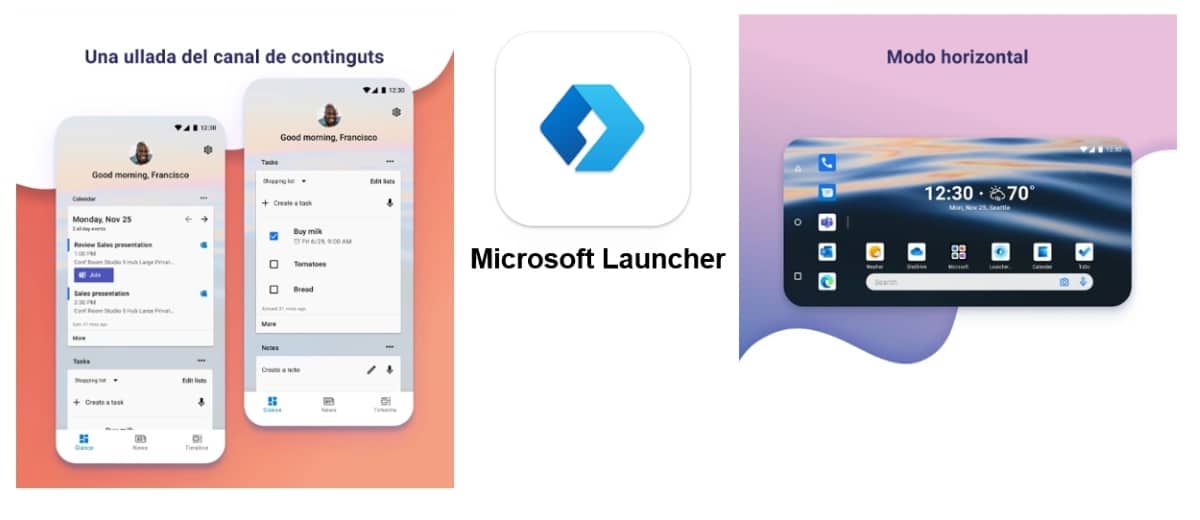
We start with Microsoft Launcher, the Microsoft launcher for Android ideal for those who have a Windows computer. This application offers you an elegant and functional interface, with access to your contacts, calendar, tasks and Microsoft documents. It also allows you to synchronize your mobile with your Windows 10 computer and use Cortana as a virtual assistant.
Visually, Microsoft Launcher stands out for its elegance. Every day, the mobile wallpaper shows a different image taken from the Bing search engine. The truth is that this launcher manages to integrate your Android mobile very well with the Windows interface, making it an excellent alternative if you have a computer with this operating system.
Nova Launcher for Android
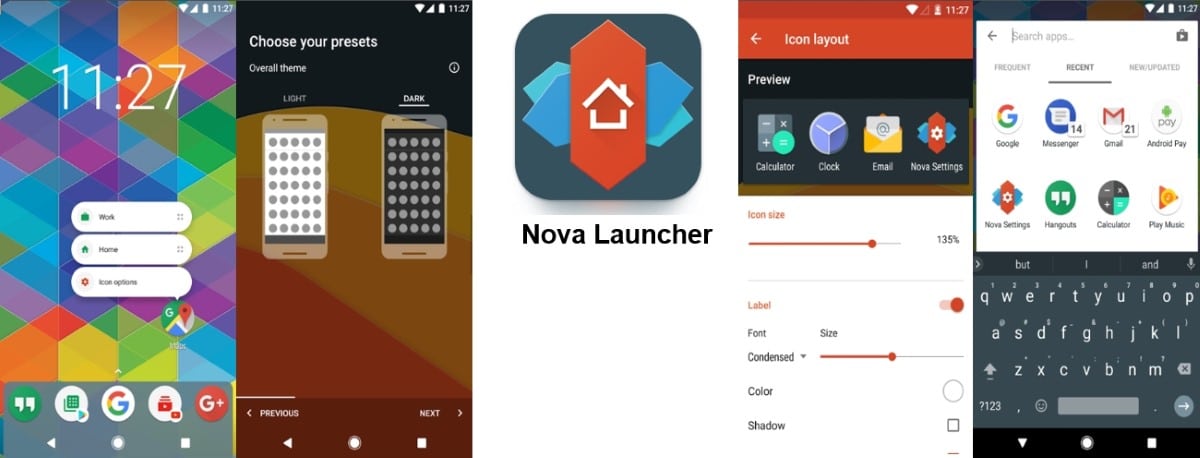
Among the best launchers for Android, Nova Launcher stands out without a doubt, one of the oldest and most popular launchers. It has a large number of customization options, such as icons, themes, transitions, gestures or widgets. In addition, it is frequently updated to incorporate the news of the latest versions of Android. You can choose between the free version and the paid version, the latter with more features.
Among the main advantages of installing Nova Launcher on your Android mobile are:
- You can choose from hundreds of themes and wallpapers to give your phone a unique look, or create your own themes with the built-in editor.
- It is possible to add 3D effects, transitions and animations to the home screen.
- You can change the size, shape, and color of your app icons, or use third-party icon packs to give them a different look.
- With Nova Launcher you can make a backup copy of your personalization settings and preferences to apply them to any device.
Google Pixel Launcher

Google Pixel Launcher is the official launcher for Google Pixel phones. In fact, it is exclusive for these phones, but you can install it on other phones with an APK. It stands out for having a simple and clean interface, with direct access to Google Assistant and the search engine. Some of its most useful functions are:
- Show app suggestions based on your usage.
- It allows you to change the wallpaper depending on the time of day.
- The weather appears in the upper right corner for your current location.
- New circular presentation of the folders.
- It is a free application compatible with Android 12 and above.
Niagara Launcher

Simple, fluid, light and very practical: this is Niagara Launcher for Android devices, a launcher that stands out for its minimalism. with this launcher you can access all your applications with one hand, thanks to its adaptive list and its alphabetic wave animation.
Another advantage is that allows you to read and respond to notifications directly from the home screen, without having to open the messaging apps. Also, it is completely free, ad-free and takes up very little storage space.
Action Launcher
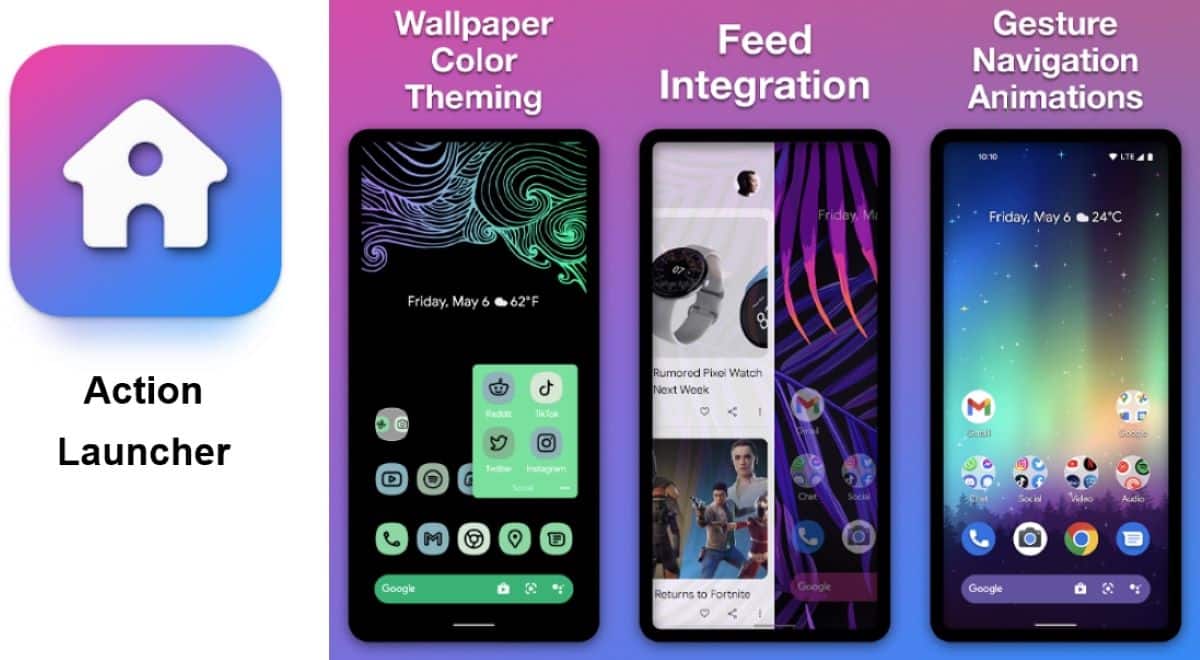
With Action Launcher you can give a new air to your Android mobile thanks to its multiple functions and customization options. This launcher stands out for its fast operation and for incorporating unique and highly innovative functions. Let's see some of them:
- quicktheme: This function adapts the colors of your home screen to the wallpaper that you have, or to the ones that you choose manually.
- Covers: A very original way to replace traditional folders with special shortcuts that allow you to open an app with a touch or see the contents of the folder with a swipe.
- quick edit: This tool suggests alternative icons for your apps, without having to search through icon packs.
- All Apps Folders: This option allows you to organize all your apps in custom folders in the app drawer.
Apex Launcher

Apex Launcher is another classic and complete launcher for Android 4.4+ devices, and it has a lot to offer you. For example, it has up to nine customizable home screens that you can manually rotate. It also offers you a dock with space for up to seven icons and an infinite and elastic scroll, as well as the possibility of customizing folders and icons.
In addition, Apex Launcher offers you the option to sort your applications in the different drawers by different criteria, such as name, frequency or category. Also, you allows you to customize home screen gestures such as pinch, expand, or swipe. In short, it is one of the most interesting and versatile launchers available for Android, with the possibility of removing its ads in the paid version.
Lawnchair 2, the best launchers for Android
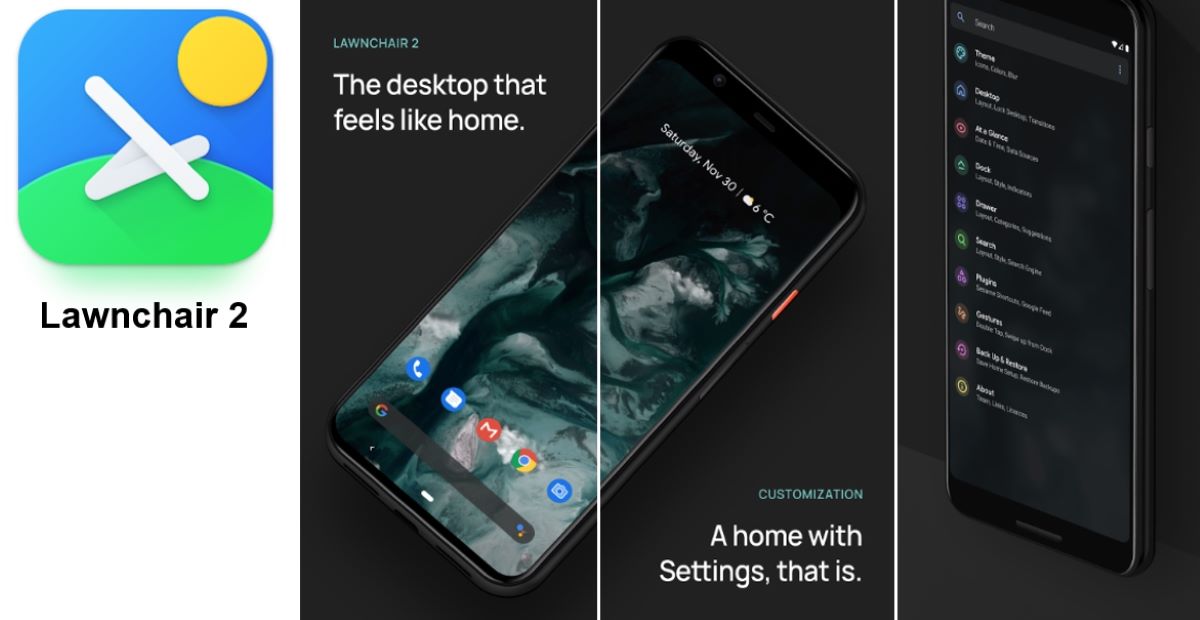
We end up with Lawnchair 2, a launcher that mimics the look of the Pixel, but with more customization options. It combines very well the best of the Android interface with originality and performance. These are the main advantages of installing Lawnchair 2 on your device:
- It has integration with Google Feed, At a Glance and SmartSpace, which show relevant and updated information on the main screen.
- It supports dark mode, immersive mode, and desktop mode, which suit your preferences and needs.
- It is compatible with most Android devices, from Android 5.0 Lollipop to Android 12.
- It is free, open source, and ad-free.
Best Launchers for Android: Conclusion
Do you want to give a new air to your Android mobile? Then try one of the best 7 launchers that we have reviewed above. After installing it, take the time to use it and take advantage of all its features. Remember that you can always install multiple launchers and switch between them from system options.