
Learn about the improvements to Google Drive for mobile that will improve the user experience of this application. These new features are related to video playback and the option to search within Google Drive.
These new improvements have been published in the Google Workspace official blog and we have highlighted the most important thing about this news. Let's learn more details about these additions to Google's cloud storage service.
What are the best new features of Google Drive?

Through the Google Workspace blog have been announced two new best in Google Drive. Here we will tell you what they have been and how they will be applied to this service:

Improvements in the playback of videos uploaded to Google Drive
The rVideo production will now be integrated DASH into Google Drive; that is, "Dynamic Adaptive Streaming over HTTP", a technology that will improve the quality when playing them in preview mode. However, this will depend a lot on the internet speed used by the user.
Among the benefits of this update are a shorter time between playing the video until it starts. Another is buffering playback, between normal and high-speed playback.
Now every time you upload a new video to Google Drive it will have these new improvements. Regarding the videos already stored, they will also have these updates, but it will take at least a year for all existing audiovisual content to have been processed.

The implementation of this update will be Available in quick release and timed release modes for Google Workspace customers, users subscribed to Google Workspace Individual, and users with personal Google accounts.
Improved search within the Google Drive app

Now Searching within Google Drive has been simplified the process when accessing the filters. Now you just have to enter filter categories where you will have direct access below the search bar. Among the filter types by categories are: file type, owners and last modifications.
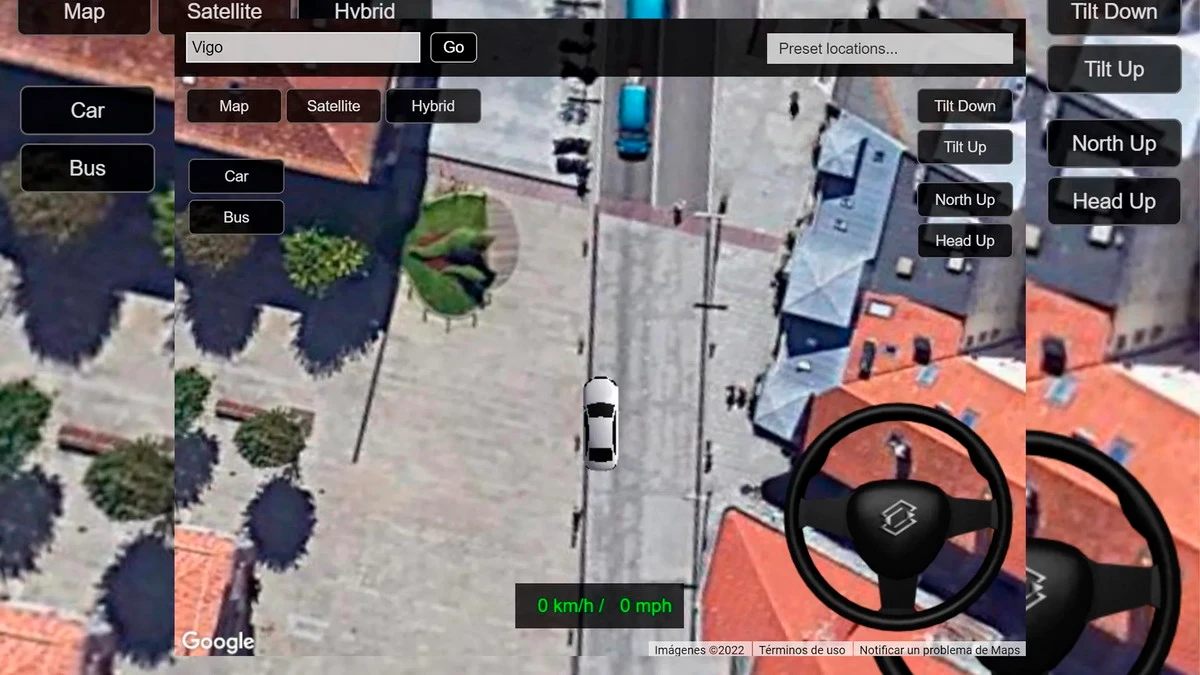
Other news is that Filters of relevant queries will be displayed, while you write the query in question. This will save you time and effort because you won't have to write the full name. Finally, in these new improvements for Google Drive there will be the option to refine the search in more detail, after reaching the search results page.

These updates or improvements have been implemented, initially, in the Google Drive application to iOS iPhone devices. In the case of Android, they have announced their incorporation soon, but we believe that it will not take long for them to become effective. What do you think of these new features that Google has launched for its cloud storage service?