
How to link your Xbox account to Steam
Steam, as many of us already know, is a online gaming platform for computers, that is of global reach and has millions of users from all over the world. Whereas, Xbox is not only one of the game consoles, but also an online platform, called xbox network (formerly, Xbox Live). in which it is counted with xbox profile, and you can enjoy games, apps, movies, and TV shows.
And both videogame fields (computers+consoles) mentioned above, can join in order to enjoy certain benefits or advantages, by “link your Xbox account to Steam” or viceversa. easily and quickly, as we will see below.

But, before continuing with this post about how “link your Xbox account to Steam”, we recommend that you then explore other previous related content, such as:



Quick guide to link your Xbox account to Steam
Steps to get your Xbox account linked to Steam
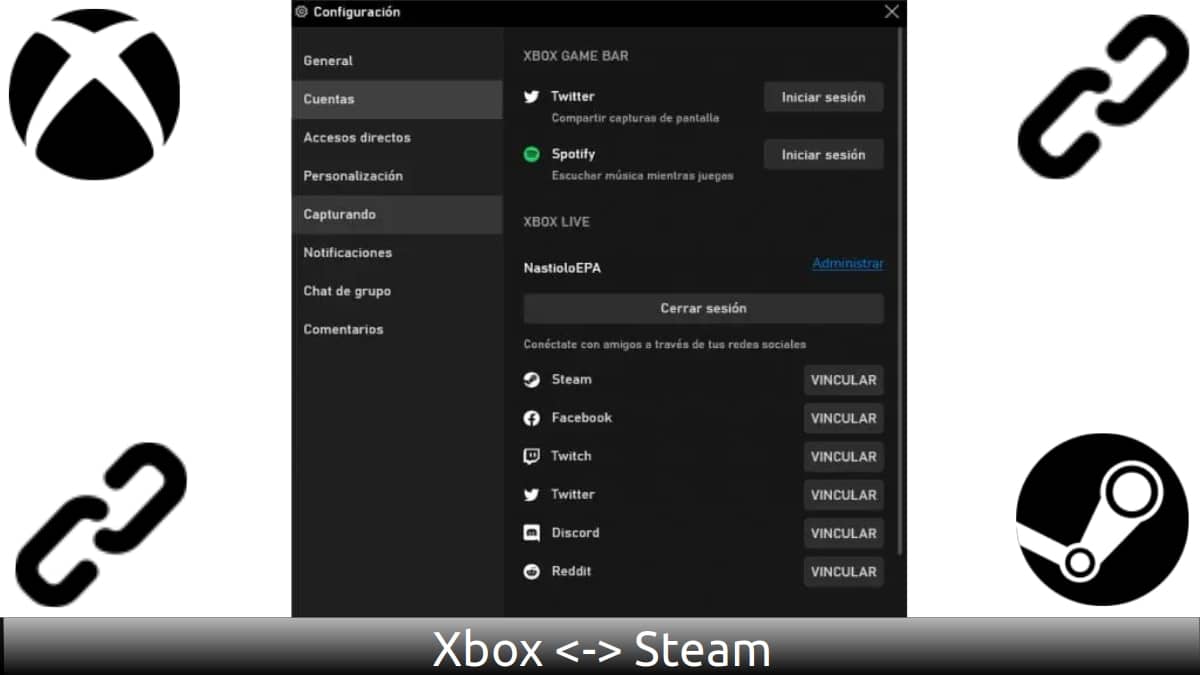
For “link your Xbox account to Steam” The procedure is as follows, depending on where we do it from:
Xbox console
- Press the Xbox button to open the guide (settings menu).
- Select the option Profile and system, then the following options Configuration, account and Linked social media accounts.
- Once there, we proceed to link our steam account or any other Social Network mentioned. To do this, we can choose the following 2 ways or methods:
- Use the Xbox mobile app to scan the displayed QR code.
- Select the Link option, which will launch the Microsoft Edge app on Xbox. From where we will proceed to link the desired account.
Windows 10 with Xbox Game Bar
- Press the Windows key + G key, to open the Game bar.
- Select the option Configuration and then the option Accounts.
- Login to the xbox network.
- Choose to start session through Steam, (or other RRSS) pressing the button Link, located next door
- Write the data of our steam account, in the displayed pop-up window, to log in to it.
- Finally, and in case you have two-step verification activated, we will receive a code in the associated email account to our Steam account. Code which, we must enter to be able to associate the Xbox account to Steam definitively.
Windows 10 with the Xbox app for Windows
- Press the windows start button, and choose the Xbox app from the application menu.
- Select the option Profile and configuration, located in the upper right corner (which usually has the gamer image that we have configured), and then choose the option Configuration, and then the option Account.
- And then we continue with the same steps mentioned immediately above, from step 3 to step 6.
- Finally and optionally, you can select the checkbox Show icon on my profile of each linked RRSS account, so that the other players know in which RRSS we are.
Benefits of linking both online video game services
Now that you know how easy and fast it is to “link your Xbox account to Steam” or vice versa, surely you are wondering what benefits or advantages provides this procedure.
Well, these are the following:
- Stay connected to our contacts and friends online, from both platforms, while playing on a Windows device. In addition, this account linking process also applies to other online platforms, such as social networks, such as Discord, Facebook, Reddit, Twitch and Twitter, among many others.
-
Since, the Xbox account is used for access to game streaming, in-game purchases, achievements and friends list; linking the Xbox account to Steam or vice versa, allows the power access the progress of certain common games. In addition, to access certain compatible objects and achievements, obtained in both.
For more information about how and why to link social media accounts to Xbox, we recommend exploring the following official link.
"Xbox Game Pass gives you access to over 100 Xbox games on your console, while PC Game Pass gives you that same access on your Windows device." About the Xbox Network

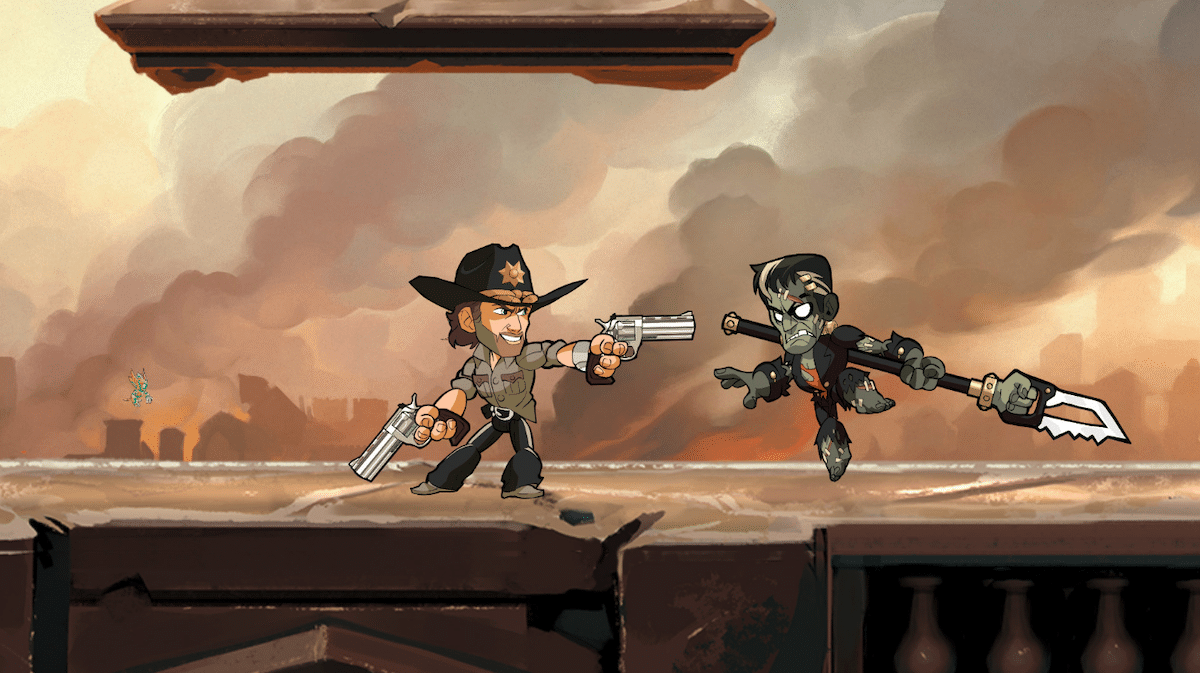

Summary
In short, and as you can see, this quick guide on how “link your Xbox account to Steam”will allow many PC gamers with Steam and Xbox game consoles, easily and quickly, to be able to enjoy the best of both worlds. Since, at link your Xbox accounts to Steam, and vice versa, they will be able to enjoy certain benefits in certain games, which are otherwise impossible to achieve.
remember to share this new steam related quick guide, if you liked it and it was useful. And don't forget to explore more tutorials on our website, to continue learning more.