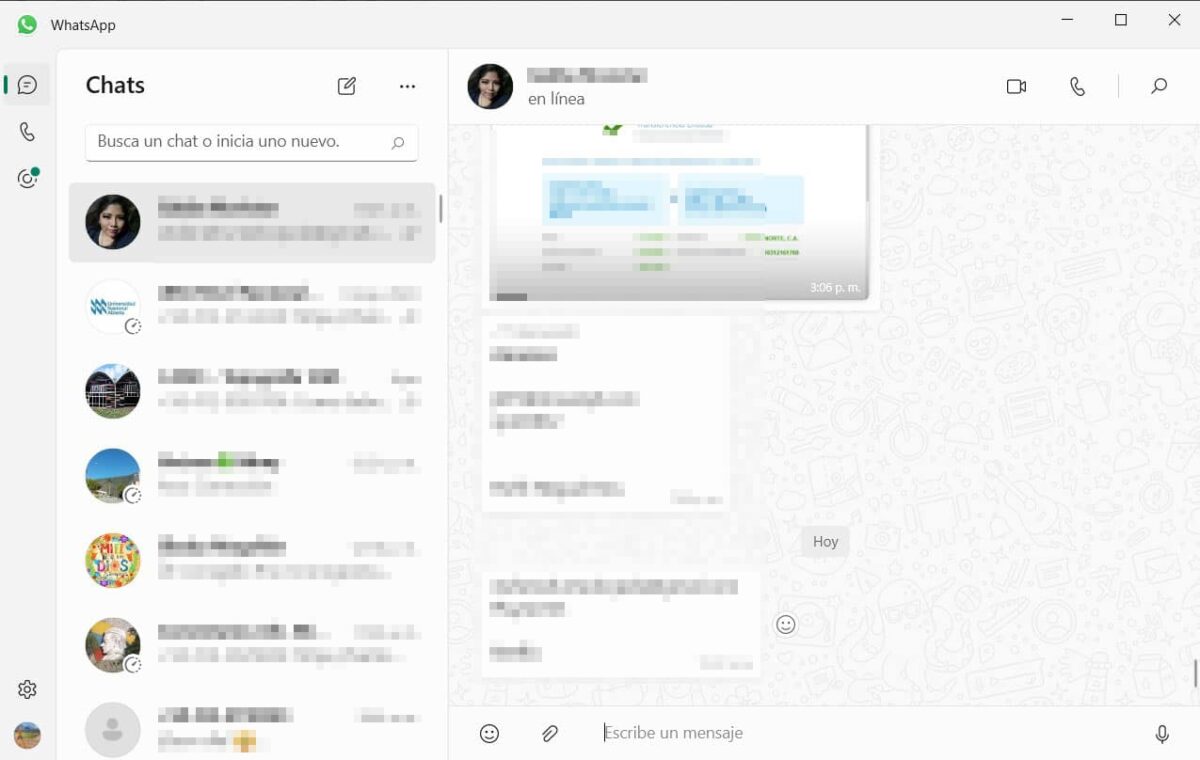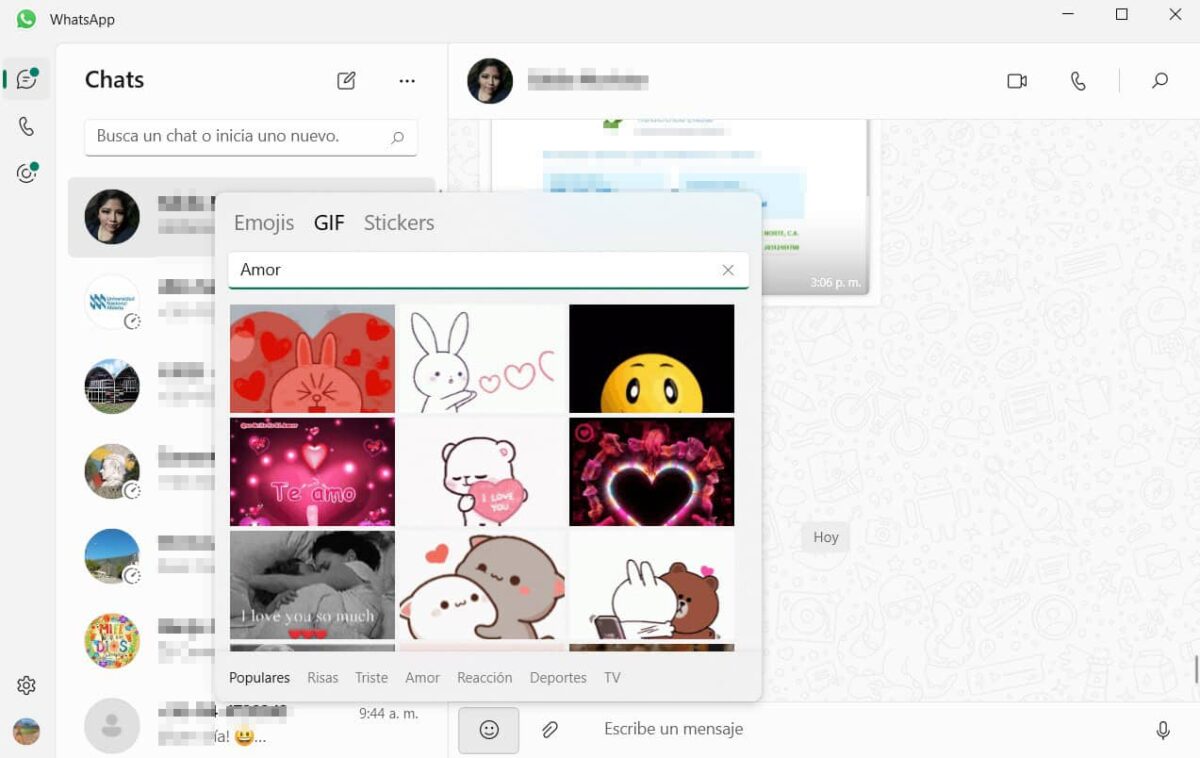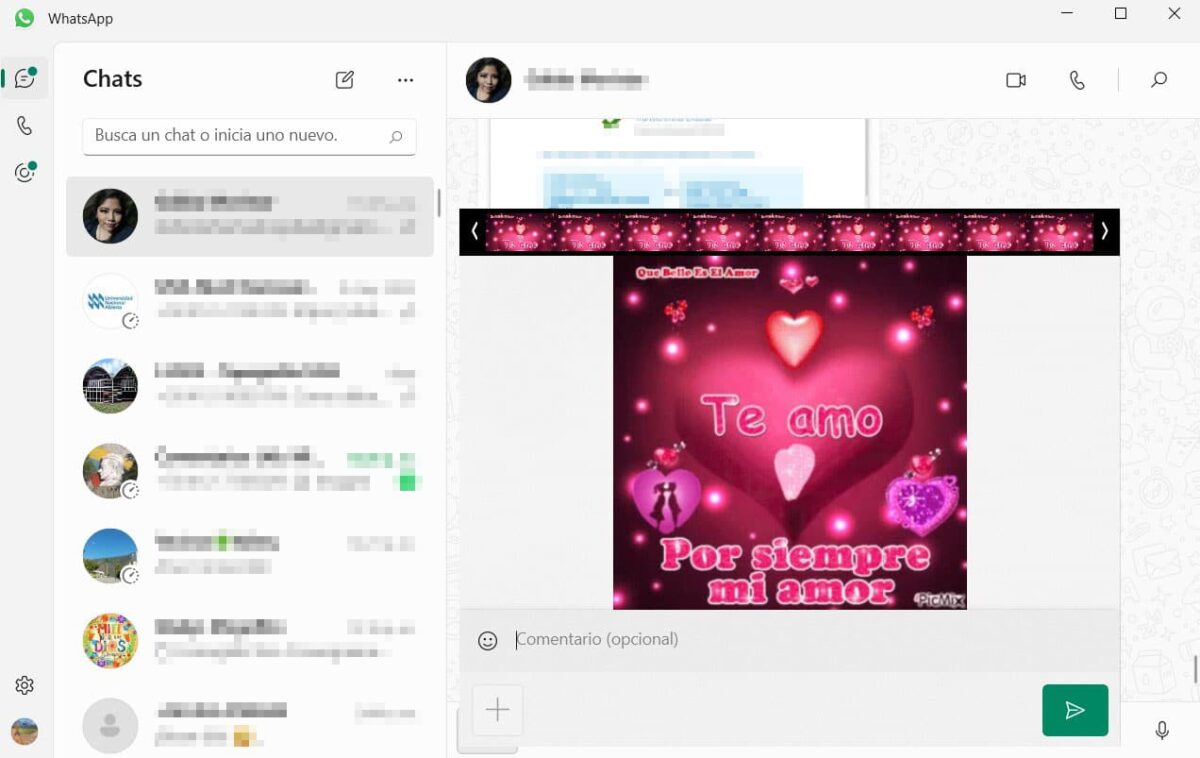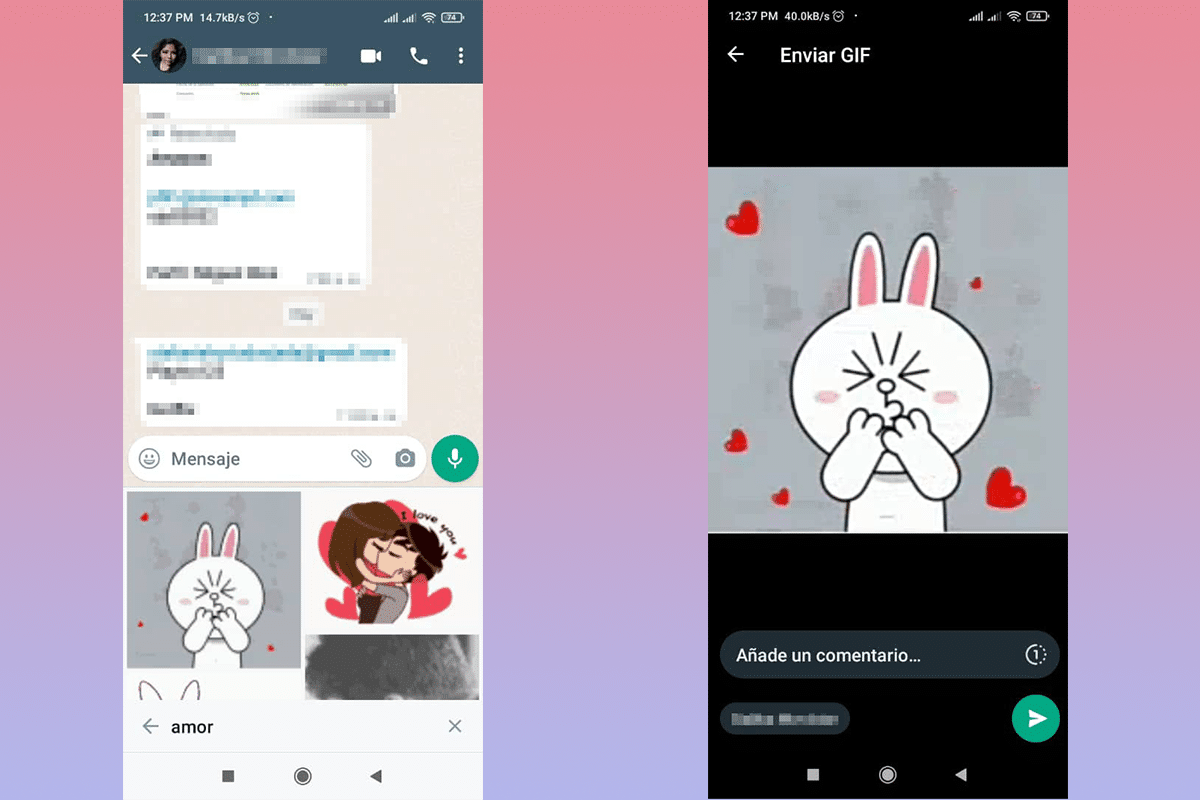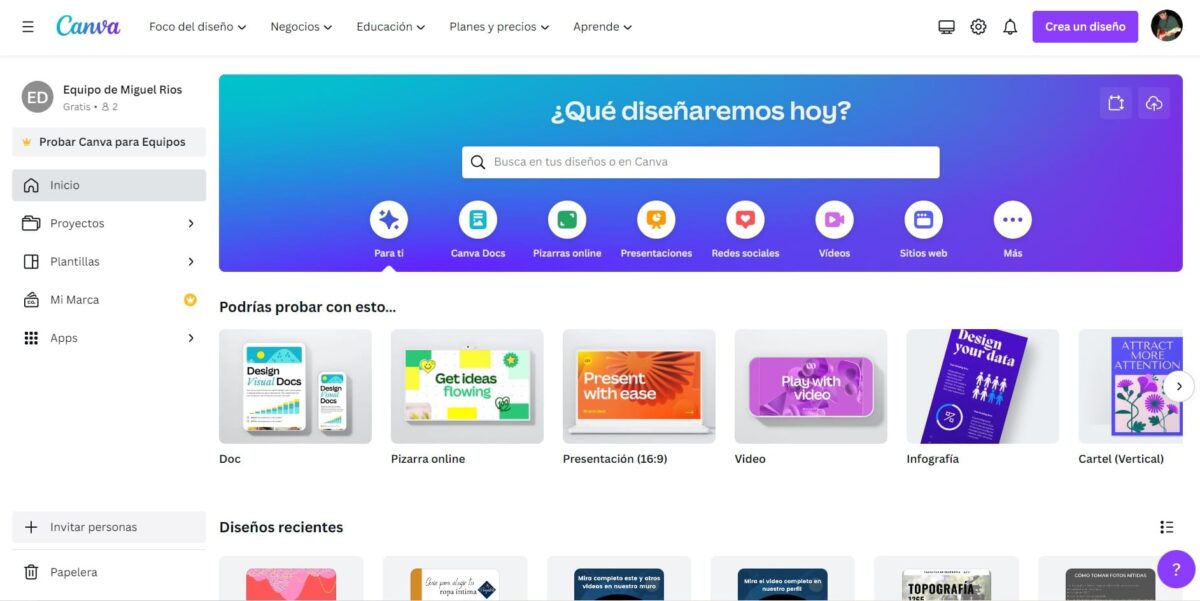meet some methods to get love images for WhatsApp in a simple and original way. It is important that you keep in mind that these types of tools are free and you will also have an excellent reward from the person to whom you send it.
The advantage of this type of methods is that you can complement them with an original touch, ideal for a special detail with your partner. It is very important that you always leave a unique touch in what you share, this can be the beginning of a beautiful and pleasant memory.
Earn smiles, sighs and even big hugs with these images of love for WhatsApp and everything from your mobile.
Get the best love images for WhatsApp

On the web you can get a large number of images of all kinds, including some to send to the love of your life or even seasonal. As an element of help, I will tell you where you can get some excellent love images for WhatsApp.
Best of all, is that the tools that I will show you are free. Without further ado, these are the ways to get the best love images for WhatsApp
whatsapp gifs
In recent years, the WhatsApp platform has sought to offer its users a variety of multimedia options. One of the most outstanding, after the stickers, are the GIFs.
GIFs are a lightweight image format that allows display a frame and when received, enjoy it as a video. The images in this extension are not exclusive to WhatsApp or Meta, but they have become universal as a remarkable way of sharing content.
Regularly, GIFs do not have a high resolution, as they seek to be light files, but when displayed on mobile devices, it can be used in a better way. I tell you specifically how to find and send them:
How to search and send a GIF from the WhatsApp desktop app
The method is very simple, I detail it step by step below:
- Access the WhatsApp desktop app, in case you do not have an active session, you must scan the QR code on your mobile.
- Enter the chat with the person you want to send the GIF to.
- On the left side of the writing bar you will find two icons, being of our interest at this moment a small smiley face.
- In the upper area of the pop-up menu, three options appear, we must click on “GIF".
- Write the word "Love" in the lower search bar, without pressing anything else, a large number of options will appear. Choose the one you like best.
- Write the phrase or comment that you want to appear with the GIF and then click on the send button.
How to search and send a GIF from the WhatsApp app
This method is very similar to the previous one, but this time we will do it from the mobile. The steps to follow are:
- Enter as usual in the WhatsApp app.
- Locate and access the chat with the person to whom you want to send the images of love.
- On the left side of the writing bar you will find a small smiley face, where you must press.
- In the lower area of the screen three options will appear, where we will click on the one in the middle, “GIF".
- With the help of the small magnifying glass in the lower left corner, search for the word love.
- Choose the animated image that you like the most and click on it.
- Add the comment you want and finally, click on the send button.
Use image banks
Image banks are elements that help us find and use iimages that do not have copyright or copyright. There are some that require a subscription, but there are others that allow you to have them for free, these being the ones we will focus on.
Using these love images for WhatsApp is completely free and without watermarks. Despite being free to use, they have an author, which you can support with a message, greeting or even donate a small amount.
The most popular free image banks that you can find on the web are:
Pixabay
This is one of the most popular image banks worldwide, with thousands of free images, videos and vectors. To access, you just have to go to the Pixabay site, log in and use the search engine with the word love.
You can filter the images if you want them in a landscape or portrait format, downloading to your mobile without problems. After downloading, you can share them via WhatsApp without problems, since they are quite light, even the high-resolution ones.
Pexels
As with the previous site, you must visit an official site, in this case the one of Pexels and use the search engine to find images of love.
You can also lean on his fsearch filter, defining the position and size of the image you are looking for, which after downloaded, you can send regularly from your WhatsApp.
Freepik
Despite having a modality that requires a subscription, Freepik offers a large number of free images.
Use your search engine, defining the type of image you require, download and send through the WhatsApp platform to that special person. Remember verify that the image does not require a subscription.
Customize with Canva
One of the most interesting options for all types of design is Canva. This popular platform not only allows you to edit, create and enhance images, but it has connection to free image banks.
I recommend you work from your mobile, because you have a large number of tools that are very easy to apply. I will not list the steps to follow, as they are quite specific. Initially, create a new design, choose the piece you want as a base and add the elements that you consider can beautify and personalize the love image for WhatsApp that you are imagining.
Once you finish editing, simply save and download. Note that the free version does not have a large number of formats for download, but it will offer you the most common and necessary ones.
When downloading the image, you just have to send it to your love through whatsapp, safely expecting a positive response that will earn you points within the relationship.

As you can see, it is very easy to get or even generate your own love images for WhatsApp. Give that special person a keepsake they can use and sigh as they look at it.