
We are used to seeing how the big media groups in our country, Mediaset and Atresmedia, in addition to the public entity of Spanish Radio TelevisionThey compete fiercely for audience on a daily basis. However, they are also capable of collaborating when it comes to a win-win project. It is the case of LOVEStv.
It is a DTT content platform with hybrid technology (HbbTV), which allows a greater degree of user interaction. The LOVEStv project began in 2018 in test mode, but shortly after it reached a sufficient degree of maturity to begin to present itself to the public as a reality.
Under a playful name (LOVEStv can be read as «lo ves tv» or in English loves tv), this platform offers its viewers all the series and programs that have been broadcast during the last week on any of the channels that make it up. A great advantage for series lovers.

But let's see in more detail what the LOVEStv offer is like, how it works and what are the compatible TV models:
LOVEstv offer

What does it offer its viewers? These are some of the main possibilities and options that this platform offers us, all of them completely free:
A new TV guide format
The classic «TV Guide» goes one step further with LOVEStv, with functions to be able to consult future and past programming of all the channels that it has incorporated into its offer. In addition, in the guide we find detailed information on each program, technical sheet, synopsis, etc. in a simple and fast way.
Access to Smart TV apps
From the LOVEStv menu you can directly access the RTVE, Clan TVE, Playz and 4K RTVE apps, in the case of the public entity's channels. And the same with the channels of the other platforms.
Watch the programs from the beginning
Another outstanding function is that of «watch program from the beginning». It is accessed simply by pressing the yellow button on our remote control.
Access to content from the last 7 days
If we have missed something during the week, no problem. The “last 7 days” function allows us to retrieve programs and content already broadcast.
Recommendations
Another very practical function. LOVEStv will take note of our tastes and criteria to offer us programs or series that are being broadcast or will be broadcast soon. Of course, keep in mind that each group offers its own recommendations, not those of the others.
How does LOVEStv work?

Now let's get to the practical: how to use LOVEStv, set settings and functions, etc.
Access LOVEStv
First of all, we have to make sure that our Smart TV (in the last section of the post the issue of compatibility is explained) connected to the internet and plugged into the outlet terrestrial antenna. Once this is done, you simply have to tune into one of the channels where the service is available and wait for the LOVEStv logo to appear on the screen.
The next step is press the blue button on the remote control. On the screen, an animation will guide us on how to access the platform. We will also see it every time we visit any of the RTVE, Atresmedia or Mediaset España channels.
Settings and operation
There are a series of configurations that we can determine according to our preferences, tastes or priorities. All of them are accessed from the main panel. There, we will simply act using the buttons on the remote control:
- blue button to enter the main menu.
- Red button to get out of it.
- Green button for the "view from start" function.
- yellow button to view the content of the last 7 days.
In addition to these functions, from the main panel we can also adjust the Cookies policy according to our own preferences or enable the parental control, establishing a PIN to prevent children and minors from accessing inappropriate content.
Compatible TVs
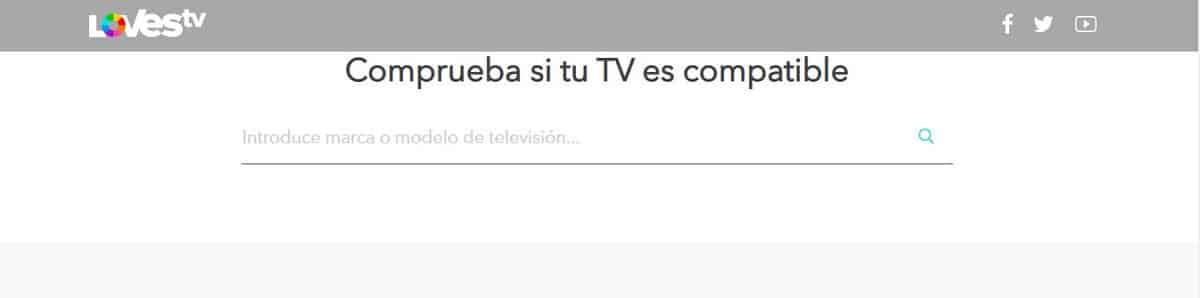
What TV model do I need to have to enjoy LOVEStv? The question is important, because everything explained above is worth nothing if we do not have a suitable TV. Actually, any SmartTV that have the ability to withstand Hybrid DTT or the Hybrid DTT 2.0. Also smart TVs that are equipped with the technology HbbTV 1.5.
The truth is that the vast majority of brands have several models compatible with the HbbTV standard. If you're not sure if your TV is compatible with LOVEStv, the quickest way to find out is to check via this link, entering the brand or model of your TV.
Conclusion
LOVEStv is a service totally free which no installation required and that will greatly enrich our experience as digital television viewers. Unfortunately, there is still no application for smartphones or tablets, so it can only be viewed through a Smart TV.