PC users are used to working with a multitude of file extensions. Today we are going to talk about M4A, we will explain what is it and how can we convert it to another file extension like MP3.
If you are reading this post because you have a file that ends in .M4A and you don't know what it is or how to open it, you are in the right place to answer your questions. Next, we tell you thear about this file extension.
What is a file extension?
A file extension is the set of three or four characters at the end of a file name which indicate what type of file it is. Depending on the file extension, we will need one program or another to be able to open it. If we do not have a program, an error may occur when trying to open the associated file.

What is an M4A file?
M4A is an extension used to represent a compressed audio file in a container MPEG-4 Audio Layer. These files are lossless formats that contain digital audio data that has been implemented with the AAC or ALAC compression standards, which greatly reduces file size.
This format was developed by Apple That is why we can find many selections in M4A format in the iTunes store. These M4A files are used to store the content of audio books and digital music, we can find them in Apple players (iPhone, iPod ...) and as a component in QuickTime media players, Windows Media Player, iTunes, Roxio Popcorn, Toast and Creator.
How to open a .M4A on your PC?
In order to open an M4A file we will need a program or application that allows us to do so. Next, we will detail a series of program that allow us to open and play these types of files:
- Microsoft Windows Media Player: That's right, a Windows computer can play M4A audio files without the need for additional codecs.
- Apple Quicktime Player: Being part of the Apple family, you can play these types of files without any problem. In fact, it is the most recommended player for M4A files.
- AppleiTunes: It is the application developed by Apple capable of being used as a multimedia player for M4A files, multimedia library, online radio transmitter and mobile device management app.
- Winamp Media Player: Multimedia player for Windows with compatibility with Android and MacOS, it allows to play M4A files.
- RoxioCreator: Program that allows, in addition to playing M4A files, allows you to edit video, audio, images and more.
- NCH Swift Sound WavePad: It is an audio and music editing program for Windows and Mac that also allows the playback of certain audio formats such as M4A.
- Media Player Classic: is another program capable of playing these types of files.
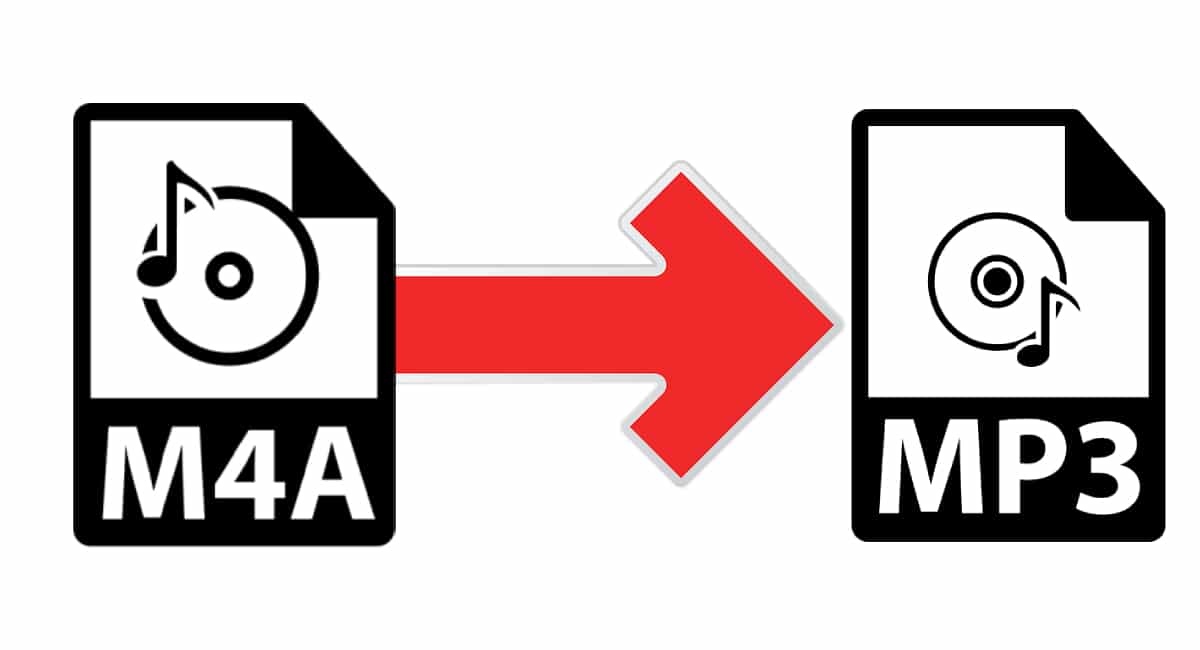
How to convert an M4A file to MP3?
As we have already said, in order to open a file with a certain extension, in this case M4A, we will need a program or application capable of doing so. If we do not have this program and do not want to download it, we can also convert the file to another extension.
In order to convert an M4a file to MP3 we must use an external program, but do not be scared, it is not necessary to download it, there are programs that allow us convert these files online no download. Here, we highlight a few.
Cloud Convert
Cloud Convert is another tool that allows us to easily convert an M4A file to MP3. In order to do so, we must follow these simple steps:
- We entered the Cloud Convert home page.
- We click on Select Files and we select the M4A file that we want to convert. We can also drag our file from the saved location to the site conversion window.
- We customize our output settings and we select the MP3 option from the list of audio formats. Cloud Convert will automatically convert your file to MP3 at a variable bit rate between 220kbps and 250kbps.
- We download the file and save it on our computer.
Convertio

Convertio is an excellent tool that allows us convert an M4A file to MP3 from the browser itself, without downloading and with a very fast and intuitive process. To do this, we must follow these simple steps:
- We entered the Convertio website.
- We upload the M4A file to the platform from our computer, Google Drive, Dropbox or from a URL.
- We choose the format MP3 to convert it to that file type.
- We click on Download to get our file in the new MP3 format.
- We save the file in the folder we want on our PC.
Online Audio Converter
It is another online audio converter that works with any format, with a very comfortable and easy-to-use interface that allows us to apply a Advanced configuration in the conversion (select the quality, the bitrate (the bitrate), the frequency and the number of channels, reverse the track, smoothly increase the volume or even remove the voice).
To use this application, we must follow these simple steps:
- We entered the Online Audio Converter website.
- We click on Open files and we go up the M4A file to the platform from our computer, Google Drive, Dropbox or from a URL.
- We choose the format MP3 to convert it to that file type.
- select the quality we want in our conversion and even select advanced options or edit song information.
- We convert the file, download and save once converted and ready.
Pros and cons of the M4A
M4A files have become very popular over the past few years, ever since Apple first used them on iTunes and iPod for songs. We will go on to talk about the pros and cons of this type of files so that you can take it into account.
Pros
- It is a widely used format, especially on Apple devices.
- The M4A file is compressed without loss of quality.
- It does not have DRM (Digital Rights Management) protection, so it can be edited and transferred more freely.
Cons
- M4A has little compatibility with other non-Apple devices, so the playback of M4A files is not as good as that of other file types.

Which is better, M4A or MP3?
To know which file extension is better, if M4A or MP3, we must take into account the following data:
- The M4A is the successor of the MP3.
- Compared to MP3, the M4A can compress audio at the same bit rate into a smaller file.
- An M4A file with ALAC compression has the best quality as nothing of the original audio signal will be lost. Sound quality is better than MP3 files encoded at the same bit rates.
- The size of the file and its quality will depend on the bit rate. The M4A they are larger files than MP3s.
- An MP3 is the universal audio format, so that practically all the devices and multimedia players support it. In contrast, an M4A has compatibility issues with many non-Apple devices.