
How to manage ZIP files on your mobile? 5 useful Android Apps
On past occasions, we have shared publications based on the topic of management of compressed files on computers, both for those who use Windows, macOS and GNU/Linux. That is, publications with complete tutorials or small quick guides on, for example, how create a compressed ZIP file or as open a ZIP file.
Therefore, on this occasion we offer you a useful and practical publication on the same topic, but focused on Android phones. In such a way that they can, both on computers and mobile phones, manage and solve any requirement or need related to the management of the different types of "ZIP files on a mobile".
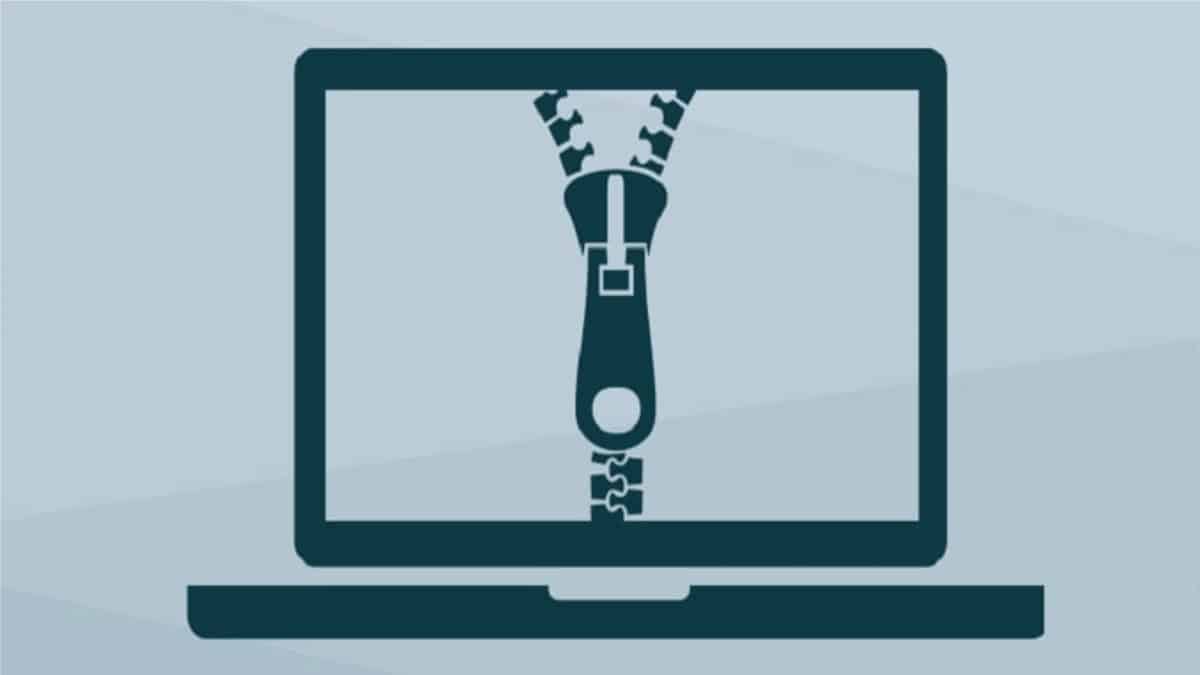
How to open .zip files with these free programs
Since, as is well known by all computer and mobile users, whether they are students, workers or professionals in any field, the create, open, browse and unzip ZIP files or any other similar format, is usually one of the essential and most common office tasks that anyone at any time may need to deal with technological device.
So when it comes to managing "ZIP or compressed files on a mobile phone", our response must continue to be if possible. But, for this we must be prepared, and precisely with this publication we will give you the necessary tips or recommendations to take into account regarding mobile apps so that, when the opportunity comes, you can successfully manipulate, and quickly and easily, said ZIP files and other compression formats about Android.
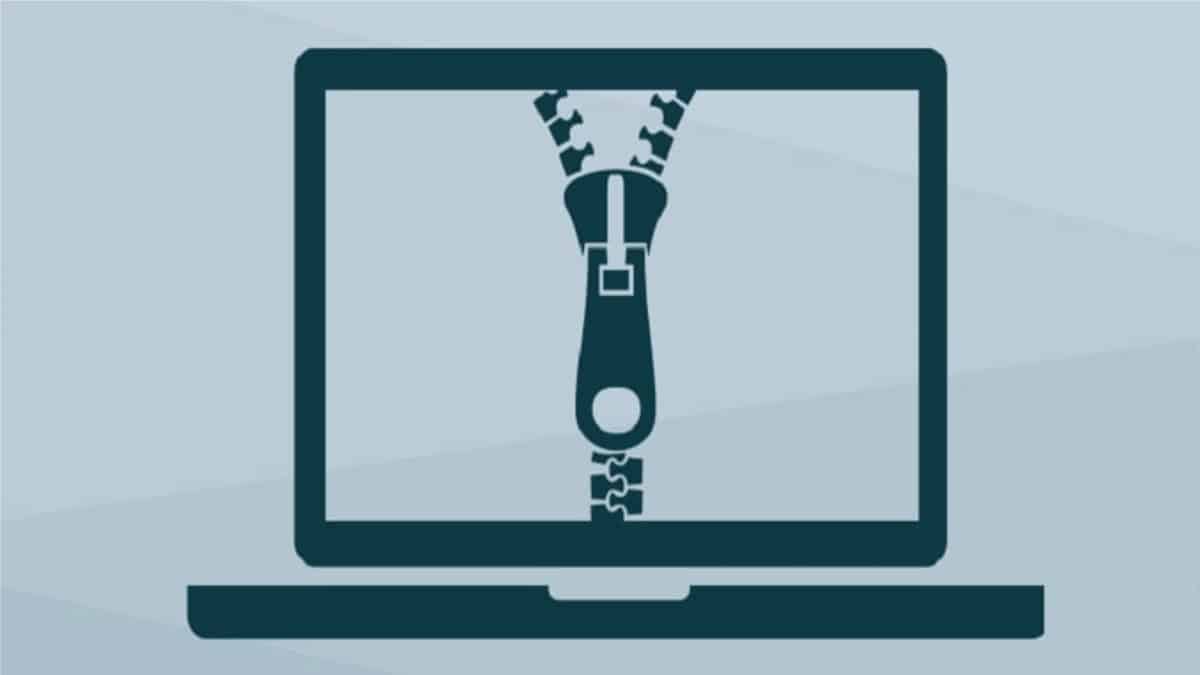

How to manage ZIP files on your mobile? 5 useful Android Apps
Google files
As expected within the set of applications of the Android operating system, a first option to choose and that most likely already comes installed and available to use on our Android phones is Files (Files), Google's native file explorer for Android. Which, already incorporates support for managing compressed files.
So, by just selecting some files, we can through the Compress option from the Options Menu start your compression on a single file. And by just pressing a compressed file, we can, by means of Extract option from Options Menu Start your decompression in a default folder. Its capacity is very basic, but sufficient for many essential tasks, as can be seen in the following google official link.
WinZip
Yes, the well-known app WinZip is also for Android, and of course it is the best for its own compression format, and some other more common ones. So, without major problems, when installing it you will be able create Zip and Zipx files, decompress them, encrypt them, open them and even send them directly by email or other cloud (Internet) means.
Therefore, WinZip will make it easier to handle the main types of compressed files on your Android device, in addition to helping you Protect them with powerful 128 or 256-bit AES encryption. And it also allows you to open other types of popular files (office) in third-party applications, and even view text, web and image files, and more.
RAR
Now that you know that the original WinZip app is for Android, it probably isn't much of a surprise that the original WinRAR app also be. And of course, it is also free, simple, easy and fast to use. So, if you install it, you will have an excellent assistant when it comes to managing (creating, opening, extracting and more) any ZIP file on your Android mobile.
Furthermore, with the RAR app you can create RAR and ZIP files, and decompress a wide list of compressed files (RAR, ZIP, TAR, GZ, BZ2, XZ, 7z, ISO and ARJ). And among the list of functions it includes, it is worth mentioning the following: Repair damaged ZIP and RAR files, encryption, use of multiple CPU cores to compress data, and additionally on standard ZIP files, the decompression function supports ZIP and ZIPX with BZIP2, LZMA, PPMD and XZ compression.
B1 Free Archiver
And if you are a passionate user of free, open and free software, whether on GNU/Linux, Windows or macOS, well the Android version of the B1 Free Archive app It is ideal for you. Since, with it, as in its Desktop version, you can decompress zip and rar files and extract the original set of compressed files.
In detail, with B1 you can open zip, rar, b1 files, as well as 34 other formats. It also allows you to open password-protected zip, rar and 7z, browse files inside folders without actual extraction, perform partial extractions (of only some selected folders/files) and even create password protected zip and b1 files.
ZArchiver
ZArchiver, like the other compressed file management mobile apps, works very well. However, this one stands out for include application backup management. So, you can manage the backup of an application. Besides, It has a simple and functional interface. And as a guarantee of computer security (privacy and anonymity) you do not have permission to access the Internet, so you cannot transmit any information to other services or people.
And at the level of compressed file formats, you can create files in the following formats, 7z (7zip), zip, bzip2 (bz2), gzip (gz), XZ, lz4, tar, zst (zstd); unzip file of the following formats, 7z (7zip), zip, rar, rar5, bzip2, gzip, dmg, cpio, cramfs, img (fat, ntfs, ubf), wim, ecm, lzip, zst (zstd), egg, alz; and Explore the contents of files in the following formats, 7z (7zip), zip, rar, rar5, bzip2, gzip, dmg, cpio, cramfs, img (fat, ntfs, ubf), wim, ecm, lzip, zst (zstd), egg, alz. Which makes it a very robust and complete app.
Other interesting apps
And if you want to know more about the Google Play Store, we invite you to explore the following link, where you will find other valuable ones such as File Explorer – Gesture, File Explorer – 7Zipper and PDF, Doc and Zip document viewer.
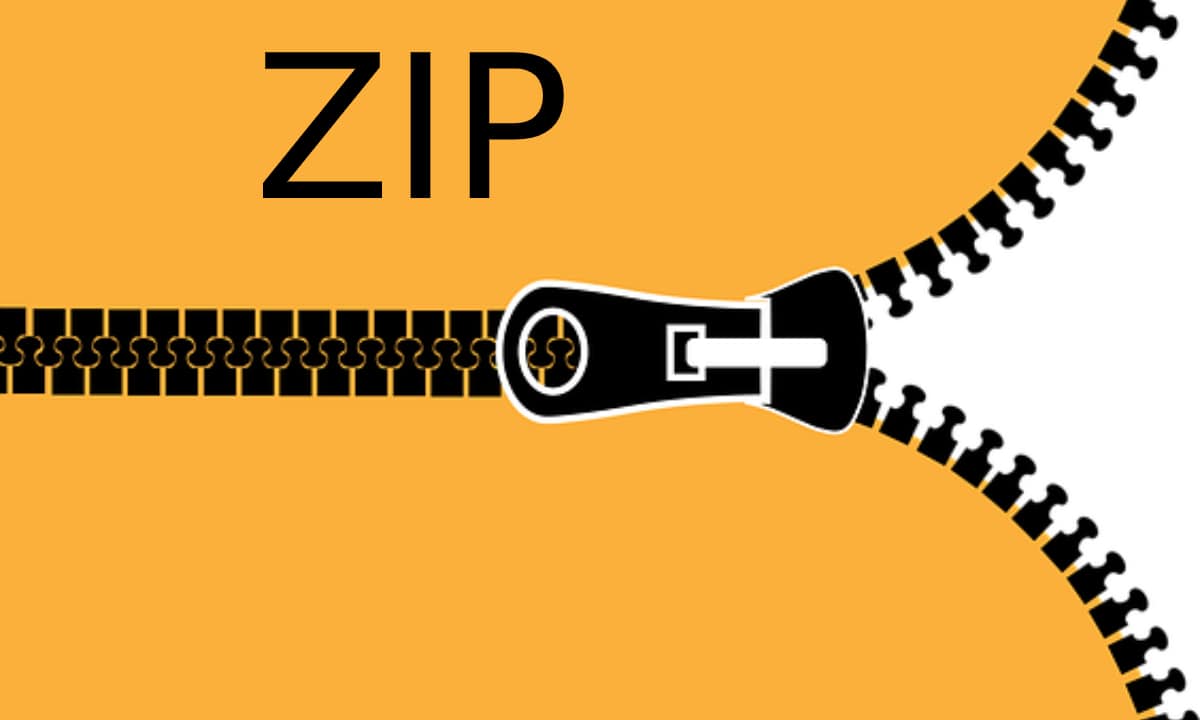

In summary, using any of the aforementioned Android mobile apps, without a doubt anyone will be able to manage the "ZIP or compressed files on your mobile" personal or work, or other necessary mobile devices. Since, due to how useful and frequent it is, receiving a file ZIP, which allows you to store several files or files within a single file, facilitating their sending and receiving, it is best to be prepared to work on them from anywhere.
And since there are many compression formats available, very possibly with up to 2 mobile apps at most, the most common and used ones in Windows, macOS and GNU/Linux can be worked on Android and iOS. So you can always combine between a compressed file management app, And a file explorer or document viewer with support for compressed files. Or if applicable, one of each for greater management capacity.