
The motherboard of a computer equipment is the most important component of any computer equipment and of any other computer device, since it is the component that, together with the processor, manages all equipment connections and where all components are connected.
If you want to know in more depth what is motherboard and what is it forIn this article we are going to get you out of your doubts, focusing on the use made in computing, since this type of plate is also used in mobile devices, Internet of things devices, televisions ...
We are going to focus on its use in computer equipment because it is a component that we can replace with another without any problem on desktop computers To expand the capabilities of our equipment, a replacement that we can do in any other device, although it can be done in the official technical services with all the extra expense that this entails.
What is the motherboard

The motherboard is the main piece of any computer equipment, is a printed circuit board where all the components of a computer are connected, be it laptop or desktop.
Includes built-in software, known as BIOS that allows us to configure the operation of the connected devices, the boot drives, establish which operating system to start ...
The motherboard is composed of slots for RAM memory, a socket for the processor, power and communication ports USB, Ethernet ...
What is the motherboard for?
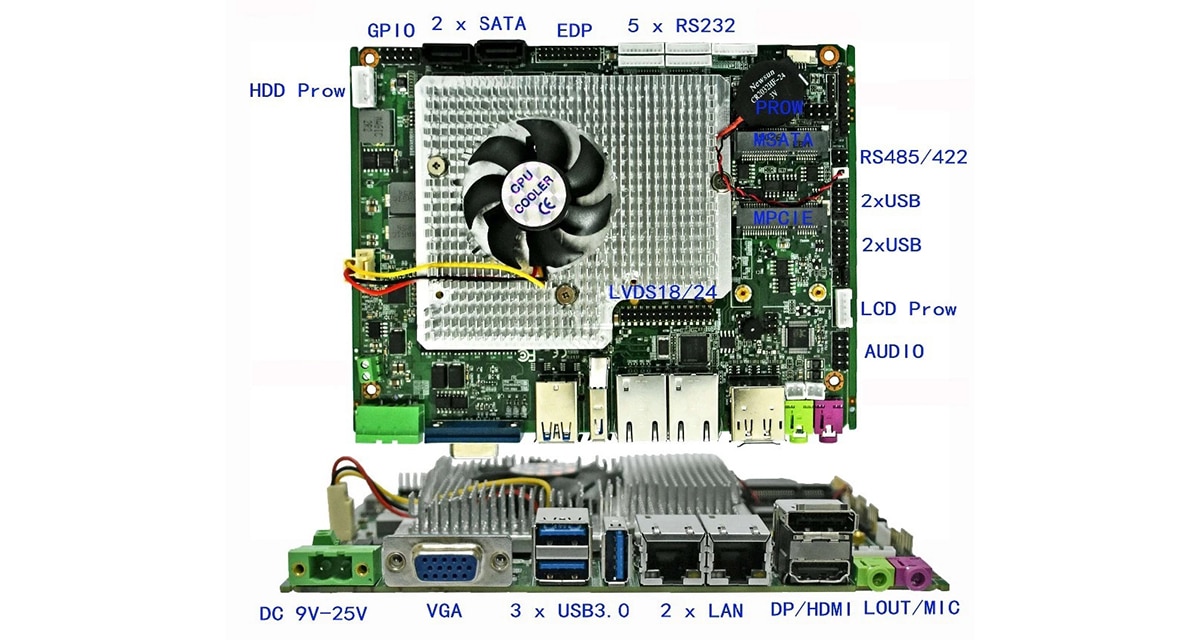
The motherboard of a computer equipment is the core, it is the most important part of the equipment together with the processor. It is the part of the computer where each and every one of the components that make up a computer are connected, such as the graphics card, RAM, hard disk, mouse and keyboard, headphones, a video capture ...
On laptops it is never worth replacing the motherboard due to its high cost and because all the components, with the exception of the RAM memory in some cases, are soldered to the board, so it is much cheaper to buy a new laptop.
However, on desktops and laptops, replacing a motherboard is a breeze. We just have to remove all the cables and components that we have connected, replace the board and reconnect them, since, in most cases, all the compatible ones.
The only component that can present a problem is the type of memory (DDR3, DDR4 or DDR5), since some older versions of RAM They are not compatible with the most modern motherboards.
Another component that may not be supported is the processor. When buying a new plate, we must bear in mind that it is the same socket in order to avoid having to replace the processor, one of the most expensive components of the computer.
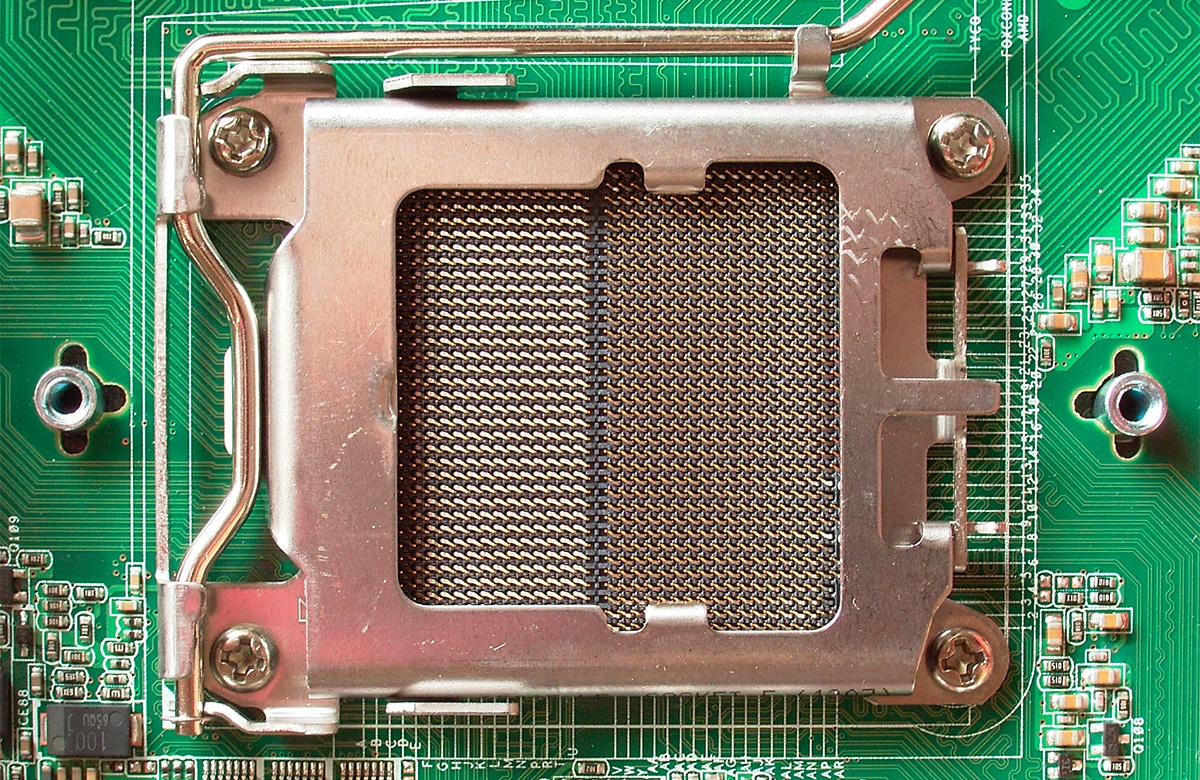
Motherboard components

A motherboard is mainly made up of four components: power connector, connection ports, RAM memory slots and socket.
Power connector
Most of the equipment only incorporates a power connector with which the board supplies electricity to all the components that we install inside, such as RAM, processor, graphics card, storage units ...
Connection ports
In this category we find both common connection ports such as USB ports, headphone jack, network port, and more, along with PCI ports where we can connect graphic cards or other types of components directly to the board and the ports destined to connect the storage units.
Like most desktop computers, includes an integrated graphicUnless you want to work editing video, mining crypto or gaming, you don't need to buy a separate graphics card.
RAM slot
All motherboards have multiple slots for implement RAM what do we need.
socket
It is the space of the motherboard intended for the processor. We can replace the computer's processor with other models as long as they are compatible with the same socket. At Móvil Fórum we published an article a few days ago where we explained what the socket is and what it is for.
Motherboard formats
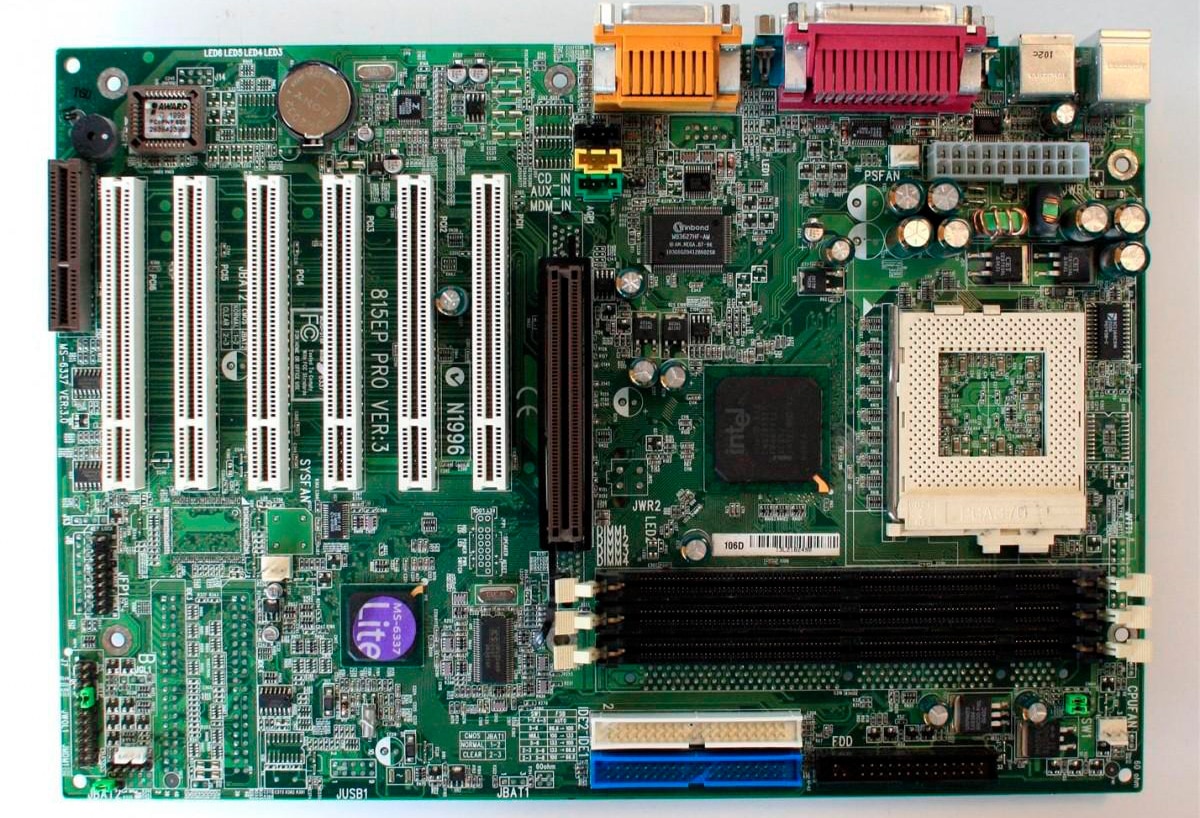
Not all motherboards are the same, not only because of the benefits it can offer, but also because of its size. A motherboard to use in a laptop is not the same as using a motherboard in a desktop computer where we have plenty of space than in a mini-PC, one with an integrated screen ...
AT
In 1984 the AT format was launched, one of the larger used for the manufacture of computers with a size of 305 × 279-330 mm. It was used widely between 1985 and 1995.
ATX
The ATX format was the evolution of the AT format that was launched on the market in 1995 and is still used today.
BTX
In 2004 this format was launched, a format that had very little acceptance by the industry since it was not practically compatible with the ATX format. Despite being an evolution of this, the lack of compatibility was one of the most negative points that did not allow it to become a standard in the industry.
DTX
DTX boards are intended for small computer equipment, the so-called min-PCs.
ITX
The ITX format was born taking advantage of the ATX format adding integrated graphics support, so it is not necessary to add an external graph.
XT
This is the format senior Since the first model of this type was launched in 1983, it has the same dimensions as an A4 sheet and only one connection port for a keyboard.
Types of motherboards
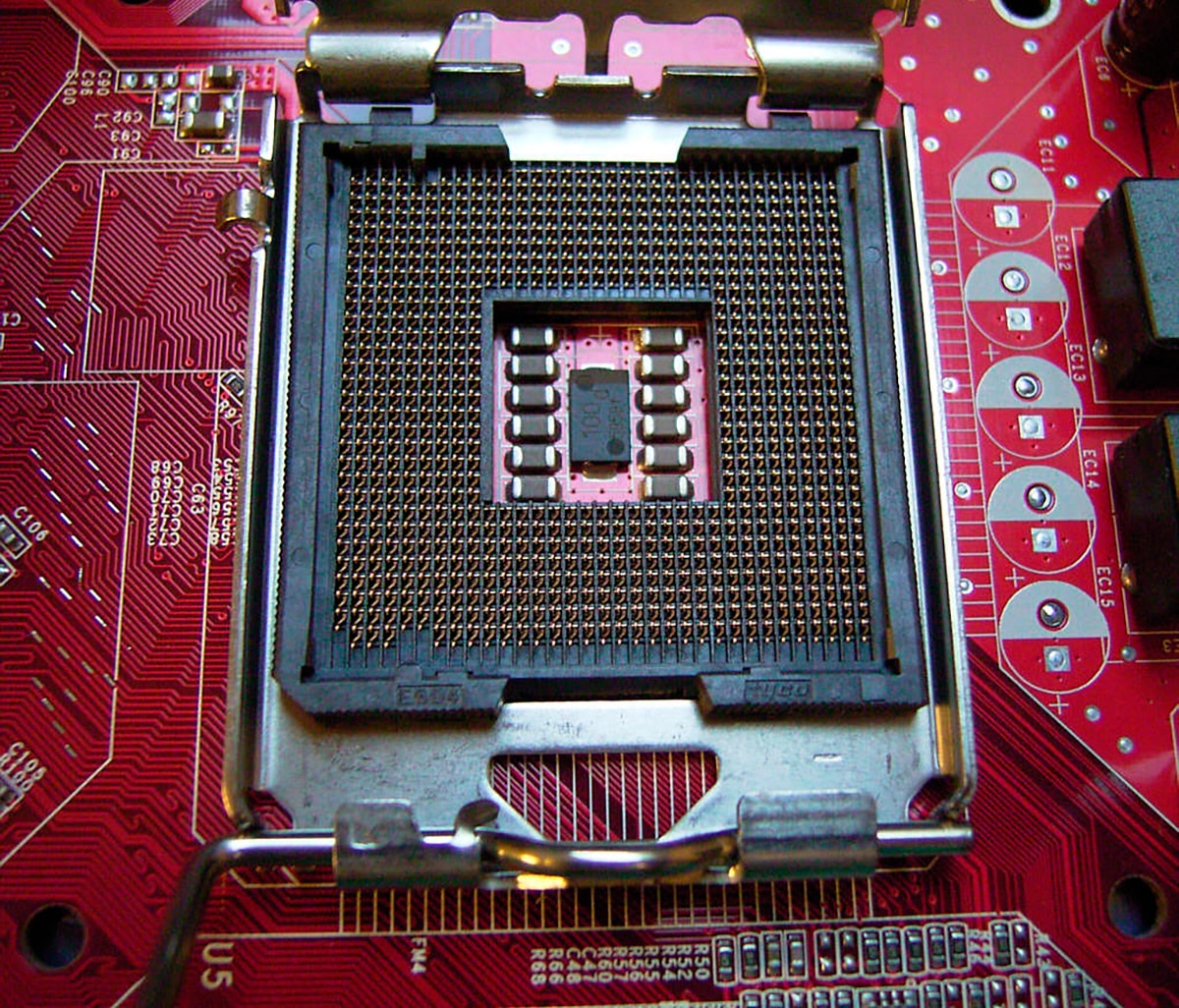
Scocket LGA
If you read the article where we talked about the socket, we talked about the need to take into account what type of socket does the motherboard have of our team when it comes to replacing the processor.
As the manufacturing processes have evolved, they have evolved, improving integration between processors and boards.
We can also find motherboards that allow to integrate more than one processor, motherboards mainly intended for servers or computer equipment that have very high work needs.
The Intel Xeon or the AMD Opteron, are some examples of this type of plate, plates that allow us to include up to 8 different processors, since they incorporate up to 8 different sockets.