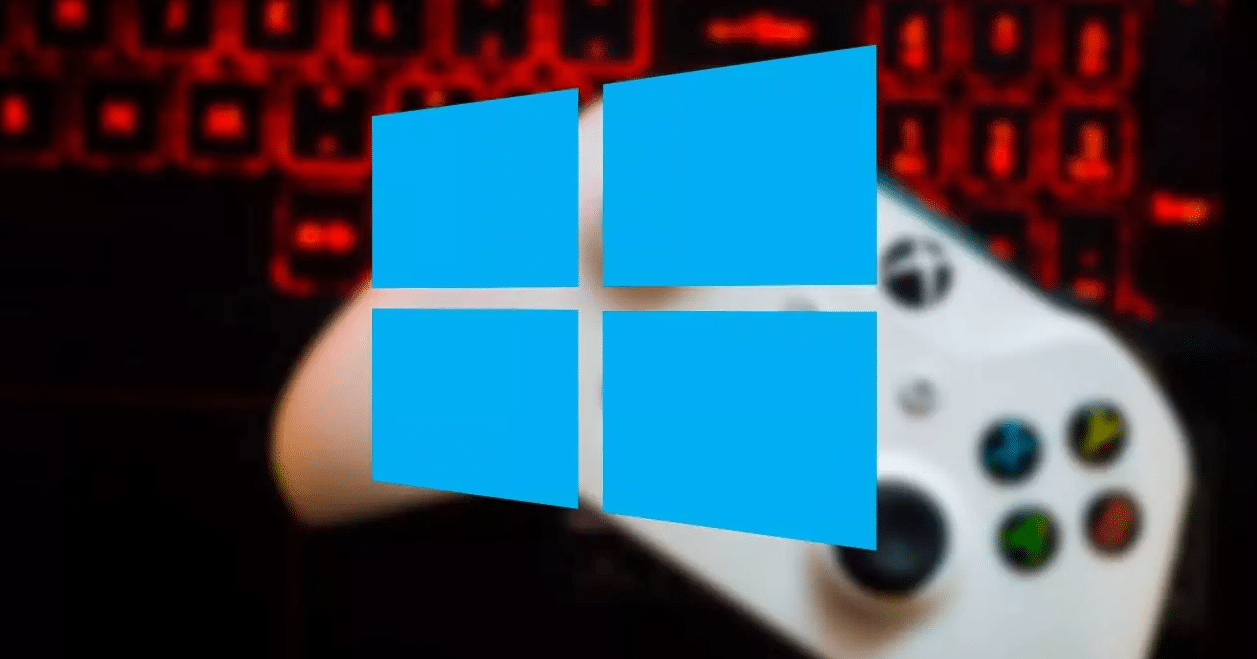
You may be a full-fledged video game and your favorite platform is PC, but you don't have the best computer to play, precisely. So you may be looking for how optimize games on your PC, or what is the same, different ways to optimize the performance of your computer to better play all your favorite video games.
And it is that, more and more games are coming out and everyone asks for higher requirements and better personal computers to play, and so that you do not have to constantly spend money, we are going to do this article.
Windows has already become a platform in its own right with its different stores, such as Steam, EA's Origin, Uplay and many others. At this point we almost have one store per video game developer, sometimes it is chaos, we are not going to deny it. What this means is that the PC is one of the main platforms to enjoy video games but unlike consoles that are closed hardware and developed for them, the computer or PC needs good performance and, above all, to know how to optimize games for it.

For all of you who have to settle for a pc with little hardware, we have created this article, because yes, sometimes the wallet squeezes and you have to know how to take advantage of what we have at home. Because even if we have budget limitations, it does not matter, we are going to give cane to that good PC that will have given you so many joys by now, and if it has not done so, we hope that after this article it will. We go there with the tricks to optimize games.
How to optimize games? Better programs for better playing performance
Let's go with the list of programs that I think are better to optimize the PC in order to find a better performance when playing all your past video games and those that will come in the future, which we know are not few. Many of the programs that you will find here are from their own peripheral, hardware and software companies, the point is that all of them are free and you will only have to download them from their official web pages.
Razer cortex
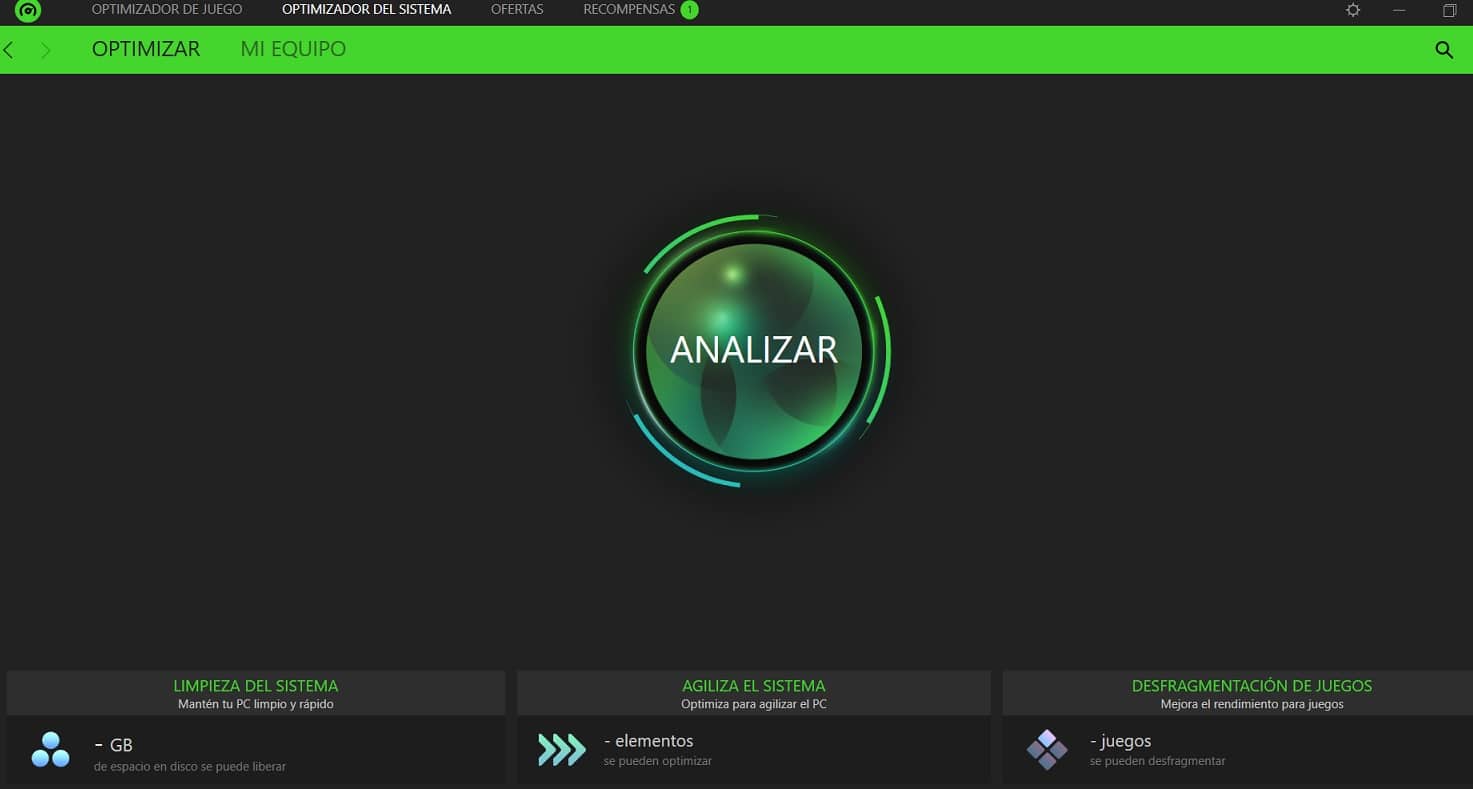
We start with Razer cortex. I don't think we need to introduce the brand, because at this point it is one of the best known in the sale of high-end gaming hardware and peripherals.
As we said, we are going to talk about Razer software, the Razer Cortex. This program is one of the best known for the objective we set ourselves in this article, optimizing games. What this program will do to optimize your pc for playing video games is basically to search from the beginning for all the games you have on your pc and itself It will distribute the resources it deems appropriate to those games.
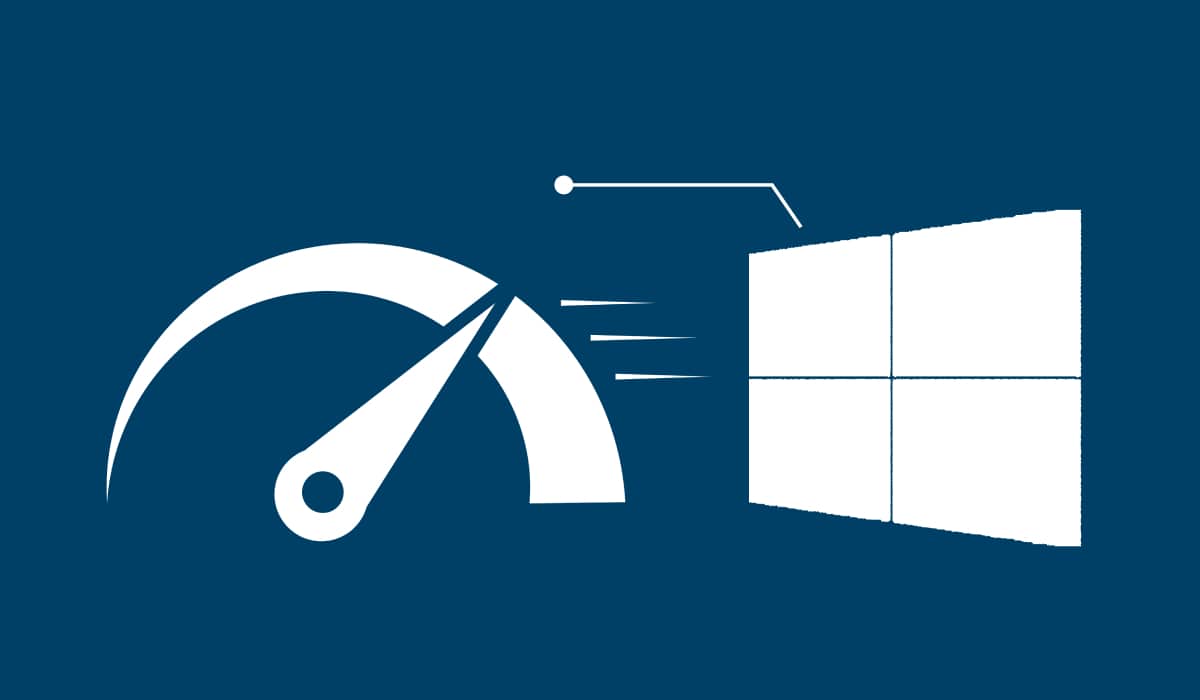
Apart from this, the Razer Cortex also it will close all the processes that consume resources on your pc and consider unnecessary. That is, it will distribute the RAM memory on your pc and the cores used by a video game on your PC. With all this you are going to make the PC work much better with that video game. Especially because it cleans the execution and allocates the RAM memory to use well. By closing each unnecessary process we free up a lot of RAM to use it moving the video game.
Finally and as extras has different very useful features such as hotkeys and above all a frame accelerator, it also contains a hard disk defragmenter to defragment the section of the disk where the video games are if you are interested. A very complete and totally free program that Razer lets us download from its official website without any problem. Feel free to try it. Also remember that all Razer products have synergies with each other. In case you have any, whatever it is.
Wise Game Booster
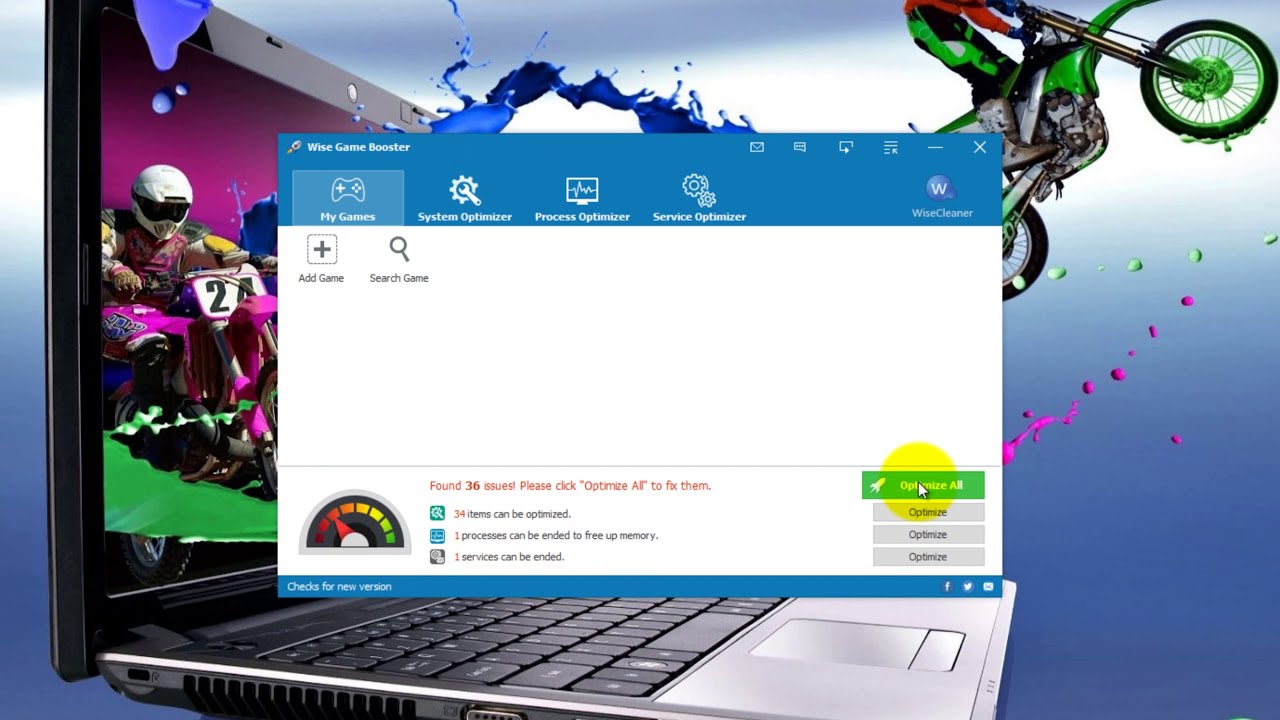
Wise Game Booster is a simple program but that complies with regard to optimizing games or optimizing your pc to play video games, call it x. To give you the idea, the Wise Game Booster works in a very similar way to our PC task manager, which you can access by entering the control + alt + delete commands (press at the same time and choose the option in the menu).
As we tell you, it is very easy to use, it does not need much explanation since its interface is simple and clear. Does not consume many system resources and get things done quickly. In other words, it will not take long to optimize the pc so that you start playing your video games and gain those extra frames or that extra RAM that you need. You just have to click the Optimize All button and wait a few minutes. And ready. Try Wise Game Booster if you find the Razer Cortex too cumbersome, or just if you don't think you need that many options and want to get to the point.
Toolwiz Game Boost
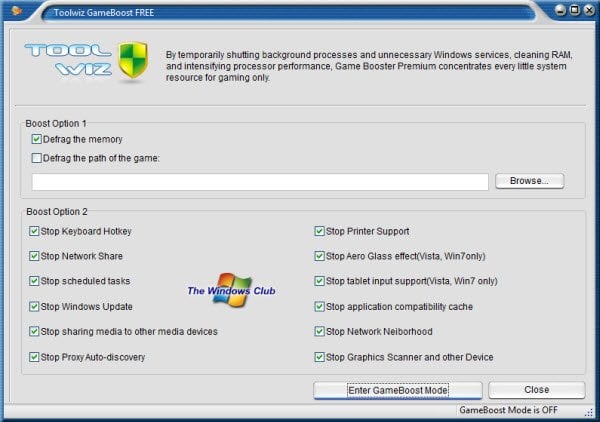
Toolwiz Game Boost may seem somewhat outdated but in reality it is another simple option that perfectly executes our mission, optimizing games on our pc. It has many features that will not cost you anything to find in its simple interface. In fact the program it will allow you to choose in many ways how to optimize your pc to play those video games with different checks that you can mark or unmark according to your interest.
The program has a mode called Game Boost that defragments the disk drive where your games are installed and close all those processes that you do not need at the time of playing to gain resources in order to optimize the game. If you want, you even have a box to mark the one you want to get to turn off Windows updates. It also has hotkeys like the Razer Cortex and many other options. Simple but meets 10. Fully recommended Tool Wiz.
JetBoost
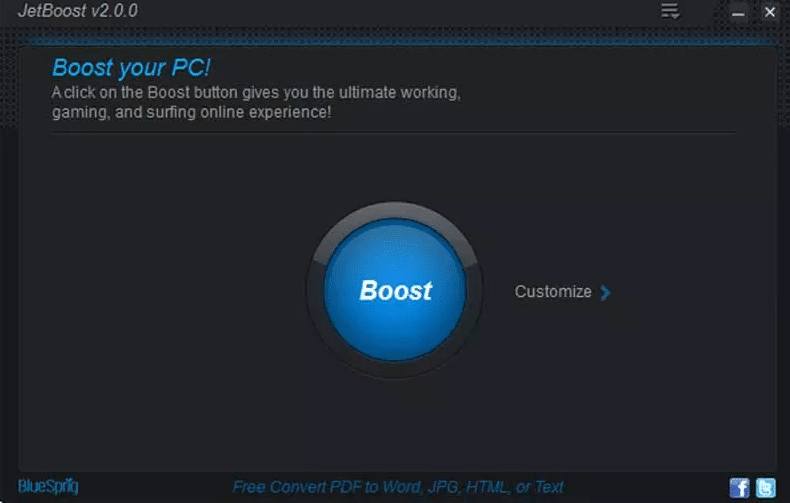
JetBoost is another program that will end the processes that you do not need to have active on the pc at times when you just want to play and play as a dwarf. This program, like the previous ones, will realize that you are running a video game and will make your PC work at maximum performance so that you do not notice that lack of hardware rushing the software.
JetBoost will analyze how your pc works and once you have it will group all processes into categories. Among all these groups, the same program will warn you and give you to choose different configurations depending on what you need at that time. In case you need more power or not, that is what you have in hand at that moment.
Have these free programs helped you to optimize your PC? We hope that downloading these programs and wanting to optimize games has served you well. to enjoy all those video games more in depth that before did not work in perfect condition and now with that extra RAM memory if you are enjoying it.