
If you are a Palatin user you will know by now that as addon is the best of Kodi, but at the same time, it causes problems of all kinds and as a rule very annoying, some even causing palantir not to work in any way. To get us out of trouble, what you always have to have is download the latest version of the Kodi Palantir addon, and thus avoid serious problems. If even with that Palantir does not work, we will have to start looking for other types of solutions and understand what is happening with the Kodi addon.
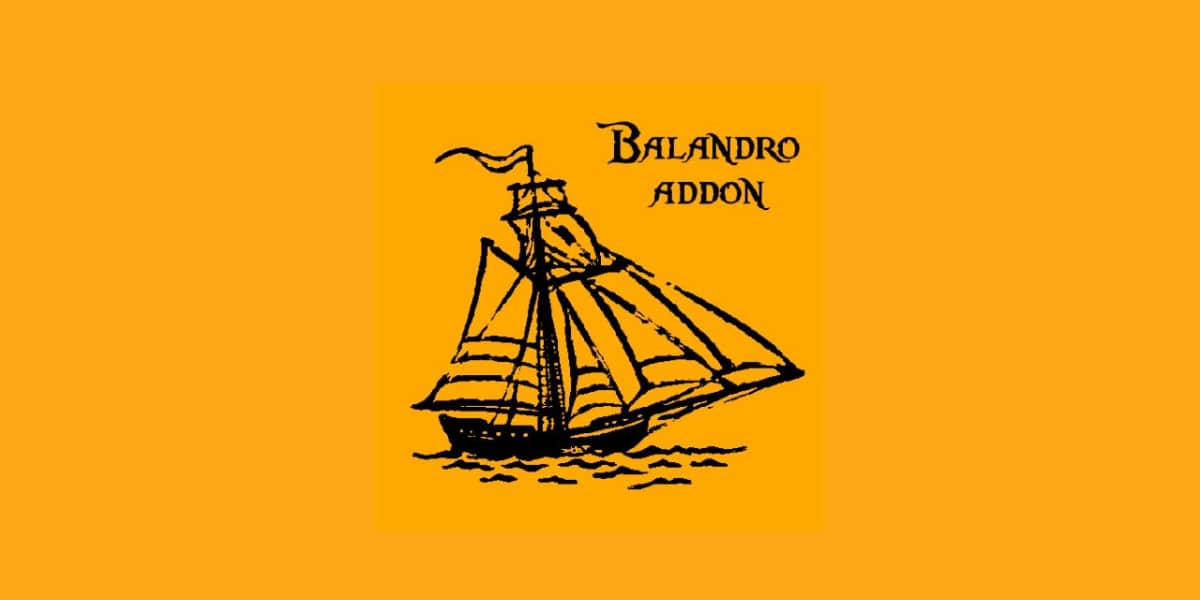
The reality is that although the first solution to everything is keep the addon updated to its latest version, This is not always going to avoid different failures (quite annoying, as we told you) and that in many cases lead Palantir to not even be able to function. What can also happen is that if we are using different servers, the servers themselves can cause problems and, much to our regret, we can solve little there since it is not our responsibility. There is no room for maneuver, we can only be patient and wait for it to be solved.
Therefore, in this article, We have collected a number of common and not so common errors of the Kodi Palantir addon, that in many cases, they cause Palantir to not work and that totally spoils your plans. We are going to explain these failures in detail below.
The most annoying bug: Palantir doesn't work
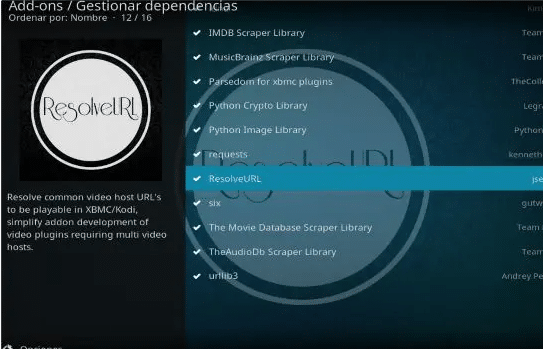
As we told you, the worst mistake of all is that the addon itself does not work, that is, the typical "palantir does not work" and that is why you have probably come this far. We are going to try to give you the solution to this so that you can at least use it.
The most likely thing that can happen if you run into this error is that the Kodi addon is not installed correctly, remember what we told you in the initial part of the article, try to always have the latest version of Palantir installed and with it all its updated add-ons, that is: ResolveURL, URLREsolver and Youtube. The most normal thing is that if you have all this updated and well installed, you will solve that error that does not even allow you to start Palantir itself.
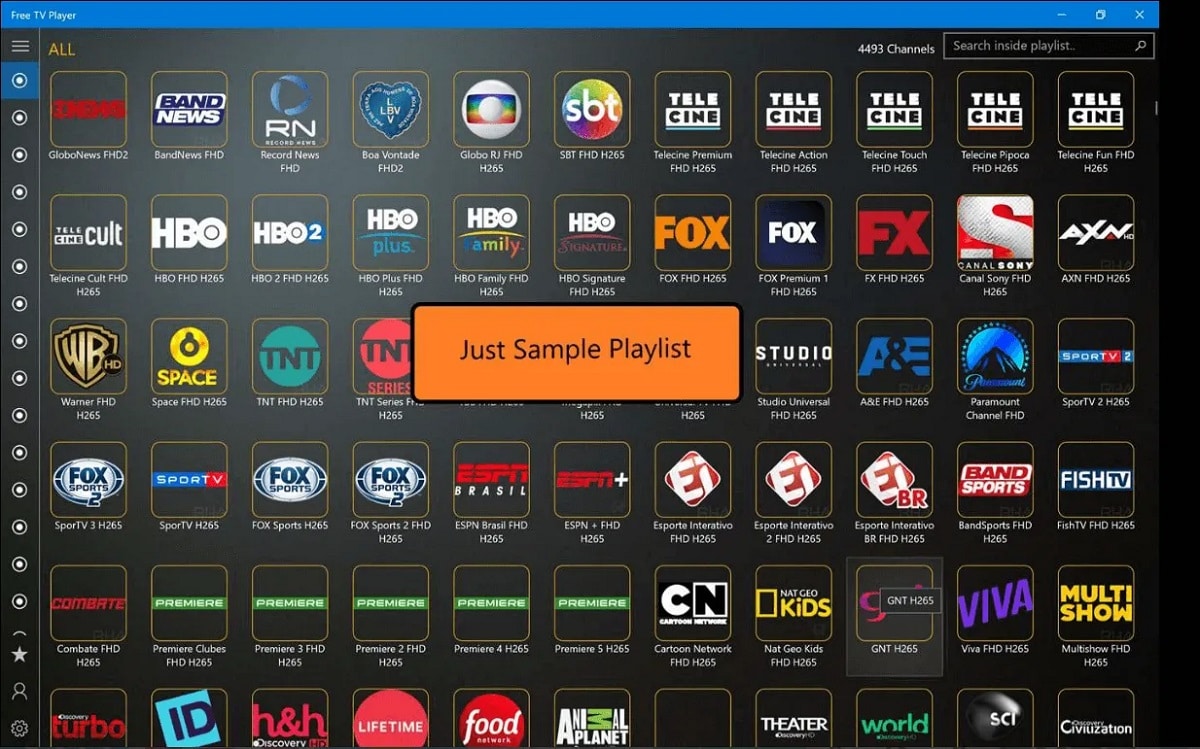
What these add-ons do that we tell you that you have to have properly installed and updated is that, both add-ons help the addon to understand how to interpret the links of each server, the addons help Palantir to enter the captchas without you having to enter it manually and another series of essential functions for the Palantir itself and ultimately, for your comfort, since if all this were done manually, Palantir could become very tedious.
On the other hand, you are also interested in having the Youtube complement very well updated since even if you think not, it is necessary. It may happen that a lot of content that you see on Palantir comes from YouTube, so it is obvious that you should keep it updated so that it does not cause any errors when viewing or trying to view content on the platform from Palantir.
2h viewing limit, you need to change ip
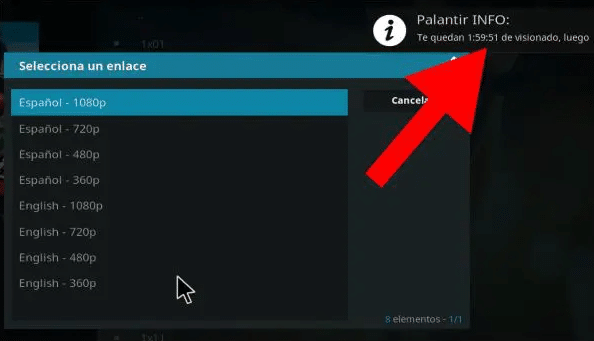
Although this is not an error as such and is a warning from the Palantir addon for many content that you will be viewing but that are on a private payment server, it is still annoying and we know it. For your information, these types of servers are called TOP since it is the paid or private servers that will give you the best viewing and playback quality and above all, they will have better latency and fewer cuts will cause you. . In addition to this in those TOP servers what happens is that there are practically no links down. The problem: you will only be able to see the content for 2 hours because it detects the IP. But let's try to solve that annoying problem:
First of all, you have to differentiate or know if you have a dynamic IP or not, if you have it, what you can do is basically watch that content for 2 hours and once those 2 hours are over and the playback is over, you will have to exit the Kodi addon. and Kodi itself and then restart the router. Once you do this your IP will be changed and you can start over on a TOP server with 2h of quality content.

If, on the other hand, you do not have a dynamic IP and above all, you do not want to be, give it to the router because it can make you stop using Kodi, because you have the option to use a proxy and the best thing you can do is use one of payment, really. If you have Android you have to know that you can directly use an app for your mobile and if you are on a PC you will have to look for a VPN that contains an extension for Kodi. It won't be difficult to find and as a recommendation, look for a paid VPN, They are not expensive, you can find them even for € 5 a month and they cause almost no latency. Playback and fluidity will benefit.
If you use Kelebek say goodbye to him
If Kelebek gives you an error because you have it installed in Palantir (because the truth is, it was quite good and it was very all in in terms of accessories) you have to know and we regret to tell you that it has stopped being updated and that today you will have to uninstall because it is out of date and not working. You can uninstall without fear.
Aborted list

It may be that you have an error like this since it is quite common, specifically the error that Palantir usually gives is one called error of reproduction of aborted list. What this error tells us is that several add-ons, it does not have to be one, fail. Do not worry since it is not very complicated to solve and at Mobile Forum we are here to solve your life with little tricks.
Worst of all, Kodi errors give little information in general and sometimes this does not help much because what you are forced to do is go to the registry or error list and this can be quite confusing for the average user.
The aborted list error is again related to ResolveURL. Remember, another good solution may be to update the add-on as we have mentioned above since ResolveURL is the basis of a lot of Palantir content on Kodi. If ResolveURL is not up to date it will not work well and will always give you this error. In case the error keeps appearing the best you can do is restart Kodi or on the contrary, uninstall ResolveURL and reinstall it.
Palantir registry error
This error is also quite common but it has a very simple solution. First check that you have the Internet connection working, if so, the next best option is uninstall and install Palantir itself. After this, install everything again. If the problem persists it may be due to problems with your Internet operator, if so, you have no choice but to use a good VPN (remember, paying is always good, and always being good means less latency).
Has Palantir given you more mistakes? Tell us more about them in the comment box so we can research it and add them to the article.