
Millions of people have to make a slide show sometime. This is something that can be for work or for studies. When making these presentations, Microsoft PowerPoint is the most used program. Although we have alternative options, which allow us to make a different presentation, such as Prezi. An increasingly popular option on the market.
There are many Prezi examples of presentations that you will be able to use for your work or in class. We leave you with these designs, so that you know more about this alternative to Microsoft PowerPoint. Since it is an option of interest that is worth exploring in this regard. So if you are interested in this software and looking for alternatives, keep these Prezi examples present. Since this way you will be able to create your own presentations in this app on your devices in a simple way.
What is Prezi and what is it for?
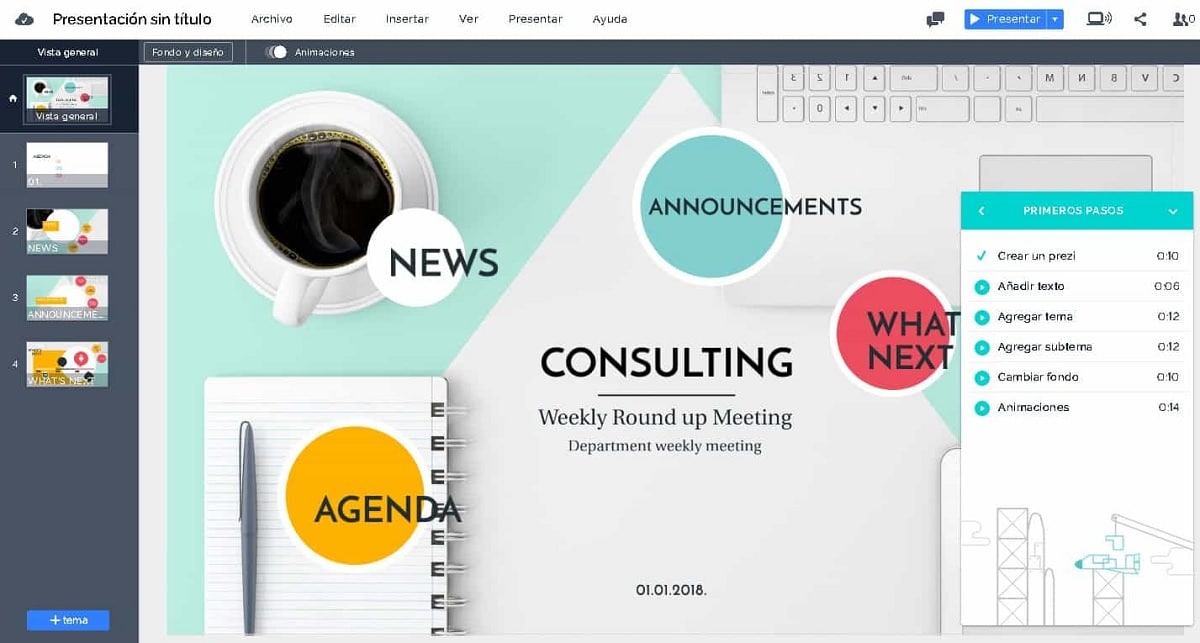
Prezi is an online presentation application. Thanks to it you can create presentations, only instead of using the typical slides, this app uses a single canvas. It is a website that is used as a platform between linear and non-linear information, as well as being a good option when you want to present ideas or want to generate a debate or exchange of ideas.
Users will be able add text, videos, images or other media on the canvas and then you can group them into frames. Then they will be able to design the relative size and position of the objects. In addition to the way they are going to move, so a mental map is created in this case. Users can determine a construction path, so that they will move between the elements in that presentation. This is how that movement is created, which will take us between the various elements that are in it.
Prezi is presented as a visually more interesting option than PowerPoint when making presentations. In addition, you only have to enter the web with your email to be able to play it, so you can access it anywhere or on any device whenever you want. Although it has the clear limitation that you always need to have an Internet connection, so if this fails, it is impossible to access it at that time. That is why many people use it when they need to make a presentation. Since it is something that can be applied to all kinds of situations, whether they are presentations in class or at work.
prezi examples
As we have mentioned, it is an option that will allow us to create presentations that are visually most interesting. Since we have the elements in a different way than they are normally presented in a PowerPoint presentation, for example. So it will allow us to work in a different way in this regard. Prezi isn't complicated to use, but if you've never used it before, it might take a while to fully master using this app.
That is why many users look for examples that they can use. Fortunately, Prezi has many examples available, with templates and designs from other users. So we can copy elements of these designs, if we want to use them in our presentations, so we only have to fill in the content, the text, for example, that we want to use in this presentation. So they will make your job much easier at all times.
Example 1

The first of the Prezi examples that we leave you is this design, available at this link. It is a design made by students of the University of Almería. We are faced with a design that can be used without any problem in a presentation on any scientific topic, as you can see throughout the different elements. In addition, we can save individual elements or slides in our library, if there is one whose design we particularly like and we want to use in the future in a presentation that we are going to prepare.
This design makes use of colors and is clearly committed to rounded shapes, with a large presence of circles. As the presentation moves between the various elements, an interesting presentation is achieved, which will maintain the interest of all those present in it. Since you can make general explanations, before zooming in on any of the elements, where you can explain something in more detail, for example. This maintains a good rhythm in the presentation.
If you're already signed in with your Prezi account, you can proceed to download this design normally. Either save the design of this presentation entirely, or save just a few elements or slides, if there's something you like. You will only have to click on the save to library button that you will see on each element when you place the cursor on it.
Example 2: waves
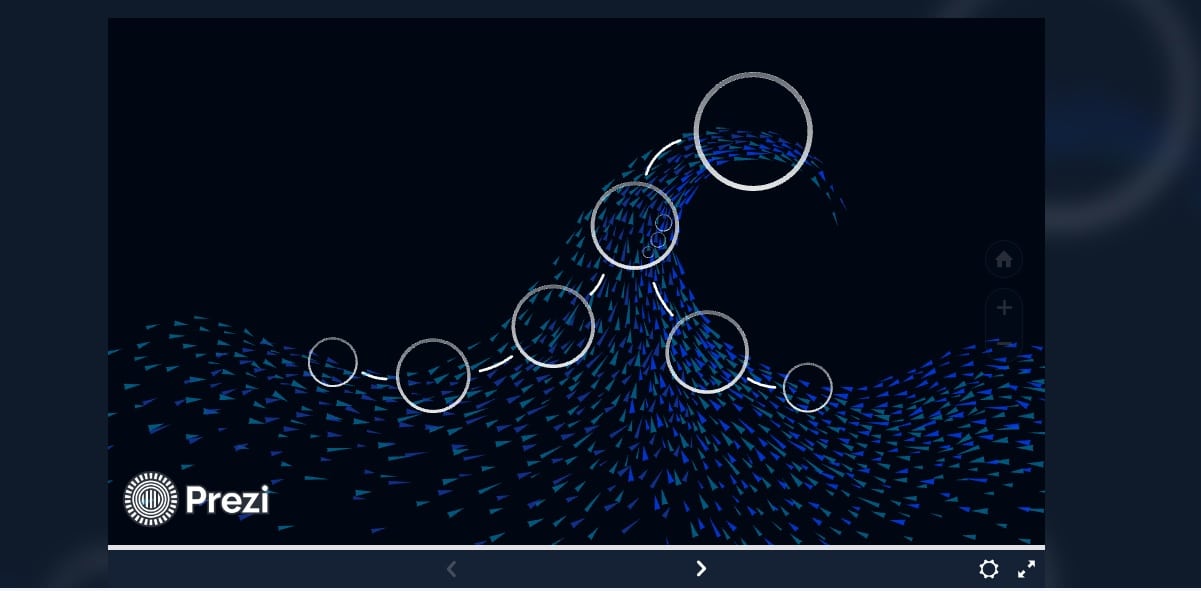
This second of the Prezi examples continues to bet on circles throughout the presentation, although the appearance is very different in this case. The background is dark and blue tones are given prominence that are used in it, with those shapes that can remind or look like waves. Visually it is a very strong presentation, which will undoubtedly generate interest on the part of the people who attend it. Also, it can be used in many different themes.
As in the previous design, you will be able to download elements individually, if there is something you liked or interested. Especially if you are betting on circles, but you want to combine different styles, for example, you can choose those designs that you like. In all the elements that dark background is maintained, with the blue colored elements, which have that movement, as if they were waves.
Another good example of the possibilities that Prezi offers users. Since it is a visually interesting design, which will draw attention, which you can also use in many topics, making it a versatile design, which is something that surely many are looking for in this regard. You can access this design at this link.
Sales and marketing design
Prezi itself has a multitude of layouts available for users as well as businesses. Those companies that want to make a presentation on topics such as sales or marketing, have the possibility to request a template from Prezi itself. This is something you can do in this link, where you will be asked for certain data, so that you will be able to download this presentation file.
It is another good option to consider. if you are a professional user and you are looking for a template that it is of quality, that you know that it will work well in a presentation that you have to make before another company. There are also a series of tricks on the best way to create a presentation of this type, which will be of some help to companies. This way you can create something that conveys the message you want, maintains your brand image and can help you obtain sales or an agreement with another firm.
Best Prezi Examples
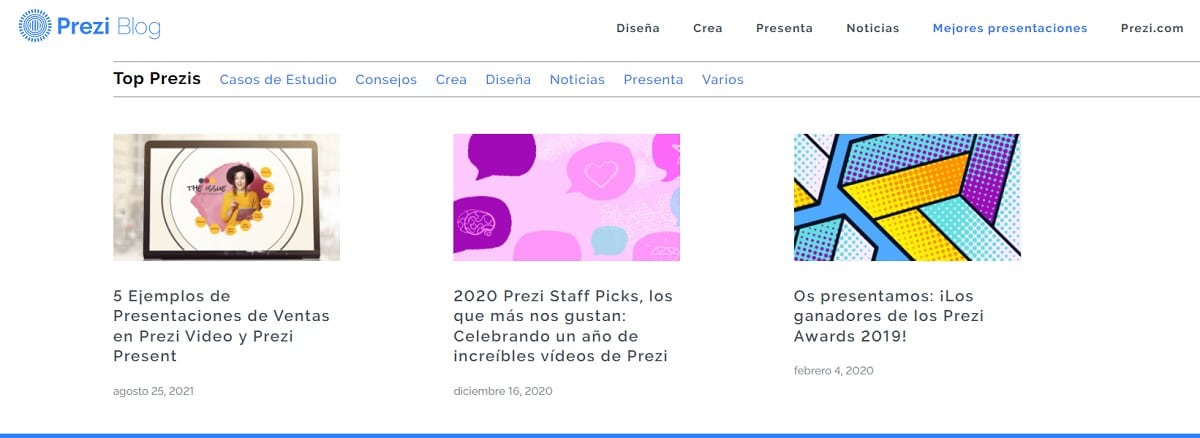
One of the nice parts of Prezi is that it puts Lots of examples available to users. In other words, you will be able to see all kinds of designs that others have made and that you will be able to use if you want. So if you haven't mastered this app yet, or you just don't want to create something from scratch, you will be able to see the best examples or Prezi designs that we have available, which you will then be able to use as normal. This is the quick way to do this on the web.
There is a whole section on their website dedicated to the best designs, that you can see in this link. In it, the best designs of a given month are chosen, or a selection is made of some designs that are the best of all time, or good examples that all users who want to use Prezi can then use, for example. You will have a huge selection available, which will allow you to already have the design of a presentation and you will only have to enter the content, the text or some photos, in it. In addition, these are designs that you will be able to download for free without any problem.
This is a good option if you are looking for new layouts to use in a Prezi presentation. There are designs of all kinds in this field, with the most colorful designs, others for professional use and many more. So it is a good way to have a design for all kinds of presentations that you are going to have to make, whether it is in your class at the university or if it is for work. So do not hesitate to access the different entries where these designs are presented, which you can then download and then use in your presentations.