
If you are a student of a career related to electricity or a worker who has to be constantly planning circuits, surely you are familiar with the electric schemes, as these are essential for the application and installation of this type of system.
Fortunately, There are numerous programs that help make electrical diagrams on computers. These offer numerous functions and features that help the creation, planning and structuring of these to be applied in real life, making them ideal for students of careers such as architecture and engineering, as well as architects and engineers who have already graduated. At the same time, and how could it be otherwise, they are perfect for electricians, and this time we list the best programs of the moment to make electrical diagrams.
In the following list that you will find below, we collect the best applications and programs to make schematics and electrical diagrams on computers, as we said above. All or most of them are free, and one or more may also have premium versions that are paid for, either to function in an extended and permanent way or to have more functions and advanced features for their design.
SmartDraw
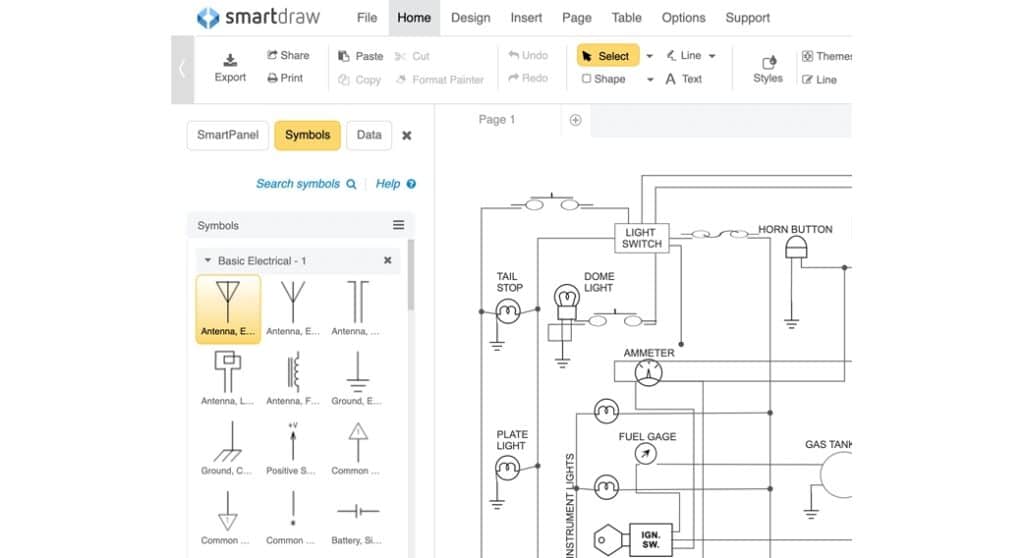
To get off on the right foot, we have SmartDraw, one of the most complete programs to make electrical diagrams that there is today, and one with a fairly simple interface that does not pose a great challenge for those students without previous knowledge in the use of this type of tool.
This program, which is one of the most widely used and popular of its kind, align and organize everything perfectly. SmartDraw's "intelligent" connection lines stay attached to your components, even when they are moved. At the same time, it comes with numerous templates that can be used and modified as you like to be personalized based on the projects and design plans that you have in mind for the realization and construction of systems, homes and buildings. You can add relays, circuit breakers, symbols and much more to them as much as you want, or if you prefer, use them as they are pre-made to apply them in any type of designs.

On the other hand, one of the main advantages of SmartDraw is that allows you to export circuit designs to Word, Excel, PowerPoint, Google Docs, Google Sheets and Outlook easily and quickly. It also allows you to save them as PNG or PDF files to be shared more easily. It even allows you to save electrical diagrams in the cloud, either in Dropbox, Google Drive, Box or Onedrive. The process for this has no complications, since everything is integrated into SmartDraw.
Edraw Max
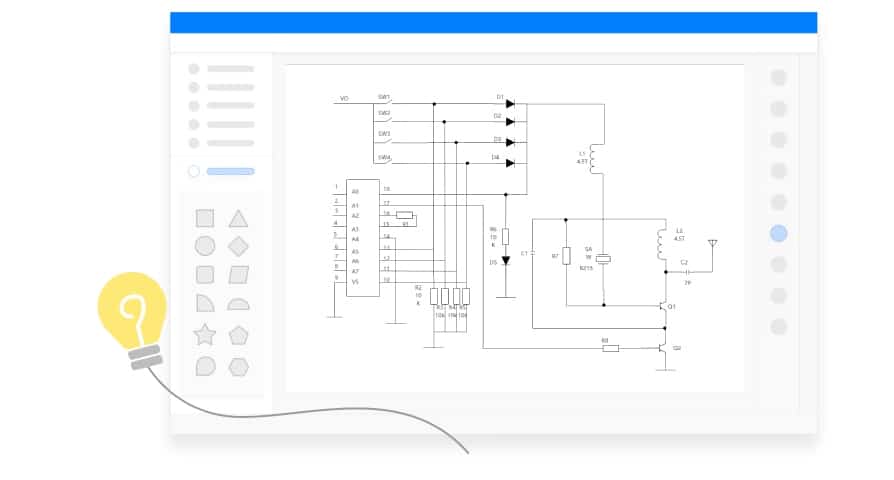
It is possible that Edraw Max be more popular than SmartDraw and any other program to make electrical diagrams in 2022, since it is another one that has a fairly wide popularity and, according to the statements of its developer, it is used by important firms and brands such as Sony, Facebook, Puma, Nike, Mitsubishi Electronics, Toyota, Fujilfim, Walmart, Harvard University and more than 25 million users around the world, which speaks highly of how complete and efficient this program is for creating designs and electrical circuits for all types of of uses.
One of the main reasons why Edraw Max is so widely used is because not only allows you to design electrical diagrams for construction and planning of works, but also has features that enable flowcharting, plant layouts, software and systems planning, organization charts, P&ID, project strategy and planning, and more.
Well, going back to the point of electrical diagrams, Edraw Max is perfect for this, since it has tools that allow the application of different elements that allow a complete understanding of any electrical system, however complex it may be, which is why it is widely used in advanced university studies to carry out studies, projects and construction.
CircuitLab
If you want to go from a computer program to make electrical diagrams and use one that is available online, CircuitLab It is one of the best options today, without a doubt. In this way, you will be able to avoid the process of downloading and installing one, only going to the link that we leave you below. In addition, although it is somewhat simpler than those already highlighted, it does not stop being an amazing tool for making schematics, designs and electrical plans, since it has numerous options and characteristics that allow any idea to be represented thanks to the different symbols. , elements and circuits that CircuitLab has.
Lucidchart

Moving on to the last program to make electrical diagrams on computers in this list, we have Lucidchart, another excellent option and a very good alternative to the other two programs already described, as it is a tool that also offers a lot of options and functions that are put in order for the design, planning, structuring, customization, modification and creation of electrical diagrams and plans.
This program is compatible with different platforms such as Google Workspace, Microsoft, Atlassian, Slack, and many more, making it easy to integrate jobs and projects, as well as electrical diagrams, with them. At the same time, It is perfect for personal, commercial, business and even industrial use., for being a program that allows the design of simple and complex electrical diagrams, since it allows the use of elements and symbols of all kinds in them. It is also useful for creating maps and many other designs, as well as for projecting and representing many ideas about how a certain system or project should be structured.
Finally, it is a software widely used by multinational companies such as Google, Amazon, HP, Ozana, NBC and others, which says a lot about how excellent Lucidchart is in general terms.