
Do you have a Playstation and would like to get the PS Plus free? Who not, right? Well, this article is entirely dedicated to that. You have to try to ensure that you can get the benefits of PS Plus for free. Because we know that they are not few and that many months the video games that come in are good quality and they interest us all. So if you do not feel like going through the box with this subscription service and you want to have all its advantages totally free, you have no choice but to read us to the end.
If you read this article you will be able to find some other method to get free PS Plus, know how PS Plus works and other information that may be relevant for any Playstation user. If you have come this far because you know what the service is about but you don't know how or what it is, you will always have an introduction that will help you with everything you need. In fact you have to be aware of what the service is since today this service It is essential to be able to play with your friends or strangers online.
What is Playstation Plus?
Playstation Plus is basically the monthly subscription service that Sony has for its Playstation 4 and Playstation 5 consoles. In case you didn't know it yet, the PS Plus is a mandatory service if what you like is to play in the online modes of the video games that you enjoy. buy. There are some other exceptions but the 99,9% of the video games they have online will require payment of this subscription. Unless you read this article and know how to get it for free, of course.
It is not the only service like this in the world. In XBOX, Microsoft will also charge you for online. Also on Nintendo Switch so It is not exclusive to Sony and the Playstation. If you are not interested in getting them for free due to laziness, you can always pay for their services as a pack, that is, you can buy it quarterly or annually. That way you can save some money because if you pay it month by month and you want to play for a full year, it will be more expensive if you do the math.
In fact, to summarize your pricing plan, it is very simple. The Ps Plus is priced at € 8,99 per month. If you buy it quarterly it will be € 24,99 and if you pay it annually it would be € 59,99 but as we say, we will try to get you to get free Ps Plus by finishing this article.
How to get free PS Plus?

We have reached the interesting part that you wanted to know so much. To be able to perform these little tricks you will obviously need a Playstation 4 or a Playstation 5 to be able to use the Ps Plus. That's clear. It may be that some other method catches you offside, that is, that in your geographical region it does not work due to different restrictions. Once we have warned about the necessary (basic) and a little warning, we go there with the steps you will need.
PS Plus free for 14 days
What you are going to get by following this little tutorial or guide is basically 14 free days of Playstation Plus. You have no loss whatsoever. There is no trap or cardboard either, you just need to have on hand your console and a credit or debit card in order to perform the steps that follow. In case you do not have cards with which to operate to get these free days, you will have to go to the next part of the tutorial. The steps you have to follow are the following:
To start you will have to go to your console and once inside enter the settings menu. Once you are in the menu you will have to go to Playstation Network and there you will see that you can uncheck the option of activate as main PS4 or if you use the Playstation 5 it will be activated as the main PS5. After this, what you will have to do is basically create a new PSN user on your console. You can use any other email you have created.

Now follow each and every one of the typical steps you have to follow to create the PSN account. Once you have the account activated you can enter the data in the console and then go to the Playstation Store. With this new one you will find a section of PS Plus and choose the 14-day free option. Now prepare your credit or debit card and finish the payment without any worries. Just keep going. Once you do all the steps, go to the payment methods section and delete your credit or debit card so that you will not be charged at all in the next few days.
Now you will have to go to the Playstation Network settings and reactivate the option that you had previously deactivated, to activate as the main PS4. Therefore, from now on you can use your PS Plus for free for 14 days without any problem. You can get all the benefits as if you had paid for it. Keep in mind that after 14 days the subscription ends and that when you run out you will have to repeat the procedure one after another.
Free Ps Plus without using credit cards

As we said, if you do not have a credit card at hand for any reason, you can follow this other method that we will give you below. It is somewhat heavier and slower but it is what it is, if we do not like it, we must get that credit or debit card to speed up the steps and return to the previous method. We go there with the steps to get free ps plus without credit card:
To begin, enter the settings of your Playstation console again and go to the PS Network section. Now within the options deactivate that PSN account as primary. Create a new user on PS Network again. Remember that you can use any quick mail. Now go to the email and create a user profile with it on your Playstation 4 or 5 and enter with that account. Go back to the PS Network options and enable that new account as the main account.
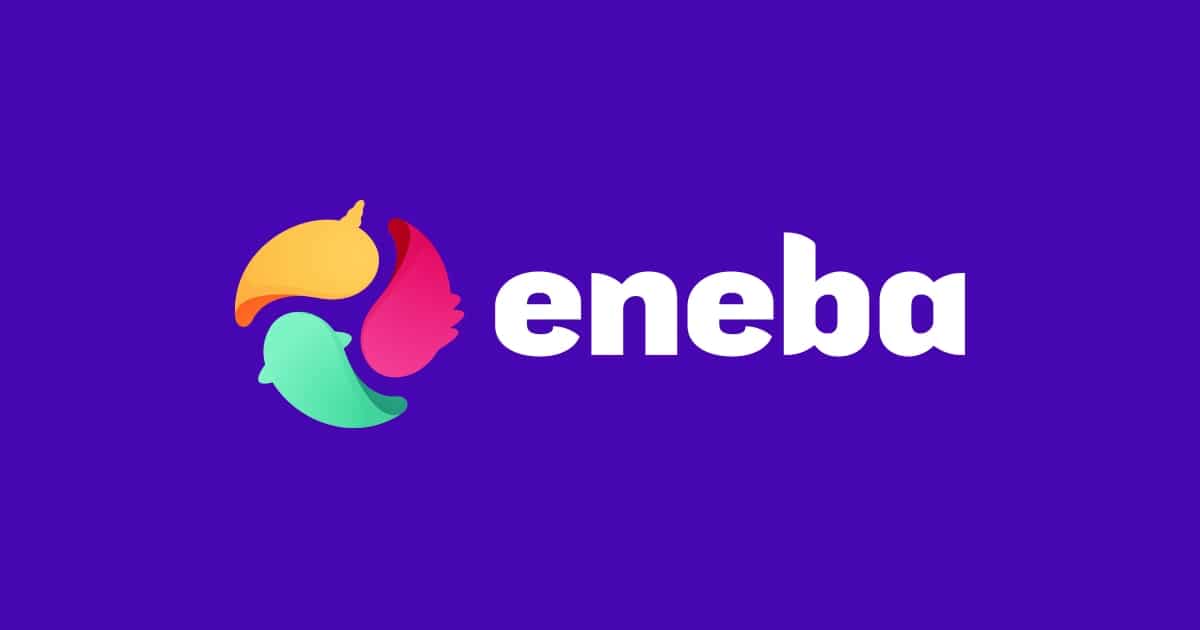
Now after all these steps that you already knew, comes the new part. You have to enter a video game with online that needs PS Plus and when you try to play it online you will see the message that if you want try Ps plus for two days. Select that option and later delete the user and repeat the process. You will have Ps Plus for 48 hours but you will have to renew it when they are finished. Always with a new account.