
Personalization is something that users value on all types of platforms. Also on the PS4 this is something that many see as important and that can be achieved in a simple way, such as with a new fund. Many users are therefore looking to know where they can download wallpapers for the PS4.
The good part is that we have a lot of options in this regard, so if you were looking for wallpapers for PS4, we show you some sites where you will be able to download these funds. This way you get a very simple customization, but that will be of great help to you. In addition, the funds that we show you will be able to download for free.
Currently we have many options if we want to download wallpapers for the PS4. On the net there are many web pages that have a large selection of funds, which we can then download. They are pages that give us access to said funds for free, which is undoubtedly what users are looking for in this case, not having to pay for said funds. In addition, many of these funds are also options that we can use on other devices, such as on the PC, thanks to their format.
We also show you the steps we have to follow if we want to upload a custom wallpaper for the console. If we have already chosen that fund that we want to use in our case, then a series of steps must be followed in order to have that fund available on the Sony console. We tell you step by step what to do in this case.
Funds Thousand

One of the most popular pages When downloading wallpapers is FondosMil. On this website we have a large selection of funds available for all types of devices. Among the options in it, we also have the possibility of downloading wallpapers for the PS4. This is something you can do from this link, where you can see directly the selection of funds for the Sony console.
In this case, they leave us with a total of 58 different funds that can be used both on the console and on a computer, for example. They are varied backgrounds in terms of design, all of them clearly inspired by the console or the console control. As you can see, there are different styles, so it is easy to find something that suits each user, depending on their tastes or preferences in this regard.
Next to each fund we have the possibility to download it, simply by clicking on the download button. The background will then be downloaded in the maximum resolution, which is the one indicated on the screen. It is a good way to always have new wallpapers for the PS4, especially if you want to renew those backgrounds from time to time, for example. In addition, new funds are added on the web from time to time, so you will always have new options available.
PS4Wallpapers
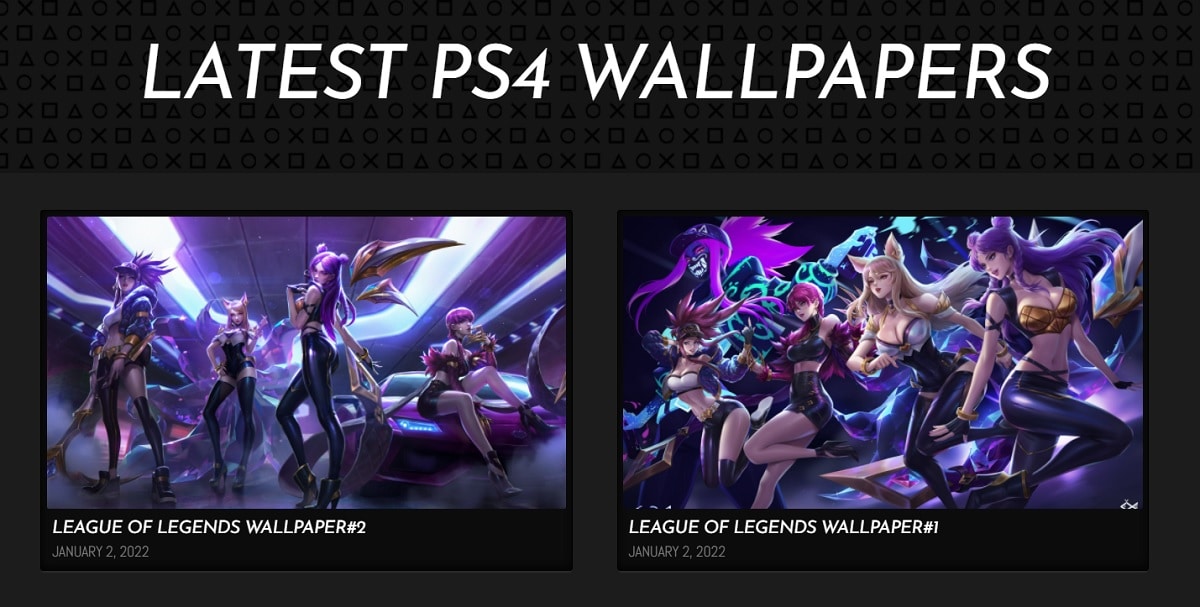
One of the best known web pages where we can download wallpapers for the PS4 is PS4Wallpapers.com, available at this link. It is one of the most active pages in this field, where new funds are uploaded daily that users can then use on the popular Sony console. So if you value the fact that there are new options available continuously, it is one of the best pages you can use in this regard.
One of the keys to this web page is that we have wallpapers of all kinds. That is, they are not just inspired or console-based backgrounds, but there is much more. There are backgrounds based on games, car wallpapers, famous or famous wallpapers, anime style backgrounds, colored or textured backgrounds, graphic or abstract designs of the most interesting or based on movies or television series. In short, a huge selection of funds that will delight those looking for many new options.
The funds are uploaded in maximum resolution on the web, so you're going to download something quality, which is going to look good at all times. In addition, all the wallpapers for PS4 that we have available in it can be downloaded for free. You are only going to have to enter that background that you liked and you will see that at the bottom, below the background in question, there is a download button. So you already have that background on your device in a matter of a few seconds. Of course, if you have your own designs, you will also be able to upload them on this website if you want.
PlayStation
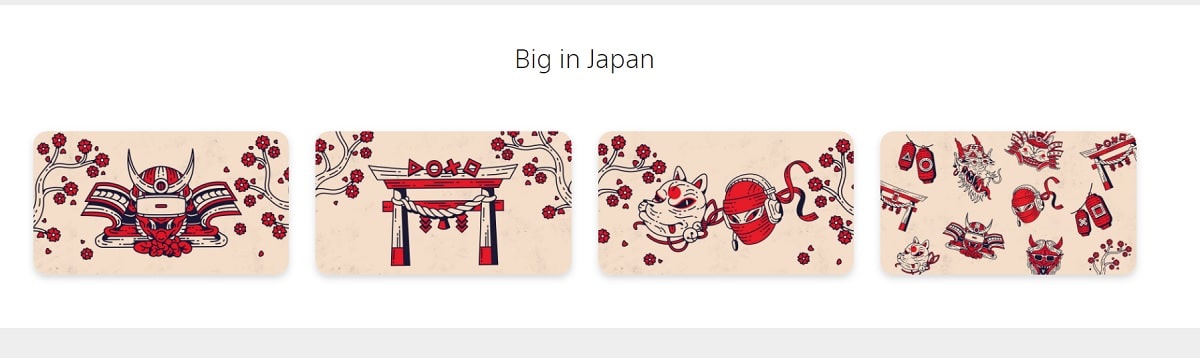
Also on the console's official website we can download wallpapers that we can use in it. The PlayStation itself has a section of its website dedicated to wallpapers, which are compatible with various consoles, such as the PS4. So we can download these funds directly from an official website, which we know is safe and reliable in this regard. In addition to always having funds in the desired resolution and quality.
The wallpapers that we find in this case are backgrounds based on games. So if there are new games available, funds for this new title will also be raised in this section. Thanks to this, if we want to have funds based on our favorite games, it will be something possible at all times. In addition, the funds that exist are also compatible with various types of devices, not only with their consoles, but there are versions for mobile phones or tablets.
It is a reliable source when it comes to downloading wallpapers for the PS4. Since it is the official website, so that these funds are safe at all times, in addition to always being in the appropriate resolution and format for the console, which undoubtedly makes it something especially comfortable. All the funds that are available on the official PlayStation 4 website can be downloaded for free. You just have to click on that background and then download it in the desired format on your device.
wallpaper access
In the last case, a website that many know, which has a few, but good, funds available for the Sony console. It is a total of 47 wallpapers, which you can see and download at this link. It is not the widest selection that we find on the market, but they do well when it comes to customizing the appearance of the well-known console.
All the funds available on this website are in the optimal size and resolution to be used on the PS4. In addition, all the funds that are in it will be able to download for free, so if there is one that you liked, you will only have to click on it to proceed to download it to the device.
There are funds based on the console itself, as well as others that come from games for it. Thanks to this, you can find something that simply fits what you are looking for and that helps you customize the console.
How to add wallpapers on the PS4
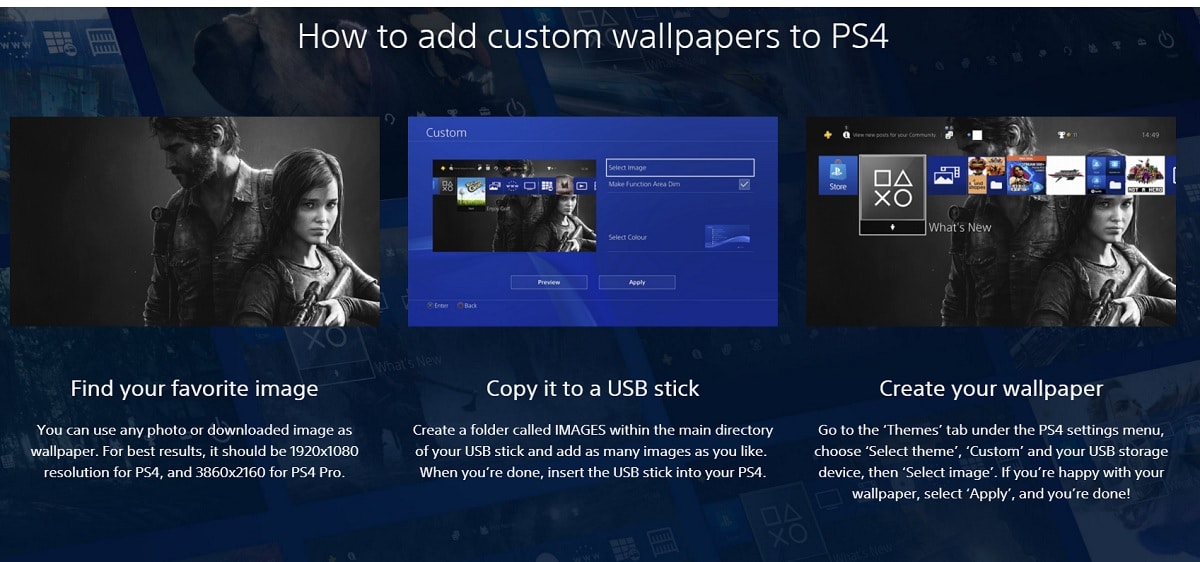
We have already been able to see some of the web pages where you can download these wallpapers that we want to use in the console. If we have done, then we want to upload it so that it will then be shown on the PS4. This is a simple process, but if you have never done it before, you don't know how it can be done. That is why below we show you the steps that have to be followed in this regard to upload a fund in the console.
- Download the background you want to use on the console. It is important that this background is going to be in a resolution of 1920 × 1080 pixels for the PS4 and 3860 × 2160 pixels in the case of the PS4 Pro.
- Copy the background to a pen drive (USB-Stick). In the pen you must create a folder called IMAGES, where you are going to enter that background or funds that you want to use then in the console.
- Connect the pen drive to the console.
- On the PS4, go to the Themes option, under the settings menu. Then choose the option to choose theme and use the option to customize.
- Then go to the USB storage and choose the image you want to use as the background there.
- If you are satisfied with its appearance, click Apply.
- The background is already used in the console.
These are the steps you will have to repeat every time you want to change the background. The ideal is to have several backgrounds in that folder, so that you do not have to be downloading new wallpapers that you are going to use on the PS4. But you will already have several funds available, which you can then change or rotate from time to time, for example. As you can see, it is something that will not take too long, so it will be easy for everyone.