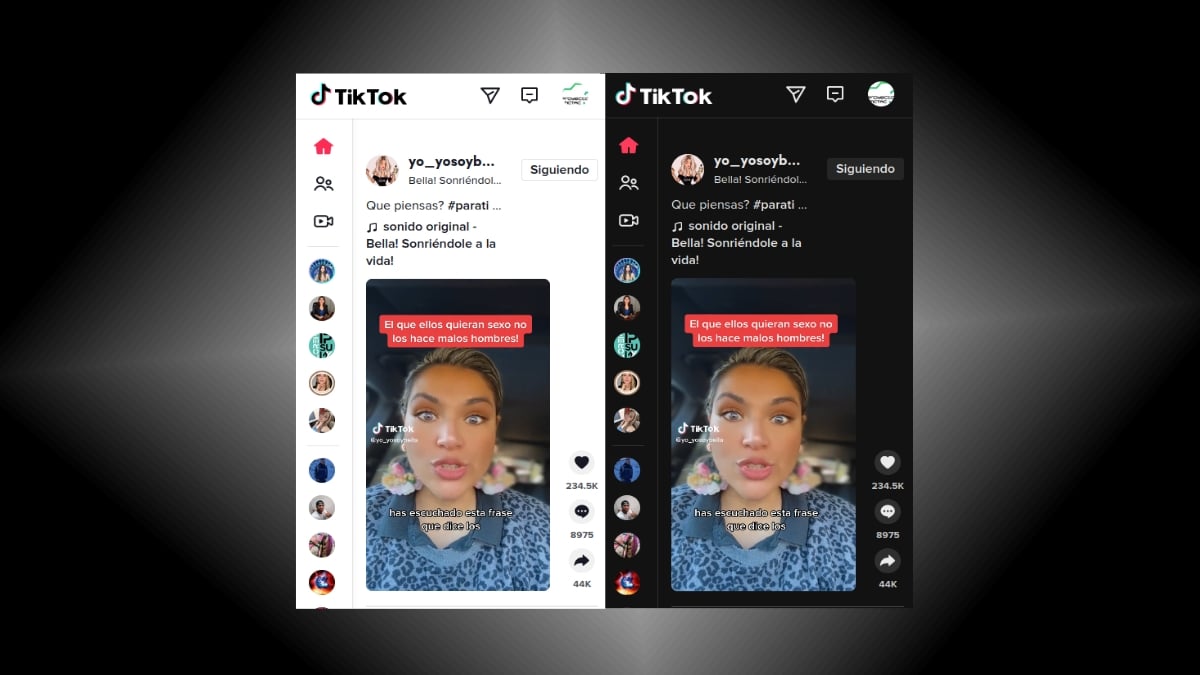
Put TikTok black: How to activate dark mode on Android?
El dark mode It has been growing in popularity for years, both on websites of all kinds, as well as on many mobile apps, especially those of Social Networks and Instant Messaging. Being one of the last social media websites to offer it, TikTok.
However, in the mobile app it has not yet materialized by default for everyone. But, generally speaking, it is already possible for many. And today, in this Fast guide, we will explore how “put black TikTok”.

But why is he so popular? dark mode across websites and mobile apps, that is, being able to apply a black background, using, in contrast, the fonts or letters in white. Well, because for many this dark mode has many benefits, among which the following can be mentioned:
- Mitigate eyestrain generated by phone screens.
- Offer a more attractive and elegant appearance to visual interfaces.
- Improve mobile battery saving, extending its daily and total useful life cycle.
- Reduce the negative impact caused by blue light of electronic devices in the eyes of people, which is usually expressed in the deterioration of normal sleep cycles.


Put TikTok black: How to activate dark mode on Android?
Steps to put black TikTok
Firstly, and as an essential step, we must update the TikTok mobile app to make sure we have the latest version available for our mobile device. In order to do so, try to ensure that it possesses said new functionality.
After that, and assuming that, indeed, we have achieved install that version with the new functionality, we proceed with the Next steps, regardless of whether our device has the Android or iOS operating system:
- We open the TikTok mobile app from the home screen of our mobile.
- On the initial TikTok screen, click on the profile icon, located in the lower right.
- Next, we press the options menu (three dots/horizontal lines) located in the lower right.
- In the open options menu, we press the option Settings (Settings) and privacy.
- Next, we click on the tab Content and activity. And, in the options shown, we select the one that refers to the Dark mode.
- To finish, we will be shown a new screen where we will see two options: Light and Dark. Each of these options, represented by a small thumbnail image that recreates what the mobile app would look like in light and dark mode. So, if we want to keep the traditional aspect, we will have to leave the light option. While, if we want to activate the dark mode, we must select the dark option. What will immediately make the appearance of the application interface completely dark, that is, with its respective black background and white text.
Arrived here, only remains enjoy the dark mode of the new interface and its benefits that it provides.
More about TikTok
And finally, and as usual, if you wish know more about TikTok, remember that you can always explore the list of all our publications (Tutorials and Guides) about TikTok or go to your Official Help Center.


In short, materializing the desire to “put black TikTok”, in other words, enable dark mode in the mobile app It is relatively simple and fast. Of course, as long as you have the version of the suitable mobile app and compatible on the correct and owned device. So, if you are one of those who likes to enjoy the dark mode on websites and their apps, we invite you to update the TikTok mobile app. To see if you can already try such a cool feature on your device.
Finally, if you found this content useful, please let us know. through the comments. And in case you simply found the content interesting, share it with your closest contacts, in your different social networks and favorite messaging apps. Also, don't forget explore more guides, tutorials and content diverse in our website, to continue learning more about various technologies.