
Quick guide to recover the use of the Android settings icon
As in any operating system, computer or mobile, Android, has its traditional Settings button (Settings) which serves as a typical Control panel o Service center. which is usually represented by a cogwheel symbol, and whose function is to group access to most of the customization features y technical configuration options of the mobile device.
Therefore, it is usually considered as a vital or extremely important app for manage almost all of our device. For this reason, we always usually need it operational at all times. However, sometimes the same as any other mobile app usually fails, and then we have to know how “recover the normal use of the Android settings icon”. Which, precisely, we will address today, to continue favoring our regular readers as useful tips to manage their mobiles.

Certainly, and as we already stated at the beginning, the android settings icon, it is not usually deleted or stop working frequently. But, over time, it can present performance problemsdue to the continuous operating system updates. Or, as a result of incorrect or advanced adjustments and customizations made by users.
So, in a extreme case where the icon cannot be seen or the correct operation of the android settings iconpower is always the last option factory restore our device and your operating system. However, as with a computer, this problem and others often do not require something as extreme as restoring (formatting) the equipment. If not, something simpler and more common as the solution that we will detail below.


Quick guide to recover the use of the Android settings icon
Steps to recover the use of the Android settings icon
For solve (recover) this rare failure of android settings icon, which usually manifests itself through the notice "Settings stopped working" After a few seconds or minutes of running, you just need to follow the following simple steps:
- We unlock the mobile device
- We open the applications menu
- Press the Settings icon
- Quickly, we press the Storage option.
- And then we select the Clear data button.
- Then, in the new window, press the Empty cache or Free up space button.
- When you finish the total cleaning, as deep and detailed as possible, of your device, proceed to restart it.
- Upon completion of the reset, check that the Settings icon glitch has been fixed.
If everything went well, the message will not appear again. Although, this does not prevent it from happening again over time. While, in the opposite case, that is, the error persists, try the process once more. And if we continue, then there is nothing left but to appeal to the Old Reliable, in other words, reset the mobile.
More about Google's mobile operating system
Finally, if you want know more about mobiles with the Android mobile operating system, remember that you can always explore the list of all our publications (Tutorials and Guides) related to various tricks, news, uses, configurations and resolution of problems about them. Or failing that, go to your official helpdesk for more information or support.
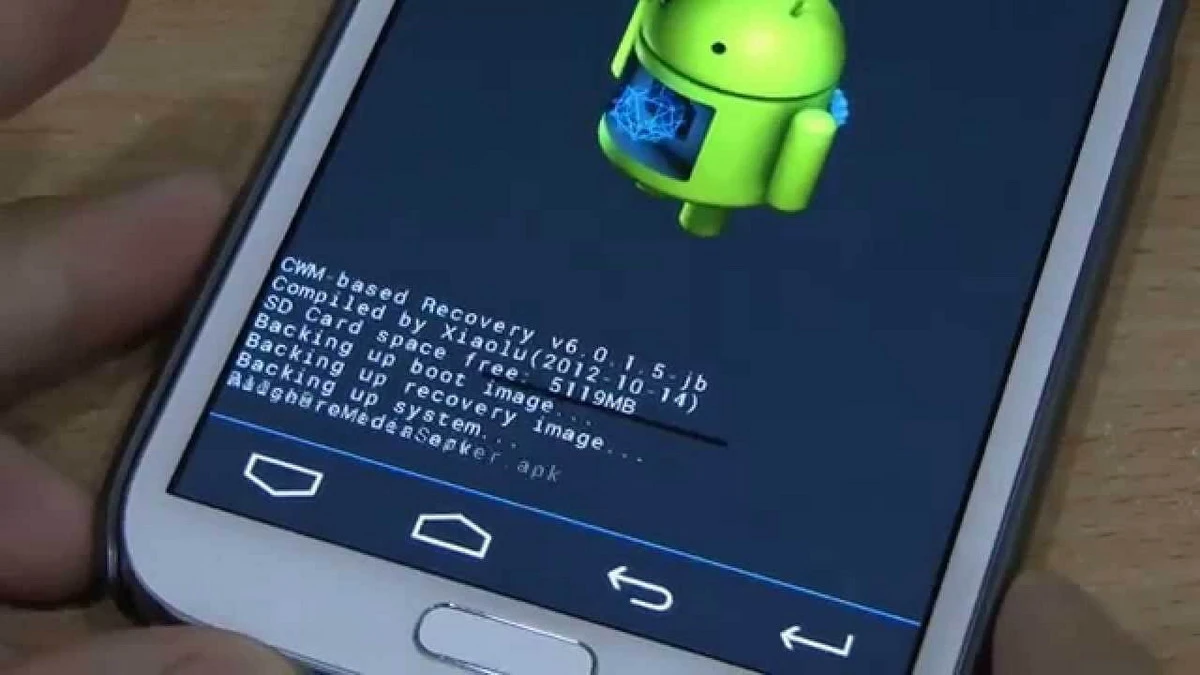

In summary, “recover the normal use of the Android settings icon” It is not difficult or something that takes a long time to solve, on the contrary, it is something easy and fast, when the correct procedure is known To make. Therefore, we recommend you to memorize and save this little Fast guide in your bookmarks, or using any method or mechanism of your choice, in case you ever get this problem, and you don't remember how to solve it.
Finally, if you found this content useful, please let us know. through the comments. And in case you simply found the content interesting, share it with your closest contacts, in your different social networks and favorite messaging apps. Also, don't forget explore more guides, tutorials and content diverse in our website, to continue learning more about various technologies.