
Have you accidentally deleted from your iPhone an important contact? Any relative, friend or work contact? Unfortunately, that is a situation that occurs with some frequency, and almost always accidentally. The positive part is that you don't have to worry more than necessary, because it can be fixed. In this post we explain how to recover deleted contacts on iPhone.
Most of the time we don't even realize that the contact has been deleted, since we don't usually do it on purpose. It is at the moment when we start looking for it and it does not appear, when we are invaded by the suspicion that something is wrong. Other times, on the other hand, we are the ones who have intentionally deleted the contact, but we have regretted it when we realized that we still needed it.
No matter how it happened, what really matters is that there is a remedy: a method to restore deleted contacts. At least, the ones that have been removed recently. A process designed by iOS specifically for this type of case.
The solution is in iCloud
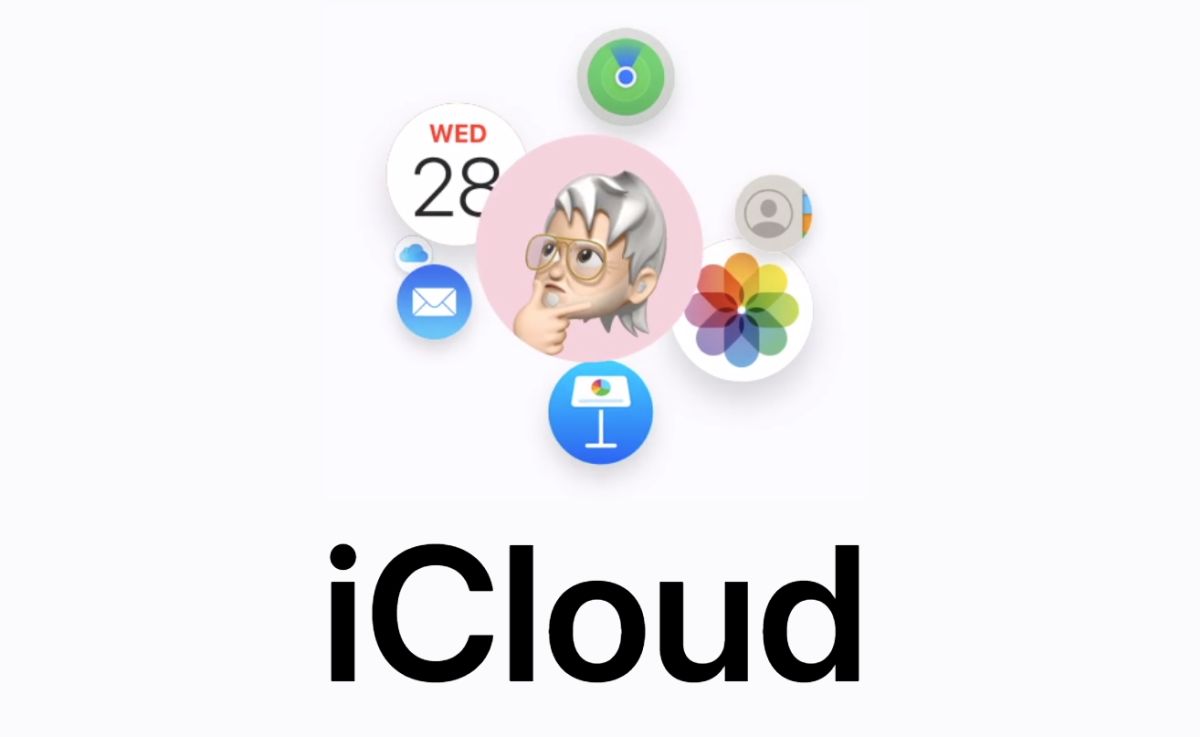
By now, all Apple users are well aware of iCloud, the popular cloud storage tool that allows us to save a large amount of information on the web and retrieve it when we need it for whatever reason (for example, when we lost our iPhone or it was stolen). In the case of a contact that has been deleted and that we want to recover, iCloud can also help us.
The method works, albeit with one major limitation: It only allows you to recover contacts that have been deleted in the last 30 days. In most cases, that's going to be enough, but obviously not in others. We will see what can be done in those situations at the end of the article.
Here are the steps to recover deleted contacts on iPhone with the help of iCloud:
With this warning being said, here are the steps to recover deleted contacts on iPhone:
- First of all, you have to access iCloud web. You can use any browser, although it is best to use a computer.
- Then We log in with our Apple ID.
- We click on the apps icon, which we will find in the upper right part of the screen.
- When doing so, a menu appears in which we must select the option that is almost at the end: Data Recovery or data recovery.
- After this, the recovery window is displayed on the screen. There we simply have to click on the button "Restore Contacts".
- The available backups are shown on the next page. All we have to do is select the one we want to restore.
- Finally, we confirm restoration on the next page. Once this is done, all that remains is to wait for this backup copy to be recovered with the contact or contacts that had been deleted from our agenda.
It should be noted that this tool will not only help us to recover deleted contacts on the iPhone, but also also to recover email addresses, text messages, photos, videos and many other items. The method is also very simple. That is why it is worth using iCloud and even paying a little more to have more space. In this way we can always have a complete backup that can save us when something unforeseen happens.
Other recovery options

Unfortunately, many times we realize that we have deleted a contact too late. The 30 days of "grace" have already passed and the iCloud option is no longer of use to us. what do in this situation? Is there only resignation? Well, actually there is always a solution. Although not so simple and, of course, not free.
In other words: you have to resort to specialized recovery software. One of the most recommended for Apple devices is iOS Data Recovery. It is a program that facilitates the recovery of all types of data: messages, calls, WhatsApp conversations, calendars, documents and all kinds of files (photos, videos, etc.). All this without the need to resort to iCloud backup.
As for recovering lost or deleted contacts, iOS Data Recovery offers a number of selective recovery and preview options. Its handling is very simple and intuitive. You just have to download and install the program on your computer and follow the steps indicated. There are other similar tools, but none of them equals this one in ease of use and efficiency. This is how it is used:
- First We start the program on the computer and connect our iPhone to start scanning
- Once the contact is located, we click on "Recover" to start the process.
Besides that, iOS Data Recovery is compatible with all iOS devices, including the latest iPhone models. If you can't use iCloud for data recovery, this is the best alternative.