
Reset Instagram
Instagram, to this day, is one of the social media existing best known and used worldwide. Almost certainly, anyone with a cell phone will have the mobile app installed and your account created, above all, because of its relationship with the social network Facebook. Also, because beyond leaving us share content (photos, videos and messages) with others, it gives us the power edit photos in very creative ways, while having fun in it with friends, family and strangers.
Therefore, as in any other social network, many may consider that unable to access it unexpectedly, it can be something horrible or uncomfortable and unpleasant. Especially if for some reason appears blocked and we don't know why. Therefore, for many it is important to know how to “reset your Instagram account” successfully, if the same thing happens to you. So, next, we will see how to carry out this procedure.

How to change Instagram password
And before starting this new quick guide on how “reset your Instagram account” successfully, we recommend that you then explore other useful related contents with said Social Network, such as:


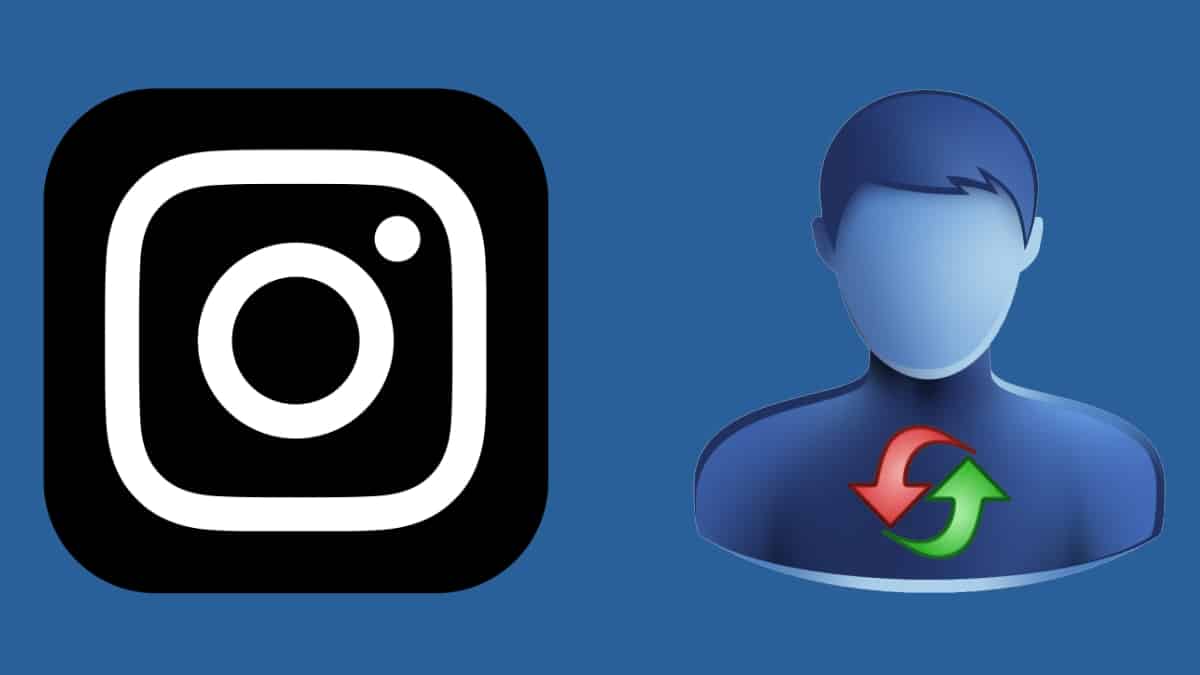
Quick guide to reset your Instagram account successfully
Steps to restore an Instagram account
In case you have it temporarily disabled
- Login as usual, either by automatic login through the Facebook user account, or by manually entering the usual data, that is, username, email or mobile number plus the correct password.
Please note that when we temporarily deactivate the account, Instagram only deactivates it for one week. So whether before or after that time, the procedure is the same.
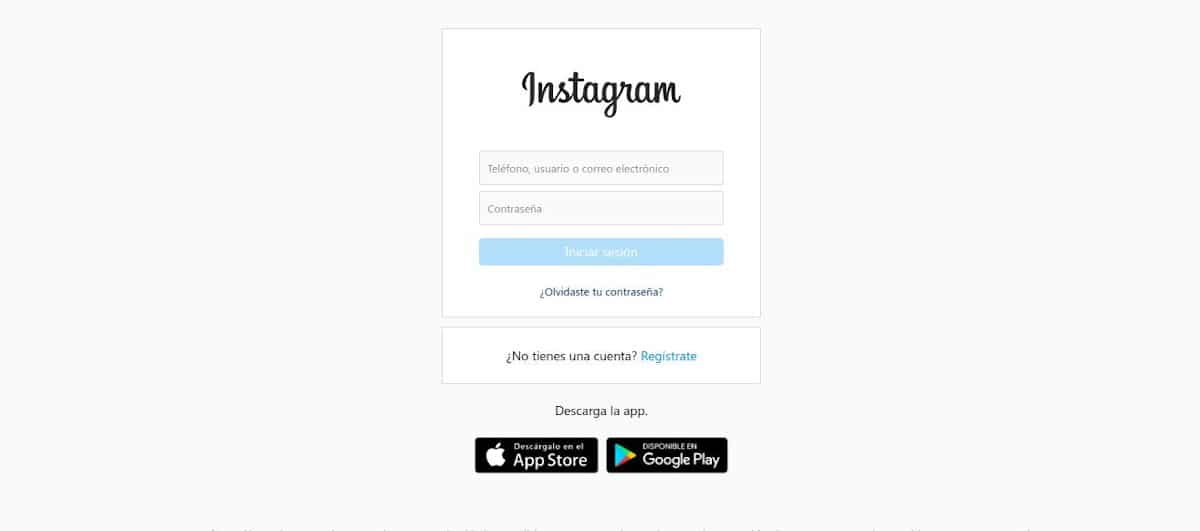
If it is permanently disabled
Yes, the point is that we consider that our account has been disabled by Instagram error, or because without realizing it we have violated any community rule, the next steps should be the following:
- press next link
- We fill the review request form from account.
- Wait for the official response by email, in an average period of one (1) to seven (7) business days.

In case you have it blocked
If it has been blocked by Instagram for various reasons, the actions to follow can be of great help:
- First, we must try to reset a new and unique password, in such a way, to make sure that only we will have the new one configured. To do this, we must press the following link and proceed to reset our password.
- Next, we enter our mail, We look for the email sent by Instagram.
- In it, we will have the option of entering our account directly or change Password.
- We choose the second option, that is, change the password. And consequently, we proceed to set a new and more secure (strong) password. Typing it in both displayed data fields, and then confirming the entered data in the respective button displayed for it.
- Once this is done, we can now log in with our new secure password. Both from the mobile app and from a web browser on the official site interface.

Keep in mind that, if it was due to a hack of your account, the ideal is to check your instagram settings, the login activity option and validate that everything is correct. That is, there are no connections from suspicious locations or from other than our usual login sites. To do so, confirm using the "It was me" and "It wasn't me" buttons.
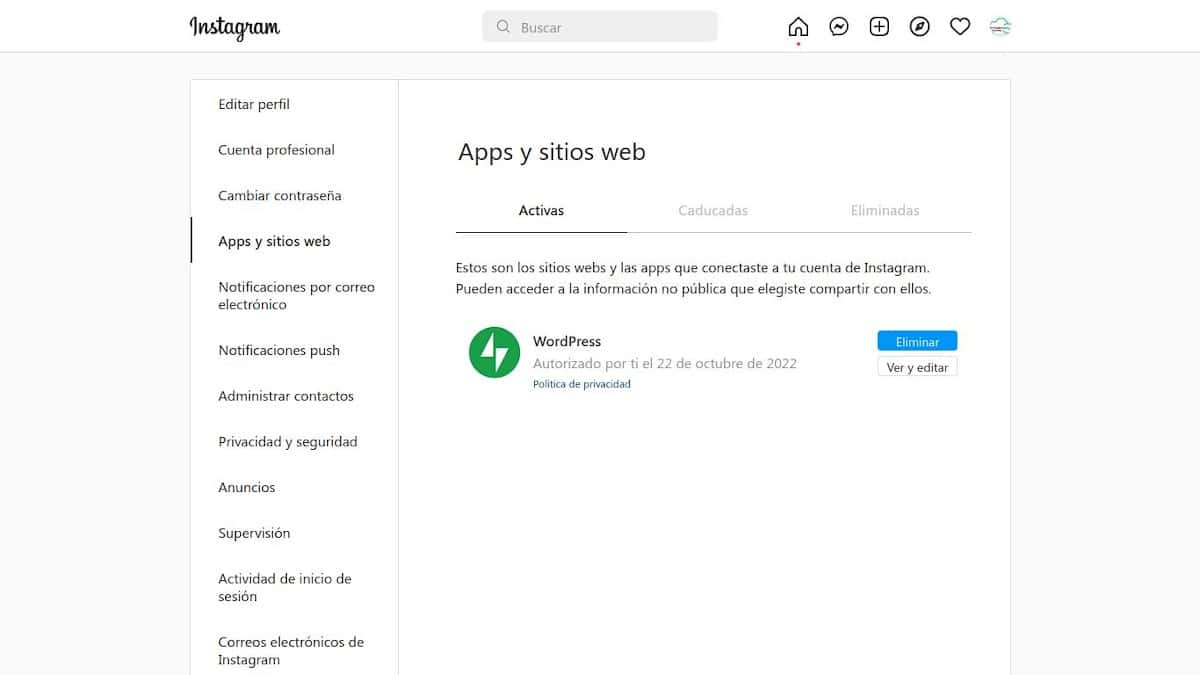
It is also ideal to check the Instagram Emails section, to check any strange mail used to carry out security and login activities. Finally, we also recommend reviewing the Apps and websites section, to see what third-party apps and sites are currently associated with our Instagram account, to remove any that are suspicious or unsafe.
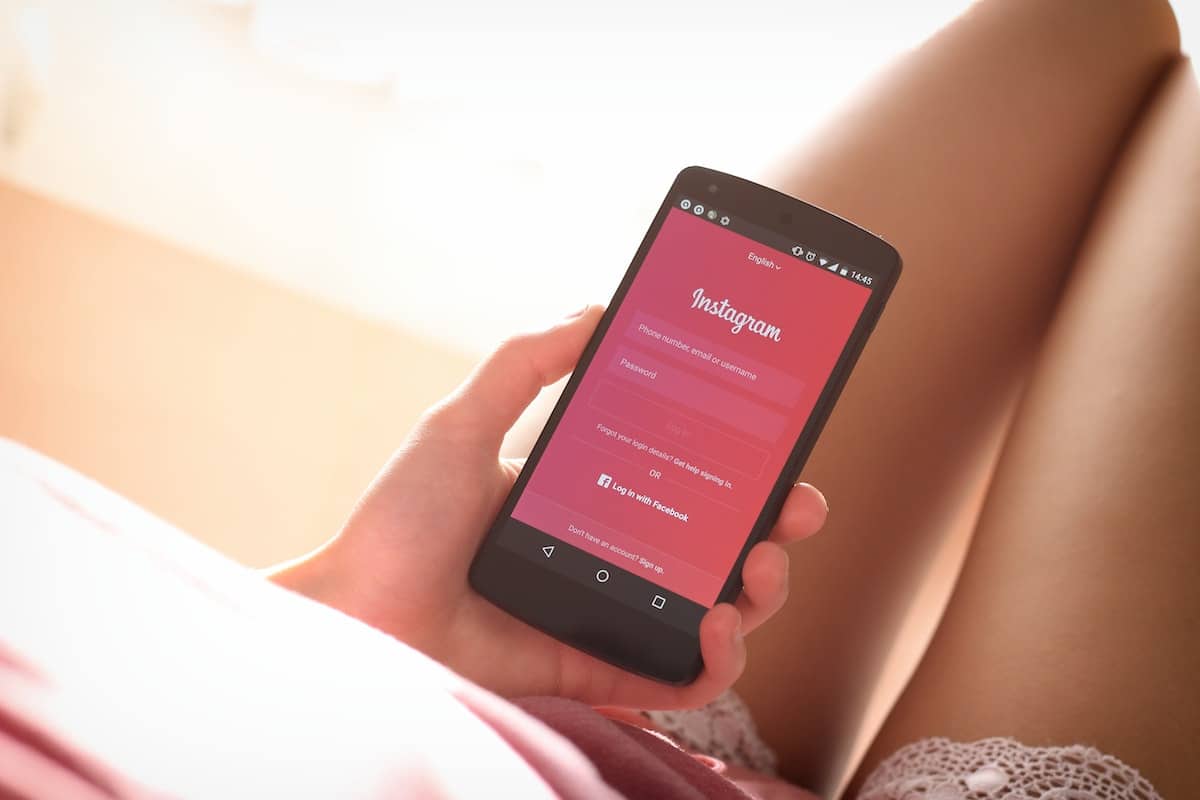


Learn more about Instagram and user account issues
We hope this has been interesting or useful for you. Fast guide on how “reset your Instagram account” successfully. While, if you want to know a little more about this aspect of this Social Network, you can explore the following link associated with problems with use of accounts at their official help desk.
Finally, if the content has been useful and interesting to you, let us know through the comments. Also, remember share this quick guide with your closest friends, family and other contacts from your social networks. So that they also read it and take it into account when using Social Network and having similar problems, at some point. And don't forget to explore more tutorials on our website, to continue learning more about various technologies.