
Curiosity is a natural instinct, it is a psychological behavior found in humans and animals that forces / encourages them to seek information. In certain species it is a survival instinct it is in their genes, especially among the very young.
Social networks have become an entertainment showcase that satisfies the curiosity of many people. However, sometimes, the public information that they post on social networks is not enough and they want to know even more, overcoming some ethical barriers. In this article we show you how to satisfy one of these curiosities and we show you how we can see the hidden friends on Facebook of other users.
As the years have passed, the number of privacy options that Facebook has implemented has increased considerably, in part due to the different security breaches that have been detected, being that of Cambridge Analytics one of the serious and important that sank the reputation and every trace of credibility that could still be left to Mark Zuckerberg's company.
Facebook allows us to establish who can access our friends list, who can see our publications in addition to other security options, however, with Google Plus (Google's social network) it was much easier and simpler to configure the scope of our publications, list of friends ... However, it is not an infallible method to prevent other people, with the appropriate tools, from accessing the list of hidden friends in the profiles of this platform.
Facebook Friends Mapper

Developer Alon Kollman, detected in 2015 how the friends list works on Facebook, an operation that does not really allow you to hide the list of friends on this platform as long as you find a friend in common.
Facebook allows set your friends' Facebook visibility to "just me" To keep our friends list hidden from third parties, however, even if you configure your friends list as private, other users can see part of the list thanks to the Facebook Friend Mapper extension.
The Facebook Friends Mapper extension, was available on the Web Chrome Store For several years, however, it is no longer available today. However, from Mobile Forum we have been looking for the extension to be able to download and install Chromium in any browser, be it Chrome, Edge ...
How to download Facebook Friends Mapper
The Facebook Friends Mapper extension not available in the Google extensions store And it doesn't look like it will be available again because it takes advantage of a Facebook bug (although it really isn't) to be able to access the friends list of other Facebook users as long as we have a friend in common.
To download Facebook Friends Mapper, we must click on the following link. This link takes us to a web page where explains how the extension works and from where we can also download it to install it later in our browser.
How to install Facebook Friends Mapper
Once we have downloaded the file, we unzip it and we execute the .exe file so that it is installed on our computer in the form of an extension for Chrome.
How Facebook Friends Mapper works
- Once we have installed the application on our computer, we proceed to run Google Chrome and We access our Facebook profile.
- Next, we must access the Facebook page of the users who keep their friends hidden.

- At that time, a new option will be displayed under the name Reveal Friends.
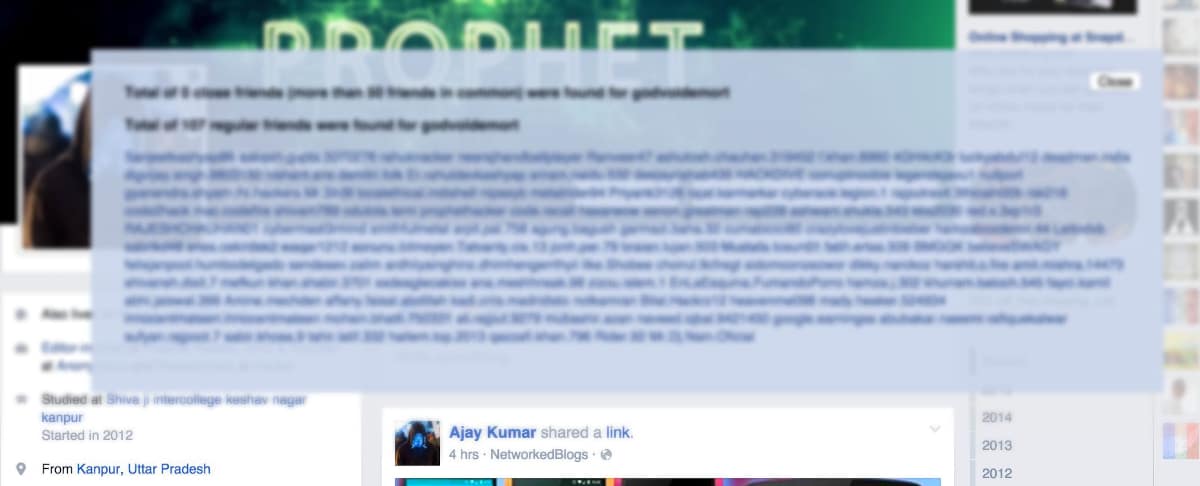
- By clicking on that button a list will be displayed similar to the image that we can find on these lines.
Through publications
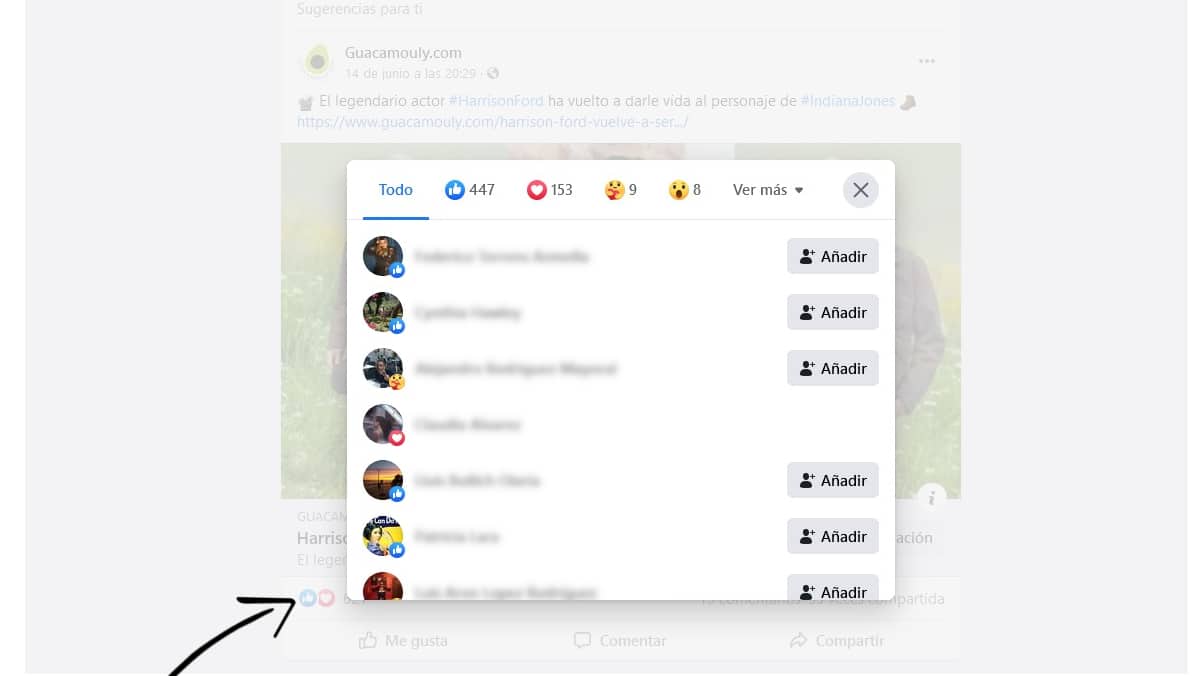
Facebook Friends Mapper is an excellent tool, however, it is possible that at some point Facebook will correct the operation of the hidden friend lists when we have one in common, so we must always have other alternative methods, methods that they are not as effective, but it allows us to get an idea of which are the friends that Facebook users have, without it being necessary to be friends of that person.
To do this, we just have to access any of the publications that person has made, as long as they are public, and press the icon that represents the number of people who have expressed their feelings / sensations in this regard, a button located on the lower left corner of the post.
All the people who have spoken about that publication will be listed below. In most cases, if it is not about famous people or accounts followed by many people, only the friends of that person will be found, so it is a valid method to know the list of hidden friends of a person on Facebook.
Unlike the Facebook Friends Mapper extension, which must be installed on a desktop or laptop computer, this little trick is available through the web version of Facebook and directly through the application for mobile devices and tablets.
How to hide your friends list on Facebook
Hiding our friends list from other people allows us to keep our privacy controlled at all times. If we want turn our friends list into a private list to which only we have access, we must perform the steps that we show you below:
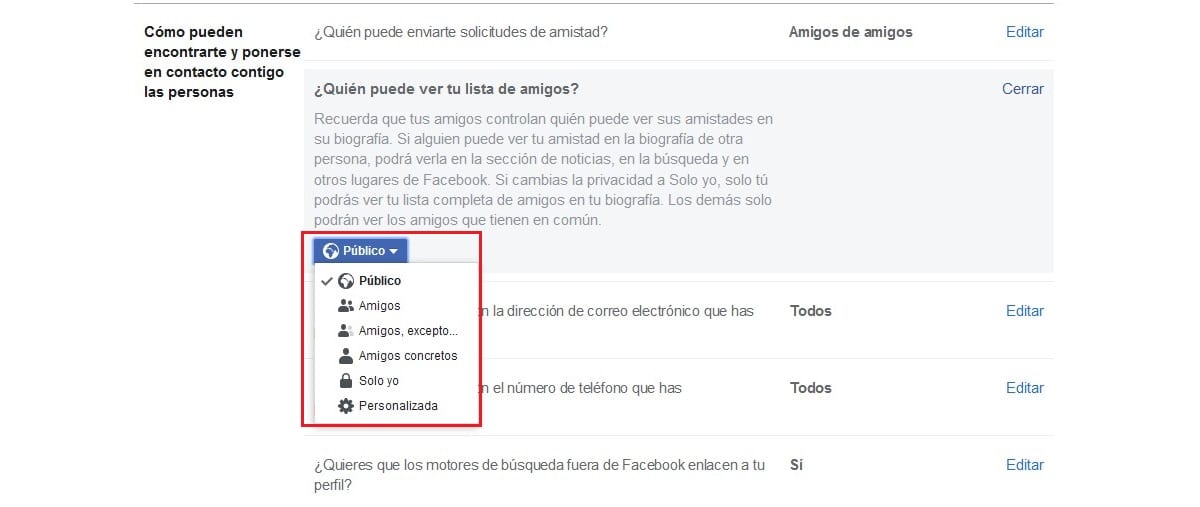
- We access the Facebook website with our profile.
- We go to the section Settings and privacy, by clicking on the last icon located in the upper right corner represented by an inverted triangle.
- Within Settings and Privacy, click on Configuration. All the options that Facebook makes available to us regarding privacy will be shown below.
- In the left column, click on Privacy. Now, in the right column we look for the option Who can see your friends list? And click on Edit.
- Finally, we click on the option that we have established to select all the options that this platform makes available to us: Public, Friends, Specific Friends, Friends except Friends of Friends, Just Me, or Custom.
- Among all these options, we must select Only me. From that moment on, no one else will be able to access our list of friends on this social network.
The steps to follow through the application for mobile devices they are exactly the same, but instead of doing it through the browser, we will do it through the menus that the application shows us within the Settings and privacy section.