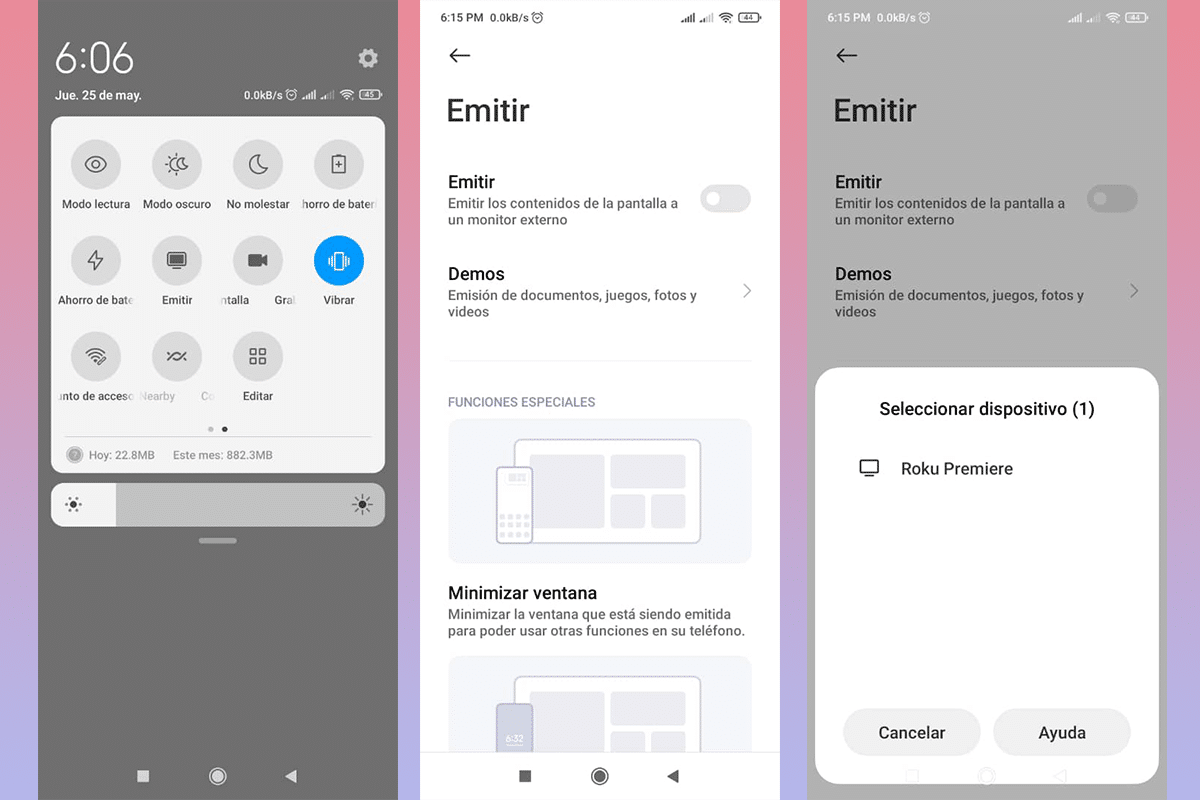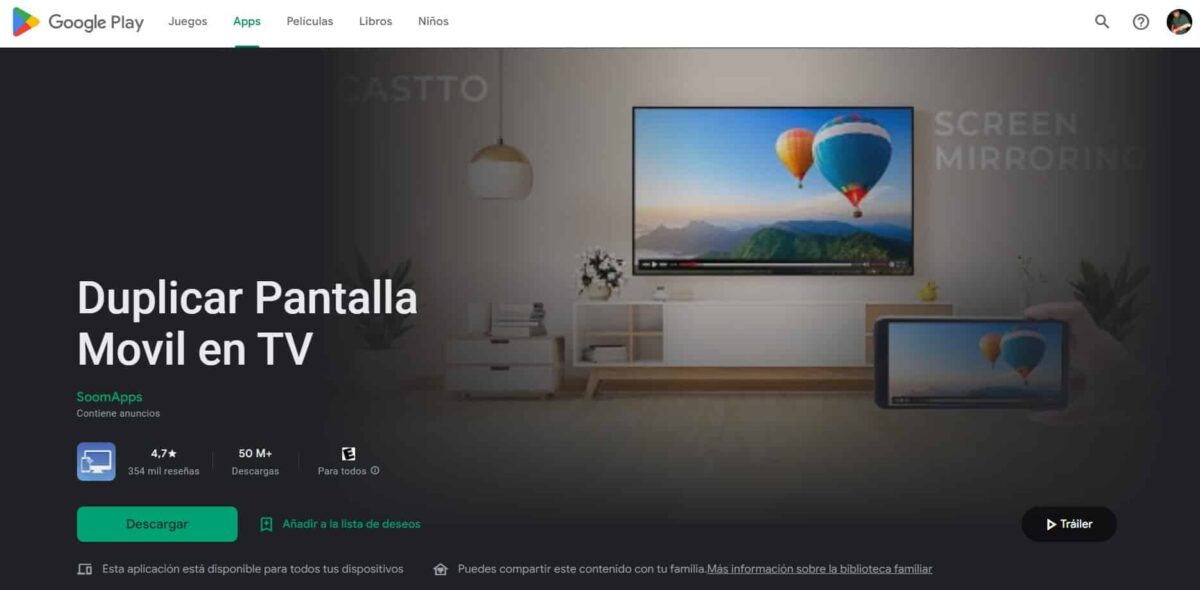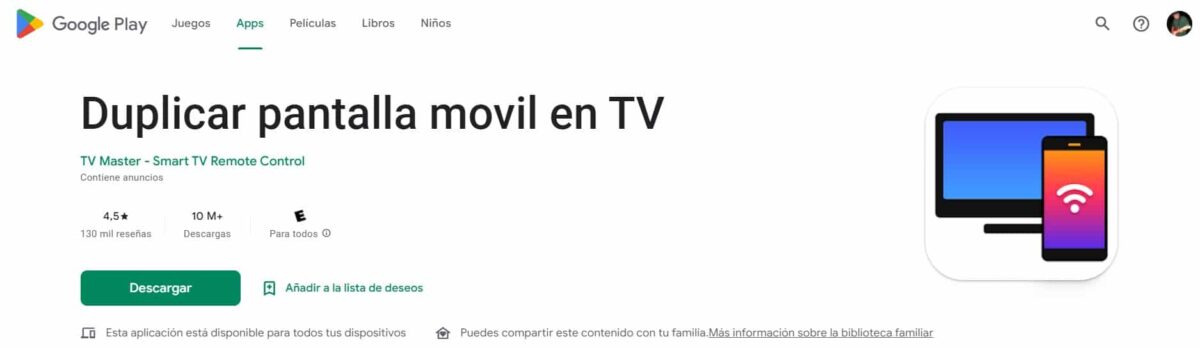The methods for watch mobile on TV they are very practical, they do not require advanced knowledge or the newest equipment of all. In this article I will show you how to connect your smartphone to the television and be able to see its content on a giant screen.
It is important to note that, for this, we need some basic conditions, mainly on your TV. Connectivity can be done in various ways, from using USB cables to wirelessly.
If you are curious about the methods to see the mobile on TV, stay until the end of this article. Surely you will enjoy doing it a lot.
Uses of watching the mobile on TV

This answer may be somewhat lengthy, however, we will dedicate ourselves to the most basic. Currently, on mobile you can do what you did a few years ago with several different devices. This is a brief list of what to watch the mobile on TV:
- To play: If you are one of those who constantly plays with your mobile, you will love to see what you do on a bigger screen. Basically, it's like enjoying a title on a console, but from your smartphone.
- View content online: If you want to watch movies, series or simply YouTube content, you can watch it on your TV. This is a very interesting option for those who do not have smart devices or are simply visiting somewhere.
- Reading: There are users who do not enjoy the experience of studying or reading material from the mobile. Using the television can be an excellent option, larger letters and changing the page with the movement of a finger.
- Presentations: not everything is fun, therefore, you can use the methods to see the mobile on TV to support your academic or work presentations.
Popular methods to watch mobile on TV
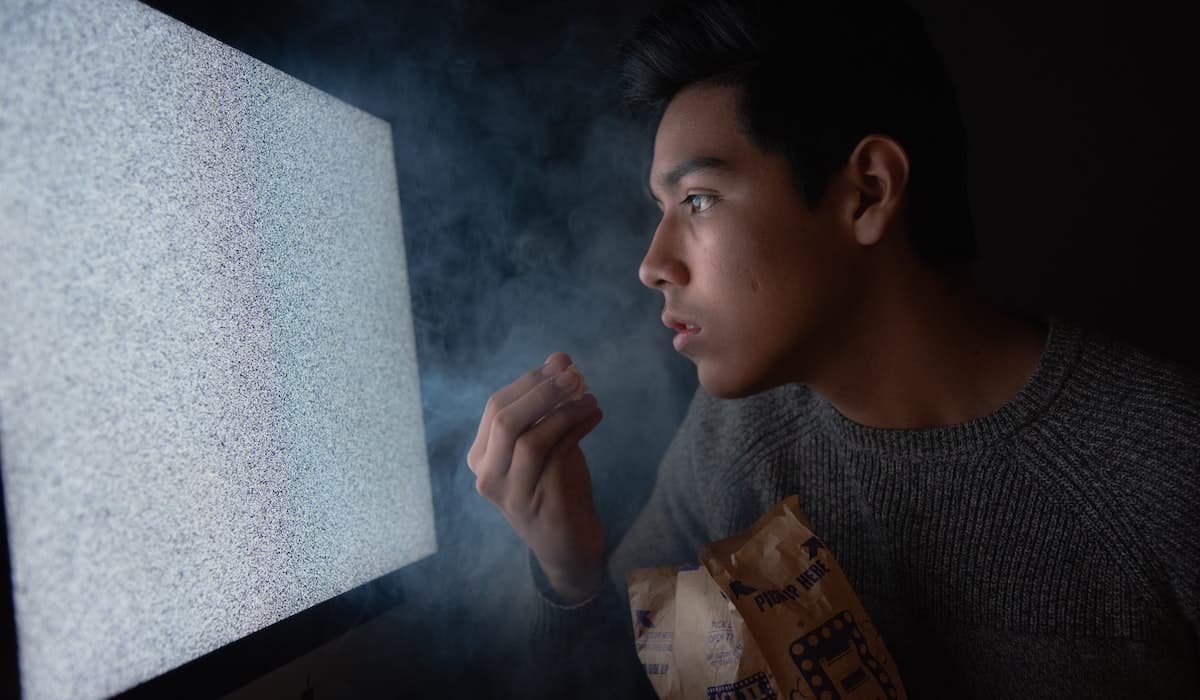
The methodology for connecting the smartphone to the TV is very diverse, with different tools that adapt to different models. Here I will show you in a general way what they are. Keep in mind that in some cases it will be necessary to have compatibility or suitable devices.
Connection by “Issue”

Mobile phones currently and for some years have had an option to share what is displayed on the screen. The function has been called “To emit"And is located in the notification bar. This is capable of detecting other devices that receive the signal and securely share what we see on the screen.
The option allows connectivity between Smart TVs, streaming players and computers. The steps to broadcast what you see on your screen are very few, I show them below:
- Display the notification bar of your mobile.
- It may not appear among the first options, so you may need to scroll until you find it. The option we are looking for isTo emit".
- To configure it is necessary to hold down for a few seconds.
- Once the terms and conditions are accepted, this will take us to a new screen, in which we can configure the way of issuing and its special functions.
- We turn on the option to broadcast and it will automatically indicate which devices I can connect to.
- Click on the chosen device and check the announcement on the receiving screen to accept the connection.
- Subsequently, what you have on your mobile will appear on the big screen.
Some apps, like YouTube, have a shortcut to this function, which facilitates the work significantly. Keep in mind that this method can quickly consume the battery of your mobile.
Using a USB cable

There is another method to watch the mobile on TV faster and more practical, using a USB cable. This function It is not allowed on all types of televisions, being common that the USB cable is used for file exchange.
However, some devices detect the mobile automatically and indicate that they can do so. This can be found mainly on Smart TV, where by connecting in this way, it allows us to save the battery.
Here you only have to authorize the mobile on its screen to perform broadcast contentIt does not require additional processes. If you know how to use a flash memory or a pendrive, then you will also have knowledge for this, cheer up.
Using an HDMI cable

Some mobile models have an HDMI port, ideal for a direct connection to audiovisual reproduction media. This is perhaps one of the methods that greatly minimizes the loss of resolution and digital audio quality.
The connection does not require advanced configuration, you simply have to connect the mobile and on your TV define that the active port is the HDMI where you connected the smartphone.
In case your mobile does not have an HDMI port, do not worry, there are adapter cables that go from USB C or Mini USB to HDMI. You can get these at any accessories store. You do not require specialized Drivers, the mobile will detect it automatically.
Use of mobile applications

You can find mobile applications for all kinds of needs, and this is not an isolated case. Here I will show you some of the most popular that will allow you connectivity in a simple way.
Mirror Mobile Screen on TV
This system, also called Screen Mirroring, is a technique that allows everything you see on your mobile to be seen on your TV screen. In order to use the app, in addition to your mobile, you must have a Smart TV, Chomecast, Roku, Firestick or Anycast.
The app currently has more than 50 million downloads and is regularly updated. As for the evaluation of the public, it is about 4.7 stars out of 5 possible.
Stream to Smart TV, TV Cast
The operation of this app is very similar to the previous one, where you can apply the Screen Mirroring system to your TV. For its connectivity, we need to have a smart TV or have connection devices such as Roku, Chromecast, Xbox One, Amazon Fire Stick or any other DLNA.
It is also very well received by its users, with a 4.9 star rating and over 50 million downloads to date. It's worth a try.
Mirror mobile screen on TV
This is another of the apps that will allow you to watch your mobile phone on TV in a simple way. He operation is very similar to the previous. You require a transmission system connected to your television or simply have a Smart TV.
As an additional method, one can highlight a very basic remote control system, for volume changes, playback, and tool output. It has more than 10 million downloads and a 4.5-star user rating.