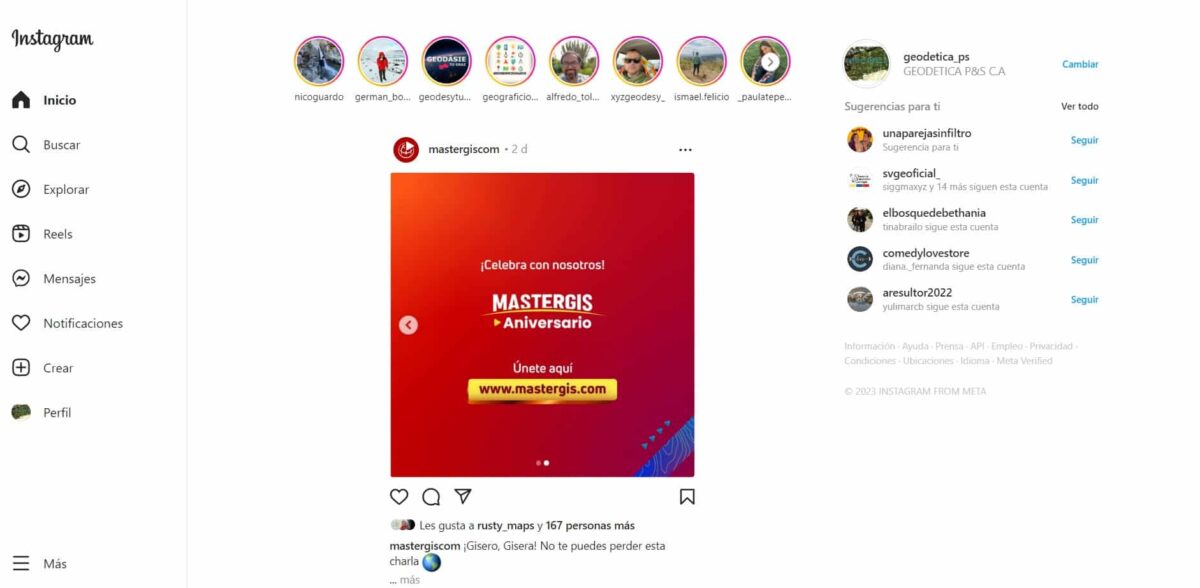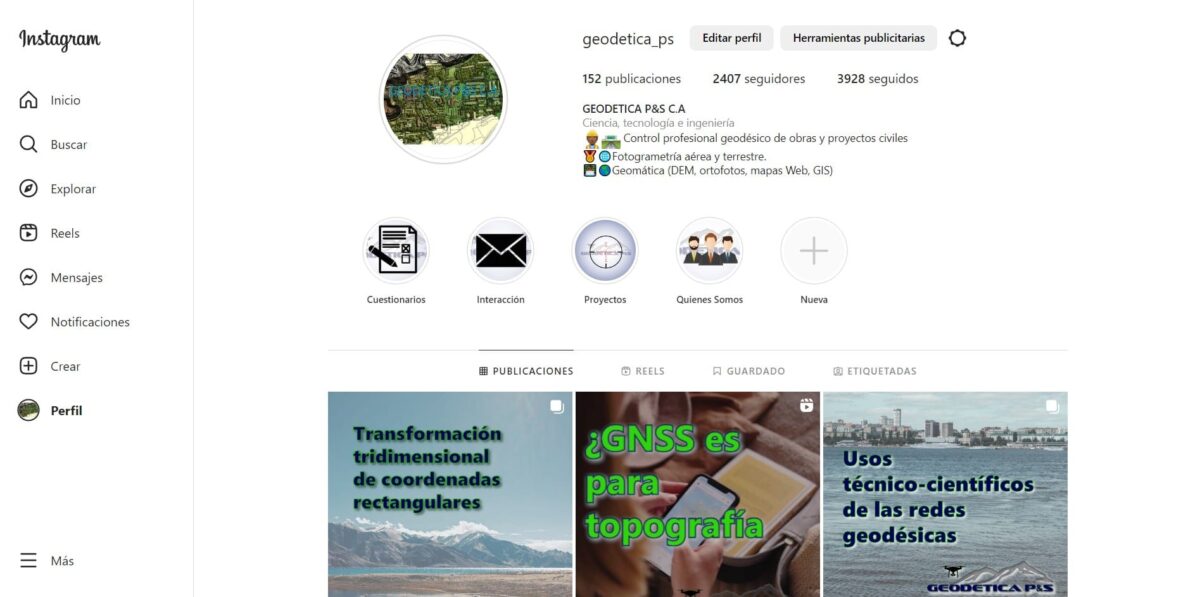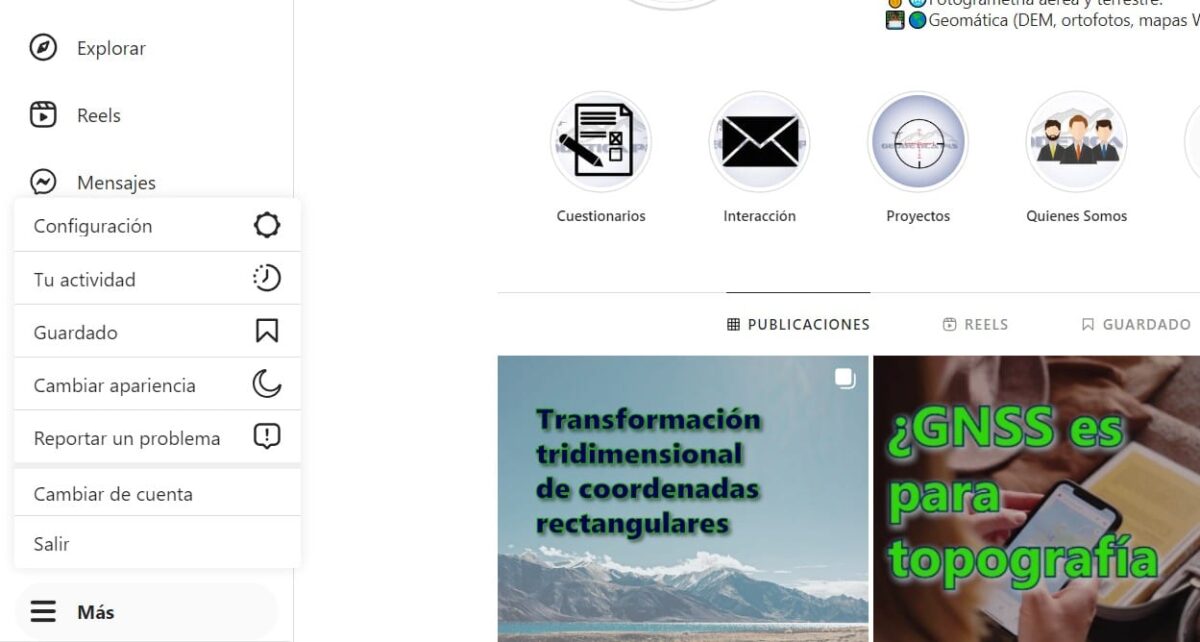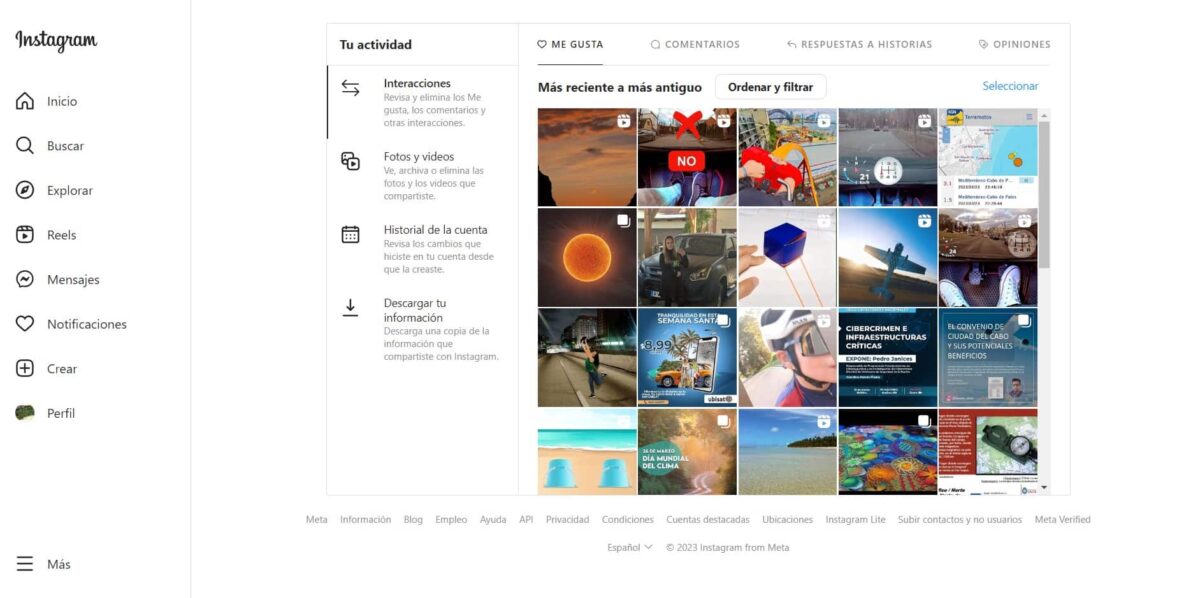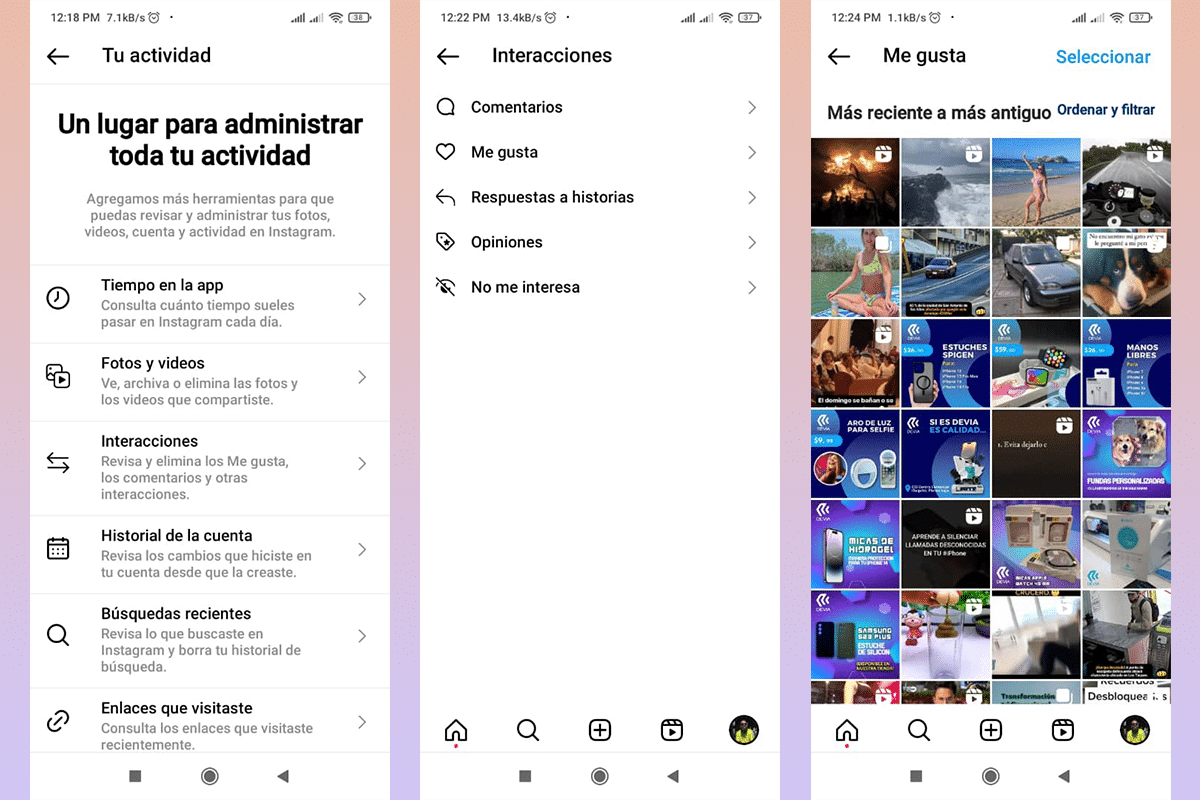How see the posts that I have liked on Instagram It may initially be a query that we all carry out. It is very common to follow a large number of accounts, see something we like and then lose forever what we wanted to show someone else or enjoy again.
The truth is that almost all users go through this inconvenience and we want to know how to see the publications that I have liked on Instagram, to which we gave them like not only because we like them, but as a small brand to consult again.
Do not worry, in this article I will tell you step by step that you should do both in the app for your mobile and from the web browser if you want to see the posts you liked on Instagram.
Learn how to see Instagram liked posts from your computer's web browser

Instagram can be somewhat rigid and limited when you use it from the computer, preventing you from accessing all the options, mainly publishing. However, today's goal is to see the posts you liked, which is entirely possible, you just have to know how to hit the right spot. The steps to follow are:
- Enter the official site of Instagram. Enter your credentials and log in. Keep in mind that it may be necessary to have your mobile on hand in case of any specific verification, the platform is aware of security breaches.
- When you access and can see the publications of the accounts you follow, go to the left column, specifically the "Profile" option, located at the end of the list.
- Once clicked, it will take you to the content of your profile, where in addition to quickly configuring some elements, you will be able to see the content you have published, just as a visitor would.
- In the lower left corner of the screen, you will see three parallel horizontal bars, this is the "More" option, where you must click to display new options on the same screen.
- Choose the second option, "Your activity", which will take you to a new screen, where the comments, responses to stories and the likes you have made to other accounts are organized.
All interactions are displayed in strict chronological order, which will greatly help you find the publication you are looking for. If, on the other hand, you want to search for something particular or old data, you have an option of "Sort and Filter”, which will allow you to set time ranges or even search from oldest to most recent.
Learn to see the posts that I have liked on Instagram from the mobile app

Most Instagram users access the platform from the mobile application, as it has a large number of advantages and allows you to fully use the functions and tools. As you can imagine, from here you can also see the posts that I have liked on Instagram. This is the step by step that you must follow:
- Access your Instagram application regularly on your mobile, it does not matter if it is a device with the Android or iOS operating system, in both cases, the application is basically the same.
- Once you can see the content, you must enter your profile, for this you must click on your photograph in the lower right corner of the screen, which will redirect you.
- In the same way as in the previous case, entering the profile will be like visiting any other, but with some drop-down options to edit your content or view various information.
- When entering your profile, you will be able to see three horizontal lines parallel to each other in the upper right corner. Here you must press so that new options appear through a pop-up menu.
- We will choose the second option, “Your Activity”. This will redirect you to a new screen.
- Among the new options that you will find, it is of our interest mainly “Interactions”, located as third in this list.
- Again, we will have a different screen, where we can see all kinds of interactions, such as responses to stories, opinions, posts that you said you were not interested in, comments or likes. Choose is by clicking on it.
- Here they will appear in chronological order from most recent to oldest, both Reels and photographs.
If, on the other hand, you want to search for something specific between a certain date range or author, you can use the filter using the "Sort and filter”, which appears on the right, below the button “Select".

As you can see, seeing the posts I've liked on Instagram, despite requiring new steps, it's still very simpleeither. To do this, you do not need in-depth knowledge about the application, just follow a series of very specific steps. Surely you know some application made by third parties that allows you to perform this filtering, but this method does not require installing anything, just from the platform itself.