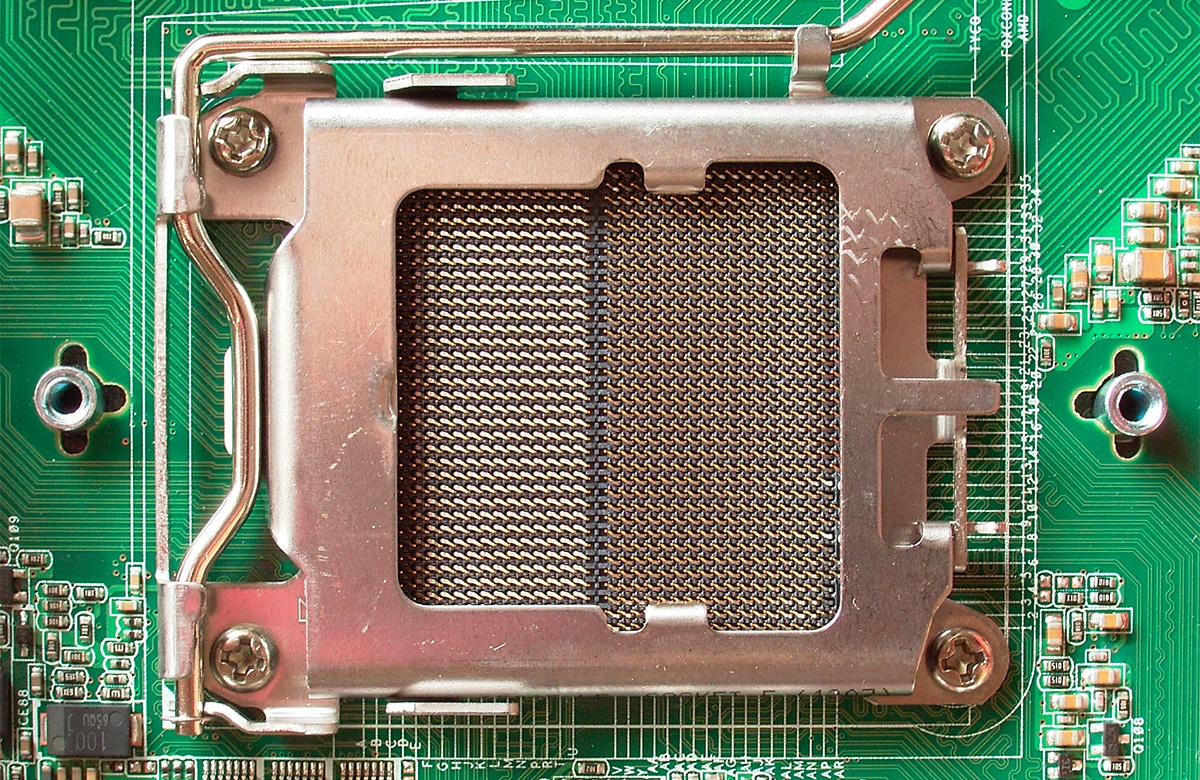
In computing, most of the terminology used has not been translated into Spanish or any other language, always using native terminology, which in almost 100% of cases comes from English. RAM, Motherboard, ROM, HD, Socket, BIOS are some examples.
However, we can also find as other components if they have been translated as is the case of hard drive, motherboard, memory… In this article we are going to focus on the Socket, if that word could have been translated as socket, which is what it really is.
What is the Socket
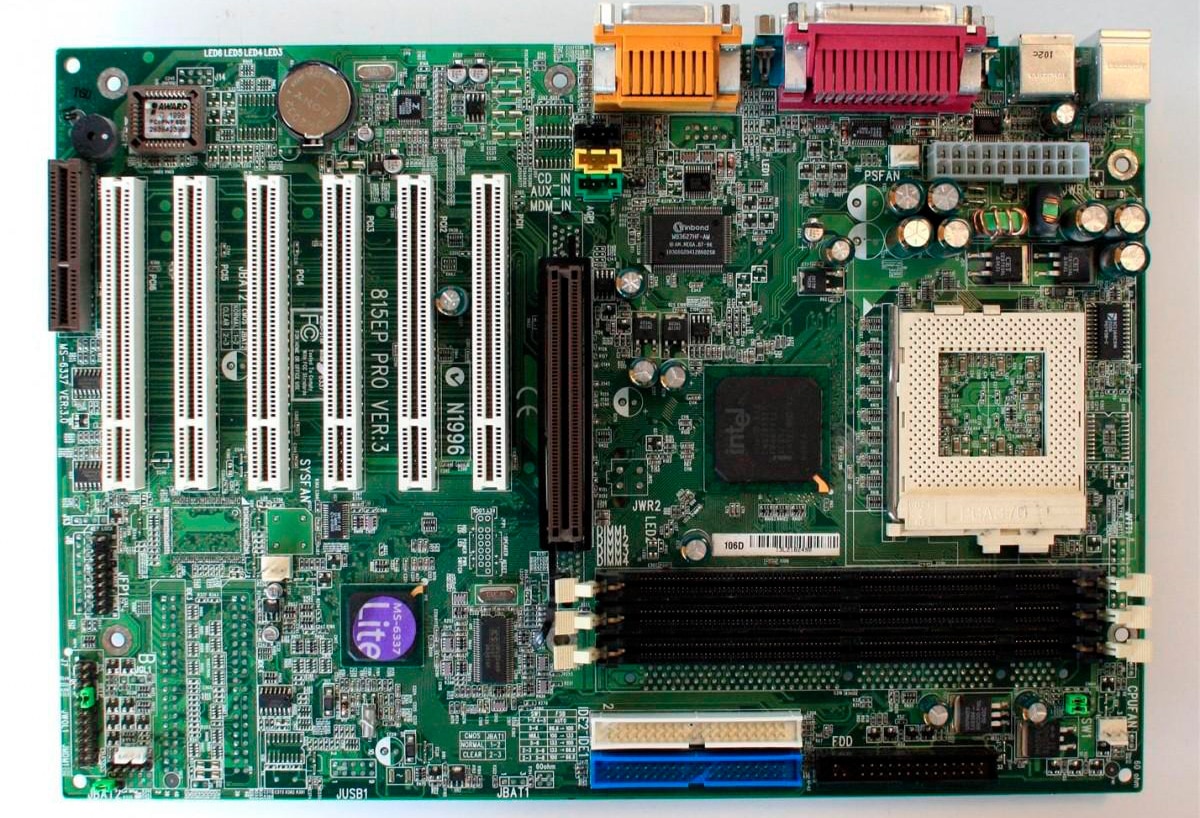
The motherboard in computing, is the board where each and every one of the components is connected that make up a computer equipment, such as RAM, hard drive connections, graphics card and other devices, as well as incorporating the corresponding USB connections.
In addition, it also incorporates a socket, which, as I indicated above, the socket in computing (this term is also used and the internet) is nothing more than the socket or slot where the processor is located. In this way, we can update the processor of our equipment for another compatible with the same socket, since it is not soldered.
The sockets incorporate some retention clips that apply a constant force until they insert into the plate. These clips are designed to avoid bending the processor pins at the moment they are inserted into the socket, since, if that occurs, we will be forced to use a soldering iron as they cannot be replaced.
Welded or replaceable socket
CPU sockets are mainly used in desktops and servers, since it allows to update its performance by replacing only the processor, without having to change the entire board.
On portable computers, the processor is soldered to the socket, so it is not possible to update it. The same happens on mobile devices, although in this field there have been interesting attempts that, unfortunately, have not become popular.
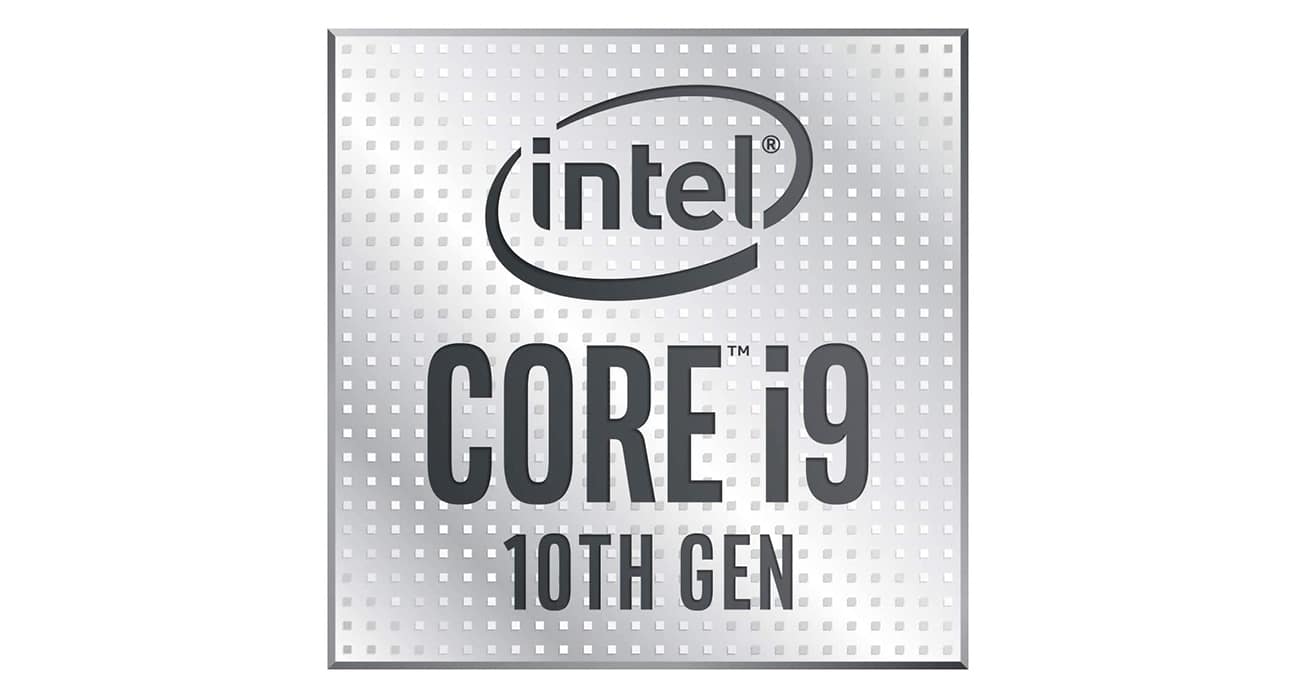
As pin density increases in modern sockets, increasing demands on manufacturing technology of printed circuit boards, which allows a large number of signals to be sent to the components.
The manufacturing technology is based on 5, 7, 10 nanometers that allow add more transistors to the processors. The lower that number, the more transistors can be added to a processor using the same space.
Most of the sockets that we can find in the market, are designed in combination to be mounted next to heatsink heat, which reduces the temperature of the processor when it is working at maximum power.
Along with the heat sink, it is also installed, in the most powerful equipment, one or more fans to help cool processor operation and prevent it from temporarily or permanently stopping when the temperature rises above normal.
What is the socket for?

The socket on the motherboard of our desktop computer allows us to attach a processor to the board. The processor is the engine necessary for the computer to have more or less benefits. If the processor falls short of power, we can replace it with another as long as it is compatible.
E.g.: A 1,6-liter gasoline engine (which in our case would be the CPU / processor) does not offer us the same power as a 2-liter gasoline engine, although both use the same bodywork (which in this case would be the motherboard ).
Not all processors are compatible with all boards not all boards are compatible with all processors. In the market we can find a large number of motherboard manufacturers but only two processor manufacturers: Intel and AMD.
From time to time, new generations of processor have different socket requirements, so you cannot use an old board with a latest generation processor.
This is because the board has to be compatible with the processor technology to be able to take full advantage of it.
Also, supported sockets with AMD processors are not supported by Intel and vice versa, since it is the processor manufacturers themselves who design the sockets for the motherboards.
The socket is soldered to the motherboard, so this cannot be replaced by another as if we can do with the processors. If we want to update the processor of our computer equipment, we must buy a processor that is compatible with the socket, and has to be from the same manufacturer as the processor.
Types of socket connections
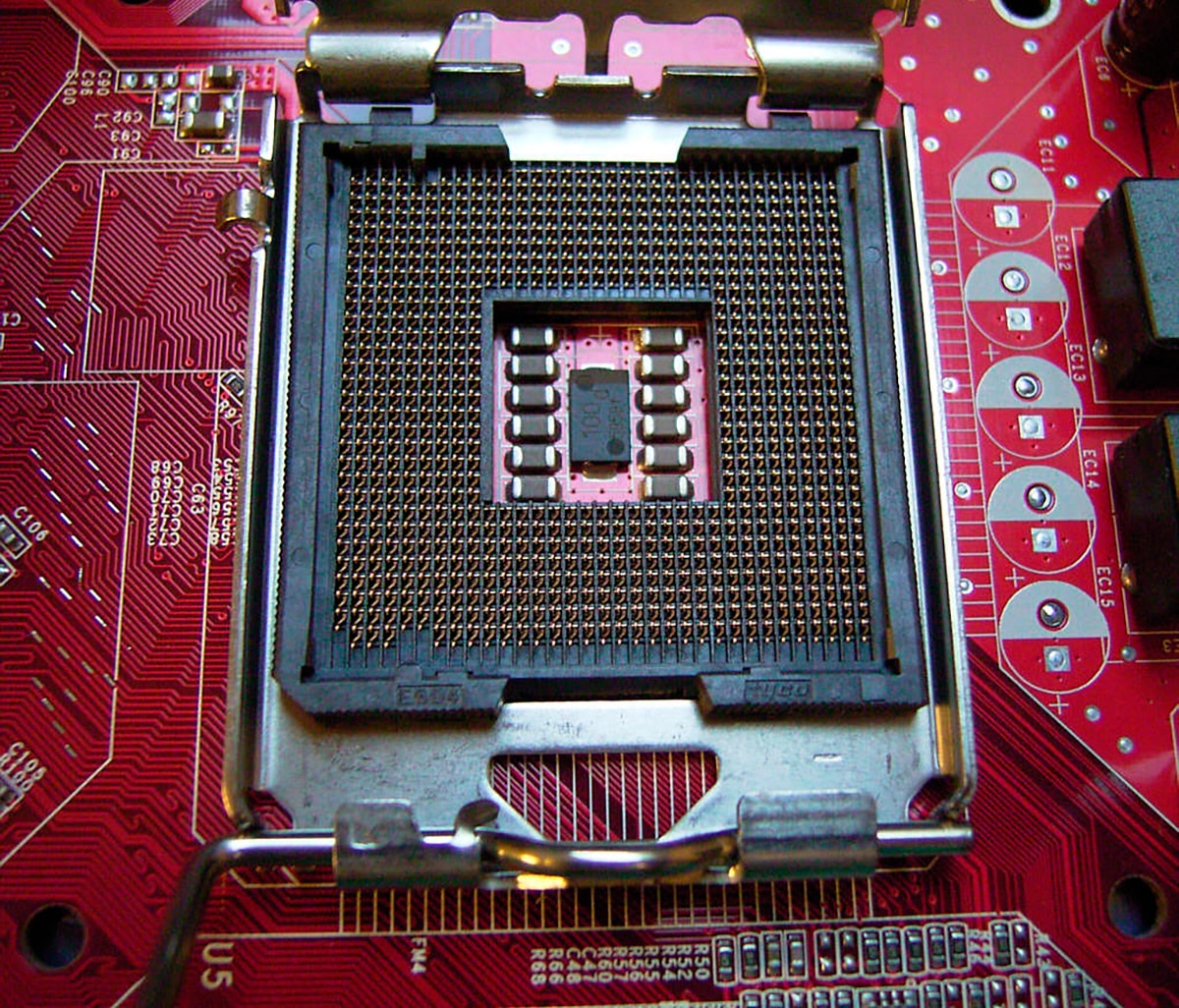
Scocket LGA
As technology has advanced in processor design, the type of connections has also evolved, in order to offer higher performance, better connectivity and be able to offer greater power.
The connection DIP or DIL (dual in-line package), it was the first one used with the Intel 8088 and 8088, with two parallel lines of rectangular-shaped pins that inserted the socket. This type of socket is still used in some products with a very simple technology, although it is increasingly difficult to find them.
Later the connection was used PLCC (leadless chip carrier) with the Intel 80186, 80286 and 80836, a chip that has rounded pin tips and was packed in ceramic to keep the temperature controlled.
The PGA connection (pin grid array, Pin Grid Matrix) is made by small metal pins scattered throughout the processor. The first processor with this type of connection was the Intel 80486 in 1989 and was later used by AMD.
BGA type connections (ball grid array, ball grid array) are made by small pins that are circular in shape placed in the socket. These connections fit into the holes in the CPU and are fixed by soldering, so they cannot be replaced.
The LGA type connection (land grid array, grid contact matrix) is made by means of contact surfaces that fit between those of the CPU and those of the socket. This is the type of connection that is currently used in most modern processors. Began to use in 2012 with the Intel Xeon