
Google Photos stacked photos: Details and operation
This year 2023, Artificial Intelligence technology It has been developing and becoming more popular in an impressive way. Furthermore, companies, both small, medium and large, have been implementing it in everything possible. And Google has been one of the large technology companies that has gradually incorporated it. Both at the hardware level and, for example, in its new Pixel 8 smartphone which includes its new AI-optimized Tensor G3 Processor. As at the Software level, such as, for example, in its new mobile operating system Android 14, and many of its current applications.
Being one of the last applications to incorporate this technology, the Google Photos app. Which, now, offers a new function based on said AI technology. Which is called Photo Stacks. For this reason, and so that you are up to date with it, today we offer you this short quick guide on said «new Stacked Photos feature in Google Photos ».

Which, we are not only sure, will be very useful for your personal use on your different mobile devices, with or without Android, but also to complement our catalog of guides and tutorials on the different Google applications, and especially, about the very useful multimedia application of Google Photos. Application about which we have already addressed important topics, some of which are how share and download photos with Google Photos.
It is also possible to share photos with Google Photos, an application that we all have on our Android mobile. Now, what is Google Photos and how is it used? What advantages does it have over other applications? What other uses can we give it?


Google Photos stacked photos: Details and operation
What does the new stacked photos feature in Google Photos do?
According to Google, in its Google Photos user support section, this new feature or advanced function with AI called Google Photos Stacked (Google Photo Stacks) Basically what it allows is to organize our usual view of photos and images within Google Photos through a new photo grouping mode, similar to a stack format.
That is, if we have taken, on some occasion or with a certain frequency, a certain number of photos that are very similar in terms of faces or settings, Google Photos will proceed to group them into stacks (groups/folders) without this affecting our currently available storage.
And since they are all and should be very similar, we will only be shown a featured image for stack reference, so that if pressed, we can scroll through all the elements of the photo stack, through the multimedia tape located at the bottom. While, to exit and see other elements not belonging to this stack, we will have to slide the featured image of the stack to the left or right again.
In addition, we can also navigate to a stack grid to find all the items in a stack in a grid view. In such a way, be faster and more efficient about Google Photos content.
The official Google Photos app is designed for the way you take photos today and has essential features like shared albums, automatic creations, and an advanced editing suite. Plus, every Google Account includes 15GB of storage, and you can choose whether you want to automatically back up all your photos and videos in high quality or original quality.
How the application works
In case you are one of the lucky ones who already enjoys this update in Google Photos, you can make use of this great functionality assisted by Google's AI just by performing the following steps:

To turn the Photo Stacks feature on and off
- We unlock our Android mobile device.
- We run the Google Photos application.
- We click on the Options Menu (3 vertical dots).
- And then, we click on the option Activate or deactivate the Stack similar photos.
Other actions on a Photo Stack
On a pile they can literally be made the same individual and group actions as in normal view and albums, that is, from sharing one, several or all the images and photos in a stack, deleting and adding some of a stack, and even undoing a stack. In addition to others, just as useful as the power change the featured (representative) image of a stack. Which is possible by just performing the following few steps:
- We unlock our Android mobile device.
- We run the Google Photos application.
- We select the desired stack of photos that we want to modify.
- Next, at the bottom we must move the film strip to the photo that we want to set as the featured image.
- And finally, we must select said image and slide it up until the Set as best option button is shown, and then press it and leave the change established.
Council
Please note that, by default, Google AI for each stack of photos, choose automatically the "Best selection" according to their algorithms. However, the best featured images selected by AI are often different from users' favorite photos.

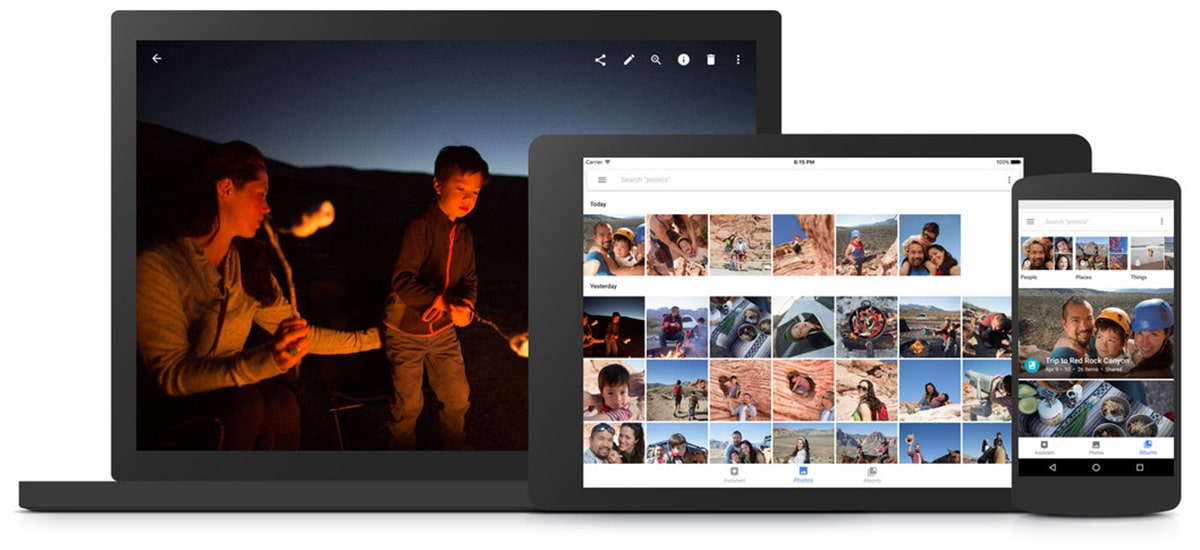
In summary, this «new Stacked Photos feature in Google Photos » assisted by Artificial Intelligence technology, which some are just beginning to use and enjoy on Android 13 and Android 14, from the end of October 2023, along with other interesting developments deployed by the technological giant Google, such as screenshot reminders made of an event or meeting through Google Photos integration with Google Calendar; They have been part of the fabulous launches and innovations that we have been able to see in this fourth and last quarter of 2023 by Google.
And in case you want to know a little more about the last thing mentioned, that is, reminders about certain images, it is worth noting then that this new feature can be seen in the view of certain images or photographs within Google Photos. Which is possible due to a new button in which you can read the text or description "Set a reminder."
Emphasizing that, when we refer to "certain images or photos" we are referring to those that usually include texts and dates in a colorful or abundant way. Which, according to Google, possibly indicates that there is something you want to remember. Consequently, when the “Set a reminder” button is pressed, Android will show us a new window that will allow us to run a reminder in Google Calendar that includes said image from Google Photos.
