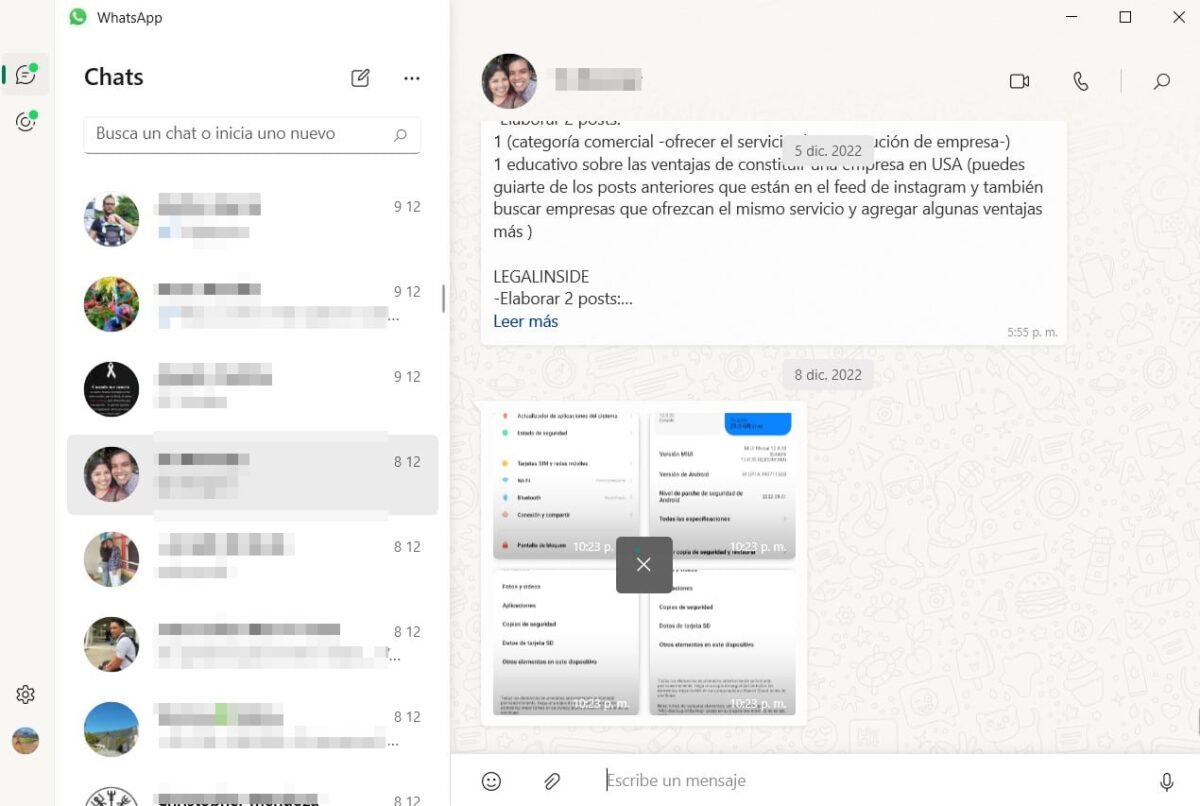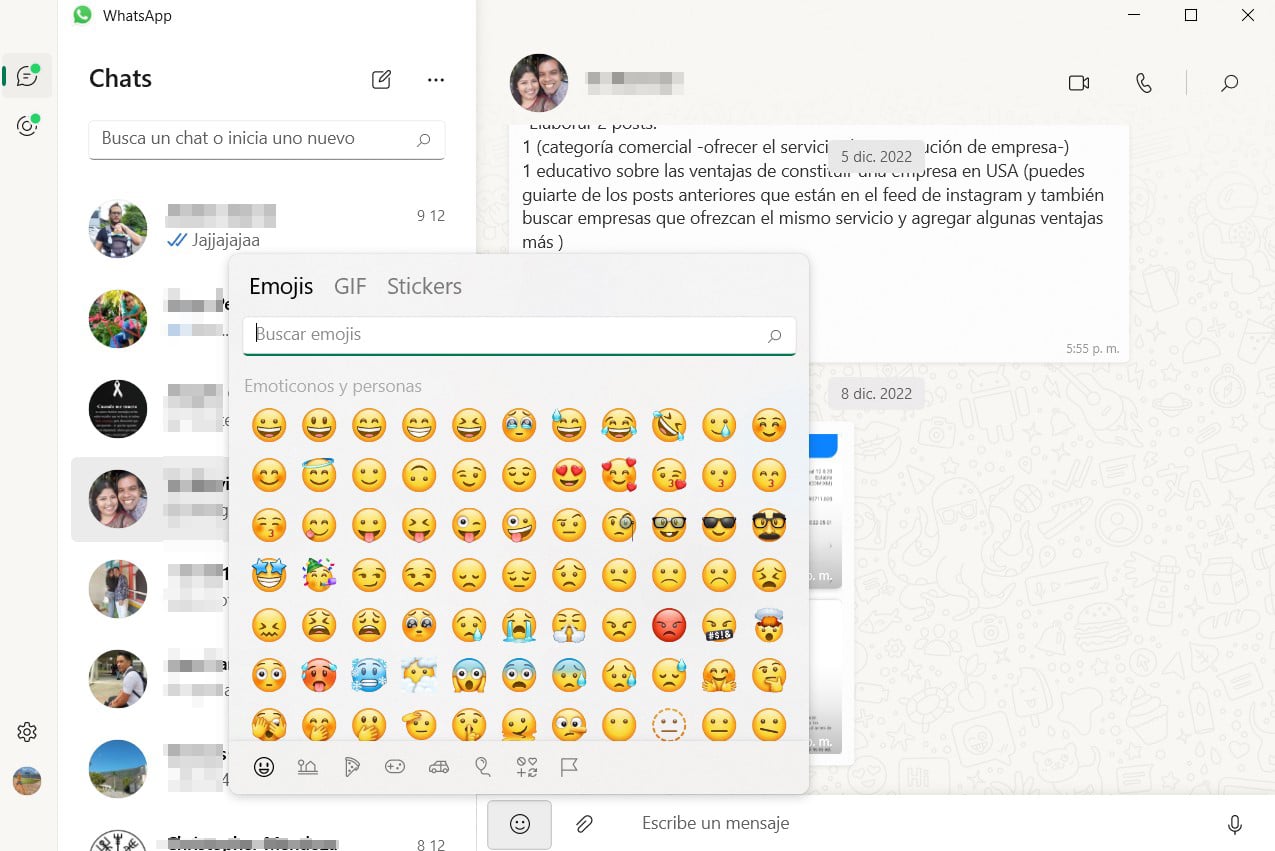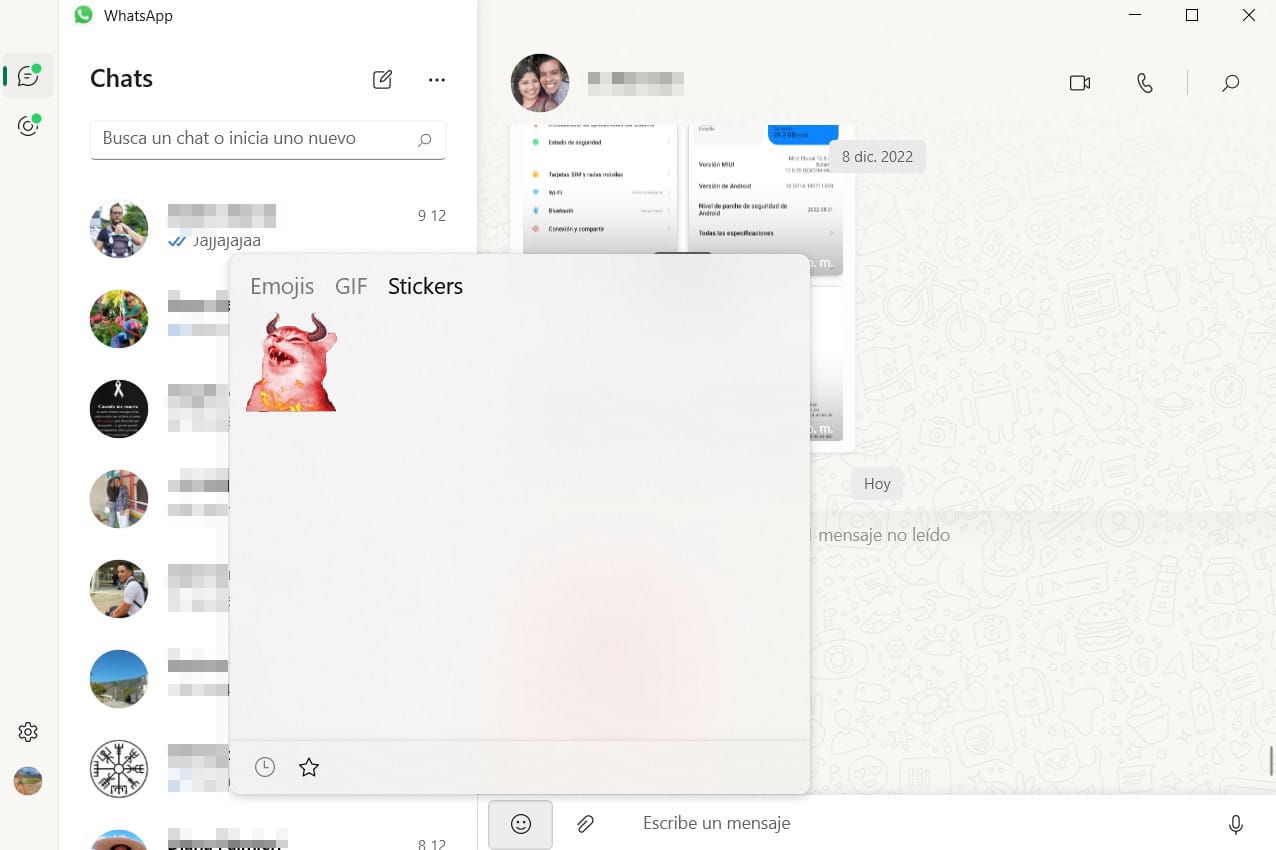Communications in the digital world are varied and it is mandatory to have as a reference What are WhatsApp stickers and how to use themThey offer a world of possibilities. If you still do not have clarity on what the stickers are or what their use is, you are in the correct article, because we will tell you.
It is important that you know that this subject has extensive development, mainly technical, but We will focus on the main and everything you need to know about these striking animated elements.
What are WhatsApp stickers
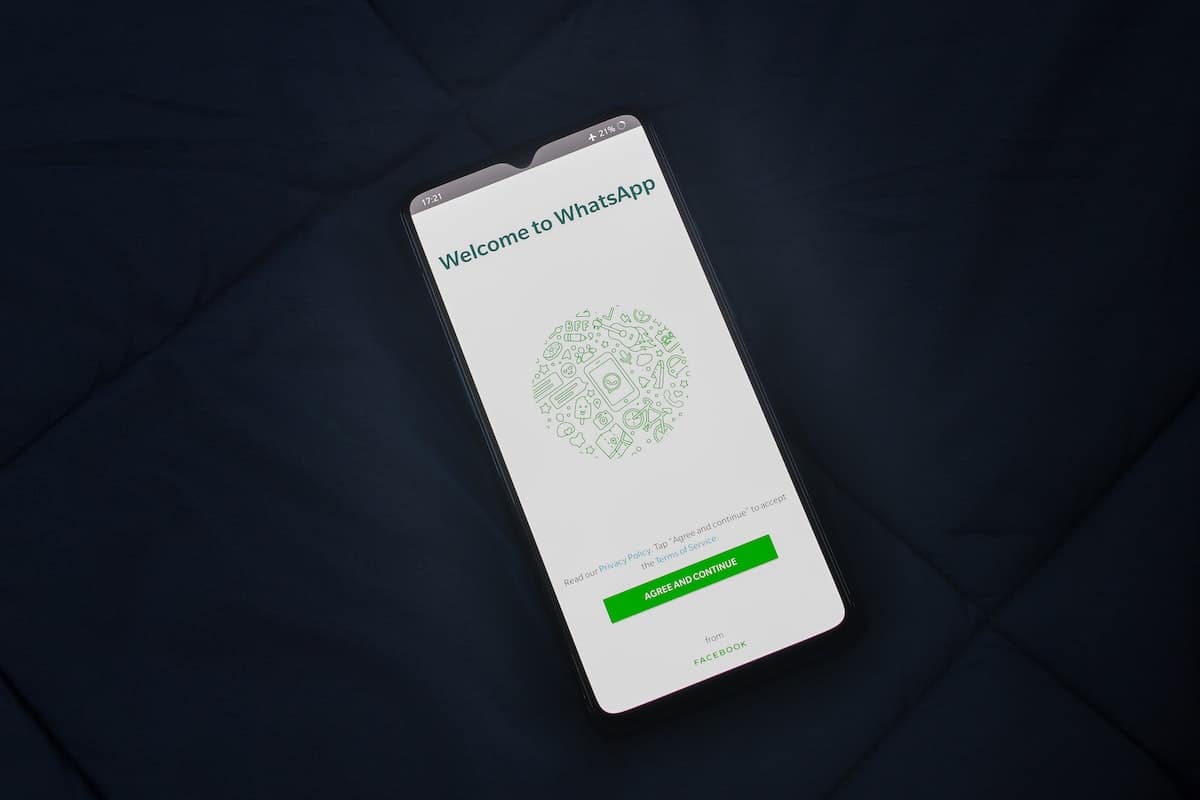
SMS arrived to change communications around the world. These have been evolving and perhaps a milestone in this journey is WhatsApp. A messaging platform that allows you not only to share text, but also multimedia files such as videos, photos, voice notes or even animations.
The stickers or stickers, sare considered a means to personalize or even improve communication through visual elements. These elements not only offer users an image, but a means of artistic expression, which can be varied or even customized.
Unlike other types of multimedia content offered on WhatsApp, stickers are images that can be stored among the most used elements and later quickly implemented in any conversation.
An advantage offered by these characteristic elements is the customization or even the creation of new pieces, which are developed using specialized design software or simply with native applications for iOS or Android, which makes the process more striking.
How to use WhatsApp stickers

The use ofThe WhatsApp stickers are very practical, fast and intuitive, but if you are not clear on the procedure, we show you a small step by step. This time we will use WhatsApp in its desktop version for Windows, however, the steps to follow will be the same on other types of devices, even on the Web version.
- Open your WhatsApp application as you do every day. After that, locate the chat where you want to send your stickers. These can be sent in private conversations or even in groups or broadcasts.
- You must click on the icon with a small smiley face, which you will find after the clip, just to the left of the bar where you write messages.
- After clicking, a new menu will be displayed, here you will find your emoticons. Additionally, you will see three new options, Emojis, GIFs and Stickers. If you are from your mobile application, these options will appear at the bottom of the screen.
- This time we will click on the word Stickers. Here a list of those that you have saved on your device will be displayed. In the case of the example, only one Sticker is shown, since it is the only one saved on the device.
- By clicking on the sticker of your liking, it will be automatically sent to the contact with whom you are chatting in this conversation.
To save stickers, the main way to achieve this is to have someone send you one and you save it directly. To do this you must click on it and then choose the option “Save as favorite".
The mobile version of WhatsApp has a series of default Stickers, which you can use at any time without the need to save them previously. To do this, the procedure is exactly the same as we did before.
Applications to edit and create your own WhatsApp Stickers

If you like to customize everything or you simply want very original stickers for your conversations with friends, there are a number of interesting options, some even allow you to edit the photos to create a new one. The most striking options to achieve customization are:
wemoji
It is a free application that you can find on Google Play, it will allow you produce Stickers from photos, either they are sent to you or you take them with your own camera. It currently has more than 10 million downloads and its users have given it a rating of 4.7 stars out of 5 possible.
Perhaps one of the possible disadvantages that the app has is the memory space it occupies, about 64 MB. Once installed, it does not require an internet connection, working perfectly.
Sticker Maker WhatsApp
is one of the applications best positioned on Google Play, with more than 10 million downloads and a rating of 4.9. Its download is completely free and allows you create stickers from vector images or even photographs, all under a very friendly and intuitive interface.
It has a much lower storage space consumption than other similar applications, only 20 MB. Once you make your stickers, you can use them in WhatsApp regularly and your contacts will be able to save them too.

Sticker Maker
It is a free app specially developed for you to do scustom tickers without knowledge of photo editing from your mobile. It has more than 100 million downloads and its users have given it a rating of 4.8 stars.
The space required to use the app is 35 MB, however, for the large number of tools it has, it can be a compact app.