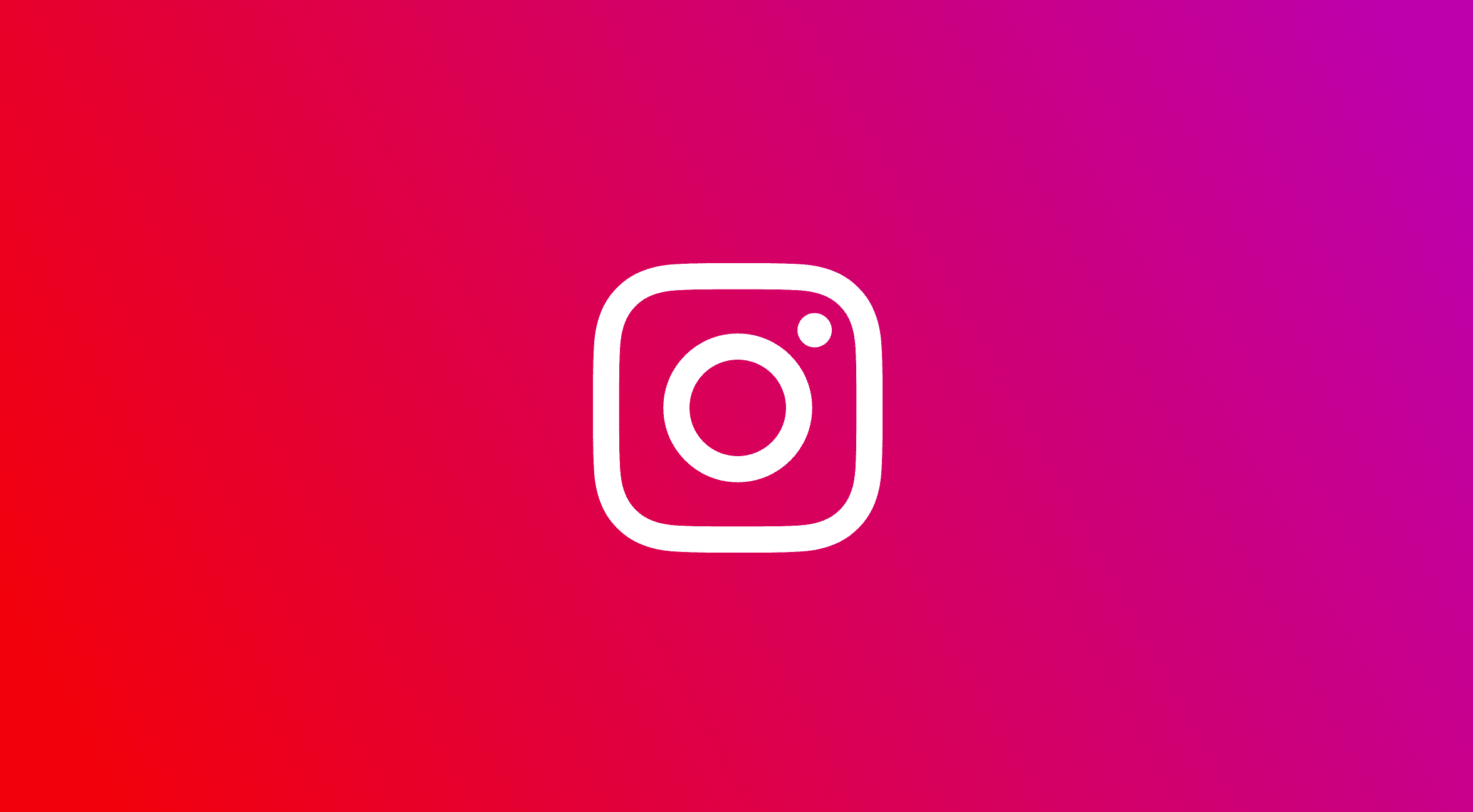
Instagram is one of the most popular social networks in the world. A few years ago it became the property of Facebook, something that led to the introduction of new functions or changes to the social network. One of them is suggested posts., something already known to users with an Instagram account. Although this is something that many do not like.
Therefore, looking to turn off these suggested posts on Instagram. Since it is something that they are not interested in and that they do not want to see on the social network on their phones. Next, we are going to talk more about this type of publication and what can be done to avoid them on the popular social network. Since they are somewhat annoying for many users.
Before knowing how it is possible to deactivate them or reduce their presence in the application, we will tell you more about what they are or the reason why they are displayed on the social network, so that you can learn more about them. We also leave you with a series of tricks with which to have a better management of this type of publication in the well-known social network, since they are somewhat annoying for many users in it. So you have all the information you need in this regard.
Suggested posts on Instagram: what are they?

Suggested posts are something you it appears in the home feed on Instagram. In other words, together with the publications of the accounts that we follow on the social network, we are shown other publications that could be of interest to us. The normal thing is that these publications are based on the accounts that we follow or our interests in general, something that the social network usually knows with its algorithm. So there are cases in which there could be something of our interest. They are from accounts that we do not follow, but that may be related to those accounts that we follow or with which we have interacted more.
The problem is that for many users these publications are somewhat annoying or invasive.. Since many times content is displayed that is not of interest or to the user's liking and we do not want to be reporting every time we are not interested in seeing said publication on the platform. These suggested posts are something that Instagram seeks to use as a method for the user to spend more time using the app. Since they believe that if they discover new accounts or content of interest, they will stay longer in the app. Although in many cases they have the opposite effect.
They are something that is shown on all versions of Instagram, both in the app and in its web version. When we go to the feed of the app, among the posts of the accounts we follow, we will see these suggested posts as well. At the top of said publication we will see that the social network indicates that it is a suggestion. This is not someone we follow, but someone we could potentially be interested in. Although for many users they are something that generates more inconvenience than it really is an advantage.
How to turn off suggested posts on Instagram

As we have mentioned, this is a function that for many is annoying. For this reason, many users want to know how it is possible to disable suggested posts on Instagram. Unfortunately, the social network does not provide us with an option or setting with which it will be possible to deactivate them. This is undoubtedly a big problem, because for many users it is something that makes them less comfortable using the social network. So there is no way to kill them directly.
What can be done is to look for methods with which try to reduce the presence of these suggested posts On Instagram. This is something we can do in the app. So we will be able to try to do something in this regard. Since they can work well in reducing the amount of these publications that we see in our account. They will not always work as desired, but they are a good help to keep in mind. They are also simple methods that we can do in the application itself, so they are something available to any user with an account in it.
Clear browsing data
Many of the suggested posts displayed on Instagram they are based on our history and activity. That is, they have seen the type of profiles that we have visited, that we have followed or with whom we have interacted in the past, so that they will show us publications from similar accounts, because they could be something of our interest normally. By deleting the history of our activity, the social network stops having this type of information, at least temporarily.
They will not have data on the type of accounts we are looking for or like or the topics that interest us most, for example. This is something that can help reduce the number of suggested posts we see in the app or at least make them less annoying for many. Therefore, it is something that we can try to do. The steps we have to follow are the following:
- Open Instagram on your Android phone.
- Tap on your profile picture at the bottom right of the screen.
- Tap the icon with three horizontal lines in the top right
- Go into Settings.
- Go to the Security section.
- Look for the History option.
- Tap on the Clear History option.
- Confirm this action and wait for your history to be completely deleted.
As we go to use the app again, history will be accumulated, so we can repeat this in the future as well.
Indicate that you are not interested
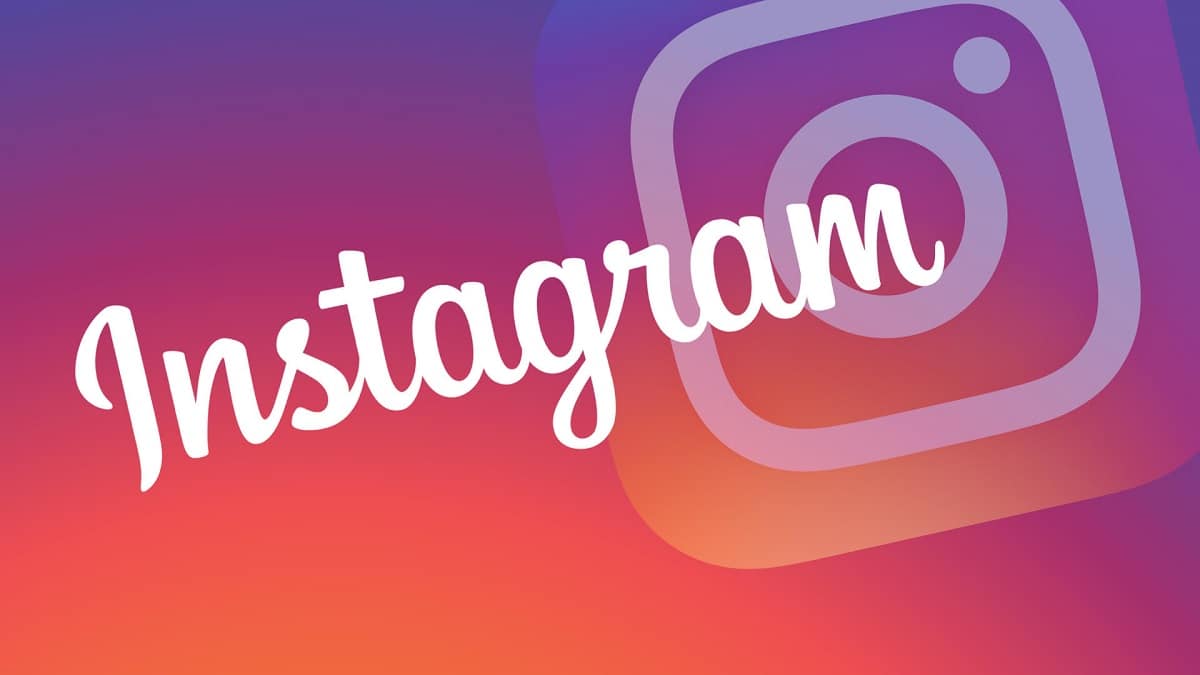
This is something that we have briefly mentioned before, but it can also help us. Although it is something that can be much heavier, since we will have to do it several times. When we see a post that Instagram suggests, we always have the possibility to mention that we are not interested. It is something that the social network takes into account and they will reduce the number of publications of this type or that topic, for example.
That is, in that publication that is shown in the feed, we can click on the icon of the three vertical points on the right of this publication. A small context menu opens on the screen, with several options. One of them is I'm not interested, which we select in this case. When we use this feature we are telling Instagram that this post is not something we want to see. So in the future or we will not see suggestions from this account or this topic. It's a way to at least avoid certain content in suggested posts on Instagram.
Unfortunately, this doesn't always work, since the social network can continue to show us posts from this account, for example, or from that topic, for at least some time. In addition, this is somewhat heavier, because we are going to have to indicate at all times when something does not interest us. If there are many posts in this regard, then we will have to perform this action several times. This is something that for many users is a tedious task.
Delete suggested profiles

In addition to suggested posts, Instagram also usually suggests accounts that we can follow, accounts that would be of our interest. This is something that the social network usually bases on the people we follow and our interests, as well as accounts that those people we follow follow. Although in some cases it can be a good help, it is something that many users on the social network do not want to see either. Since in many cases these accounts do not interest us.
These suggested accounts are something that can appear in our own profile on the social network, just below our profile information. There we are shown a carousel of accounts that we might be interested in following. If there is none that we want to follow, click on the X button at the top of each account, so that they will be removed from our list of suggestions. In addition, we can also enter the suggested accounts option.
Here we will be shown a list of accounts that we can follow, based on the criteria that we have mentioned before. Again, it is most likely that most of them are not of our interest, so we can click on the X button. Thus, said account will be eliminated from this list that appears on the screen. In this way, Instagram will stop suggesting that we follow these people. Over time they will suggest new accounts to follow. This is something that can also be seen in the home feed on the social network, so you will have to do the same in all cases.