
Since we can remember and use electronic devices, it has always been said that to charge a battery, we had to wait until it was about to run out and always charge it to its maximum capacity, without interrupting the process at any time, since the memory effect could quickly drain the battery.
As the technology that we can find in batteries has advanced, the memory effect is no longer a problem to take into account, which allows us to charge our devices whenever we want without affecting the life of the battery, since that is what the charge cycles take care of.
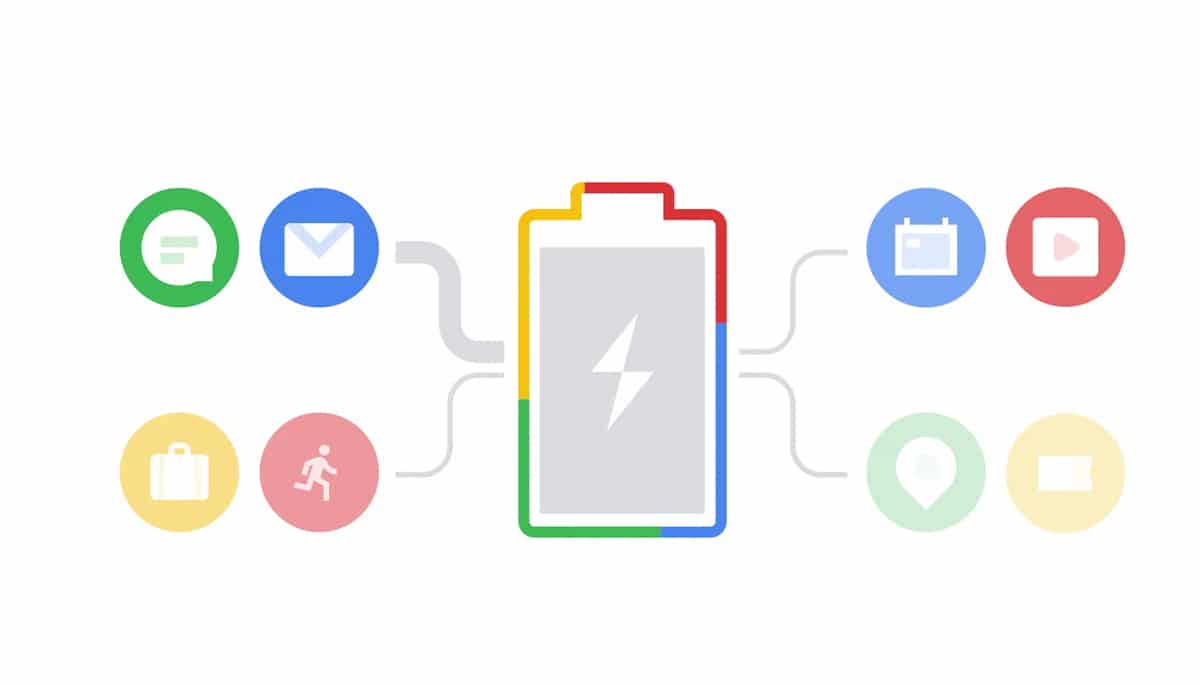
What is a charge cycle
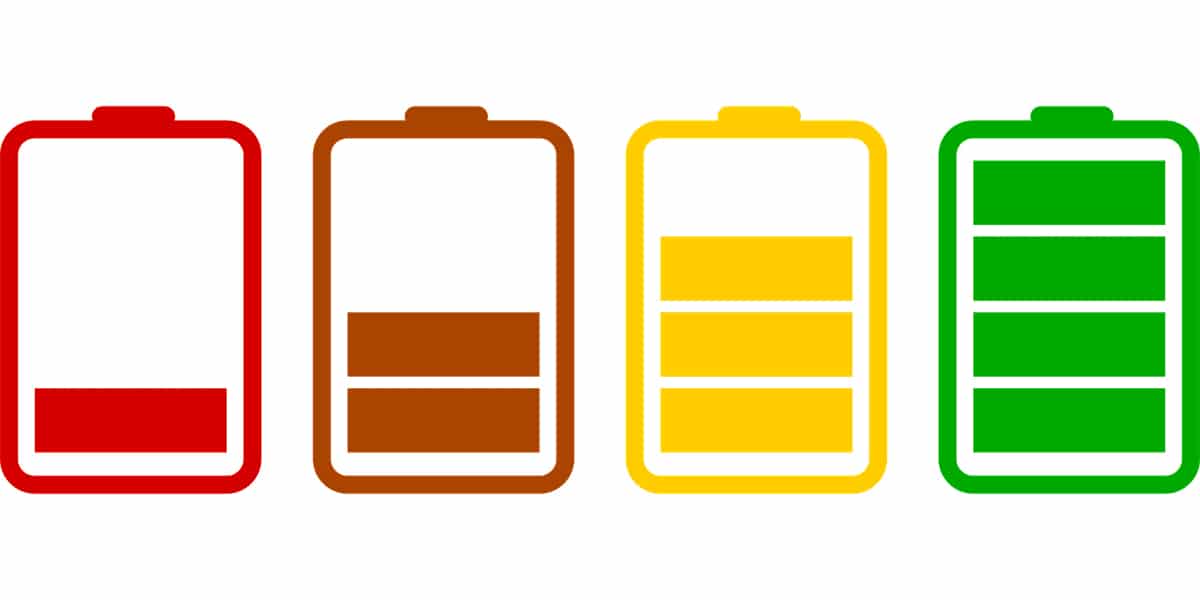
A full charge cycle is when we charge the battery for example from 0% to 100% of its capacity, something that we do not usually do since nobody waits for their device to discharge completely before charging it. If, for example, our device is at 20% and we charge it up to 100%, we have completed an 80% charge cycle, to complete it we would have to wait for it to download to 80% and reload it to 100%.
As we complete battery cycles, the maximum capacity of the same is reducing, since the chemical components that we find inside are deteriorating, until a point reaches which we are forced to replace it if it is not possible to calibrate the battery to try to extend its life cycle a little more.
How to check battery health
El bloatware (software included by the manufacturer in the equipment it sells) has become a problem that seems to have no solution. Many are the users that the first thing they do when they launch a computer is to delete each and every one of the useless applications that are included.
Among all the applications that manufacturers include, one of them is related to the battery and the energy management system carried out by the equipment. While it is true that this application it's completely useless, since the energy management is already in charge of Windows, if it can be useful without including an application that allows us to check the health of the battery.
Measure battery capacity in Windows

To measure the battery capacity of our laptop managed by Windows we have at our disposal the free HWiNFO32 app, an application that not only allows us to know the battery status, but also offers us complete information on each and every one of the components of our equipment.
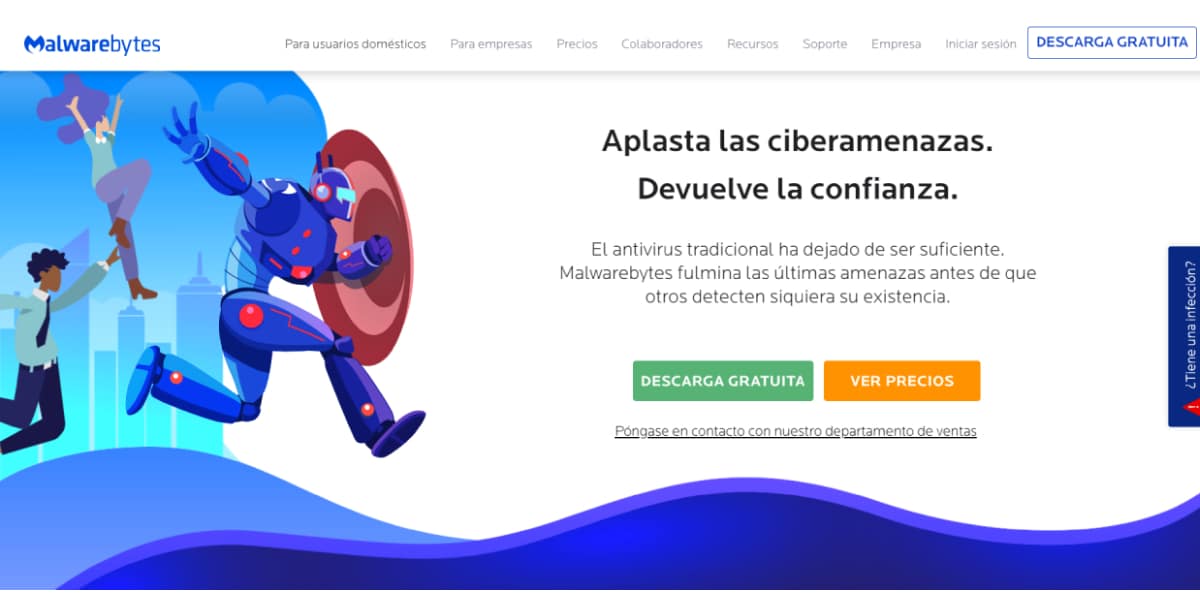
To know the battery status, we must access the Smart Battery option. This option, it will show us both the original capacity of the battery and the current capacity. If the difference between the original capacity and the current one is very high, it is a sign that we have to think about buying another battery or replacing the equipment.
Measure battery capacity on a Mac
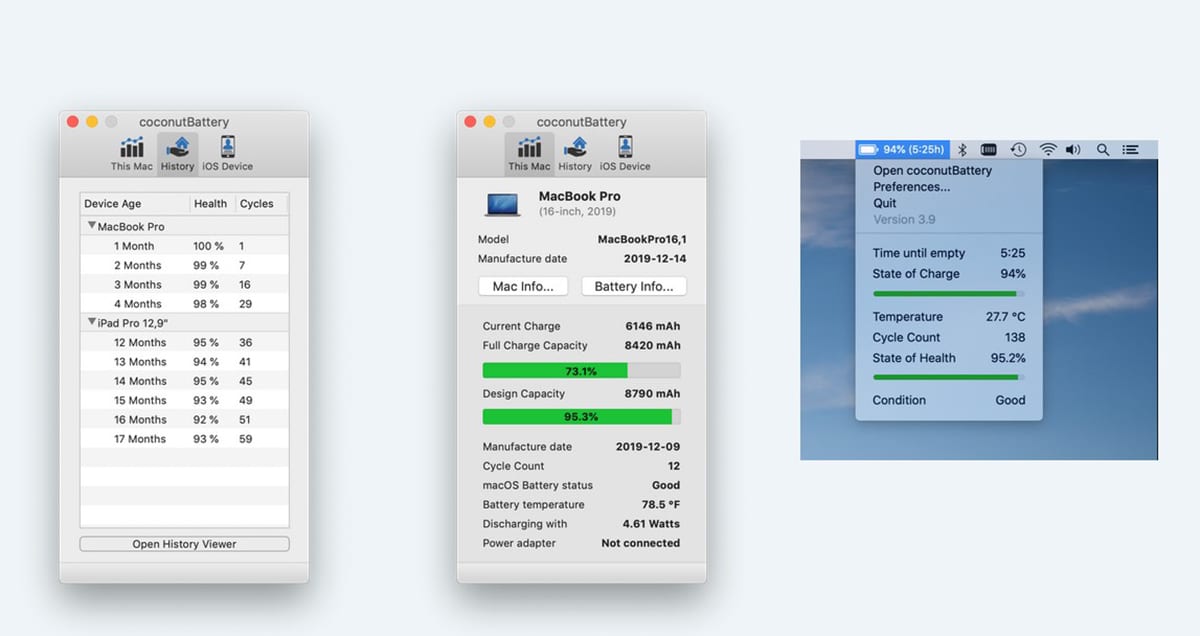
Apple singue without offering an application that allows us to know at all times what it is battery status, so we are forced to resort to a third-party application, an application that is not available in the Mac App Store.
I am talking about the application coconutBattery, an application that will report the original battery capacity, the current capacity, the charging cycles and its temperature. It also allows us to know the status of the battery in an iOS device that we have connected to the Mac.
Aspects that affect high battery consumption
Brightness of the screen
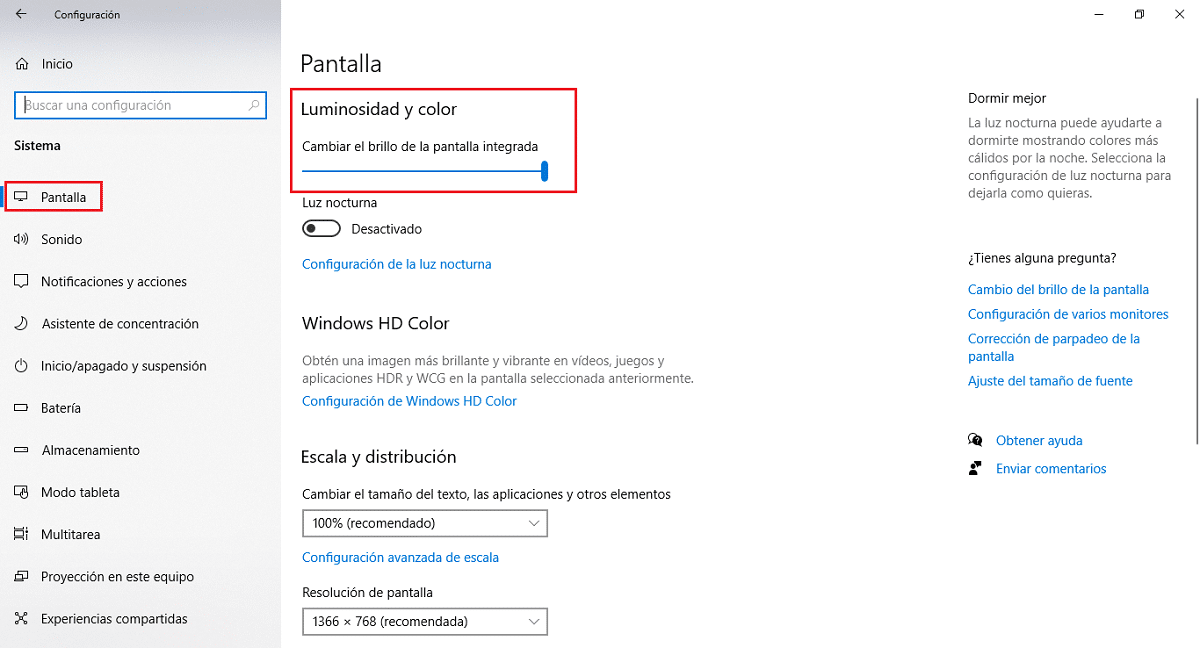
Most of today's laptops integrate a ambient light sensor which is in charge of automatically managing the brightness level of the screen, so that they will adjust at all times to the environment we are in, allowing us at all times to see clearly the content that is displayed on the screen.
If our equipment does not have an ambient light sensor, we can manually set the screen brightness, taking into account that the brighter, the more battery consumption, the same that happens in mobile devices. As long as we are not working on the laptop in broad daylight, in an open environment, it is advisable to adjust the brightness to half or a little more if we do not see the screen clearly.
We can adjust the brightness of a laptop screen managed by Windows 10 we must access the Windows configuration options through the keyboard shortcut Windows key + i> System> Screen.
Adjust performance to needs

Windows Power Manager offers us different energy plans to adapt to the needs of users, plans that allow us to use all the power of our equipment (high battery consumption), use the minimum power (reduced battery consumption) or a balanced plan where we have power as well as consumption more balanced.
To change the power plan to manage our laptop when it is using the battery, we have to click on the battery icon and move the slider to establish if we want longer battery life, maximum power, power and battery in equal parts.
Ambient temperature and humidity
As far as possible we must always use our equipment in an environment where do not be too cold and not too hotas both factors negatively influence both battery life and capacity. But, we must not only take into account the temperature of the room where we work, but also when transporting the laptop.
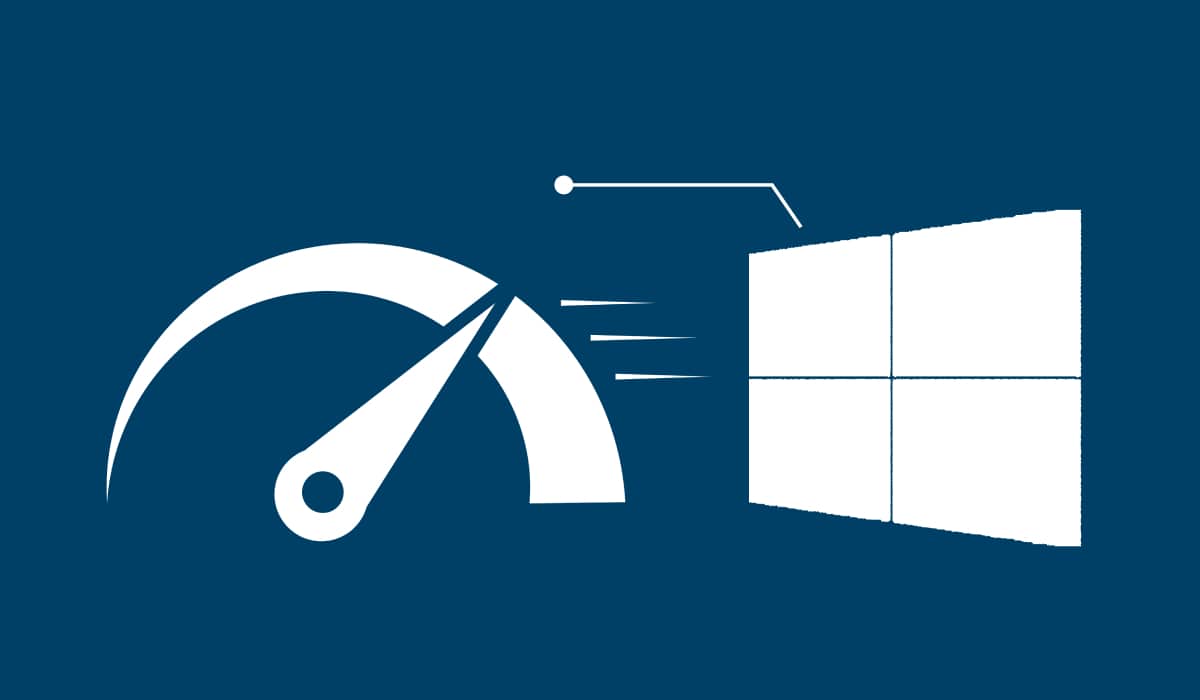
The operating temperature of the batteries is between 23 and 25 degrees Celsius (Many of the apps use the Fahrenheit not Celsius scale). If the equipment undergoes high temperature changes during transport regularly, the battery life will be shorter than that stated by the manufacturer.
Moisture also does not get along with batteries, so we must take into account when working with our team. If you live near a coastal area, where the humidity is very high, you should do everything possible to avoid working with the equipment in outdoor areas, since not only the humidity can affect it, but also the salts of the sea causing that the battery, as well as some components of the equipment, corrode easily.
Neither Bluetooth nor the Wi-Fi connection affect battery consumption
If our equipment, in addition to a Wi-Fi connection also has a Bluetooth connection, we must know that neither of the two connections affect battery consumption. The technology that we can find in both connections has evolved a lot in recent years and hardly affects battery consumption, as it happens in mobile devices where both connections are always in operation.
How to calibrate a laptop battery
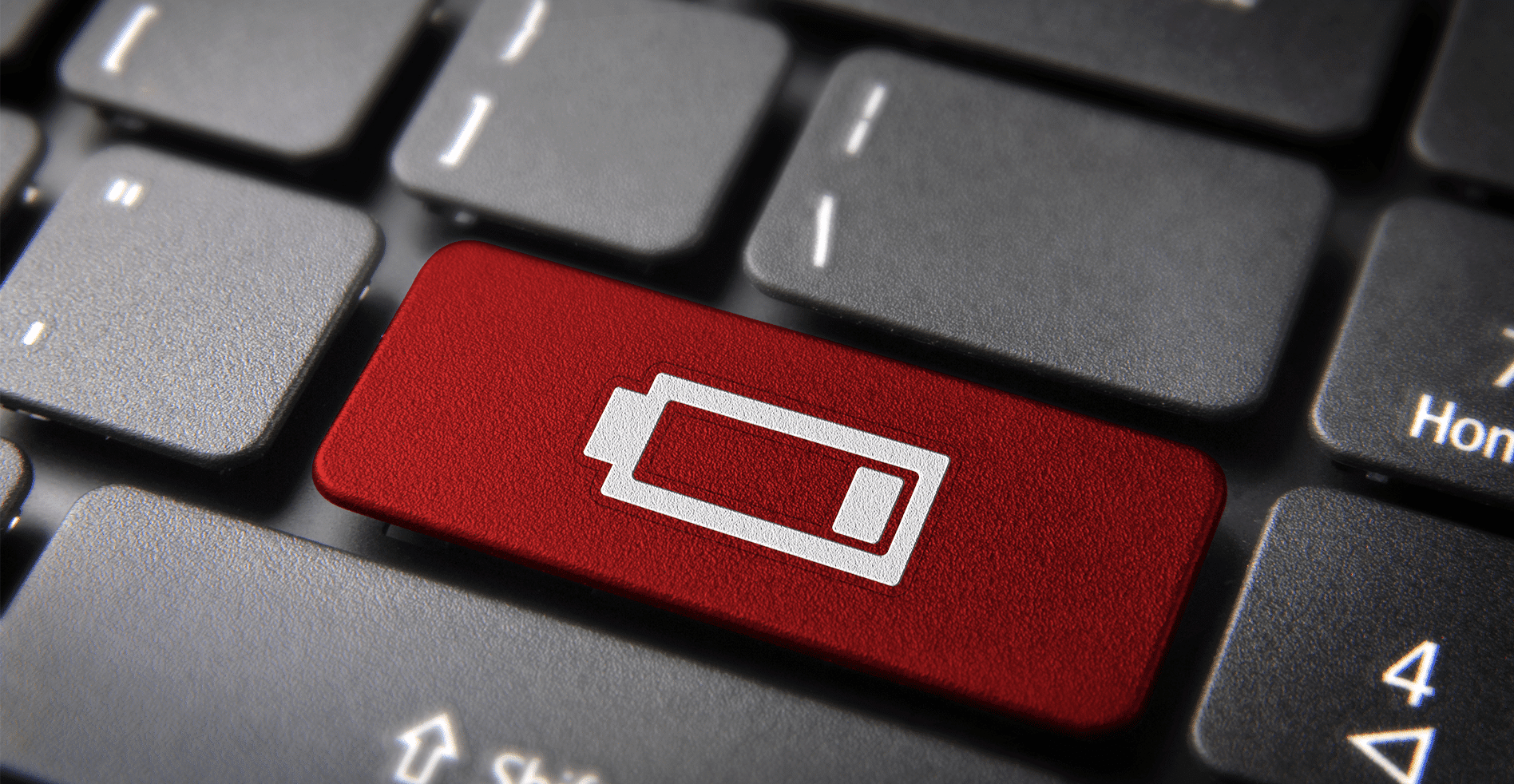
If the battery of our equipment has begun to not displaying battery percentage correctlySince it turns off long before the battery percentage invites us to charge it, the best we can do is calibrate the battery.
For calibrate laptop battery (method that we can also use for mobile phones and tablets) we must carry out the following steps:
- Make sure that the battery of our equipment is completely exhausted. If the equipment has been turned off even though the battery percentage according to the system is higher, we must make sure that there is no trace of energy trying to turn it on after a few minutes. If it shows no signs of life, the battery is completely empty.
- Once we have completely downloaded it, we proceed to charge it to its maximum capacity.
- Next, we must discharge the battery by normal use of the laptop without turning it off during the process. How? One of the fastest methods is to raise the brightness to the maximum and play videos or use applications that require the maximum power of the equipment.
- Once it has been completely downloaded again, we must proceed to charge it again to the maximum. Once fully charged, we disconnect the charger and we make regular use of the equipment By turning it off, we are not going to use it, to check if the measurement of the battery made by the equipment is correct.
If the battery of the equipment returns to show a battery percentage that is not consistent, in a clear symptom that we have to think about changing the battery. The easiest way to find a battery for our equipment, if the manufacturer has stopped selling them, is to go to Amazon.
Remove the battery if we are not going to use it

Despite the fact that laptops are designed to take them from here to there, many users, due to space issues at home, opt for this type of device instead of a desktop computer. If it is your case and you hardly take your laptop out of your house, the best thing you can do to maintain battery health as the first day is to remove the battery.
Of course, we must bear in mind that it should not be 100% charged or fully discharged. Ideally, the battery should keep between 60 and 80% of its capacity. If it is a device whose battery is not removable, the only thing we can do is trust that it will not be affected by being always connected to our network, since in theory, once the battery is charged, the device only powers itself electrical connection.
