
Android is undoubtedly a very important operating system, widespread especially in the telephony sector, where it is at the top with a very high percentage of users. It has a large number of functions and features that have made it one of the best on the market. Many devices choose to install variants of this system, such as Amazon on their devices, or most manufacturers on their tablets. We can also find it in some laptops like Google owners.
But if we want to use this system on our Mac, in order to test the system or work with it, we will need an emulator. It is worth mentioning that today there are many programs that will help us to carry out this operation. But not all of them are equally effective, so we are going to present you a selection of the best Android emulation programs for MacOS that we can find on the internet, totally free.
How do these Android emulators work?
Android is definitely one of the most customizable operating systems and kind to the developer, as it is also one of the ones that usually brings more news with each version. That is why it is important to be able to make it work with the equipment we work with and Mac users have a variety of emulators to do it.
Emulators that help us run Android in a stable way on a MacOS. They are characterized by presenting all the functions of Android. We can find emulators that even work with the latest version available. But not all of them fit what we are looking for, so it is good to have a choice.
Best Android Emulators for MacOS
android
Software that is supported by Open GL hardware. It is characterized by its ease of operation and simplicity when undertaking its installation. Ideal for all those users who want to get into Android from their macOS. In this way they can turn their Mac into an Android smartphone with all the Google Play applications.

Note that this emulator has a customer service that we can go to if we need help in any aspect of its operation. If you are looking for a simple program with good results, this is undoubtedly one of the most accessible.
Bluestacks Android Emulator
Emulator that currently has more than 130 million users and is fully integrated with the Layercake technology for efficient operation. This emulator is located backed by an investment source from Samsung, Qualcomm and Intel. This assures us of top-quality software, with which we are going to obtain fantastic results.
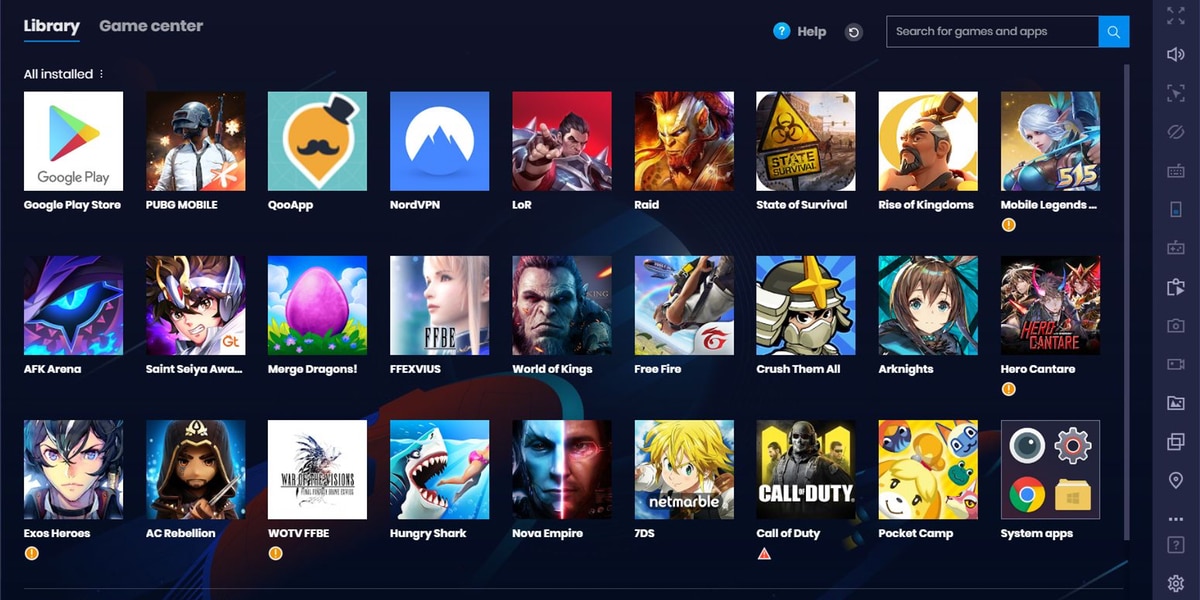
This makes it easier for all Mac users to enter without fear to experiment with the Android ecosystem without fear of causing some type of error that negatively affects our Apple team.
Genymotion
Genymotion is undoubtedly one of the most complete emulators on the internet, we find countless functions and tools that allow us to take full advantage of Android on our Mac. We have the possibility to test how an Android version or a specific App would work.

With this emulator we have the possibility to run the emulator directly on our Mac from the cloud, being a rather unique feature, since very few software of this type are capable of this. We can share our system tests with other users very easily. The only downside is that this emulator is not free, so we will have to subscribe to one of its available plans to enjoy its hard work experience.
Android Studio
We come to an emulator that stands out for its attractive interface, although it is not the most popular by far, gives the feeling of being a totally official Google product, both for its download website and for its installation process. It has a progressive update system, which allows you to always have the most current tools in the system.

This software is mainly designed for Mac users who want to start Android from their home computers. We can download all the applications from the Play Store itself. We also have access to games or development tools, so we can carry out tests of all kinds.
Youave
Software designed and aimed at less knowledgeable users. It has a simple interface that is also very complete, with unique and quite professional tools. This emulator is very suitable if we want to have a window running Android but continue using our macOS at will.
Ideal for running all kinds of applications dedicated to Android, from games to development tools. We will create folders where the applications that we download from the Play Store will be stored. We have virtual controls and volume buttons that will help us replicate the experience of a smartphone.
Nox Player
In this case we find an emulator aimed at the most gamers, it has a series of characteristics and functions very aimed at those who want to play. We can run all the games available in the Play Store from the Mac. Among its main functions we find the one that allows creating different accounts in case of sharing the computer.

This allows us to have our own user with our private game gallery. It also allows you to record gameplay and share them on social networks. A software more than recommended if the only thing that interests us about Android is video games. Capable of playing the heaviest games without problem.
ARCHhonte
To finish we are going to refer to the only emulator on the list that does not require any type of installation on our computer, but it is a Google Chrome browser extension, with which we can run Android in a fully functional way.
This is certainly an advantage for all those who do not want to fill their hard drive with useless files for testing on the Android system. On the contrary, we will suffer some limitations, such as fewer tools or functions. In the same way it allows us to develop applications on our Mac in a simple way. We can even run games without problem. We just need download and install the Google Chrome browser from the Google website and we can install the extension totally free.
If you have any suggestions, do not hesitate to leave us your comment, we will be happy to read them.