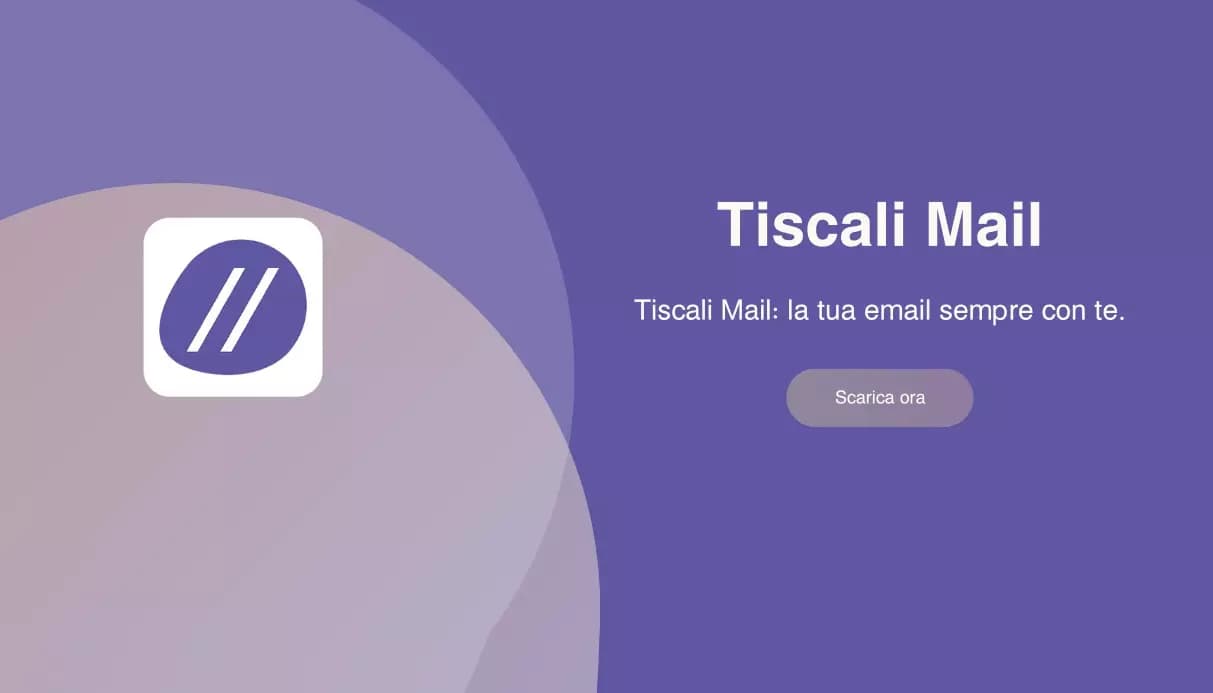
Are you a user of Tiscali email and are you wondering how to read emails on the Italian platform? It may be that until not so long ago you used the Tiscali mail without any problem. But one day you had to change the device on which to read the emails and you find that everything previously configured is no longer there. Now you need to recover your account and you have a good ruckus that you don't know where to start. Well, that's what this article is about. We are going to ensure that you can read and write the emails in Tiscali again.

A priori, the only thing you will need is to enter all the configuration in the new device or in all those in which you are going to use Tiscali Mail. From there the software of the device, whatever it is, should do everything without any problem. In just a few seconds it should be configured and you should be reading emails without any problem. We assume that you use the typical systems so we are going to talk about Windows, Mac OS, Android and iOS constantly.
How to read Tiscali Mail emails on your PC
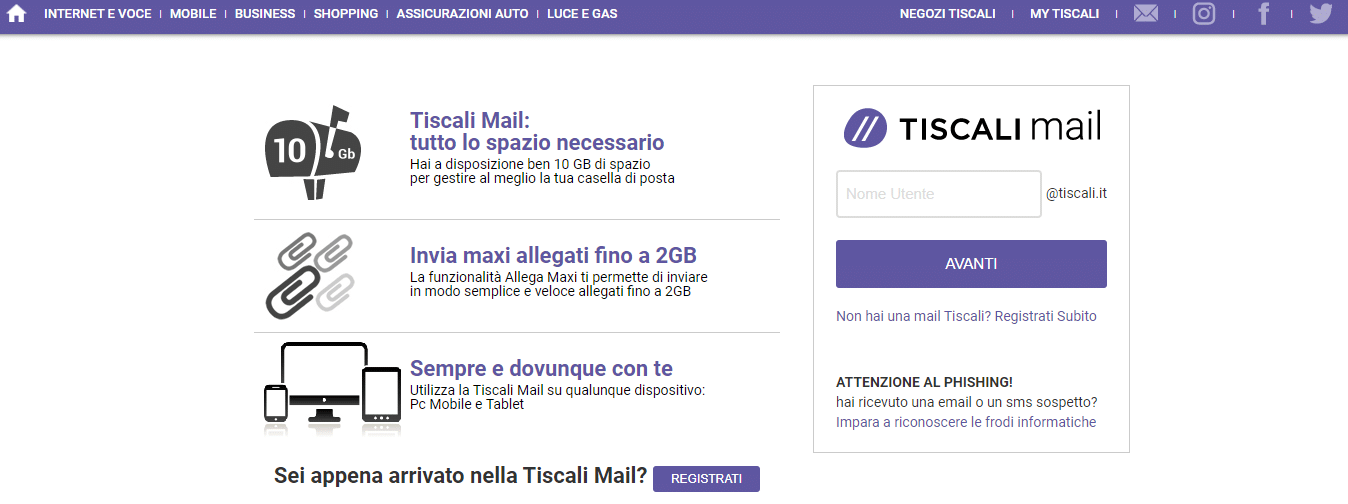
That we know today you will not find exclusive software designed by Tiscali to read your emails on your PC. To have this you would have to go to other better known ones that do have a client and from there you will read everything without problem. In any case and as we talk about Tiscali we are going to explain to you how to be able to read them in Windows 10 without any problem. We anticipate that you are going to help yourself from the clients of others, such as the Windows 10 email app.
Read emails in Windows 10
It is not very difficult but you will have to pay attention to the steps. You will have to use the Wiwndows 10 mail app that you already have installed on your PC, as we said. To do this, go to the start menu of the app and look for the administrator accounts and once you are there you will have to add an account to open all the configuration. Now you will have to click on another account and put all the information that is requested in each field to fill in: email, your name, the password that you have configured with Tiscali and other fields. It has no loss.
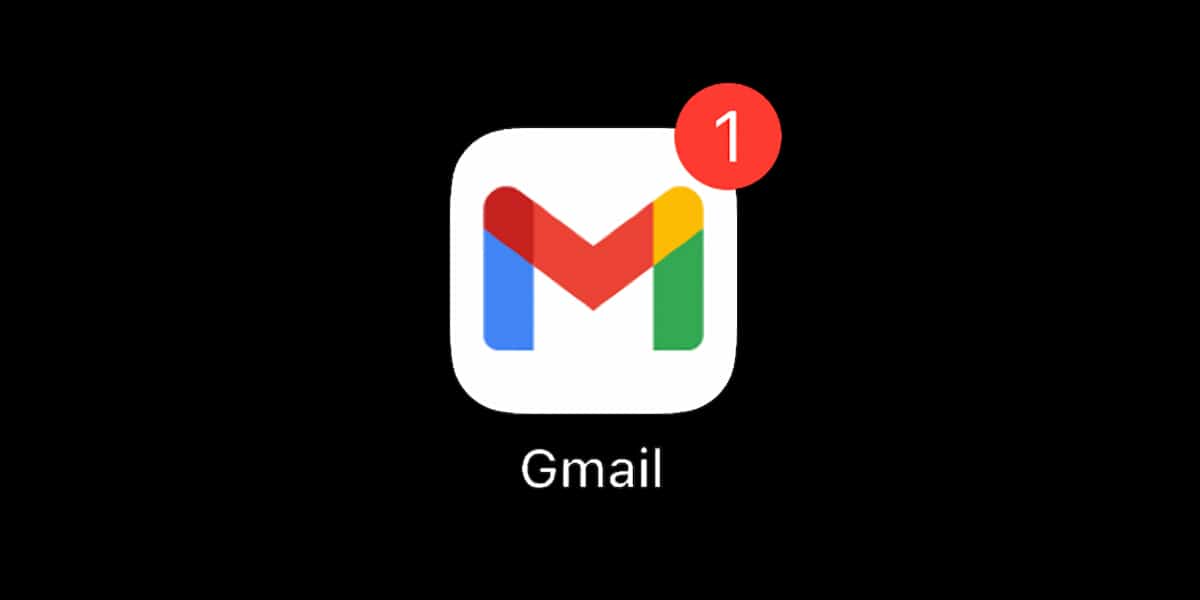
When you finish doing all this process you will have to click to log in. You will find this at the bottom of the app and in the beginning the email app of Windows 10 should only configure your Tiscali Mail. When the process is complete you will have to click on done and reopen the mail app. Now you will have your Tiscali client on the left to be able to click on it and read all the emails that arrive. If it is not configured, it may require the IMAP parameters.
Read emails on Mac OS
If, on the other hand, you are a Mac OS user and you want to configure the Tiscali email there, we are going to show you how to do it. It is not different from Windows 10 since Apple also has its app of mail in which you will have to practically repeat the previous steps. If you do not know the Mac mail app, it is basically the one that is like a stamp on a letter. It has not changed during all these years and it is one of the lifelong ones.
You will have to start it and access the mail menu and then go on to add an account again. Once you have done this step you will have to give another email account and after that click the button to continue and indicate your email in the window that has been opened. Again you will have to enter your data: name, Tiscali email address and password that you would have configured. Now click on log in and go to email so that the app can synchronize all the data you had in the Tiscali account. To finish, simply click on the finish button. In this way you will have Tiscali email configured on your Mac Os laptop or desktop computer.

It could also happen that the process does not finish and the automatic configuration does not work. That is the worst case as it happens with Windows 10 and its mail app settings. In that case you will need to manually configure the IMAP email parameters and that is another somewhat longer story.
Read emails online from website
Does all of the above seem too cumbersome? You do not want any email app on your computers or where you want to see the mail? Well then we have a solution for it and you will also be able to read Tiscali Mail online. You will be able to access the Tiscali webmail from any available browser on your personal computer without any problem.
To do this you will have to go to Tiscali Webmail at first, once you are there you will be required your Tiscali credentials, that is, the username, which is basically what precedes @ tiscali.it and the password that you had configured in the mail platform. Now you will have to click on log in and that would be it. With this you will already be inside Tiscali to be able to read each and every one of the emails you have in your tray without any problem. As is logical, you can also write and perform any service that Tiscali has since you are in its webmail.
Read emails on iOS and Android

In order not to repeat ourselves over and over again, we anticipate that yes, again we do not have an official Tiscali app but we do have official mail apps in both mobile phone operating systems. Therefore, you will have to configure the Tiscali email in each of them. You will have to follow exactly the same steps that you have done with the Mac OS and Windows 10 apps. Don't worry because they will ask you for exactly the same information that they asked you for: Tiscali email, password, name ... Once you have configured this, you will be able to read emails from that email on your Android or iOS phone.
We hope this article has been helpful to you and that from now on you can read and write in Tiscali Mail without any problem. If you have any questions about the configuration of the platforms, you can leave everything in the comment box for us to read.