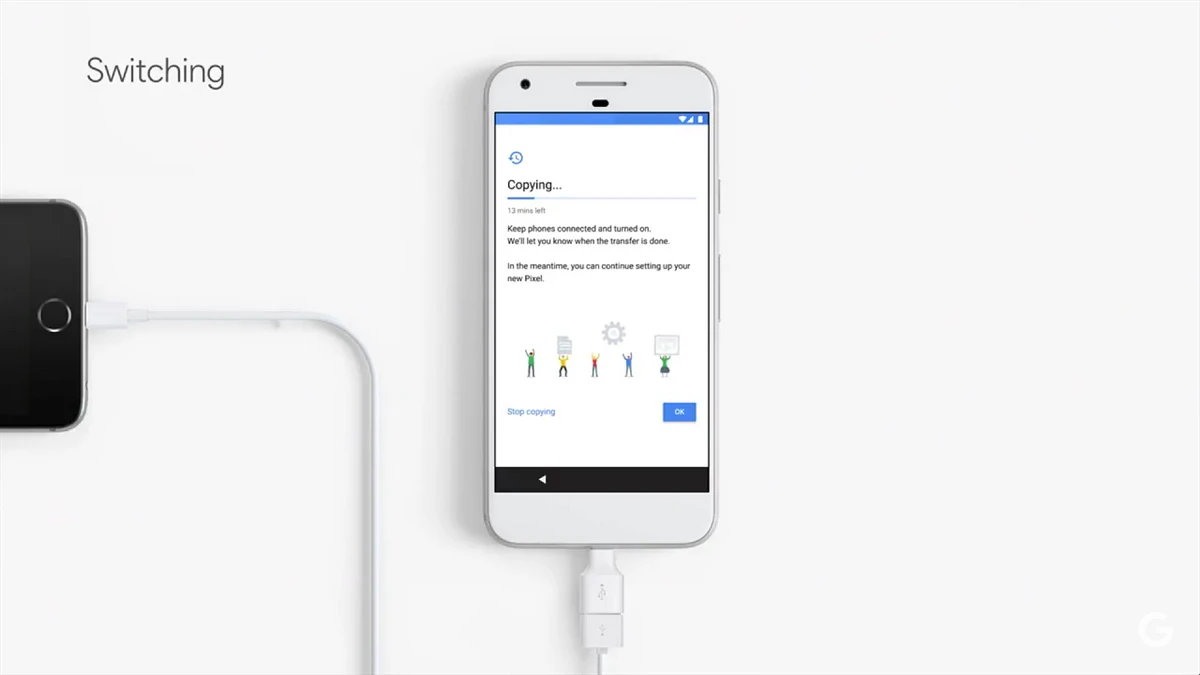Change mobile phone it can be a headache. We not only have to find the new device that we like, and with the technical characteristics according to our needs. We also have to learn how pass mobile data to a different operating system. Step by step, how to move to our new phone without losing data even if the operating system is different.
Currently the process is simpler, because most smartphones have one of two operating systems: Android or iOS. There was a little more difficulty in the past, when there were other competitors in the business, like Windows Phone or Blackberry OS. But over the years the offer has been reduced. we tell you step by step how to transfer mobile data to another with a different operating system and without headaches.
Transfer mobile data to another from different operating systems easily
The procedure of save our content and prepare it to move to another device It doesn't have to be a headache. Fortunately, information transfers have evolved and operating system developers provide simple tools to avoid losing information when switching from one to another.
Transfer data from iOS to Android
If we decide to leave Apple's operating system and turn to Google's, we will not be able to use the option to restore data through a Google account. But Android has a process that makes it easy to transfer some data. Using a copy of Google Drive we can save some of the content, and to do so you have to follow these steps:
- We download the Google Drive application on iPhone.
- We log in with Google and select the Backup section.
- The data copy process may take time depending on the amount of data we have.
- We will be able to save contents of the calendar, the contact list and a backup copy in Google Photos of the multimedia content.
Once the copy is finished, we access our new android mobile and we confirm the same Google account and then click on Restore backup. What we will not be able to restore is personal information and settings about apps.
Transfer mobile data to another from different operating systems Android to iOS
If you've decided to switch from an Android device to one that runs iOS, it's time to look at how to move your content without losing anything in the process. The Apple app is called Move to iOS, and requires both phones to be turned on at the time of system restore to work.
- You have to download the app on Android, turn on the iPhone and select the option to transfer data from Android in the setup wizard.
- On the Andorid phone, we are going to turn on the app and press the continue button.
- A code appears on the iPhone that we will have to enter to transfer the data.
- A contextual menu will appear where we can select what type of content we want to transfer to the iPhone.
You can select the transfer of different data, from email accounts and photos, to messages, contacts or favorite bookmarks in the web browser. We can also select the apps we like to download on iOS, but no progress or configuration data from the original system is saved.
Mobile data transfer on the same operating system
When the data transfer is done between devices with the same operating system, the procedure is much easier. Not having compatibility complicationsTransferring data from one Android mobile to another, or from one mobile with iOS to another, is an almost automated and very complete procedure. Step by step, we explain both.
Transfer data between Android devices
The best option is use google account. It does not require installation of any third-party app, and it is almost entirely automated. In case you want to use an application, you can try All Backup Restore which is free and very intuitive.
- Open the app on your mobile and select backup.
- Choose the data to save.
- Open the app on your new mobile and load the backup made.
Transfer data between iOS devices
On iOS devices, the process is extremely simple and fast. This is an option called Quick Start that your new device will offer. When selected, iOS will load the data from your previous mobile to configure and save personal information, photos, contacts and calendar automatically.
Conclusion
When we think transfer mobile data to another of a different operating system, the experience is quite simple. Although the incompatibility prevents transferring all aspects of configuration, basic tools and data from calendar, contacts and photos can be saved and loaded without too many complications. It is always important to know the alternatives and transfer mechanisms before making the jump from one operating system to another.