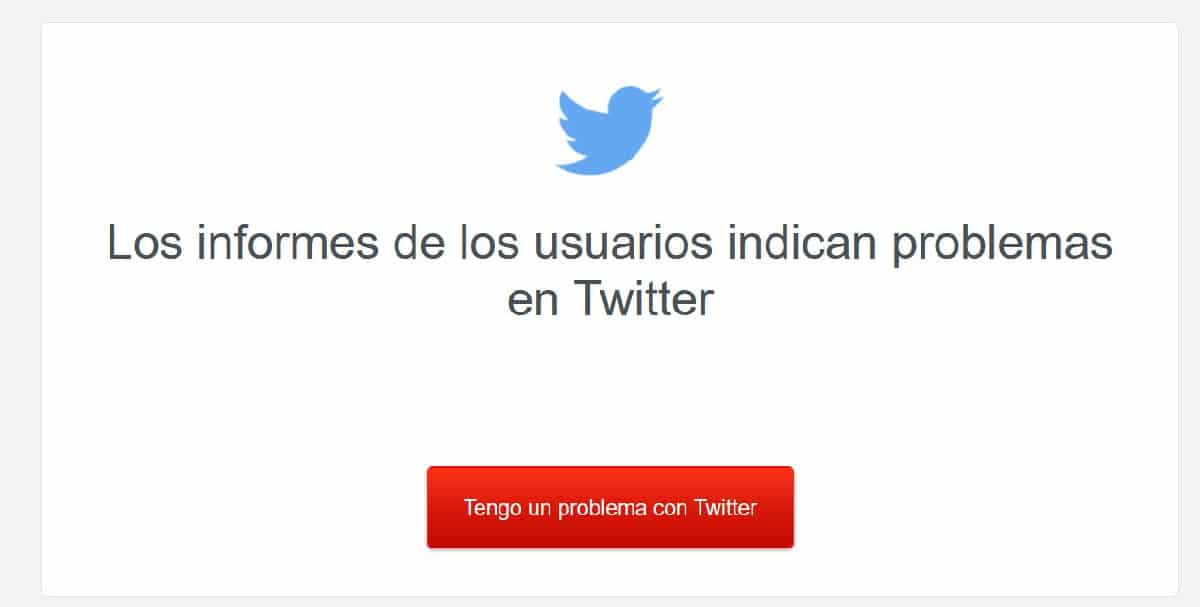
The least used social network in the world is Twitter with just over 350 million users, a platform that, like other social networks, may temporarily stop working for different reasons. Yes Twitter doesn't work or it does it erratically, we must follow a series of steps to rule out what may be the reasons that are the cause of the problem.
Twitter is a very niche platform, a platform that until you try it, you don't know all the potential it offers. It is not just a niche for trolls (but also), but a perfect platform to be informed practically live of all the topics we like the most, the breaking news, the trends of the moment both in your country and in the rest of the world ...
In addition, it is usually the main platform where users advertise that the rest of social networks such as WhatsApp, Instagram or TikTok and messaging platforms such as WhatsApp or Telegram have temporarily stopped working.

But of course, if Twitter is down, users cannot check trends or the latest news, since they do not have access to the platform. If you want to know what you can do and what are the reasons why Twitter does not work, I recommend that you continue reading.
Check if the servers are down

Just like when any other platform goes down, the Down Detector website is the first option that we must take into account when checking if our favorite social network has stopped working or if the problem is outside the company's servers.
Down Detector, shows us the number of incidents of this service, not the application (since it is available via the web for computers), which users have communicated in the last 24 hours. If the number of incidents is very high, a peak will be displayed on the incident graph.
If so, the only solution is to sit down wait for Twitter to solve the problems that are affecting your servers. If Down Detector does not show an unusual peak in the graphs, it is more than likely that the problem is not from Twitter, but rather that the problem is with our device.
Check that you do not have airplane mode activated
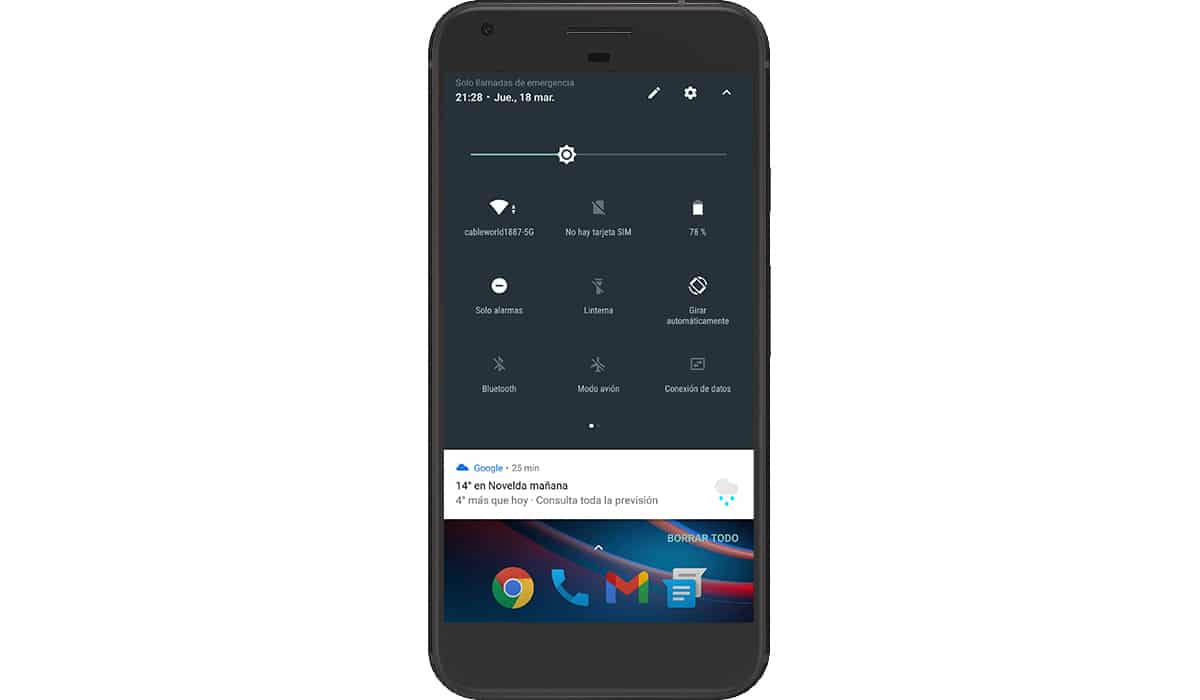
The airplane mode of smartphones is designed to cut off any kind of wireless communication. When activated, the device deactivates all bluetooth, Wi-Fi and mobile connections until we deactivate this mode again. When this mode is activated, an airplane is displayed at the top of the screen.
To deactivate it, we have to access the control panel by sliding our finger from the top of the screen down and pressing the airplane mode button represented by an airplane, forgive the redundancy.
Do we have an internet connection?
Once we have ruled out that the problem is not about airplane mode, we have to first check the device connections that give you internet access. The first of these is mobile data.
If at the top of the screen 3G / 4G or 5G shown but we do not have an internet connection, we must restart our device so that it connects again to the nearest cell tower.
Sometimes, when changing from antenna to antenna, the device can go crazy showing that if there is internet availability when really is not offering itHence, a reboot may be the solution in these cases.
If we do not have mobile data or there is no coverage, but we have a Wi-Fi network to connect to, we must check that our smartphone has access to it. If a inverted triangle at the top of the screen, Twitter still does not work, but if any other application that requires the internet, we must rule out this problem and look for other solutions.
Force close the app
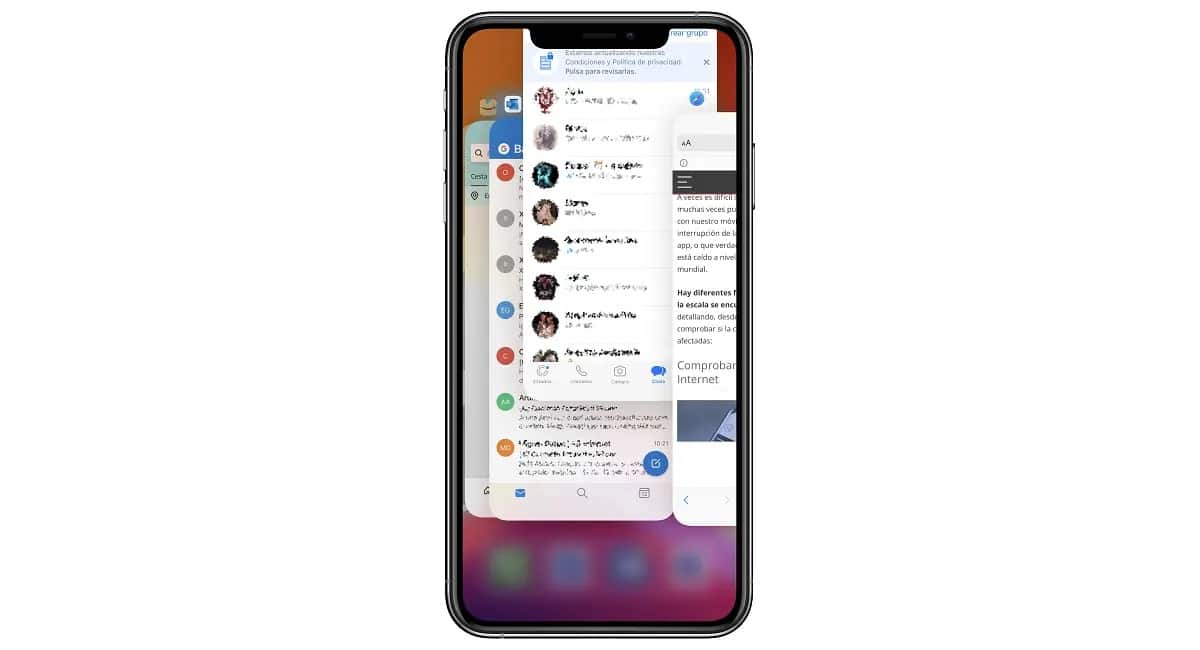
Close the application completely so that it will run again from scratch without taking hold of memory is another of the solutions that can help us solve the problem with Twitter.
To close applications, both on an iPhone and an Android, we must slide our finger from the bottom of the screen up, look for the Twitter application by scrolling between all open applications and slide up the application that we want to close and delete from memory.
Update the app
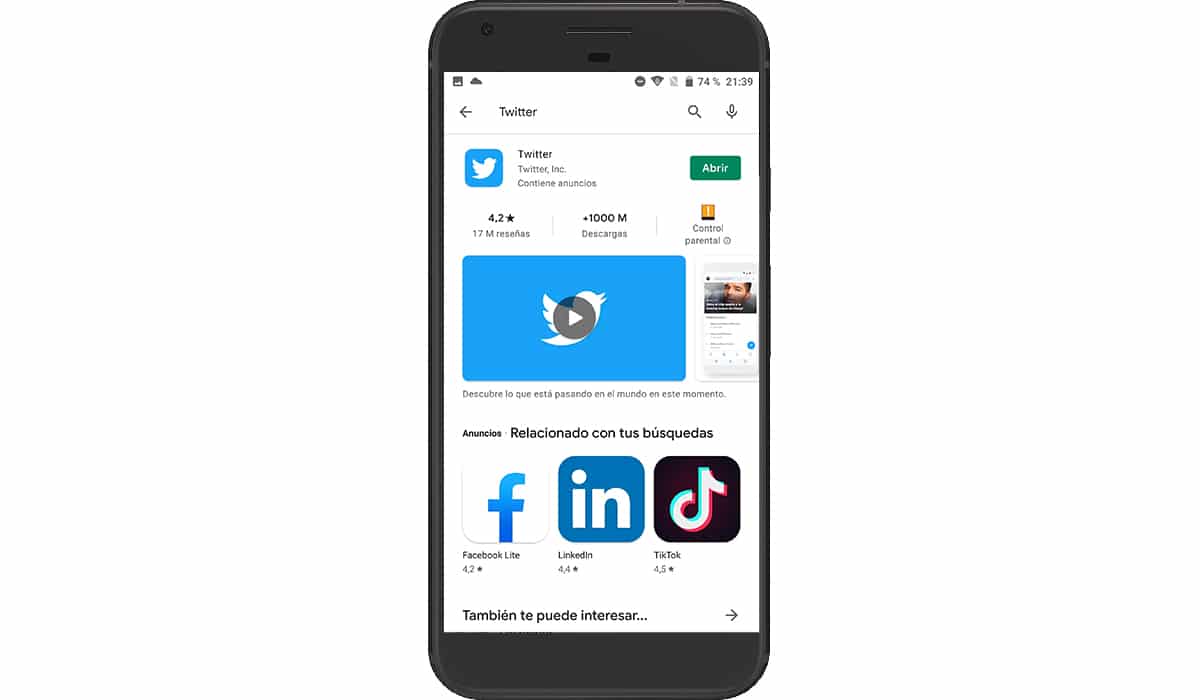
When a company detects a serious security problem in an application, close access to your platform through it when it has released a new version that fixes that problem.
To download that that is not the problem, we must update the app to the latest version that is available at that time in both the Apple and Google application stores.
Clear cache
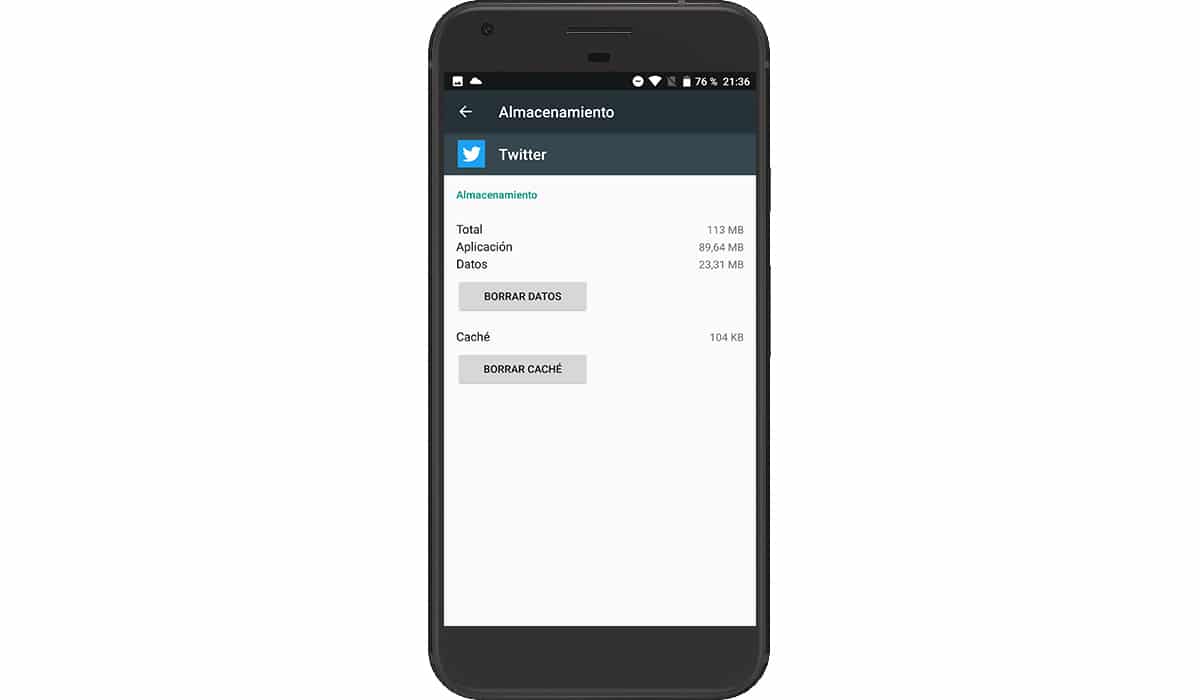
If the problem still unsolvedBefore deleting the application, we can delete the application cache to rule out that the problem may be in the application. While in iOS there is no way to do it, in Android, we can clear the cache through Settings - Programs - Twitter.
Delete the app and reinstall it
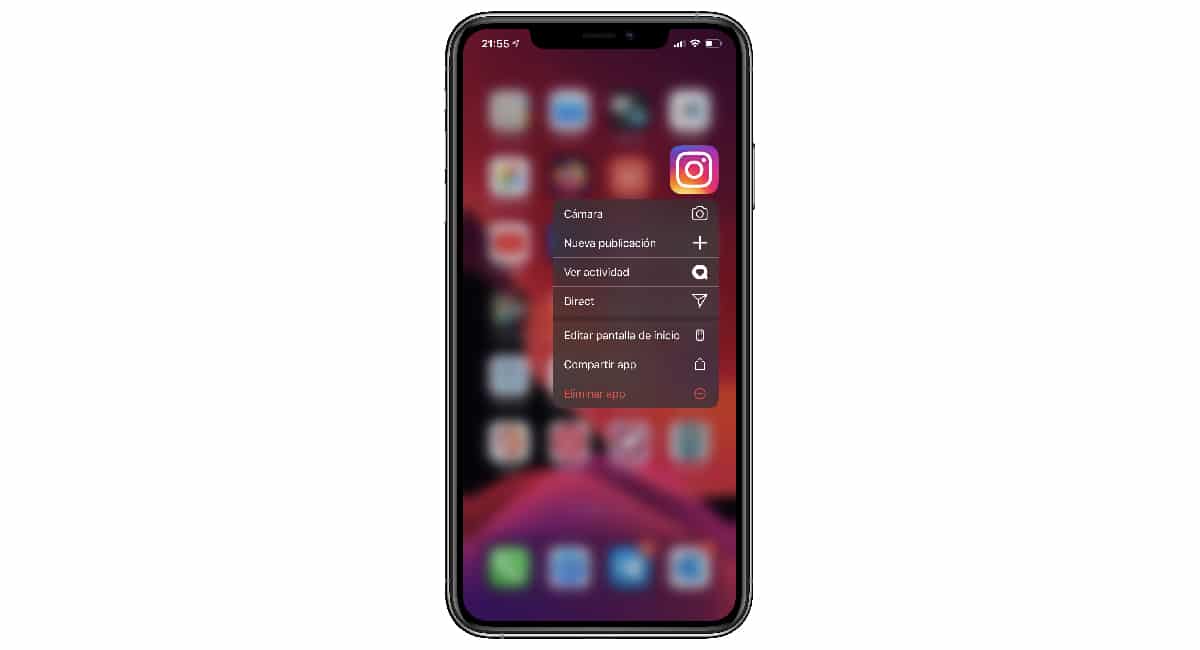
If after deleting the cache, we still do not have access, we will be forced to remove the application and reinstall it again. This process removes each and every one of the application files from our smartphone, so if after installing an application, Twitter has stopped working, when installing it again, the problems will be solved.
Restart our device
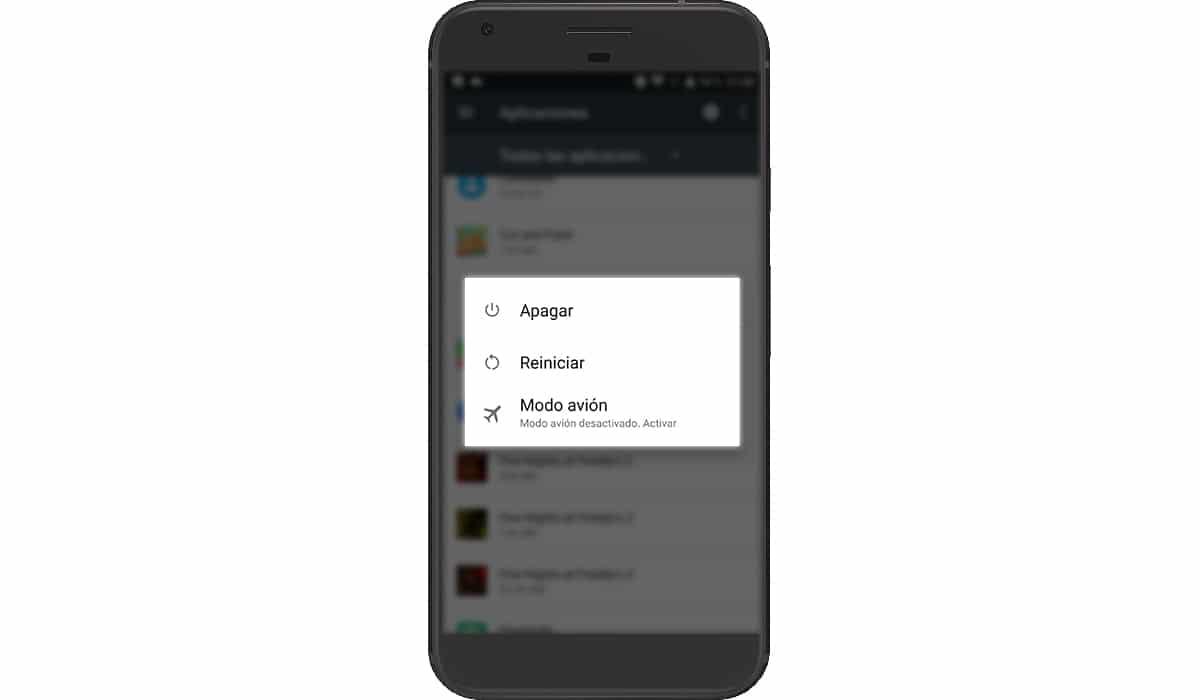
Unless you have the need to turn off your smartphone for certain periods of time, it usually spends many days on. As with any other operating system, over time, the operation it offers us is not the same, which can affect the operation of an application, in this case Twitter.