
Underline in WhatsApp: How can you achieve text effects?
When dealing with WhatsApp, many are usually complete tutorials and quick guides, that we made to cover everything related to such a great and robust instant messaging application. Therefore, today we will dedicate this new article to a simple and useful topic that many often ask themselves on the Internet, in a generic way, and in the following way: "How can I underline text in WhatsApp?".
And we say in a generic way, since this question usually refers in reality, and in a general way, to whether it is possible in WhatsApp, the power change the font or style of the text, using native features or other external means such as add-on applications or through the use of websites. Therefore, we will clarify this question with useful recommendations in this regard.

And surely some will wonder Why might it be useful to underline or change the text style in WhatsApp? Well, because many, today, use WhatsApp in a very intensive way, both for personal use and for professional and work use.
Consequently, they look for different ways of stand out, differentiate and be original, when it comes to sending your messages to communicate and achieve goals. And that makes it important to know some of the current alternatives available for that.

Underline in WhatsApp: How can you achieve text effects?
Before starting to explain today's topic and address our recommendations on this WhatsApp point, it is important to make it clear that, natively, this instant messaging application does not allow or underline the text, nor change the application's default font type. Thus, it only allows by default to use the font that comes with it.
And, this limitation encompasses or includes changing the font type on our mobile device. That is to say, change mobile font, will not cause the recipients of our messages to see a different font in them.
Consequently, alternatives that we will show below, if they will allow us that when we send a message with font type changed, the recipients of the same can appreciate the font changes. Since, that is the objective that you want to achieve.
Native way to underline text in WhatsApp or other available text effects
Using native capabilities
Natively, as we already expressed before, Can't "underline text on WhatsApp", but if you can apply other effects on it. To do this, there are two (2) possible ways that we will discuss below, after starting the WhatsApp application and starting a chat with a contact, writing a message:
Option 1
- We select one or more words, that is, a phrase or portion of text from the written message.
- We wait for the popup menu related to the text options to be displayed.
- We select one of the 4 text formatting options: bold, italics, strikethrough and monospace.
- And we repeat the process, as many times as necessary, until we finish the task of customizing the text to our liking.
- We send the message to the recipient contact.
Option 2
- We choose one or more words, that is, a phrase or portion of the text of the written message.
- And between the chosen content, that is, before and after the selected text, we type the following characters to get the following text effects:
- An asterisk (*): To achieve the Bold text effect.
- An underscore ( _ ): To achieve the Italic text effect.
- A tilde ( ~ ): To achieve the text effect: Strikethrough.
- 3 backticks (` ): To achieve the Monospaced text effect.
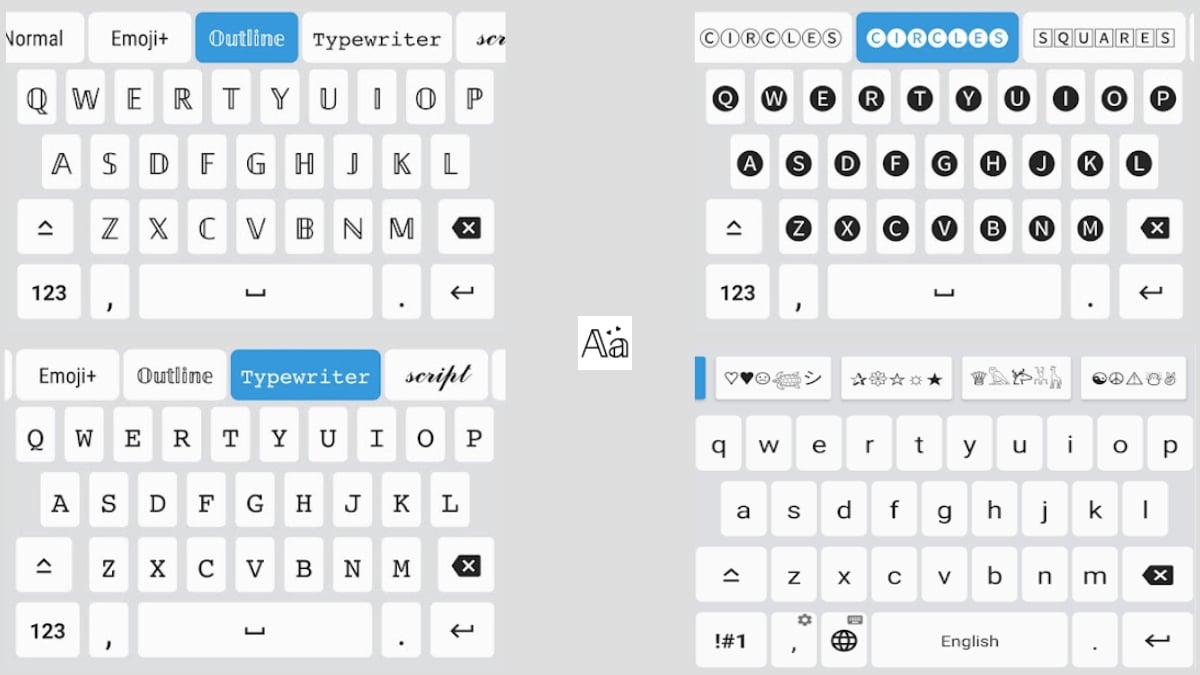
Known Workarounds
Using a mobile app
For this case, a recommended mobile app is Fonts - Letter KeyboardWhich is a great and practical keyboard application that allows us to generate great text messages, which includes the use of underlined text, and which are ideal for use in SMS messages and instant messaging application chats. And even in social media comments, business website posts, stories, and other online posts.
In addition, it includes the possibility of use dozens of font types for messages, sticker fonts, symbols and kaomojis. Which will allow any user to easily express themselves like never before.
Score: 4.5 – Reviews: +1,21M – Downloads: +100M.
Using a website
For this case some great and useful recommended websites are:
Since, basically with these we can, both from a mobile phone and a computer, use various modes of converting text to unicode font, which will allow us create, copy and paste, novel message layouts with one or more types of fonts, effects, characters, and symbols.

More related information
Arrived here, we can only recommend that if you want, know and try, other text effect apps to achieve “underline in WhatsApp” or achieve other fabulous text effects, quickly and safely, this objective can be achieved by clicking directly on the following play store link.
Or, if you want to know more about the format of WhatsApp messages, you can do so on the following whatsapp official link. While, in case, you want to explore and learn more tutorials and guides on WhatsApp You can do it here on our website.
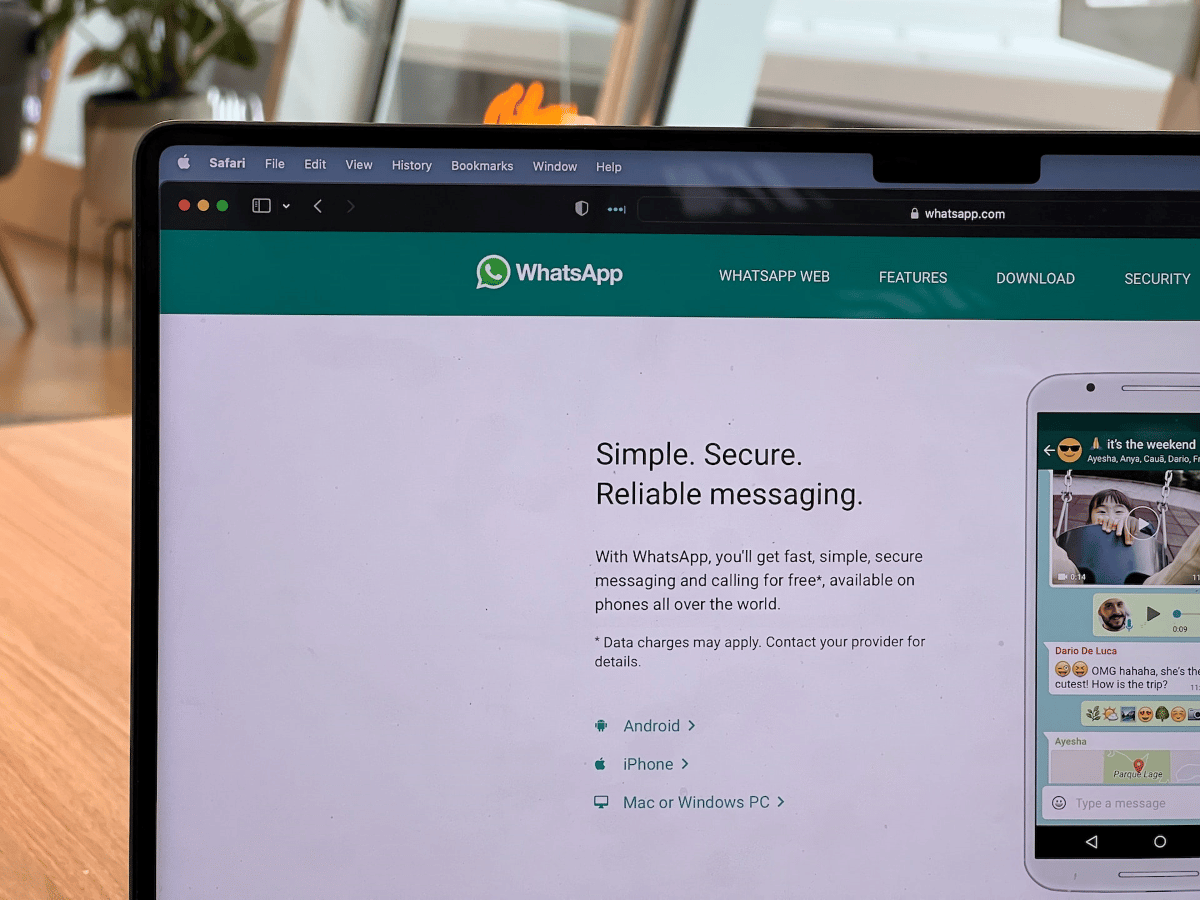

In short, and as can be seen in this new quick guide, the “underline in WhatsApp” not possible natively, but can be achieved other nice and useful text effects. While, as usual, almost everything is possible via free and paid mobile apps from the Play Store or through the use of specialized free websites.
And, if you are a current WhatsApp user, and use them frequently, we invite you to give us your opinion via comments on it, and its use when formatting or applying effects on the text. Finally, and in case you have found this content interesting and useful, we also invite you to share it with others. Also, don't forget to explore more of our guides, tutorials, news and various content from the beginning of our website.