
Fortnite, along with PUBG, are the oldest battle royale games in the world of video games. Both have turned 4 years old in 2021. Although the user base has been shrinking over the years, especially in the case of PUBG, Fortnite continues to retain a large number of players
These players have to update Fortnite to the latest version every time Epic Games releases a new update. If the update is not installed, the game cannot be accessed. This is due to the changes that Epic makes both in the game (mainly mechanics) and aesthetic changes in locations.

To consider
Fortnite is an online multiplayer game, that is, that You can only play when you are connected to the internet, since otherwise the game will not be able to find the necessary opponents to be able to play.
Epic Games update every week Fortnite, specifically every Tuesday to add new content. However, you can also release small updates to fix specific bugs in the game, updates that you can release at any time.

Fortunately, these little updates they are very unusual, so it is very rare to find them, however, if we do not install them, we will not be able to play this title either. Being an online multiplayer game, it is necessary to always have the latest version available installed.
Improve the speed of your downloads
Fortnite updates usually occupy several GB, also the versions for mobile devices, so we must ensure that the device has the highest possible connection speed. Both on computers and on the PlayStation and Xbox, it is recommended use the network cable instead of the Wi-Fi connection.
In this way we will avoid interference that affects wireless signals. If it is a mobile device, tablet or the Nintendo Switch, it is recommended use the 5 GHz connection that the router offers us, since this Wi-Fi network offers us a connection speed much higher than the traditional 2.4 GHz.
To know which of the two Wi-Fi networks we have in our home, we must look at their termination. The name of 5 GHz networks ends in 5G, while 2,4 GHz networks do not have any special termination that allows them to be identified.
If you don't update Fortnite to the latest version, you will not be able to access the game. Taking into account the operation of an online multiplayer game (all require the latest version available to play), below we explain how to update Fortnite to the latest version available on each platform.
How to update Fortnite on iOS

Since August 2020, Fortnite has not been available on the App Store, so there is no way to update it, if you were lucky enough to keep an already installed copy of the game. As iOS is a completely closed ecosystem, unlike Android, It is not possible to install Fortnite in any way on an iPhone or iPad.
Apple removed Fortnite from the application store when in August 2020, after updating the application, Epic Games included its own payment gateway in Fortnite, thus skipping the only payment platform that can be offered, which is none other than Apple's own and thus saving the 30% commission that the Cupertino-based company keeps for each transaction.
After withdrawing the application, Epic Games reported Apple. Epic's intention was for a judge to force Apple to allow installation on iOS from third-party storesHowever, the verdict gave the reason to Apple except in the section of payments.
The judge forced Apple to include the possibility that developers add other external payment options to the App Store.
Although at first this could mean the return of Fortnite to the App Store, from Apple they blacklisted this title and announced that until all possible resources are exhausted, Fortnite will not be available again in the App Store
This implies a maximum wait of 5 years. That is until 2026, in the best case, Fortnite will not return to the App Store.

How to update Fortnite on Android
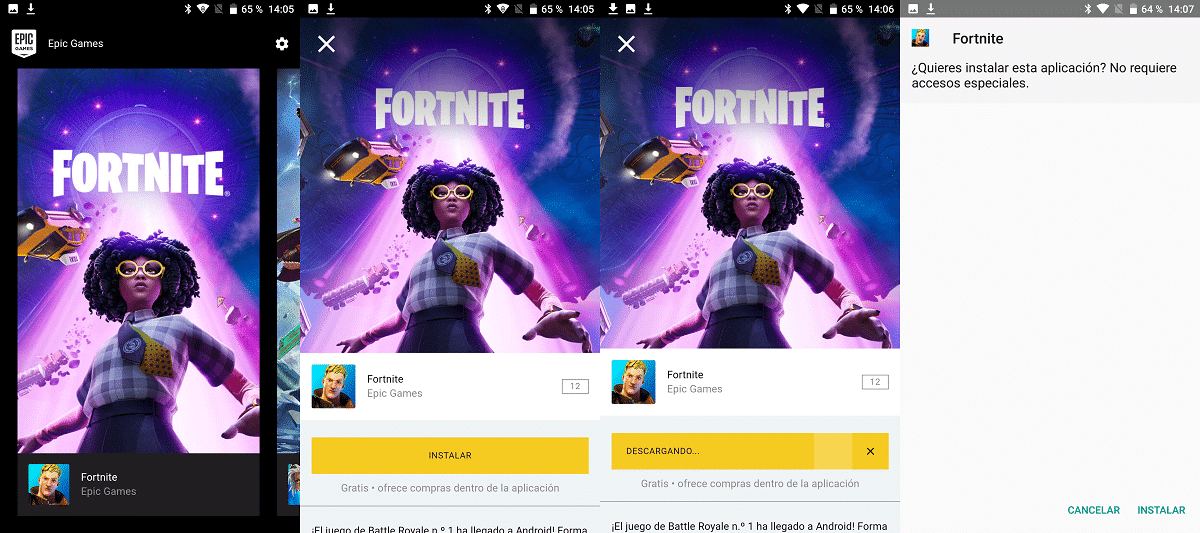
Like Apple, Google also withdrew Fortnite from the Play Store, for the same reasons: include a payment gateway that skipped the Play Store in order to save the 30% commission that Google also keeps for each purchase. Nevertheless, Epic did not report Google, since on Android it is possible to install Fortnite through other application stores.
To install Fortnite on an Android device, the easiest and fastest method without going through other application stores is directly from the Epic Games website which we can access by clicking the following link from the mobile device.

Next, you have to download the Epic Games Store app. Once installed, you open the application, You look for Fortnite and click on the install button. The process takes time, it also occupies a few GBs so it is advisable to do this process only when we are charging the smartphone.
To update Fortnite on Android, you just have to open the Epic Games Store app and go to the tab where Fortnite is located. In that tab, a yellow button will be displayed at the bottom with the name Update. We click on that button and wait while we charge the smartphone if we do not want the battery to drain.
How to update Fortnite on Windows
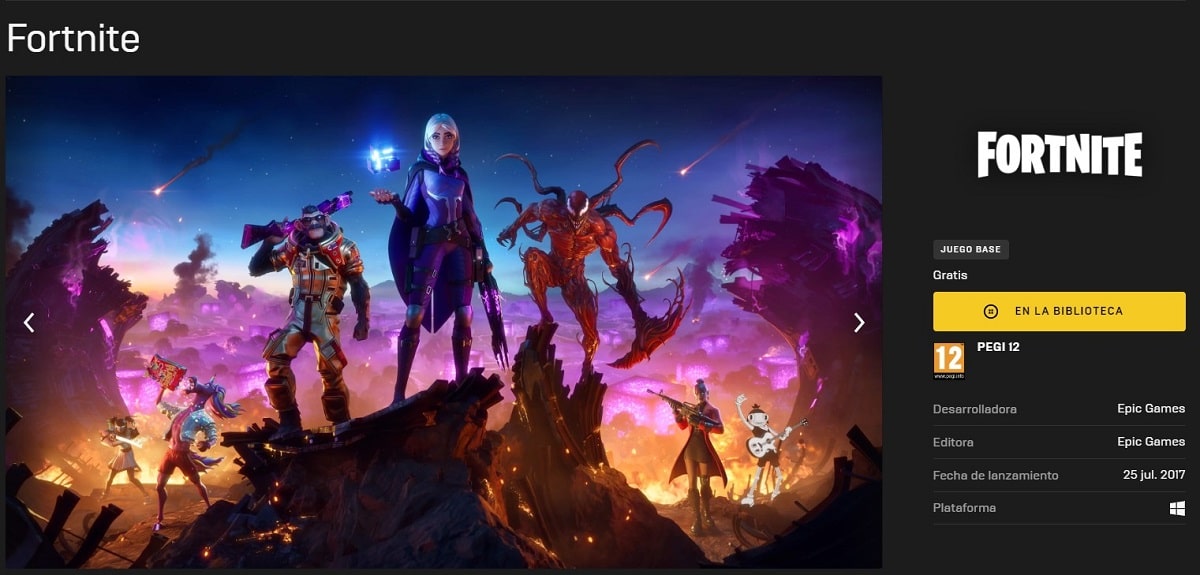
To install Fortnite on Windows, you need pre-download the Epic Games Store. Epic Games Store is the launcher for Fortnite as well as being a video game store similar to Steam.
Although we can run Fortnite through a shortcut without previously opening the launcher, it will run automatically and It will check if there are any updates pending to be installed from Fortnite.
Natively, the launcher configures all games so that these automatically update as soon as you run the Epic launcher, so if there is an update for Fortnite or any other game that we have installed, it will start to download automatically without us having to do absolutely anything on our part other than wait.
How to update Fortnite on Mac

Although Fortnite for Mac is not available in the Mac App Store, in macOS we can install any application or game from other sources (unlike iOS), however Fortnite It is also not available for the same reasons as on iOS.
When Apple kicked Fortnite out of the App Store, Epic stopped updating the version for macOS, so as of today it is not possible to install Fortnite on a Mac. If you still have the latest version that was updated installed, there is no method to update it to the latest version.
How to update Fortnite on PS4 / PS5
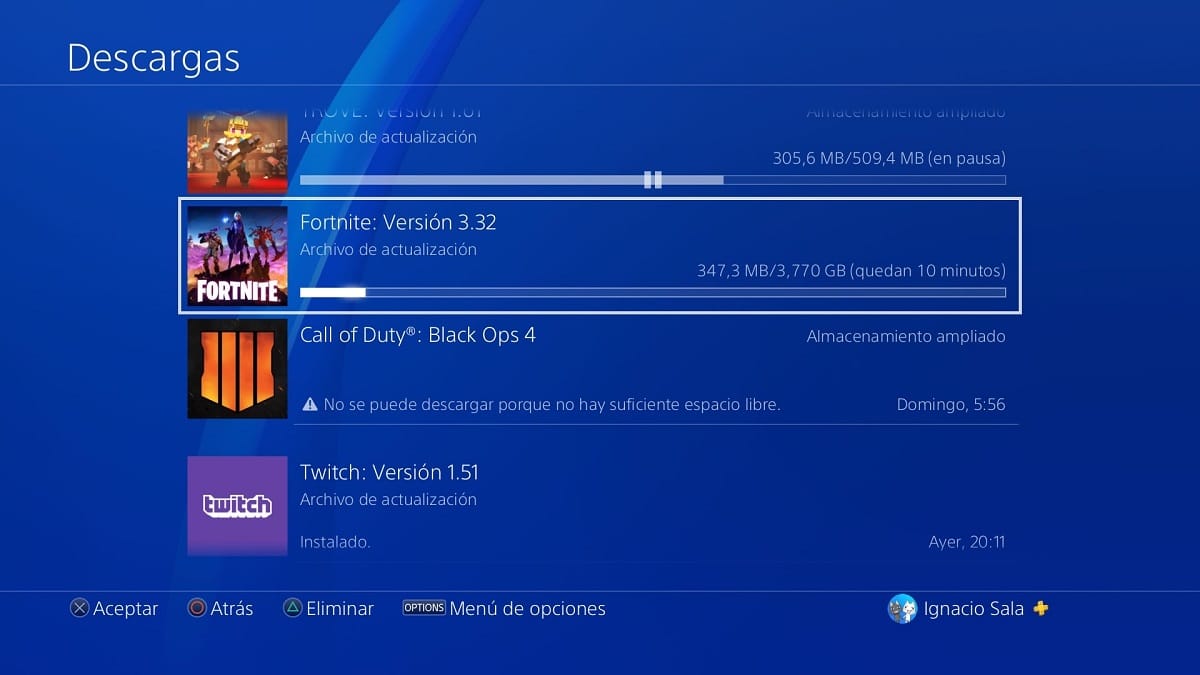
Natively, the PlayStation software is configured to automatically all the games that we have installed on the console are updated. However, not all games interpret these guidelines well and it is not until we open them that the update process begins.
Fortunately, Fortnite is one of the games that as soon as you turn on the console, it automatically checks if a new update has been released. In this way, really We do not have to do any process to update Fortnite on PS4, we just have to turn on the console and wait.
The size of the updates it is usually quite high. In the case of the PS4, if we want the update to be downloaded as soon as possible, we must do absolutely nothing, that is, it is advisable not to open any games or applications until the process is finished.

If we open other applications such as YouTube, Netflix, Twitch or we start playing other titles, the update process will practically stop, without actually doing it, but the expected time for the update will go down very slowly.
The best thing we can do to update Fortnite to the latest version on PS4 is to turn on the console and when the update download begins, put the console to sleep. In this way, the console remains connected to the internet and will download the game to later install it without any interference that may slow down the update process.
How to update Fortnite on Xbox

How updates work on Xbox is the same as on the PlayStation. Fortnite is programmed so that, once we start the console, it will automatically check if there is any new update available for download. If so, it will download automatically without our having to do anything at all, except wait.
How to update Fortnite on Nintendo Switch

Similar to Microsoft's Xbox and Sony's PS4 and PS5, Fortnite updates automatically when we try to start the game. Until the game is updated, we will not be able to enjoy this online multiplayer title for the reasons that I have explained at the beginning of this article.
It goes without saying that the console needs to is connected to a Wi-Fi network. Both on the PlayStation and on the Xbox, since it is not a portable console, I have believed that it was not necessary to mention this particularity. However, on the Nintendo Switch, being portable, we must be close to the wireless access point.
The closer we are to the access point, the less time it will take. If we are also connected to the 5 GHz network, the time will be much shorter than if we use the traditional 2.4 GHz.