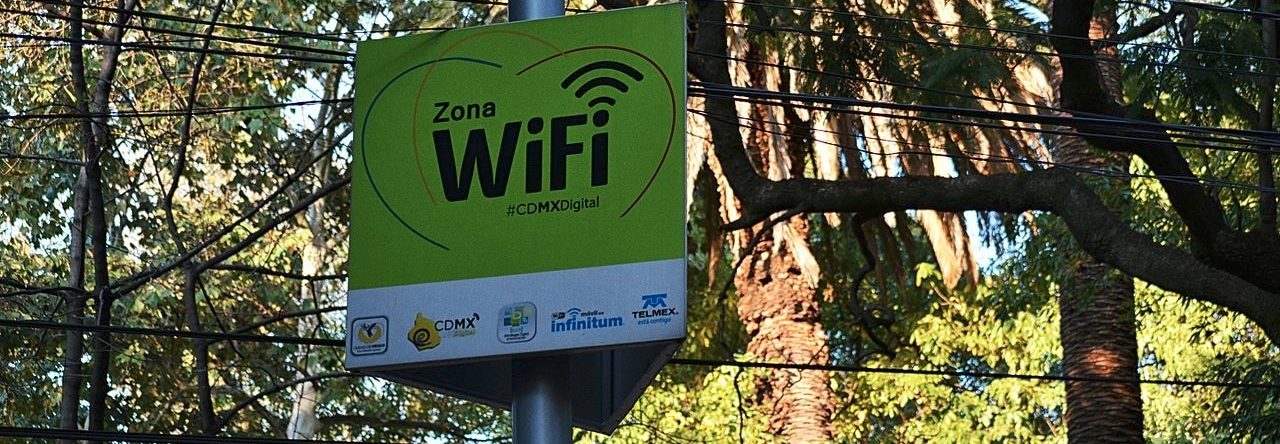
It is likely that you have some kind of problem when connecting to the WiFi at home or in the office and you need extra help to better capture the coverage of the wireless network signal. For this, some practices have been designed WiFi antennas that connect easily via USB.
With them you can connect to a WiFi signal, even if it is weak or distant. These types of antennas are usually more powerful than the antennas built into the internal network adapters of your computer, so they could cause a signal that is not valid for your current network card to be valid for these devices.
Best Long Range USB WiFi Antenna
If you're looking for the best powerful WiFi antennas, here are some recommendations that you can find for sale:
Melon N89A
- ✅ Ideal size to place anywhere, for indistinct use indoors or outdoors.
- ✅ CHIPSET RALINK 3070 compatible minimum Backtrack audit 4.0, wifiway 2.0 and beini
La Melon N89A It is an outdoor and indoor WiFi antenna model of 2000mW + 24dBi that has a range of about 10 meters. In addition, it has a simple connection via a USB connector. The wireless module already includes the powerful Ralink RT3070 chipset. And all for a really cheap price ...
Alpha AWUS036ACH
- Built-in signal booster that dramatically expands signal coverage
- Alfa Long Range Dual Band AC3.0 USB 1200 Wireless Wi-Fi Adapter with 2 x 5dBi External Antennas 2,4GHz...
Alfa Networks has this most acclaimed USB WiFi antenna models on the market. A model Very powerful which is capable of capturing Dual Band signals, both in 2.4Ghz and 5Ghz frequencies. All thanks to its AC1200 chipset that gives it quite a considerable performance (up to 867Mbps). Of course, it has support for 80.211 ac / a / g / b / n standards.
BrosTrend AC3 Long Range WiFi Adapter
- MAXIMUM WIFI SPEED: You can reach a Wifi Speed of 867Mbps in the 5GHz Band or a Wifi Speed of ...
- MAXIMUM WIRELESS RANGE: This Long Range Wireless Adapter Includes Two High Gain Wifi Antennas from ...
BrosTrend has another one of the best long range USB WiFi antennas. A model with USB connection and up to 120Mbps of maximum speed, being 5Mbps for 867Ghz and 2.4Mbps for 300Ghz. In addition, its two antennas make it possible to redirect them in various directions, improving coverage.
Alpha Network AWUS036AC
- 5dBi antenna
- Dual-Band USB Adapter
Another alternative similar to the previous antenna model is this Alfa Network WiFi antenna. In this case it also includes a double antenna, Dual-Band, USB adapter, AC1200 wireless chipset that gives it a high data transmission speed, and its antenna has a gain of no less than 5dBi.
KUMA EP-8523
- 5dBi antenna
- Dual-Band USB Adapter
KUMA also sells one of those long range WiFi antennas that you should consider. It is an antenna specially designed for boats, trucks, caravans, etc. With possibility of mounting outside and compatible with a multitude of devices. It supports 802.11 b / g / n and, although its speed is not the best, it has a bidirectional panel with a gain of 16dBi that allows it to capture a signal up to 1.5 km in ideal conditions.
The best wifi antenna
La best WiFi antenna Of the 5 above is the Melon N89A, one of the best models in terms of quality / price ratio, one of the easiest to install, it is suitable for indoor / outdoor use, with 24dBi and 2000mW, and with a powerful Ralink chipset. This antenna will not only help you to capture distant or weak WiFi signals that you cannot capture with your current network adapter, but it is also useful to capture a signal in campsites, in rural areas, and even to carry out WiFi audits.
WiFi antenna for PC: how do they work?

Una WiFi amplifier antenna is a device capable of expanding the capture capabilities of integrated network adapters that include many devices such as mobiles, tablets, smart TVs, computers, etc.
This type of USB WiFi antennas for PC can help you solve many problems signal capture, whether at home, at work, at a campsite, or in any other public place. When you suffer from a weak WiFi connection, you can alleviate the problem with one of these antennas for which there is no signal too far away to capture it (within its possibilities, of course).
Basically it is a peripheral that can be connected via USB port to your PC and capture all the WiFi networks in its range, which can sometimes be hundreds of meters and even kilometers.
That is, it works as a repeater but vice versa, what it does is get the signal that perceives and amplify it so that your team can benefit from it as if it were close by.

What is an outdoor WiFi antenna for?

Long-range USB WiFi antennas can have various utilities. In addition to allowing you to capture a distant or weak WiFi signal in a better way, it also has other very interesting applications.
Some most outstanding applications are:
- Connect to a distant or weak WiFi signal which you couldn't access with conventional network adapters. The coverage of a WiFi network can reach a few dozen meters, but if for some reason you are much further away, then this type of antennas will be what you are looking for.
- Connect to free public WiFi signals that are not powerful enough to pick up where you are.
- To pick up signals from vehicles such as trucks, for caravans / motorhomes, in a camping, etc.
- Experiments transmission by WiFi between two points.
- Perform security audits of WiFi networks, that is, capturing the signal of a nearby network to check its security using network hacking tools. These types of tools can be found in GNU / Linux distributions such as WifiSlax, Kali Linux, etc. And of course, they have a double use, since they are also used by some to hack into networks and connect to them without paying ...
Considerations on choosing an antenna

There are many Considerations to take into account when it comes to choosing a good model when it comes to USB WiFi antennas. To make your choice right, I would recommend you read the following sections ...
Interior Exterior
The first is know the purpose of the WiFi antenna. It is not the same if you are looking for an antenna to use in a home, or an office, than if you are looking for an antenna to install outdoors. Many antennas are suitable for both indoor and outdoor use, and an outdoor one could be used without problems indoors, but not the other way around, since they are not protected against certain inclement weather.
Direction
Once you know the type of antenna WiFi you want the following is to determine where it is going to be placed or how the antenna is going to be directed. This will depend on the objective and the amount of obstacles you can find in your area.
On the one hand you have those of unidirectional type. In this case, the amplitude of the signal captured in one direction will be improved. That is, when you know well where the source of the WiFi signal is coming from and you can properly point in that direction to capture it.
On the other hand you have those that can work in several directions, such as bidirectional or omnidirectional WiFi antenna. In this case, the signal will be captured in a much wider radius, and they are especially good when you do not want to capture a specific signal, but all those of a radio in an area.
There are other types of antennas, although they are less frequent, such as the so-called Yagi, reverse, parabolic, etc.
Station Mode / AP Mode
Many USB WiFi antenna models only work on station mode, that is, they are capable of capturing a distant signal to be able to amplify it and make it enough to connect you to said network.
Others can also work in an additional mode, which is the AP mode (Access Point). This is a great advantage, since it will not only be able to do what is done in station mode, but it can also serve as an access point by broadcasting WiFi to other devices in your environment.
That is, the antennas that work in station mode and AP mode could both capture distant signals to provide access to a PC to which they are connected via USB as well as serve as a "WiFi router" to connect other devices such as mobile phones, tablets, televisions. , etc. All without the need to connect with a cable ... In other words, if what you are looking for is also a WiFi antenna for mobile, these may be your option.
Gain / distance
Long-range USB WiFi antennas have units that identify power and range of these antennas. They can be from an antenna that reaches a few dozen meters, to a 5Km WiFi antenna and even more in some cases.
The higher the power, the greater the range. For that you have to look at the following units:
- dBm: is the abbreviation of the decibel-milliwatt unit, that is, a unit of power expressed in dB relative to one mW. Very used in radio, microwave and fiber optic networks and that identifies the absolute emission power of a transmitter, therefore, it is something that interests you if you are going to use it as an AP.
- dBi: is a unit measured in dB to express the energy gain of an antenna compared to an isotropic antenna, that is, one that diffuses energy in all directions. The larger these units, the greater the reception range / sensitivity. For example, to give you an idea:
- 0dB=200m
- 4dB=440m
- 7dB=620m
- 10dB=1.2km
- 16dB=5km
- 20dB=12.5km
- 24dB=31km
As you can see, they are not linear units, but they are jumping ...
Interferences
Nor should you forget another consideration when choosing, and that is the amount of interference or obstacles that you can find. Surely you already know that frequency signals 2.4Ghz They are less fast, but in return they offer greater coverage and pass better the possible obstacles they may encounter (doors, walls, bodies of water, microwaves and other electromagnetic disturbances, etc.).
Instead, 5Ghz it offers a very high speed, but they are less permeable and will be more vulnerable if there are certain obstacles in between.
Compatibility
Finally, this type of USB WiFi antennas usually have a good compatibility for Microsoft Windows, although they can also work on macOS, GNU / Linux and other operating systems even if it is not specified, since there are usually generic drivers in other SSOOs. Also, USB is a very common port, so you won't have a problem with this interface either.
Other WiFi antennas usually connect also in other ports, such as RJ-45 to connect them directly to a router (for example, as satellite dishes to accommodate satellite signal, or WiMAX), etc.
You also have to pay attention to whether they support one or the other frequency, although many of them are Dual Band (2.4 / 5Ghz), so you won't have too much trouble. But remember that many devices that are not current do not support 5 and are compatible only with 2.4.
The same goes for the 802.11 WiFi standards, make sure they are compatible with your devices. At least they accept 802.11 a / b / g / n / ac.









