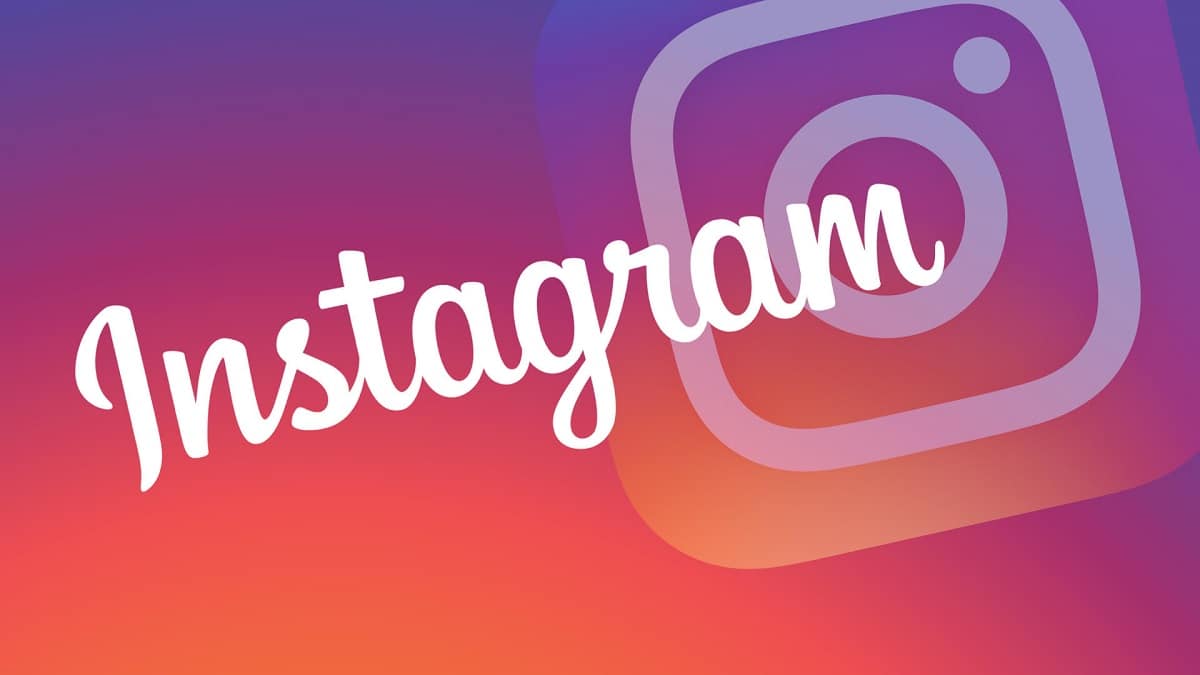
The stories of Instagram allows us to know the last hour of the people we follow through short videos, videos that have an expiration date since are only available for 24 hours after they are published, although fortunately for the most curious, it is possible download Instagram stories and thus keep them forever.
However, not everything is pretty, at least for those users who want to always maintain a line of privacy that they do not want to be forced to trespass. This is due to the operation of this platform, since if a user publishes a story on Instagram, they will have access to a list where all the people who have seen it are displayed.
Due to this peculiar operation, many are the people who wonder how to view Instagram stories online, without making use of the official application or through the website to avoid leaving a trace of our curiosity and that, incidentally, Instagram does not know us even more than it already knows us.

What are Instagram Stories
Instagram Stories are mainly short videos (which can contain photographs) inspired by the feature that made the Snapchat platform popular, which have a duration of 24 hours from their publication. Being ephemeral, this content is mainly oriented to companies and influencers to enhance your brand.
Foot users also use them to make your followers known (mainly friends) What they have done in recent days, what they plan to do like go to a concert, go to the mountains, bathe on the beach ...
This platform has long been ceased to be a social network of food dishes to become a platform with little relevant content if what you are looking for is to be informed. We could say that Instagram is a social network to hang out and that you put the long teeth.
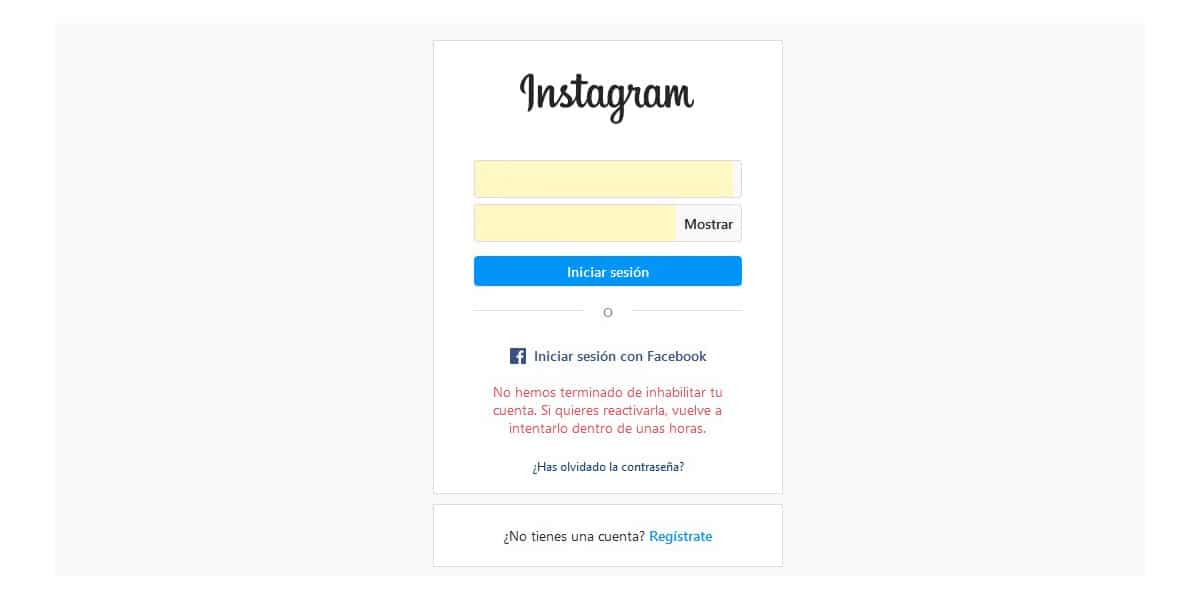
How to view Instagram stories
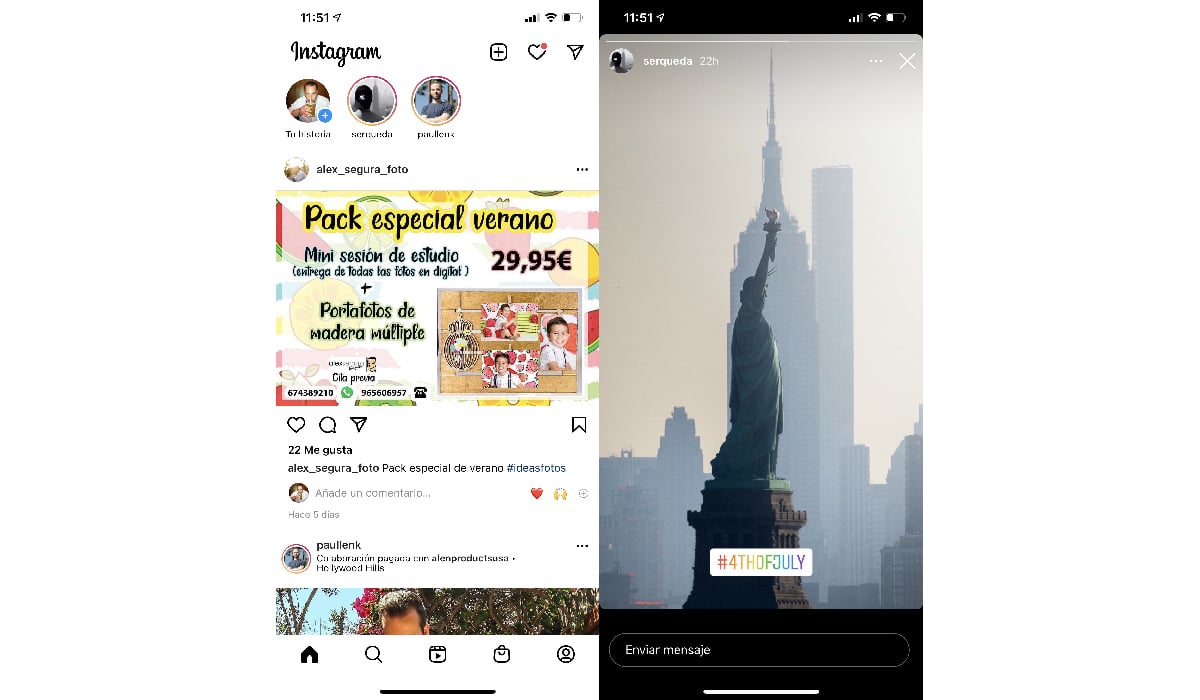
Instagram stories are represented in the form of circles at the top of the screen of our account and are only shown when one of the people we follow has published a story.
When a story is new, it is shown with a red border, to inform us that it is a new story that we have not seen yet. To view Instagram stories through the application for mobile devices, we just have to click on the circle of the person representing the story to play automatically.
If we want to see it through a computer, we can also do it, since the interface is practically the same, representing the stories in a circle format around the person we follow in the top of screen.
Once we have clicked on the story, we will become part of the list that Instagram creates for the user who has published it, so this you will know at all times that we have consulted your publication. Fortunately, you can avoid it if you follow the steps that we show you in the next section.

How to view Instagram stories anonymously
Activate airplane mode
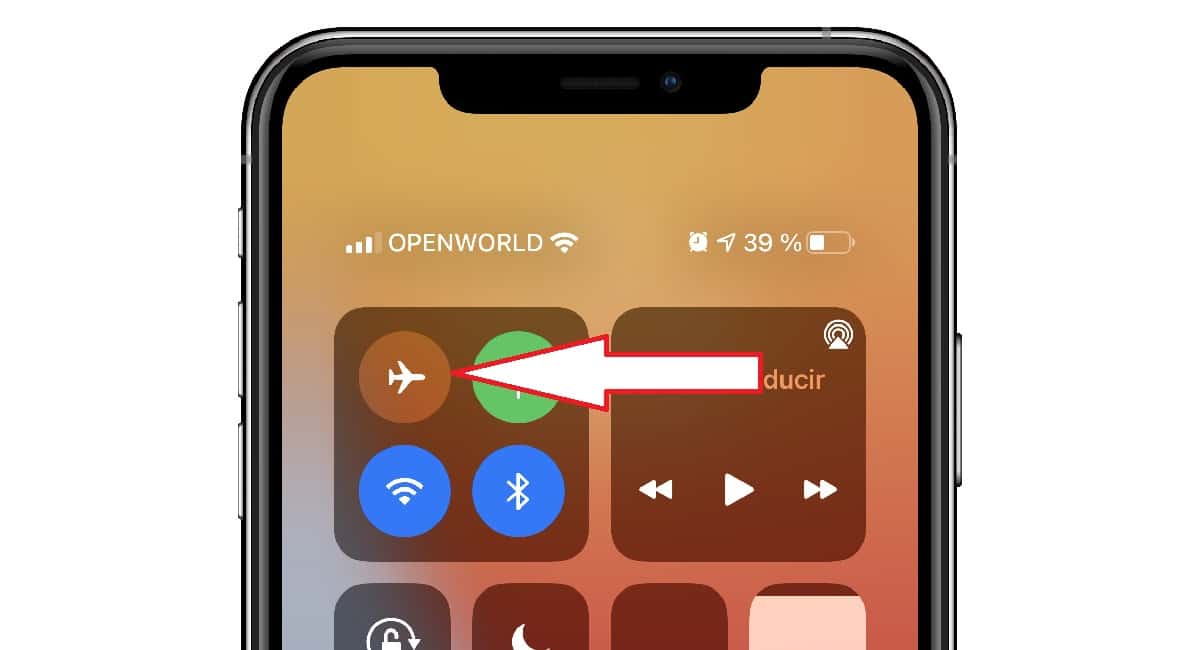
All applications that require an internet connection, once we open them, download a large part of the available content so that when accessing it, loads quickly and the user doesn't have to wait.
Thanks to this particularity, users who want to prevent other people from knowing that they have visited their stories, can take advantage of it. First of all, we must open the application and wait a few seconds.
When we see that the Instagram stories of the people we follow are shown at the top we activate the airplane mode of our mobile device.
At this moment, our smartphone does not have an internet connection, but since it has previously loaded the content, we can access the stories without leaving a trace on the Instagram servers.
To activate airplane mode, we must access the control panel by sliding our finger from the top of the screen down and press the button represented by an airplane.

Create a secondary account
Sometimes the simplest option goes through create a secondary account on Instagram and follow the person we want to gossip about their stories. However, we may run into a problem if the person we want to follow has to validate our request to follow.
The application allows us to remember different user accounts together with the password, so switch between our primary and secondary account it is a quick and easy process.
hiddengram
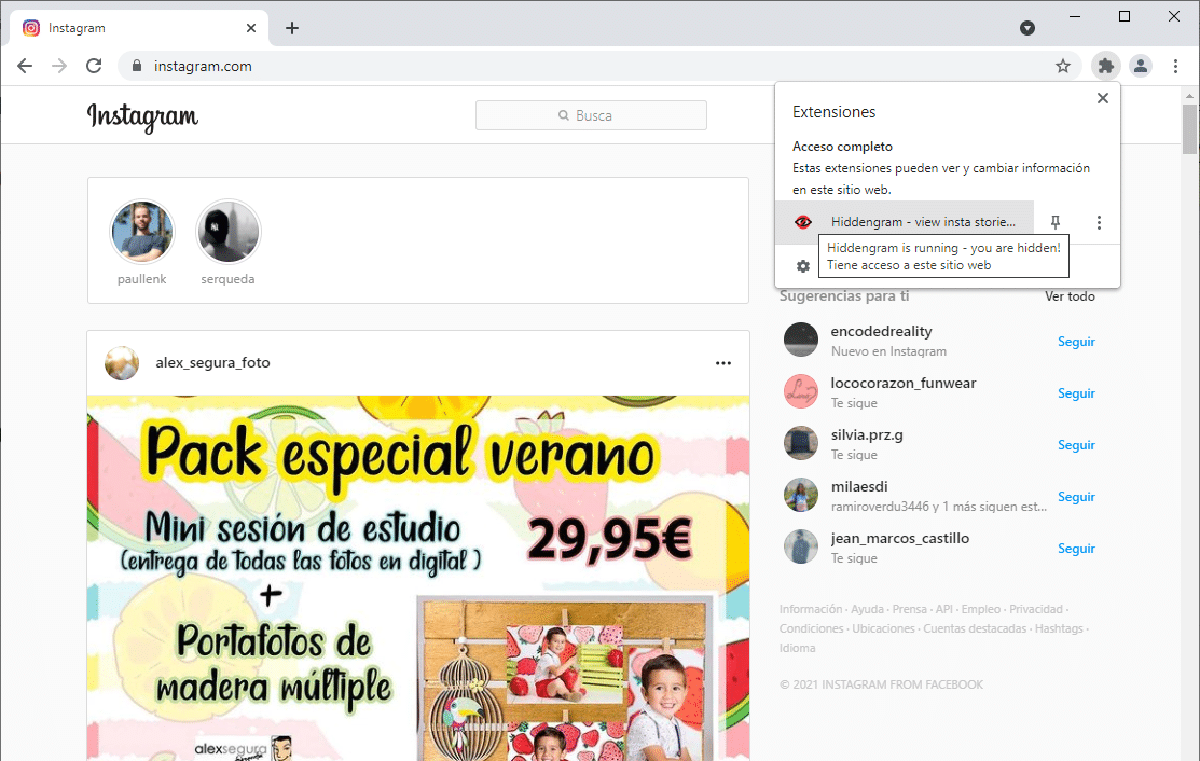
Thanks to the Hiddengram extension (available for Microsoft Edge and Chrome) we can access the profiles of the people we want and consult both their publications and all the stories they publish without being notified that it was us.
It is necessary to enter the data of our Instagram account to be able to access. Through the extension icon, we can activate or deactivate the operation of the application. Once inside Instagram, we must access the extension and turn it on or off depending on whether we do not want to leave a trace of our visit and if we do not care that the user knows it.
If the eye representing the extent is shown in red, we will not leave a trace of our visit to that story. If, on the contrary, it is shown in green, the user who has published the story, will know that we have consulted it.
Application to view stories anonymously
In the Play Store we have at our disposal a large number of applications that allow us, at least ensure, view Instagram stories anonymously, being an essential requirement to have to enter our Instagram account.
This simple fact makes us ask ourselves a series of doubts about its real operation. Why do you need access to my Instagram account? Obviously, we have to flee like the plague from these types of applications and / or web pages that invite us to enter the data of our Instagram account.
However, with an extension like Hiddengram, that doesn't happen. It is not the same to use an extension for a browser where we enter the data of our account (and from there they do not come out), than to use an application from which we do not really know if these are going to travel to other servers and run the risk that our account become a source of spam for all our followers.