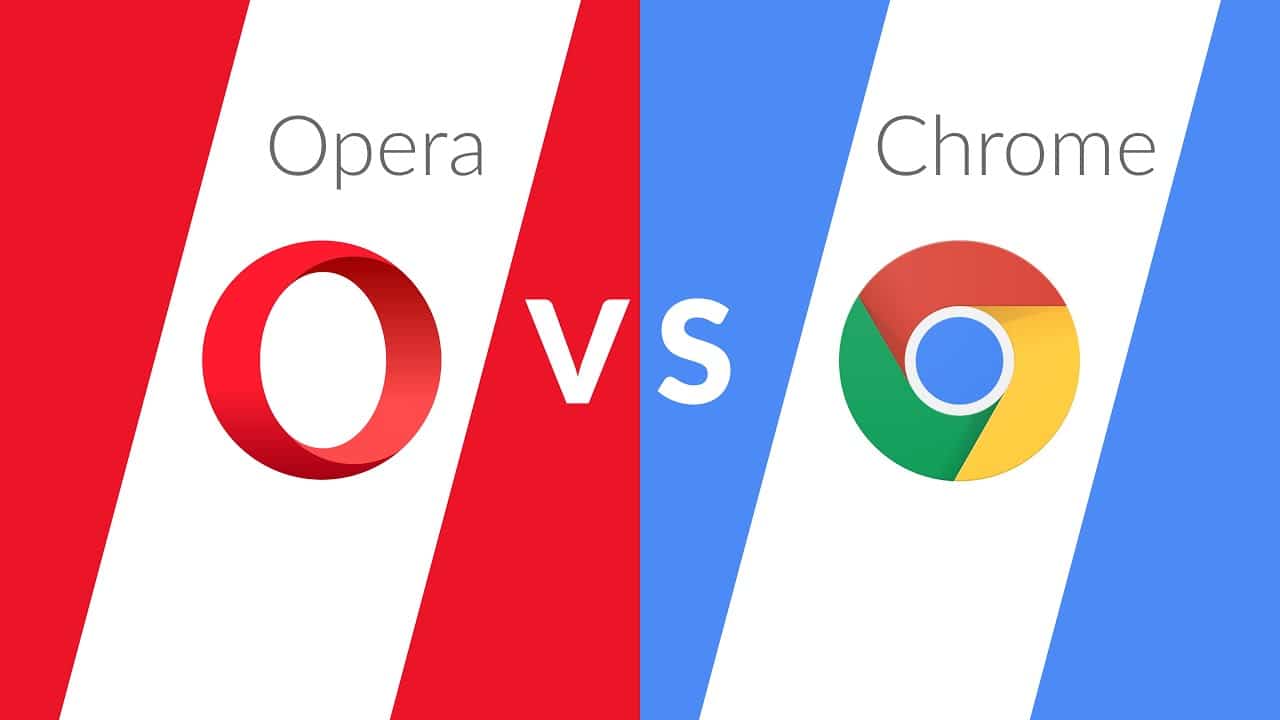
Today we have different browser options and sometimes the decision becomes complex due to its good level. Gone are the times of Internet Explorer. Today we are going to make a comparison of characteristics between Opera vs. Chrome, two of the best browsers that we currently have available on the Internet. But above all we will influence Opera since it may be the great unknown in Spain. Afterwards, you will be the one who has to choose whether to continue using Google Chrome or make the leap to new generations of browsers.
Opera

Within the battle of Opera vs Chrome we started with the first. It may be the less known of the two but if something defines it, it is that it is the union between generations. Was born with all the improvements and advances that we have been experiencing over the years. It makes things easier to such an extent that its creators have decided to integrate an ad blocking extension into it without having to add it yourself.
Some of the features that we will see in more depth below:
- Use less processing power, so you will navigate faster.
- Ad blocker integrated.
- Free VPN integrated.
- WhatsApp, Facebook Messenger and Telegram applications integrated into the browser bar itself.
- Customizable
- Different mobile versions.
Opera was born hand in hand with its mobile browser, the OperaTouch. But also, you have available Opera Mini, the most used version and the one that will spend the least data on your smartphone.
Opera VPN free
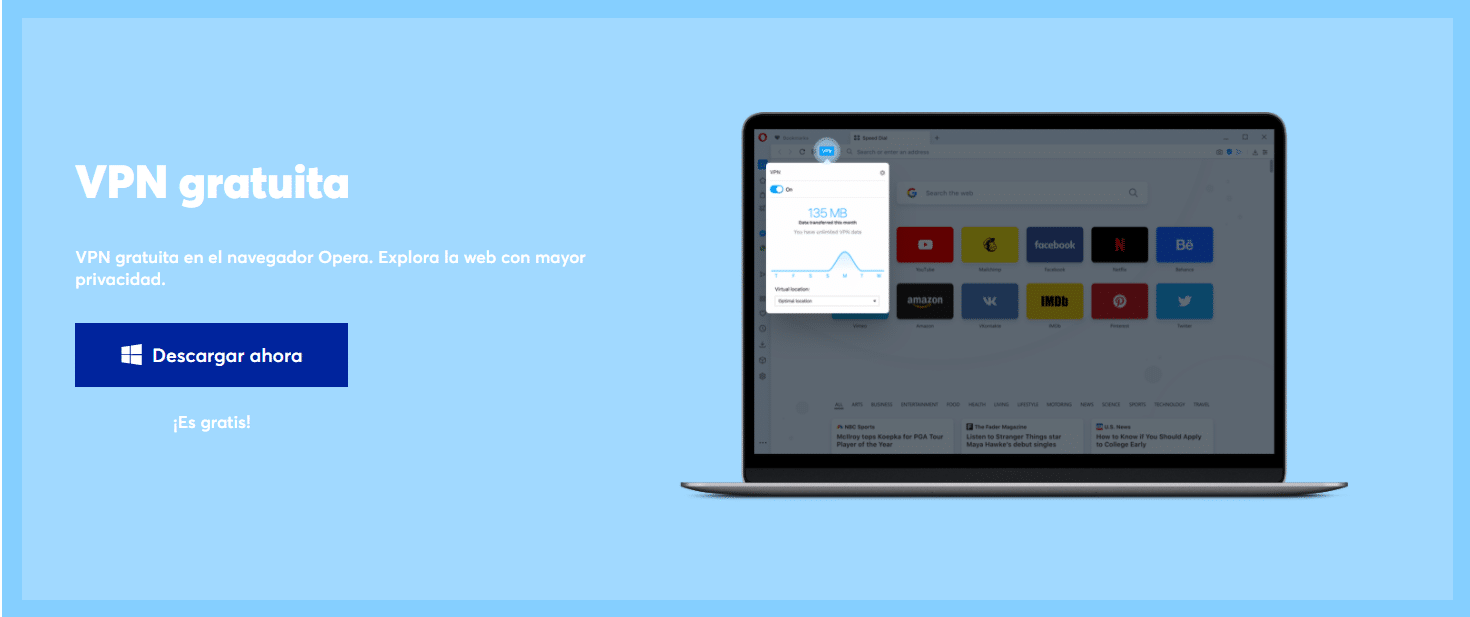
For those who do not know and in short, a VPN serves so that during your Internet connection, all your traffic is protected. The connection is encrypted, so that the Internet provider that you have contracted does not know what you are accessing at that moment. To be clearer, your IP address becomes the address of the VPN server, it is as if you were where that VPN server is.
Opera includes free VPN, unlimited and without subscription of any kind. So from the first moment it makes a declaration of intentions, privacy. You will not need any payment to access this service.
To activate the Opera VPN you will only have to access the browser menu, go to settings and then to privacy and VPN. From that moment you will see an icon in your address bar that shows if you have the VPN activated. You just have to click on it to activate or deactivate it. From there you can select that virtual location where you want to appear and see the statistics and data that you constantly use. In addition, the Opera developers have thought about private browsing windows, and you can also use the VPN in them.
WhatsApp, Facebook Messenger and Telegram in Opera
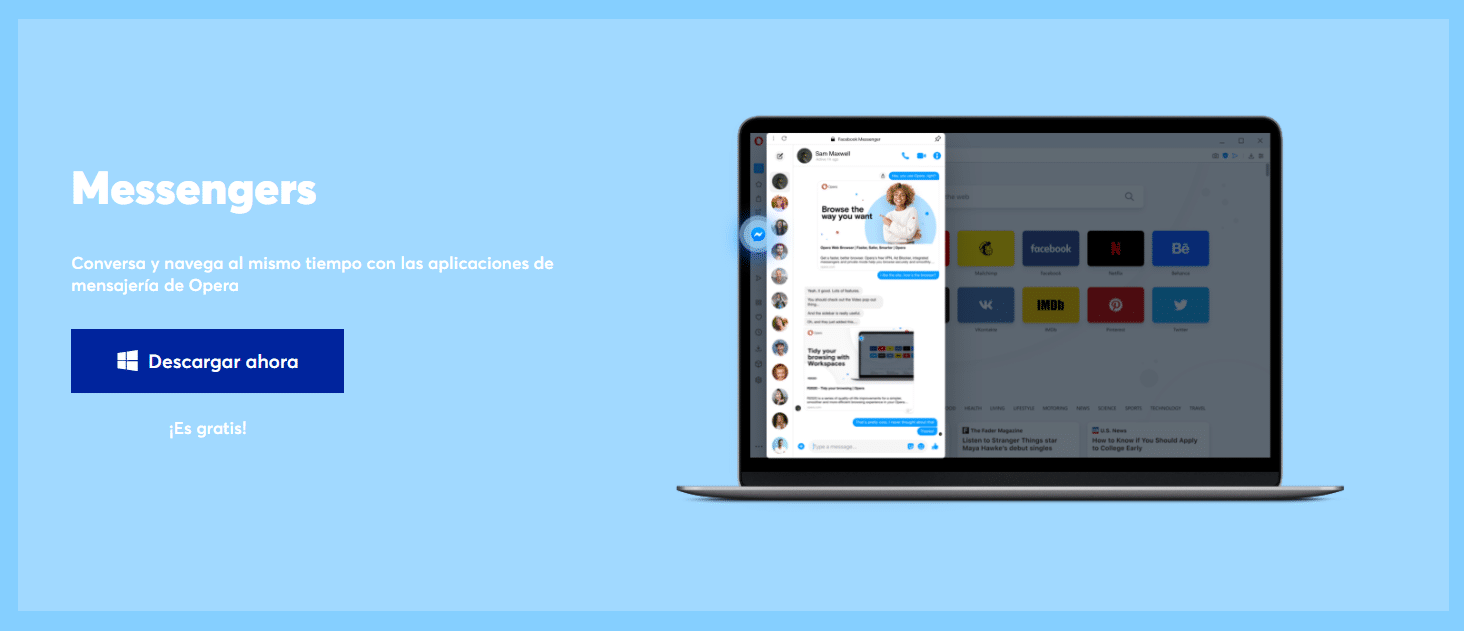
Opera comes integrated with messaging applications that will make your life easier without skipping between tabs. You can talk while browsing the Internet without losing sight of anything.
will you have integrated Facebook Messenger in Opera's sidebar. You can use Facebook Messenger to send instant messages or chat in a group, also to share photos, videos and any recording you make. You will receive any notification instantly and without missing anything you have in the browser. You just have to have your Facebook account ready and fill in your input data from that same Opera sidebar.
Opera also has application in your sidebar for WhatsApp. And we already know what WhatsApp allows us to do; text messages, audio messages, phone calls, share files and documents ... All this in your different individual conversations or in groups with more people. It is very simple and comfortable to use with Opera's lateral integration. You will only have to carry out the same steps that you carry out to enter WhatsApp Web with the QR code.
Telegram could not miss. The WhatsApp competitor that has been gaining the most strength in recent months. A fast, secure and simple cloud message application. It is also integrated into the Opera sidebar.
In addition to these three, Opera brings integrated VKontakte, a popular social network, although it is not widely used in Spain. If you are a user of the social network, you can use the same messenger functionality, the VK Messenger. It is similar to Facebook and you will need to have an account on the social network in addition to filling in the input data only once. From there, ready to go in the sidebar.
Something quite functional is that you can pin all your chats and keep them handy with the pin icon. Everything is designed so that you continue browsing without missing anything.
Ad blocker in Opera
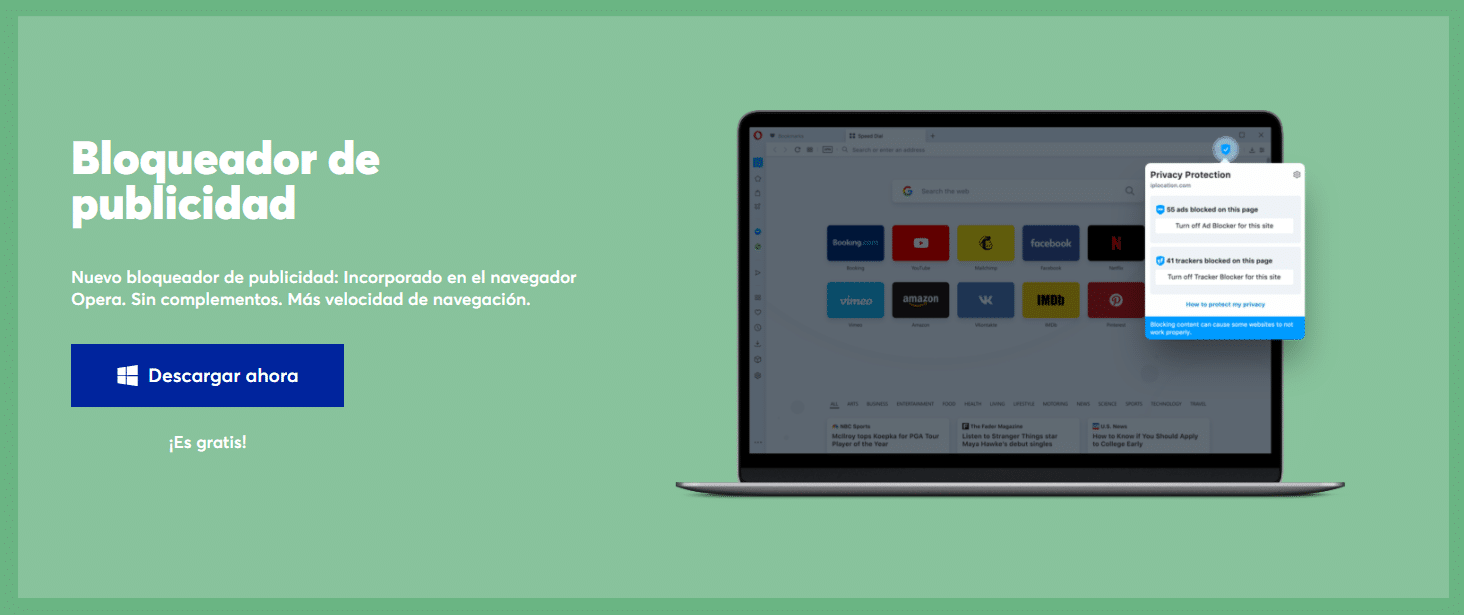
If there is something good about this browser, it is that it tries to make life easier and save us installation steps. Opera does not need plugins. This browser comes bundled with an 'Adblock' or ad blocker that does not need installation or configuration. You just have to activate the block in your browser settings and you will stop seeing the classic ads. On the contrary, if you want to see what ads the website you are on has, you will only have to reactivate it in a couple of clicks.
Thanks to this functionality, you will load web pages much faster since the browser takes care of blocking them from the moment you request entry to a web. According to the Opera developers, your browser loads content up to 90% faster with ad blocking activated. They claim that their blocker is faster than most extensions created for this same ad blocking function.
Opera GX, the browser for gamers
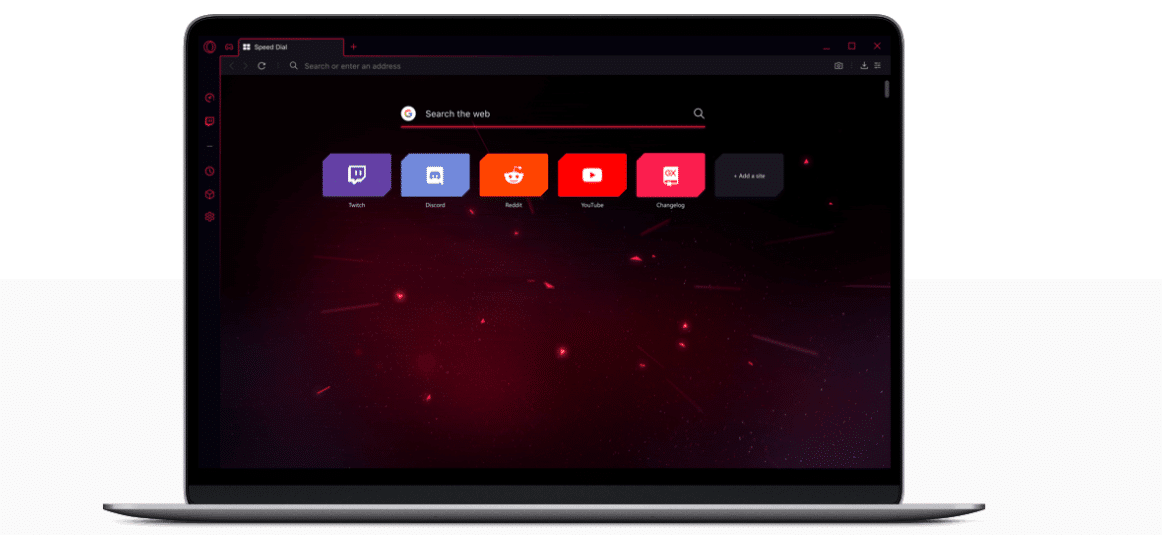
If something has surprised us, it is that in Opera they even think about gamers. Opera GX is the version of Opera, which in addition to all the classic privacy, security, speed and efficiency functions, It includes different functions that everyone who plays video games usually uses.
It is a classic to have to close the browser while playing if you have a fair amount of RAM or power in general on your PC. With Opera GX you can set the limits of how much RAM, CPU or network you use in the browser. You will be able to reduce the tabs that use a lot of resources.
In addition to the technical section on power control you will find integrations with Twitch, Discord and other applications classic from the world of videogames. And if it was not enough, you can customize your browser in terms of colors and sound with GX Sound and GX Design. Special mention should be made of GX Sound, since the sound effects it incorporates are composed in collaboration with designer Rubén Rincón and the band Berlinist, who have been nominated at the BAFTA Game Awards for Gris.
As an extra, GX includes the GX Corner, a section in which you will get free video games, offers and news about the world of video games. A detail that can tip war aside Opera vs Chrome.
Different versions, the same browser
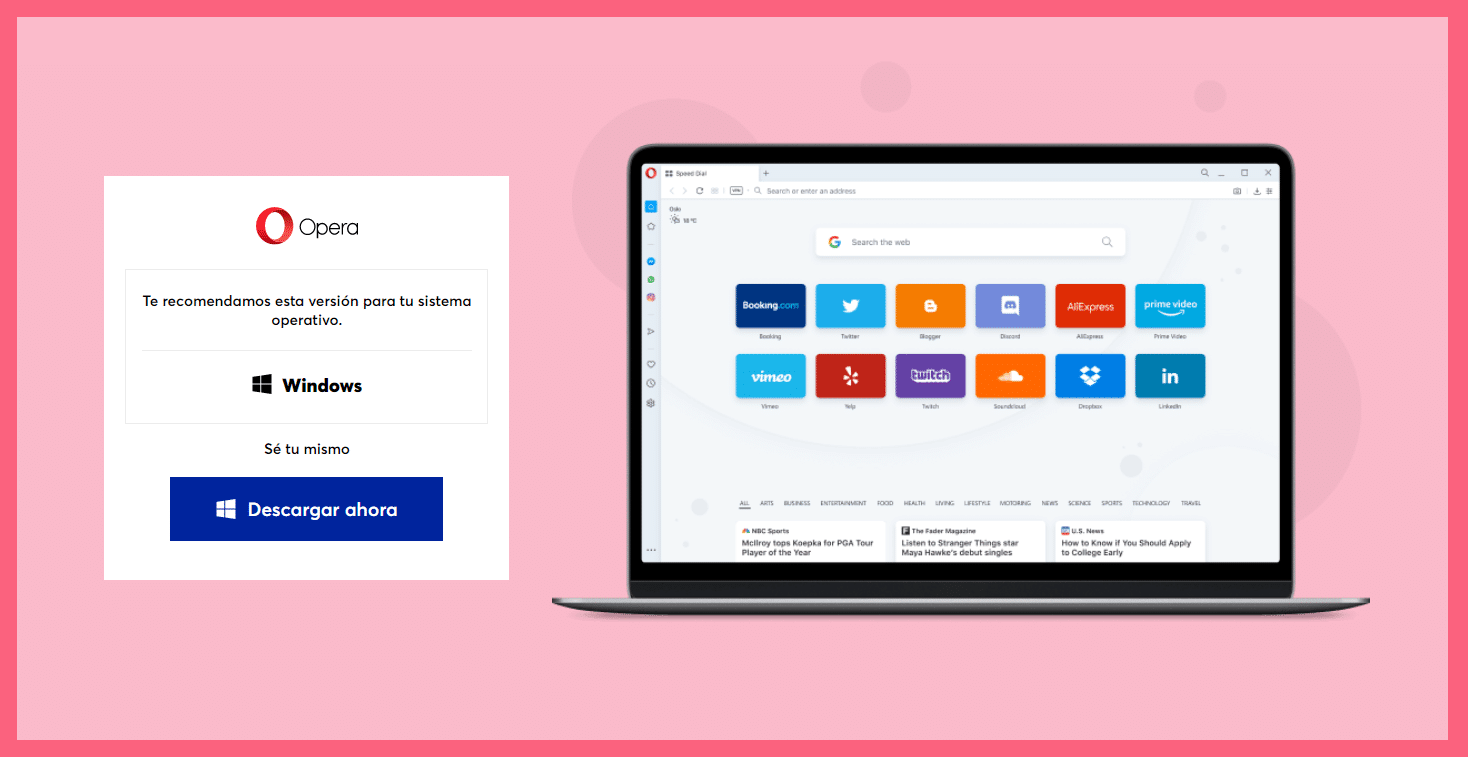
Opera is available for Windows in both 32-bit and 64-bit versions. It is also available for Mac. If you are one of those who use the penguin, don't worry, you also have it available for Linux in an RPM or SNAP package. In addition, you can now download Opera GX, the browser for gamers, available for Mac and Windows in 32 and 64 bits. With all these versions, we can say that Opera covers everyone's needs well.
In addition to this you will also have developer version available, an Opera 36 for Windows XP / Vista, Opera USB and earlier versions of Opera. Oh yes, and its beta version, so you can be the first to know what's new.
Finally, if you are interested in downloading Opera on your smartphone, you also have different applications available:
- Opera Mini: Save data
- Opera browser: The classic browser
- Opera Touch: Opera renewed
- Opera News: Trade with current news and videos
- Opera News Lite: The version that uses less data but offers the same amount of news.
- Opera for basic phones
Opera vs Chrome, which one do you prefer?
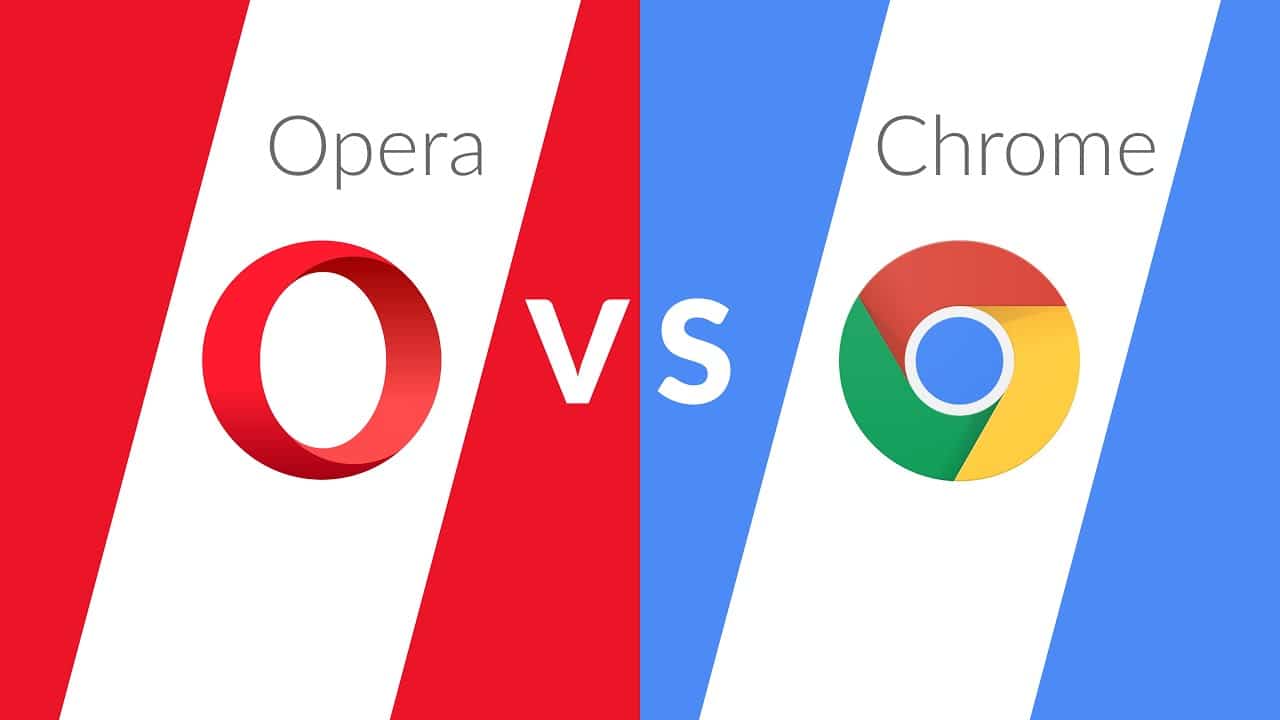
Google Chrome was born back in 2008 with the idea of dethroning Internet Explorer, a browser practically imposed by Microsoft. Over time Chrome managed to get into our computers and mobile devices to become the king of navigation.
All the Chrome main features would be the following:
- Dynamic tabs
- Access to different applications
- Incognito mode
- Safe browsing: web warnings
- Instant bookmarks: save your webs
- Import settings
- Simplified downloads
- PDF file viewer
- Geolocation
- Web translation
- Online synchronization between different devices
Chrome has always been an easy-to-use and intuitive browser, fast and synchronizable thanks to the Google ecosystem. You have at your disposal countless extensions with which to complete and satisfy your needs and above all, it has great stability, but it has a downside, conconsumes a lot of RAM and CPU resources. And not only does it stay there, it weighs more as a program and does not guarantee VPN security.
We could be facing a new browser game of thrones since Opera has come with a multitude of functionalities and with an upload and download speed similar to that of any other web browser. Opera's functionality exceeds that of other browsers for our liking, its sidebar is very versatile and the integrations are spectacular. It sounds silly but it's comfortable, you don't have to jump to another tab to talk.
The best and funniest thing is that Opera is based on Chromium, the development base of Google Chrome, so everything suggests that Opera is an improved Chrome. The decision of which browser to choose in the Opera vs Chrome fight is only up to you. We have tried to bring you closer to the more unknown of the two, because, tell us in comments, Which one do you have installed right now? Will you try Opera?