
Wallapop not working: Common errors, alternative solutions to Wallapop
We all know Wallapop for being the best second-hand sales app. Very popular with resellers and low price seekers alike. But, its relevance condition does not make it exempt from failures. Every month hundreds of people search the Internet why wallapop doesn't work trying to find a solution to certain frequent problems of the app.
And it is that being the most important second-hand sales platform, there are many sellers who depend on it. Also the buyers who enter every day looking for an offer. So solving any problem with Wallapop is of the utmost importance.
Therefore, in this article, we have proposed to help all Wallpop users in trouble for those who are not working the app, bringing you the possible causes of these problems, and their solution, as well as a brief review of the alternatives to Wallapop that can be used in case you cannot access this app.
Wallpop not working? These are the 5 most common problems and their solutions
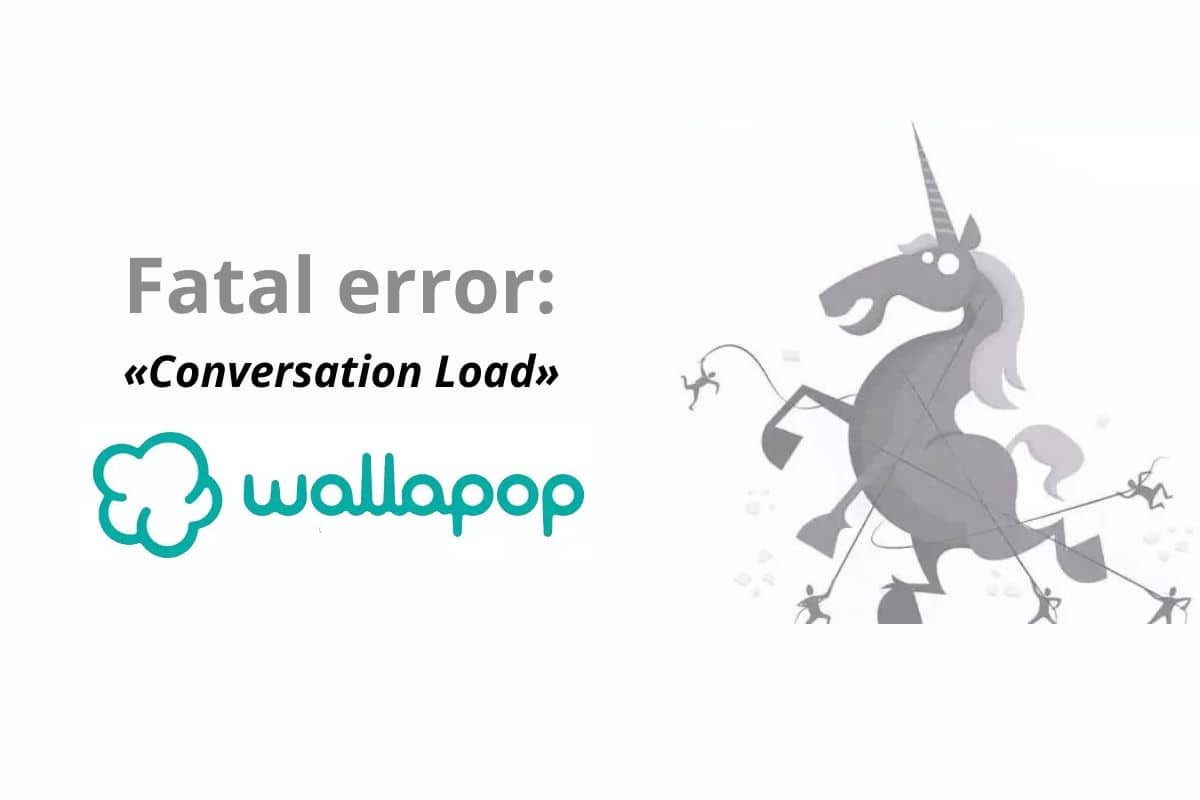
The 5 most common Wallapop failures and how to fix them
Now, when Wallapop doesn't work and we want to fix it, we must first think about the fact that the app can fail in several ways and that, therefore, the possible solutions vary. That is to say, the error that I have is not necessarily resolved in the same way as the one that you have. For this reason, we have started to investigate What are the most common Wallapop problems and how to fix them. And we have arrived at the following list of Possible errors and their solutions:
I can't enter wallapop
This is the most frequent problem that users ask about. What usually happens is that when trying to log in to the app, a message similar to "The user does not exist" or "The account has been blocked" appears. If it happens to you, the first thing you should do is try Log In through web page or from the Wallapop desktop application to see if the error is in the mobile app.
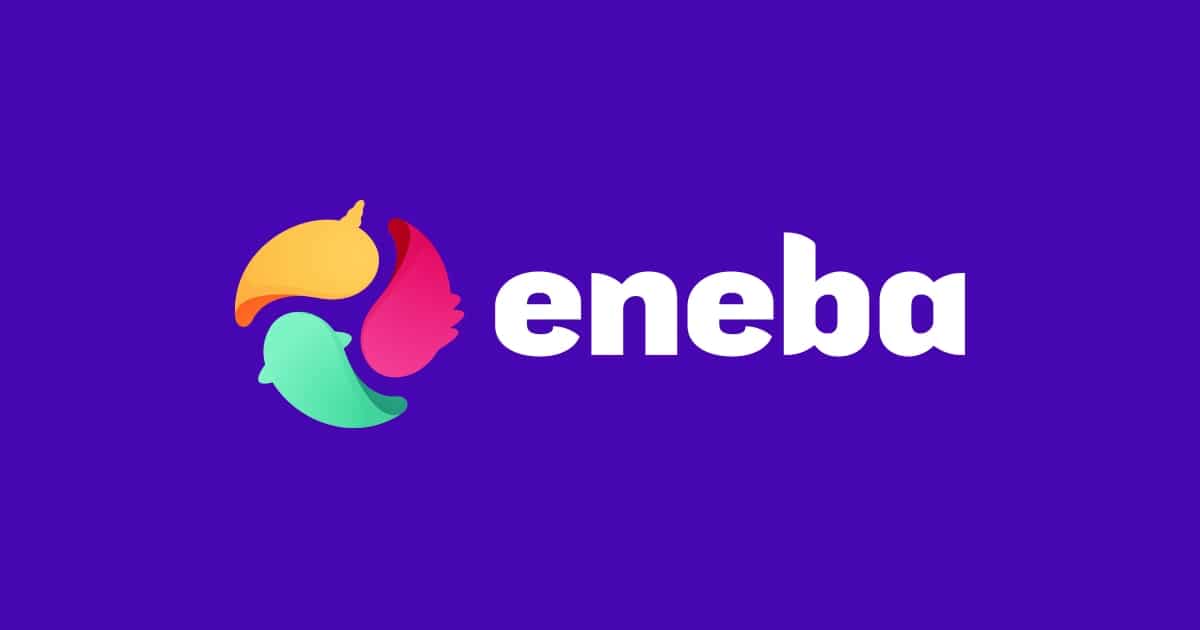
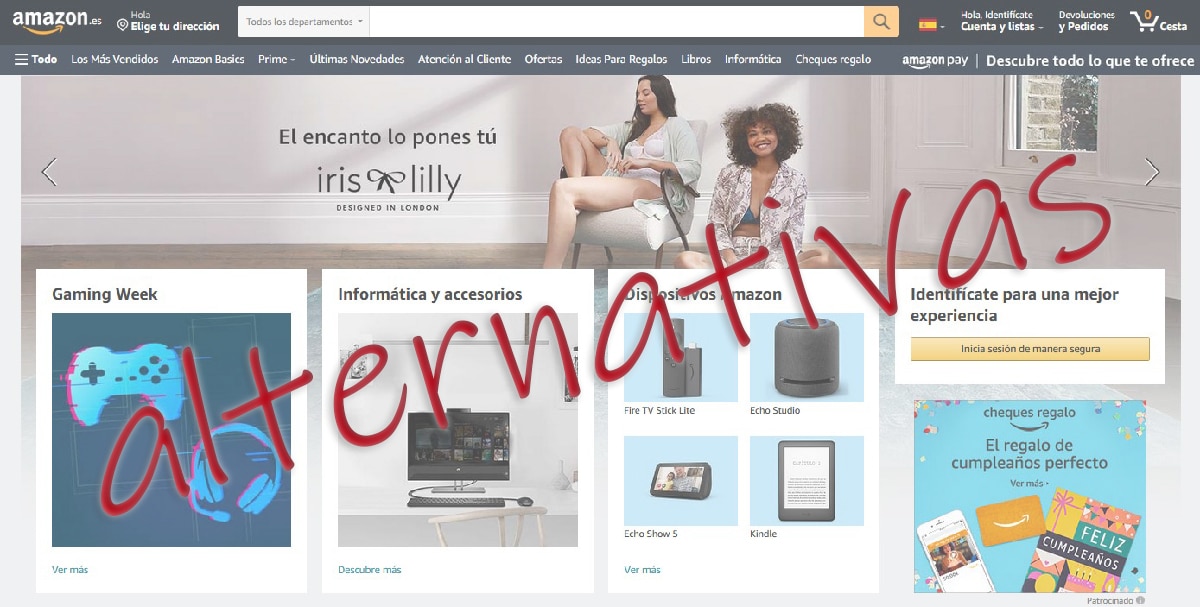
Now, if you still can't log into your account, you probably you violated one of Wallapop's rules of use and what has happened to you banned from platform. As it may also be that your account has been blocked by mistake.
In any case, what we recommend you do is contact support by email support.es@wallapop.com, and ask if there is any possibility to regain access to your user. Otherwise, if you do not regain access, then you will have to create a new one with another email to continue using Wallapop.
Error loading the wall: Wallapop does not work
Similar to the above, sometimes we managed to enter Wallapop, but does not load the wall. That is, the offers of other users are not loaded. This error also causes other errors to appear such as the message "An error occurred while processing your request» which means that we cannot see our profile.
According to Wallapop, this error occurs when we access the app from a non-optimal connection, that is, we access it with a slow or insecure connection. The most viable solution to solve it would be to connect to another WiFi network or use mobile data to access. You can also try with clear the cache of the Wallapop app or access from your computer or other device.
chat doesn't work
There are two errors with the Wallapop chat. The first is Conversation Load Error that causes conversations not to load when entering a chat. According to information from Wallapop, this bug occurs only on Android and is resolved by updating the app to its latest version from the Play Store.
The second error occurs when Can't send or receive messages. This bug also has to do with the app, so you should try access Wallapop from PC. Also, a slow internet connection can also cause this error, so try to change to a better one.
Error processing the request
This error can occur at any time while using the app. This could be by clicking on a product to see the details, by logging into your account, or by entering a chat. What it tells us is that the information or “screen” that we asked the app for could not be loaded.
If you get this error when trying to view a product, you may have been blocked by the seller, so you'll need to search for another product from another seller in order to purchase. But if the same error happens to you all the time and at any time while using the app, it is clearly due to technical glitches.
To fix app glitches on your own, we recommend clearing Wallapop's cache and updating the app or uninstalling and reinstalling it if necessary. You should also wait a couple of hours to see if it's a server error and it fixes itself. But if the problem persists, the most reasonable thing to do is to contact the technical service by email support.es@wallapop.com.
Error while uploading product
This last problem affects sellers when they try to add a new product to their store. And the first thing you have to check when it shows up is that the product information you add to the form conforms to the Wallpop rules: the image that does not weigh more than one mega, the description that does not have more than 650 characters, the title that does not have emojis, etc.
If any of these guidelines are not followed, Wallapop will launch you directly to an error screen. Now, if you've uploaded products before, you know the guidelines well, and you're having this problem for the first time, most likely the app is having a technical problem that doesn't allow you to upload products. Make sure you have a good internet connection or wait a couple of hours to see if it resolves itself. If not, better contact support by email support.es@wallapop.com.
Wallapop doesn't work: Alternatives to Wallapop
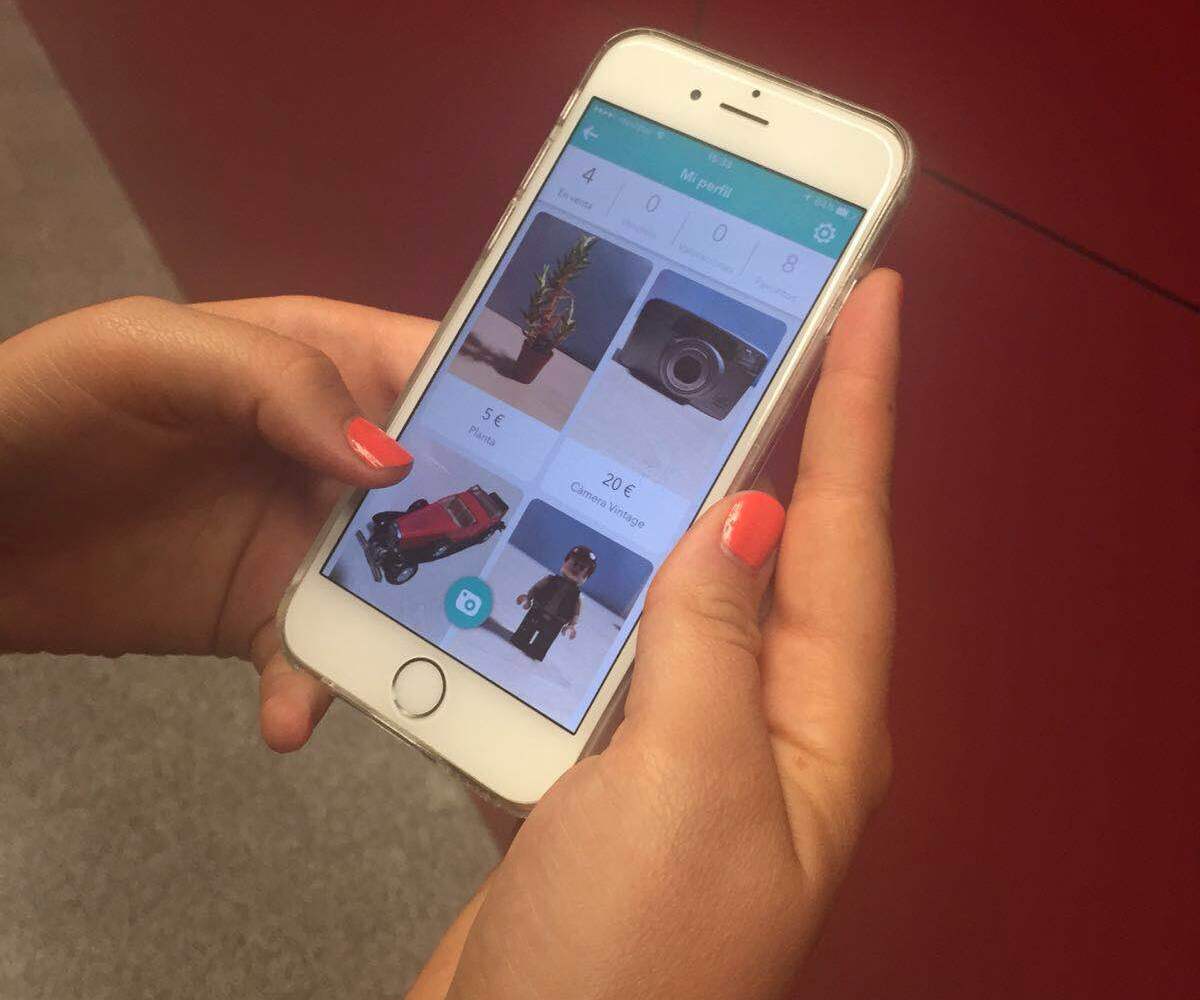
“Wallapop doesn't work and I can't fix it”… Don't worry, here are your alternatives
With all the information above we think you should have fixed any Wallapop issues by now. But what if it isn't? Well, then what we recommend is to use one of the Wallapop alternatives, so that you can continue selling (or buying) your products.
Wallapop's main rival in Spain is Vinted another popular platform that works as a free market to sell clothing and second-hand items. we also have Milanuncios, although the latter is used to sell practically everything from services to physical products. Other marketplaces that may interest you are eBay, Craigslist, Facebook Marketplace, BKIE and coches.net.