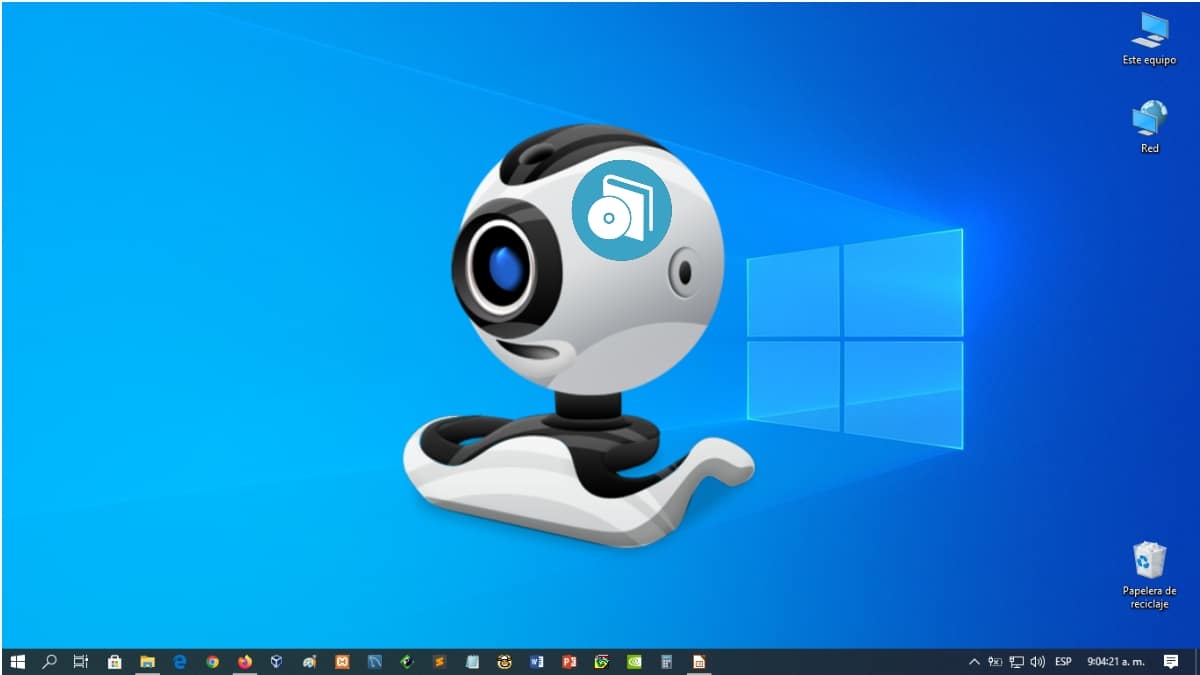
The best webcam software for Windows
As interconnected as our current XNUMXst century society, it is not surprising that the communications or messages by images and videos, be one of the media preferred by all. Consequently, when it comes to acquiring a mobile device or computer, we try to ensure that its camera or webcam is of the best possible quality that we can acquire.
And although the webcams for computers They often include their own installation and management softwareIt's always good to meet some of «best webcam software for windows» and other Operating Systems. Therefore, below we will recommend some of the most popular among the many existing ones.

How to use the GoPro as a computer webcam
And, before delving into this present publication on a point more related to the webcams across computers, more specifically on how «best webcam software for windows». We recommend some of our previous related posts.



Webcam Software: Main Features
Why use third party software for a webcam?
As we stated at the beginning, the webcams, today, are a very important (peripheral) element on anyone's computer. Since, beyond serving us to take a simple self-portrait (selfie) or make our video calls, with them we can do many more things, with the right software.
And precisely on the Internet, as usual, we can find varied programs that will allow us to meet this objective. So surely with this little webcam software list, some might find the program necessary for the type of user and need required. Since, many of these programs provide greater functionality to this type of device.
For example, with these webcam software you can add effects y elements to videos and images or photos, as well as, record, edit and personalize the videos made, for better employment in Social Networks. Or, they can turn these into a computer security element for the benefit of a home or office. By assigning them capabilities, video surveillance or facial recognition camera, among others.
Top 3 Webcam Software for Windows

Logitech Capture
Logitech Capture is a webcam software that allows you to create content with these devices, in an easy, fast and intuitive way. Since, you can record high-quality video content from them, and then share it with the rest of the world. Plus, it makes it easy to record from two or more webcams, easily switching between six different scenes, either picture-in-picture or side-by-side. And among many more functions, are the following:
- Vertical 9:16 video recording for an optimized viewing experience on mobile and social media.
- Sending video to streaming platforms (YouTube, Facebook Live or Twitch) through OBS and XSplit.
- The personalization of the content of the videos through text, colors and live backgrounds.
- The application of filters, transitions and borders to facilitate the customization of the generated content.
- The use of functions for the control of the visual field, the proportional dimension and the recording resolution.
- The configuration of up to 6 user profiles to save the various configurations required.
- It is available for Windows and macOS.
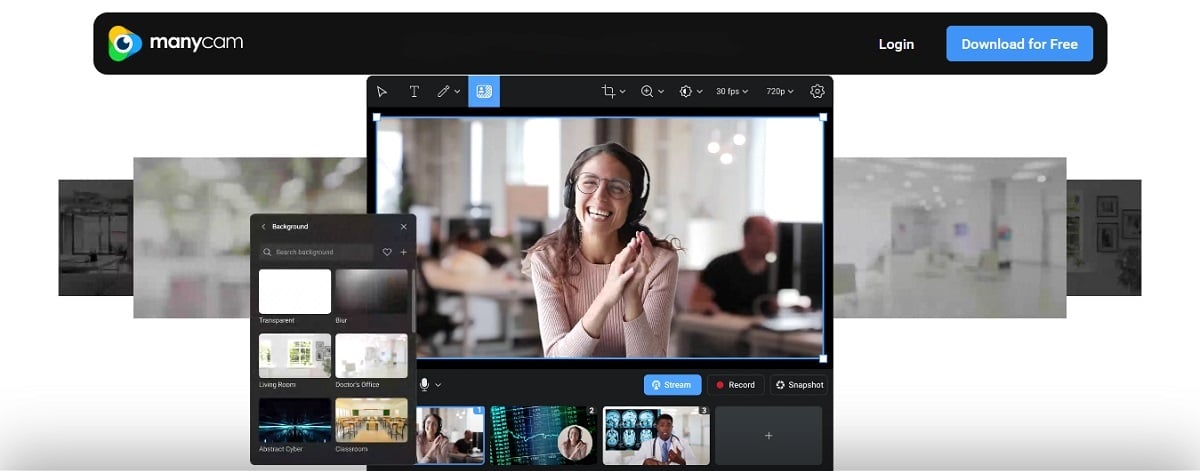
ManyCam
ManyCam is a webcam software, only available for Windows, that allows an easy way to use such devices for live streaming. Thus, to be able to produce professional quality live videos to streaming platforms, video conferencing applications and distance learning tools. And for this, for example, it allows an excellent use of virtual backgrounds, which are very useful for live and direct video transmissions. Thus making it easier to blur, erase and replace the background with images or video sources without the need to use a green screen. In addition, it includes other options or features, such as:
- Whiteboard functionality to easily draw, doodle and add text while recording.
- Importing and exporting settings configurations to other ManyCams to save time and make work easier.
- Use the virtual camera feature to send different content than the real webcam.
- Sending video to streaming platforms (YouTube, Facebook Live or Twitch) through OBS and XSplit.
- The use of the Chroma Key tool to replace the background of the transmission with images, videos or others.
- Management of up to 200 video sources to maximize the user's creative potential.
- The use of layers with rounded corners and the ability to opaque them to improve transmissions.
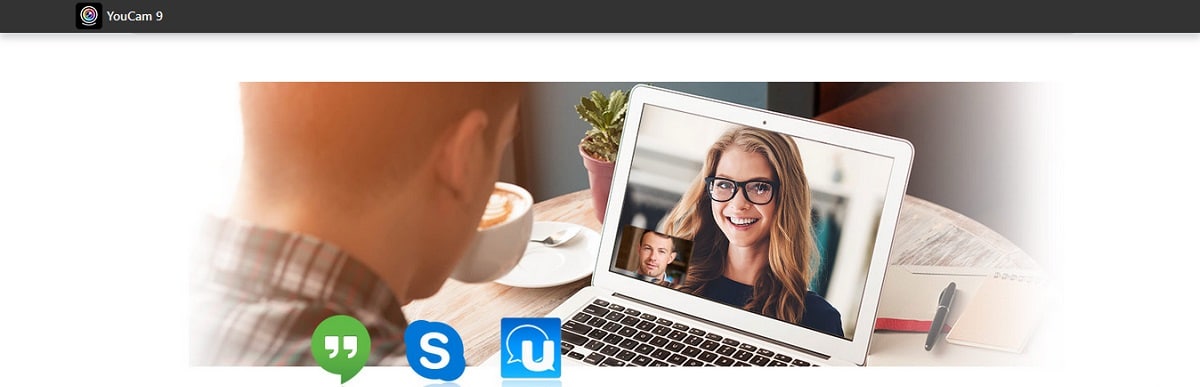
You Cam 9
You Cam 9 is a software for webcam that in its free version (essential) allows without any problem to carry out sessions of videochat between friends or a work video call; while, in its paid version (deluxe) you can insert video effects in real time, choosing from more than 200 fun and interesting effects; and integrate the webcam into video chat apps, such as Skype, as well as streaming services, such as Facebook Live & YouTube Live. In addition, it includes other options or features, such as:
- Apply real-time skin enhancements and makeup for a better look online.
- Add custom titles and images for live streaming sessions.
- Run automatic and manual adjustments on things like lighting, sharpness, and noise.
- Log in and out of the Operating System using facial recognition.
Other similar programs for Windows and macOS
For general purpose functions
- camwiz webcam recorder
- iGlassesMac
- Mycam
- SparkoCam Virtual Webcam
- splitcam
- webcammax
- webcam Toy
- yam cam
For video surveillance functions
- ContaCam
- IP Cameraviewer
- iSpy
For facial recognition features
- Rohos Face Logon
- True key
The best alternatives to manage webcams in Linux
- camorama
- light
- Cheese
- DroidCam
- ekiga
- guvcview
- HasciiCam
- Kamoso
- kerberos.io
- Motion
- Viewer discretion
- webcamoid
- ZoneLess

Summary
In short, these are «best webcam software for windows» that today we can recommend with excellent confidence. So if you need one, it's just a matter of download and test. And if you have, macOS or Linux, we hope that the recommended programs for the same objective will also be of good use to you.