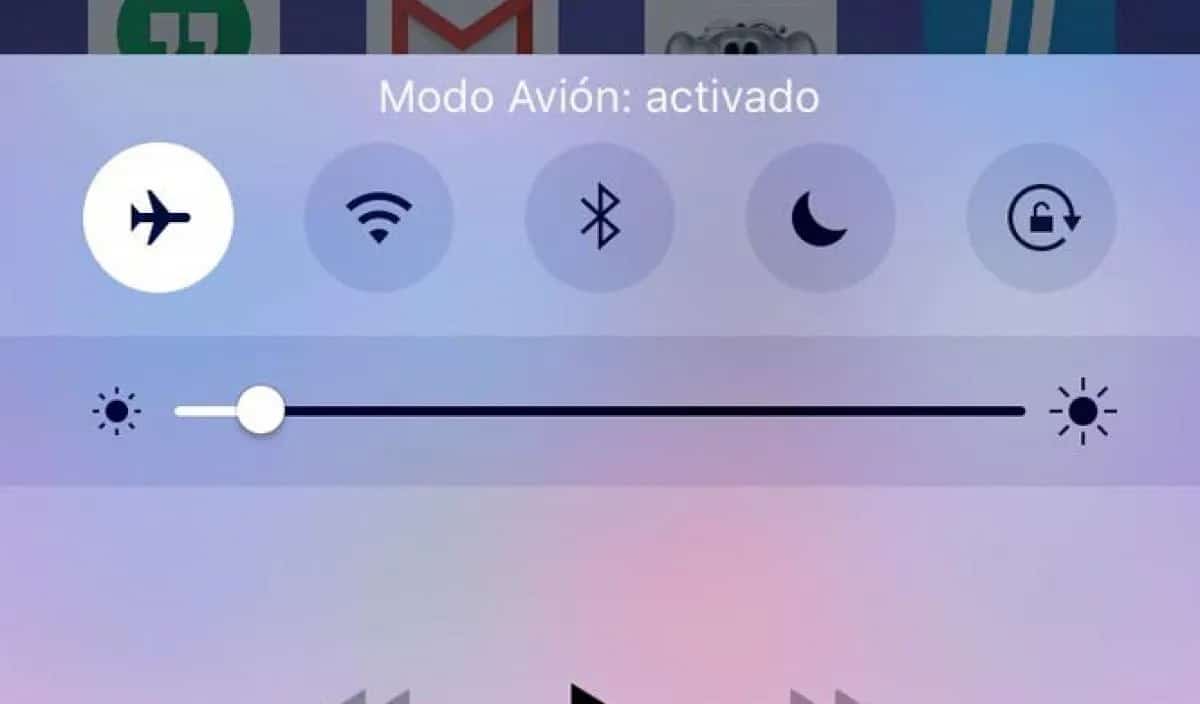
Virtually all smartphones and mobile devices have a airplane mode. Almost everyone has used it at some time, but most people are not very clear on exactly how it works and when to use it (apart from when we are sitting in the cabin of a passenger plane, obviously). We will try to solve all these questions in this post.
What is airplane mode?
This is the first question we must answer. Airplane mode is a device-specific setting which, when activated, stops all signal transmission from the device. When activated on a mobile phone, the famous airplane icon in the status bar.
This icon has been adopted by all makes and models, now becoming a convention. Its origin is well known. Many airlines prohibit the use of wireless devices during their flights, with special emphasis on two specific moments: takeoff and landing. The reason is that the use of the telephone could generate interference with the aircraft's radio equipment, with the consequent risk to safety that this represents. Until now, no plane crash has been recorded for this reason, but it is better not to tempt fate.
In this way, activating the airplane mode, all the wireless connections of our device are suspended. It is as if it were turned off, although applications and tools that do not require a connection can be made to serve.
Airplane mode: this is how it works

Airplane mode: what it does and when you should use this option.
When we use airplane mode on our smartphone, tablet or laptop, all wireless functions are automatically deactivated:
- telephone connections, so you can't make calls or send text messages. You can't use mobile data to browse the Internet either.
- Bluetooth, with which we will not be able to establish connections to nearby electronic devices such as wireless headphones.*
- Wi-Fi connections, which will also be interrupted.
(*) The truth is that in the most modern versions of iOS and Android you can continue using the Bluetooth connection even after having activated this function.
All the GPS connections they are left out of this list of broken connections, since it is not transmitted by radio waves. As is known, this function receives signals from satellites. Despite that, on some devices airplane mode also “turns off” the GPS. Thus, certain apps such as Google Maps can be accessed, although without real-time traffic information.
Battery saving
It is true that airplane mode is a series of inconveniences when activated. For example, if we have a flight of a few hours ahead of us, we will have to download the videos, podcasts and movies that we want to consume before entering the cabin. Although you can also take the opportunity to take a nap or read a good book.
But there are also some positive aspects that are worth noting. One of them is that a mobile phone in airplane mode consume much less battery. This is because power consumption caused by app notifications, Bluetooth connections, and other transmissions is limited.
See also: My mobile battery discharges very quickly, what do I do?
Finally, it should be noted that, in addition to savings, a mobile phone with limited connections charges much faster.
WiFi on board
On the negative point that we mentioned before, that of not having WiFi while we fly, some clarifications must be made. More and more airlines are offering their passengers the Wi-Fi service on board. This allows us to connect to the Internet even when our mobile is in airplane mode.
WiFi, which is automatically deactivated when we put our mobile in airplane mode, can be manually activated again later.
To avoid problems, it is better to request information about it from the airline in question. As a general rule, the use of WiFi on board is only allowed when flying above 10.000 feet, that is, outside the "critical" moments of takeoff and landing.
Other uses of airplane mode

Airplane mode: what it does and when you should use this option.
The airplane icon leaves no doubt as to why this mode was created. However, its usefulness goes beyond simply the idea of traveling by plane. There are many other contexts where you can take advantage of this feature. Here are some examples:
- When we go to sleep and want to rest without anyone bothering us. It allows us to get rid of calls and notification sounds, but we can check the time on our device.
- If we are attending a work meeting and we want to have no interruptions in the form of calls, messages or notifications that may distract us or make other participants uncomfortable.
These are just two of the most common uses, but surely there are many other situations in your daily life in which airplane mode can be convenient.