
Being productive is a challenge, even more so when a high level of productivity must be maintained, which should not drop for any reason, because work, studies or any trade you have may depend on this, and nobody wants to be fired or fail. in no way. Luckily, to help us be as efficient as possible and better manage all tasks and obligations, there is Notion, and we will talk about this tool below.
It does not matter if you work in engineering, teaching, law or any other job or study. Notion is really a great helper to improve day-to-day life thanks to the various administration and organization functions it has to offer, since it is about a work table that easily helps you keep everything under control.
Notion, the perfect tool to improve performance and productivity
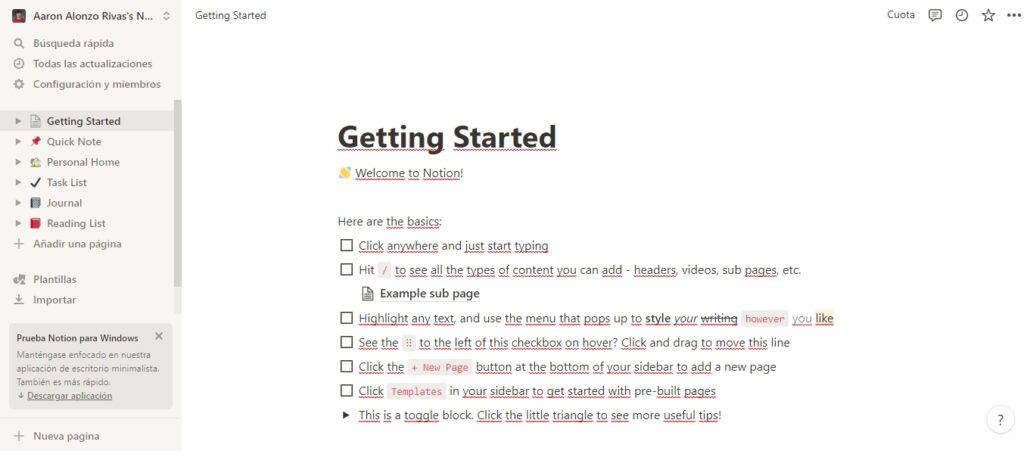
Notion, as we have already said, is a very complete tool that helps you manage, administer, control and improve all work and student processes related to pending tasks and work to be done or already done, in order to increase day-to-day efficiency and, in this way, obtain better results. best effort results.
In Notion you can manage different types of documents, projects and jobs. At the same time, Notion allows you to create databases and tables, in which the different tasks related to work, studies or day to day can be classified. With the latter, we mean that you can list and classify things to do at home, for example, such as taking out the garbage, doing the laundry, cleaning the garden or taking the dog for a walk.
In question, Notion has labels such as “Not Started”, “In Progress” and “Completed”, which will let you know how much you have left to do and what you have already done, regarding tasks and obligations. It also allows to name the classifications of these; in this sense, you can create notes and notes about your stand-up session or exercise routine, or about anything else you have planned or want to do soon or much later.
You can also create new habits with Notion as it has a feature called “Habit Tracker” which is meant to show the progress of each habit accurately and in detail, which is often quite useful. It is for this and more than Notion has gained great popularity in recent years, and this continues to increase. So much so that this application, which is available for Windows, Mac, Android and iOS (iPhone). It also offers the possibility of being used online through its official website.
How to sign up for Notion
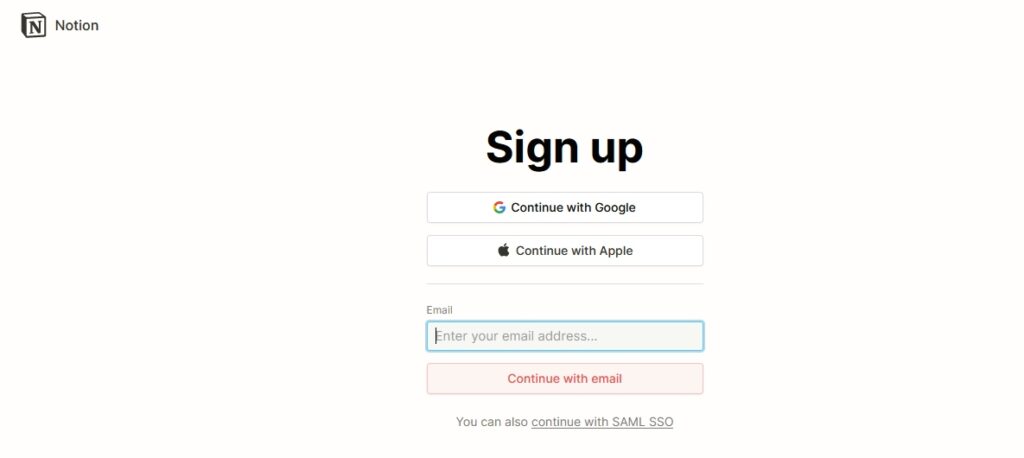
Using Notion is quite simple, since the user interface of this tool is designed so that any user can use it and understand it on the first try. However, before explaining how to use Notion, let's go through how to create an account on this platform:
- First of all, you have to register in Notion through this link, in order to get an account in the Notion database. It is possible to register with a Google, Apple or email account.
- Once you have an account in Notion, you can log in to Notion through the option Log in on the official Notion website.
After this, we will be able to use Notion whenever we want and completely free of charge, but only if it is for personal use. If you want to use it normally with more advanced functions, you can choose one of the personal pro, team and company plans, which have a cost of 4 American dollars per month. With these plans you can integrate Slack or sync your Notion account with apps like Google Drive, Github, Twitter, Google Docs and more. In addition, with the paid plans you can also share tasks, notes and many other things easily and quickly.
How to use Notion in Spanish
Many are the users who wonder if it is possible to use Notion in Spanish, given that the official Notion website is in English, and the answer is a resounding no. Unfortunately, Notion does not have the option to change the language to Spanish; only support english and korean, so it is necessary to adapt to these only two languages, at least for now, since the Spanish version will be launched shortly, as well as in other languages, in order to reach many more users around the world.
Similarly, you can translate the Notion website using your preferred browser, although it is easier with Google Chrome. However, the translation may not be perfect and may apply to all fields, it is worth noting. Even so, it is an option to take into account, and for this, it will only be enough to right-click on the page and click on the “Translate into Spanish” option. In other browsers, such as Mozilla Firefox and Opera, this may be different, since some even require the download of external components to translate the web, while others do not even have this option on command.
On the other hand, since Notion cannot be used in Spanish, if what you want is to change from Korean to English without translating the web and through the same web page, since the latter language is more familiar, you must comply with the following Steps:
- On the panel on the left of the interface, tap on “설정과 멤버” (Settings & Members).
- Then tap on “언어와 지역” (Language & Region).
- Then you must click on «한국어», to finally change the language and select English.
- Finally, you must click on the “업데이트” (Update) button. This is how, once and for all, the language of the Notion panel will be changed from Korean to English.