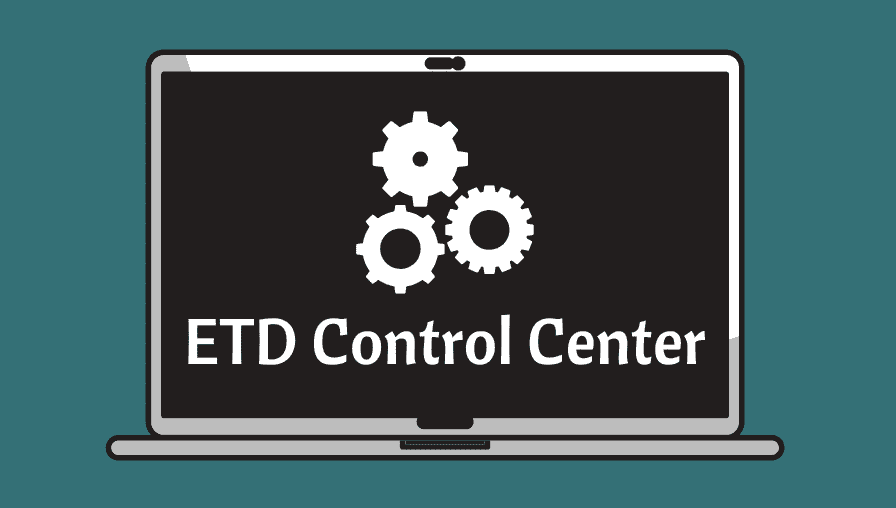
What is ETD Control Center? Good question, right? Many Windows 10 users have been wondering about this in recent months since it is one more utility that appears in the operating system that you have installed. What is the problem? that the ETD Control Center usually comes with operating system problems, something that brings us displeasure. Therefore at this point if you ask yourself that question, you may be in trouble.
We are really talking about the ETD Control Center by its full name constantly, but you may come to find it as ETDCtrl.exe. This file as we have been able to know and investigate belongs or is rather, a software component without much importance of ELAN Smart-Pad, from ELAN Microelectronics company. That is, a company that, as you already know, from what we have explained to you above, is dedicated to manufacturing touch panels.
Without further ado we are going to talk about this notice that appears in our task manager and even in some cases on our screens, so you can learn more about it and stop freaking out, or on the contrary, try to fix it and guess what happens when the ETD Control Center is activated on our PC. What is clear is that we will solve the question about what Etd Control Center is in the following paragraphs.
What is ETD Control Center?
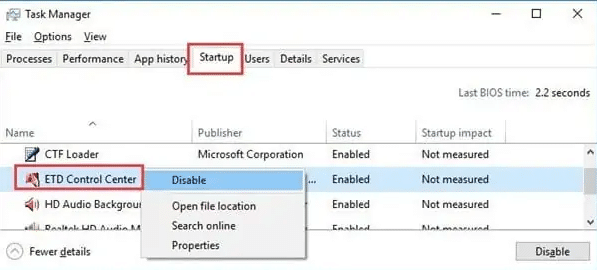
Basically what the ETD Control is is an extra functionality of the operating system that allows your laptop touch panel to work well. What is the failure or what concerns us? that many firewall or antivirus programs detect it as a failure or an error and that can scare us.
In fact, as you can see in the photo, it always appears in the task manager. Sometimes you will not see it active anywhere other than the task manager because it is in background. To be able to enter the task manager, you will only have to press and hold the control + alt + delete combination and then choose the administrator itself from the menu that appears.
Do I have to delete or uninstall the ETD Control Center for any reason?
It just doesn't matter. The ETD Control Center as such does not directly affect anything. On a day-to-day basis, you will not notice anything at all about this touch panel functionality that Windows and your laptop offer. Therefore, you could remove all the applications that have to do with ETD Control Center. But also you have the option to disable it if you prefer. Not everything is going to have to be remove and uninstall. Disabling is enough.
How to disable it without deleting it? You may be wondering. Well, we are going to explain how to disable ETD Control Center so that you don't have to delete anything.
How to disable ETD Control Center
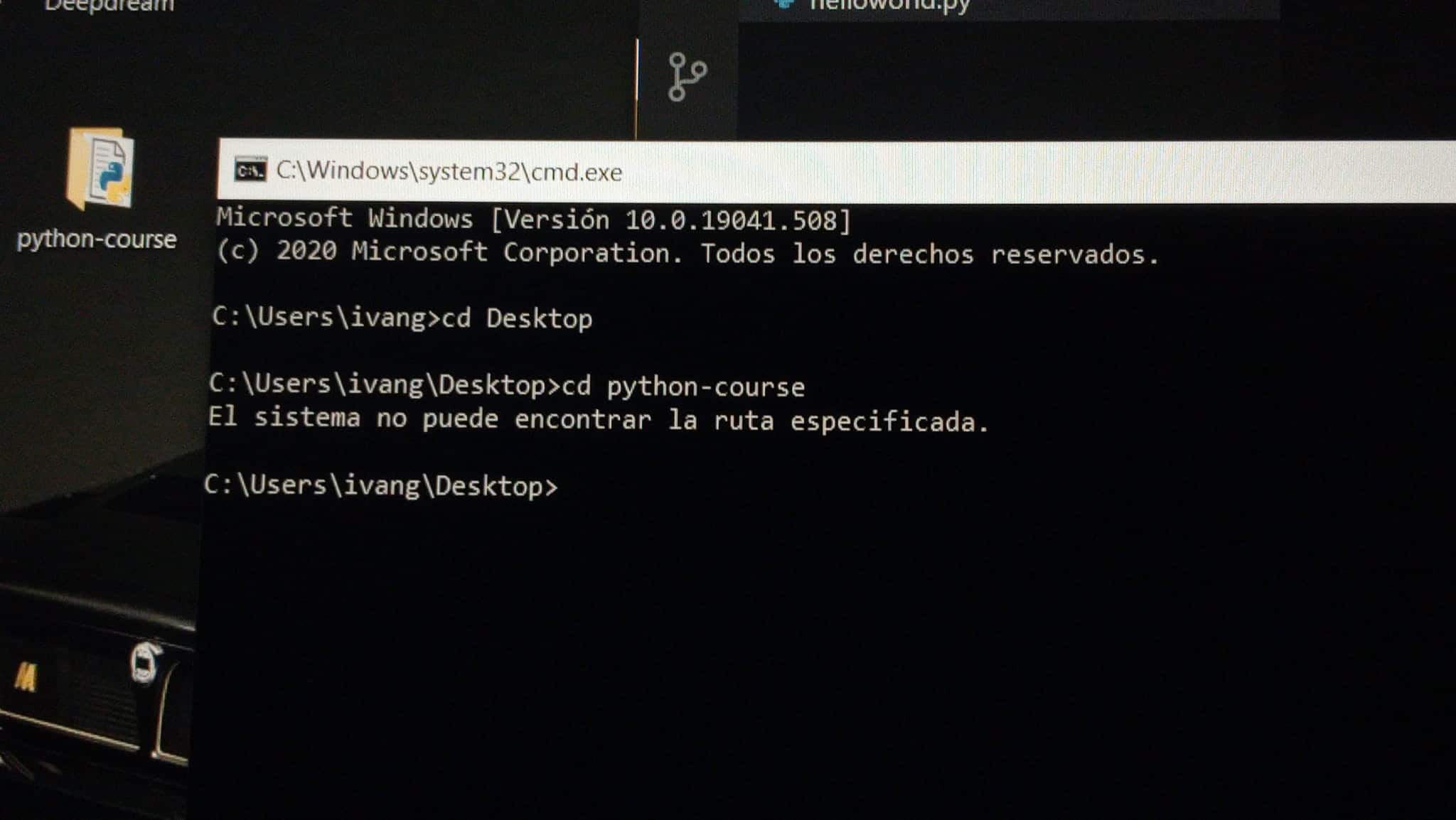
As we have told you, you can disable it and you won't delete anything. It is something very simple that you are going to achieve by following a few steps that we are going to give you below. We go with them:
First of all, you will have to press the famous key combination that we always use when our PC crashes.: Control + Alt + Del. Now your Windows screen will turn blue and show you a menu. Choose the task manager option. Now, once you are in the task manager, right-click on the icon or on the option of the ETD Control Center process that you see active and click on the drop-down option to disable. After all this process and to complete it, you will only have to restart your computer so that the operating system assimilates the changes.
We recommend that you check back in task manager it doesn't start the process again, just in case. It is not going to have to eliminate it altogether due to extra problems as it is not disabled.
In case it has not worked this way for you because for some reason you have not been able to reach the task manager, we are going to explain another more direct way so that you can disable it:
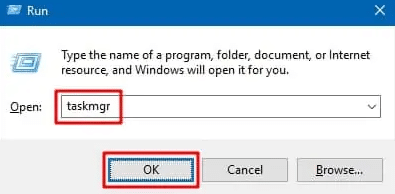
To start with this new method, you will have to press the keys Windows + R without releasing them at any time. Now you will see that a window like the one we put here opens for you. Now type "taskmgr" into the field to fill in and press the enter button on your keyboard. This will open the Task Manager as you had done in the previous steps of the other method, it is simply more direct than using the typical Control + Alt + Delete.
Now once we are inside the task manager, you will see several tabs at the top. Find the tab called home and enter it. Now you will see different applications that you have active, some of them will be in the background, others will not. They may or may not sound familiar to you. From there, you only have to find the ETD Control Center, that is, the activity of the touch panel application, which should appear as active at all times. Now press Right click with the mouse and in the drop-down that appears click on disable or disable, depending on whether you have it in English or Spanish.
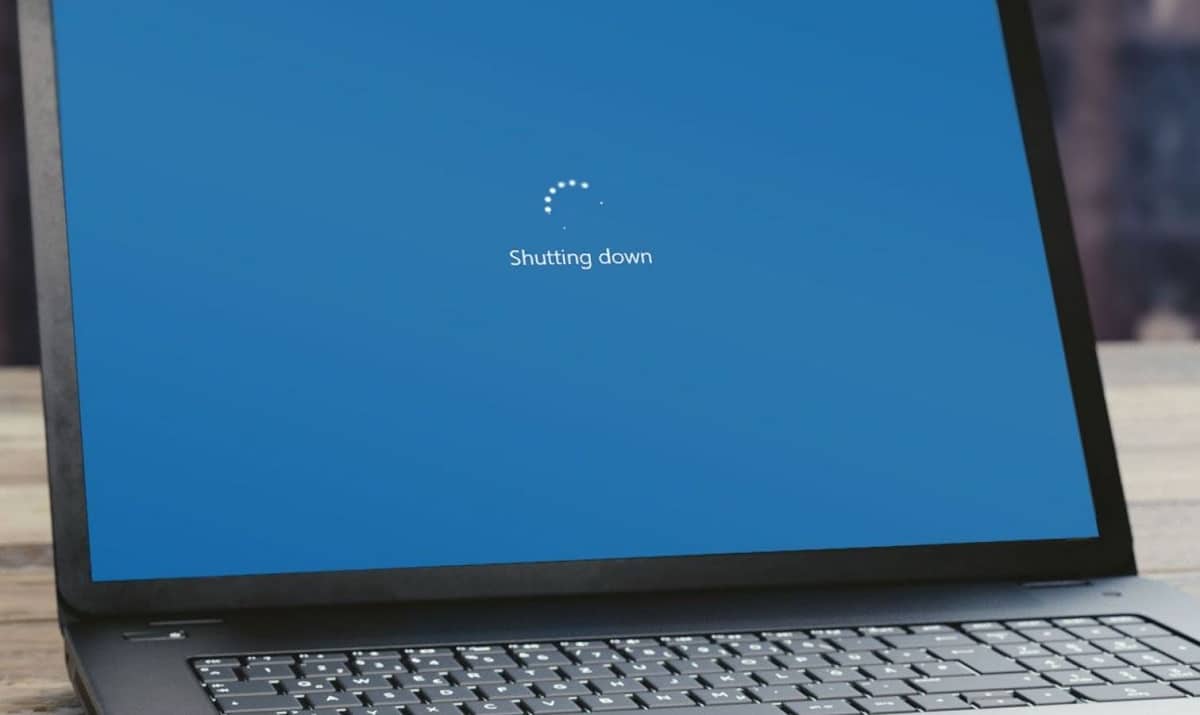
After this, close everything again and act normally. If you want the changes to be applied from that moment on, you will have to restart your laptop for the operating system to apply what you just asked.
I hope you have gotten used to the idea of what exactly is the ETD Control Center also known as ETDCtrl.exe on your laptop. If you have any more problems with this touch panel functionality let us know so that we can investigate more in depth on the subject and complete the articleor with a possible extra solution. In principle, with disabling it, the errors that it is giving you on the pc should end. With all this, we hope that we have answered the question of what is ETD Control Center. See you in the next Mobile Forum article!