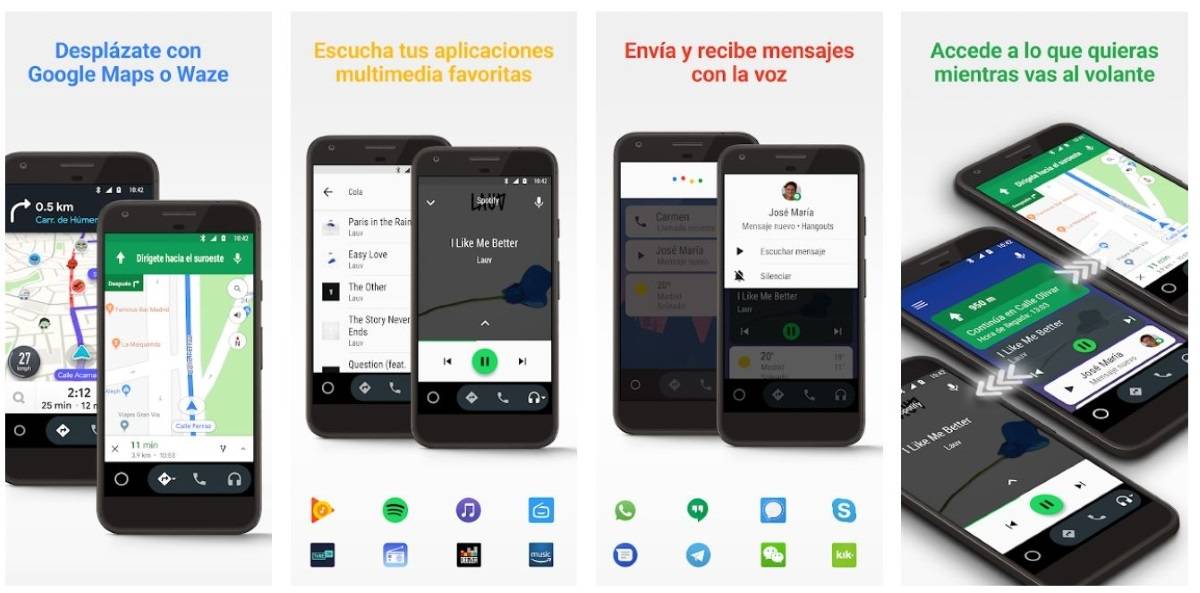
When we talk about safety at the wheel, the use of our smartphone is not exactly in our favor. The loss of concentration when handling the mobile phone while driving drastically increases the probability of having an accident.
It is very common for drivers to use navigation, messaging or music apps on the road. For these tasks, it would be ideal to do it without having to touch or look at the screen of our terminal. This is precisely what Android Auto makes possible. In the following guide we explain in detail what Android Auto is and how it works.
What is Android Auto?
Android Auto is a simplified interface of our operating system with the integrated Google Assistant that allows the driver to interact with their Android device or compatible vehicle via voice while driving. Its first version was released in 2014, and since then it has been continuously improving to make driving easier and safer.
It is capable of receiving orders to control a multitude of applications that would normally require the use of our hands, such as Maps, Spotify or WhatsApp, for example, and thus forget about having to touch the screen when we use them. All this through a simple and clean layout to avoid any distractions behind the wheel.

How do I install Android Auto?
You can use Android Auto both on the screen of your vehicle and on your smartphone. Currently there are more than 500 cars compatible with this application. But keep in mind that its availability is subject to change and may vary based on geographic location and vehicle trim level. In the following link Android official page you will find a list with the makes and models of vehicles that are currently compatible with this useful tool.
Android auto in car screen
If your vehicle is one of those on the list of compatible utilities, you can connect your smartphone through a USB cable or wirelessly via 5 GHz Wi-Fi. You will also need the Android version of your smartphone to be 6.0 or higher.
Via USB cable. Synchronization is as simple as following these steps:
- Connect the USB cable to the vehicle and to the smartphone.
- If your terminal does not have the app installed or is not updated to its latest version, you will be prompted to install the latest version.
- Then follow the on-screen prompts to complete the sync process.
- Launch the Android Auto app on the vehicle screen and you're ready to start controlling your device.
Through Wi-Fi.
Android Auto WiFi support is still somewhat limited, and not all vehicles and devices are eligible for it. The steps for wireless synchronization are very similar to the previous ones:
- Connect the USB cable to the vehicle and to the smartphone. It is only necessary for the first synchronization.
- The mobile will connect to bluetooth to complete the configuration.
- If your terminal does not have the app installed or is not updated to its latest version, you will be prompted to install the latest version.
- Then follow the on-screen prompts to complete the sync process.
- Launch the Android Auto app on the vehicle screen and you're ready to start controlling your device.
- Now you can unplug the USB cable. The next time you need to use the app, it will connect automatically.

Android Auto on smartphone screen
Don't worry if your vehicle isn't compatible with Android Auto, just yet. you can enjoy its functionalities directly on the screen of your smartphone. Depending on the version of Android, you will have to choose between different applications from Google Play:
- For versions from 6.0 to 9.0, install the application Android Auto.
- For versions 10 and 11 it is necessary to install this other application: Android Auto for phones, as the pre-installed version can only be used to sync with compatible vehicles.
- Android version 12 has the so-called “Driving Mode” integrated. In this way, the installation of Android Auto is no longer necessary, since it includes all its functions.
How to use Android Auto?
Although the Android Auto interface is very simple and clean, it is recommended not to touch the screen to avoid distractions.
Instead, we can use the Google assistant with the famous combination "Ok, Google" and start giving it voice commands to execute.
You can ask him, for example, to show you how to get to a specific address with a simple “Take me to Plaza de España” or to play your favorite podcast. All this with sound feedback so you don't have to look at the screen if you don't want to. It's a good idea to make sure all the necessary permissions are granted so you don't have to do it on the fly.

Here we leave you one list of things you can do via Android Auto:
- Get to the destination of your choice using Google Maps or Waze and following the GPS navigation directions. It will also offer you real-time traffic alerts and provide you with up-to-date information on the route, arrival time and possible risks that you may encounter along the way.
- Ask the Google Assistant to check your calendar to know where you have to go or what tasks you have pending.
- Add a personalized do not disturb message to avoid distractions while driving.
- Make and answer calls with the Google Assistant with a single touch.
- Access your contact list and send or receive messages with the Google Assistant, either by SMS or through messaging applications such as Hangouts, WhatsApp or Skype, among many others.
- It is compatible with many music, radio, news, audiobook and podcast apps.
You should keep in mind that the compatibility of applications with Android Auto depends on the developer of each one. Luckily, more and more people have this option.
In which countries can Google Assistant for Android Auto be used?
Unfortunately the Google Assistant for Android Auto is not available anywhere in the world. We recommend that you consult the updated list of countries in the Android Auto help center.
Now that we have told you what this tool consists of and how it works, no more excuses to take your eyes off the road and drive safely.