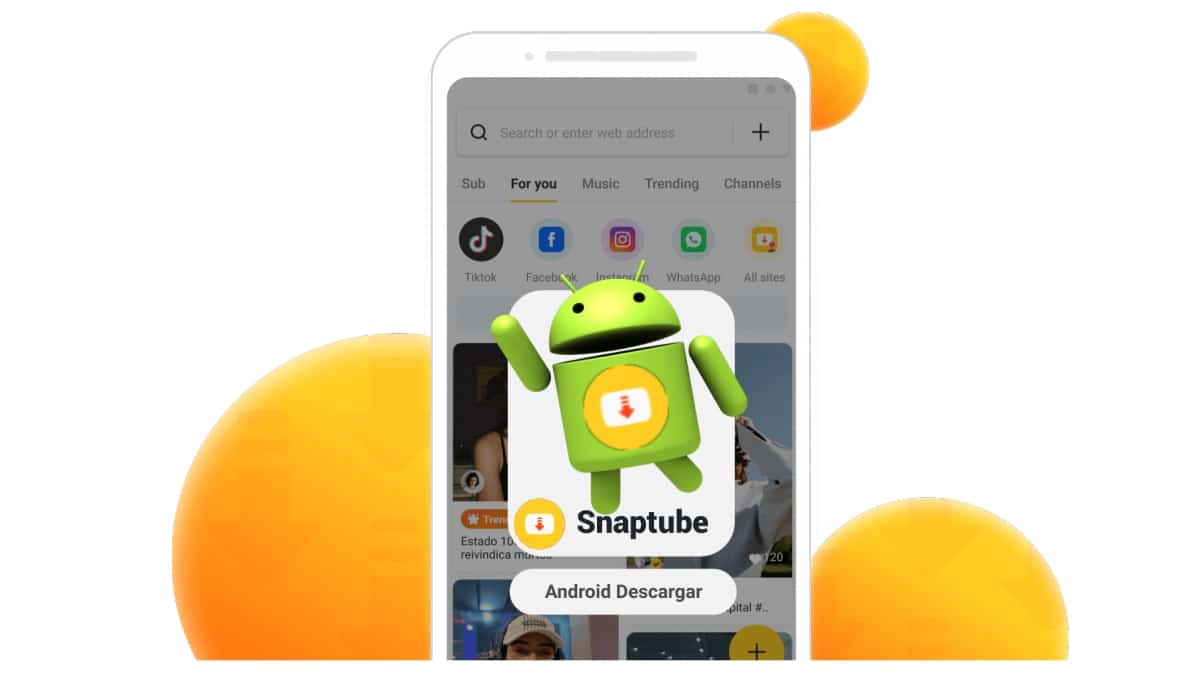
What is Snaptube: Android App to download videos
How many times have we seen and enjoyed a fabulous or interesting video from our mobiles on a platform like YouTube or Facebook, and we have not been able to download it? A lot, right? Well, the truth is that very few websites and mobile apps of video and social media platforms offer a native and fast path to achieve the goal of download the multimedia contents offered, simply, quickly and safely
For this reason, both on the computer and on smartphones, we usually look for and implement various solutions (websites, applications and browser plug-ins) that allow us to download and save all the videos necessary for later enjoyment and sharing. Therefore, and in the specific case of Android mobile devices, an excellent mobile app to recommend it's Snaptube. Reason why, today we will address the same so that everyone knows "What is Snaptube", how it is installed and works.
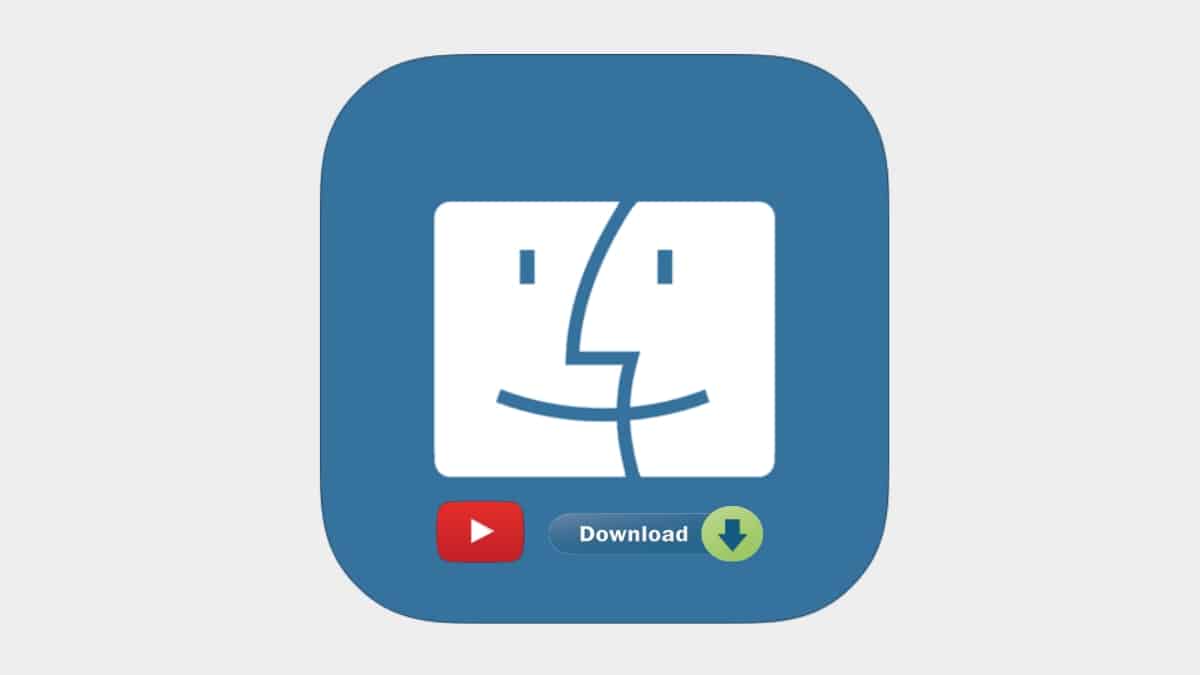
How to download YouTube videos from Mac without programs
And before we begin, it is worth noting that if you have never heard or read about snaptube app, or seen on the Google Play Store in this it is surely due to the following, according to the same developers of said software:
Google does not support applications that download videos in its Play Store. Since the Snaptube app can do that, it is not available on Google Play at the moment. All apps on Google Play Store with “Snaptube” in their name or similar are fake, they are not our products. Why is Snaptube not on google play?
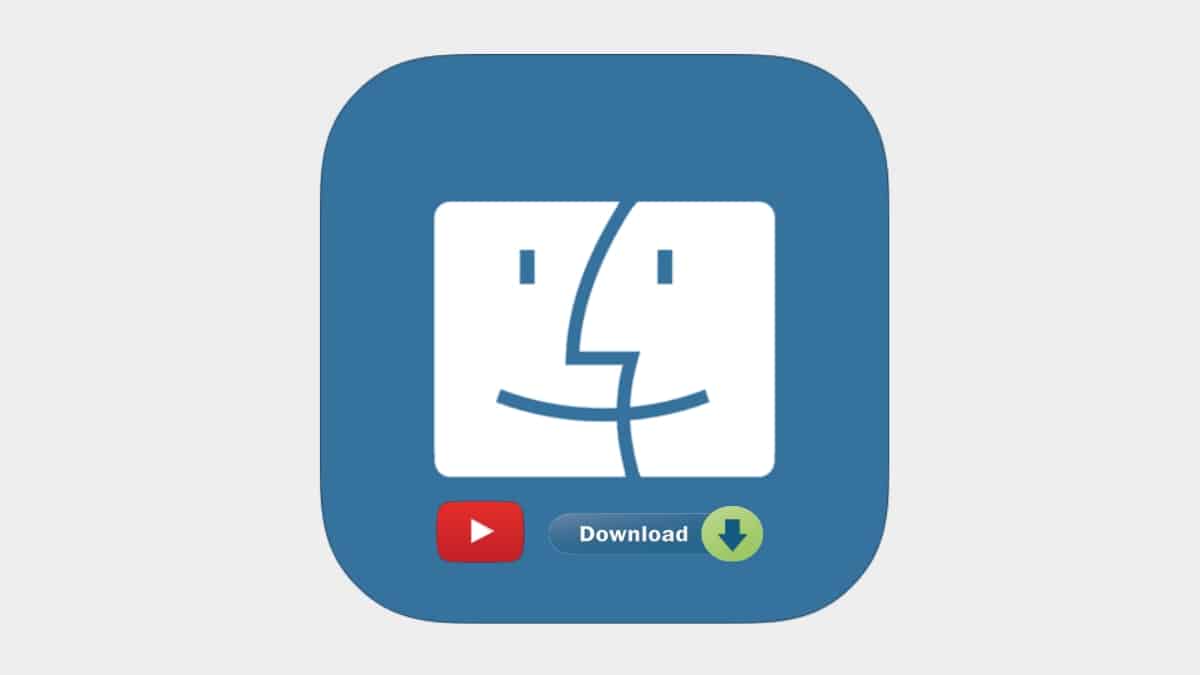

What is Snaptube: Android App to download videos
What is snap tube?
Although, there is not much that can be mentioned or said about a mobile app whose only function is to download videos from online sources, it is described by its creators in its Official website as follows:
Snaptube is an Android application that can help you download videos from various sites like Facebook, Instagram, Dailymotion, Twitter and other platforms. It also works as an online video to audio converter. About the application
In addition, they mention how prominent features of snaptube app the following:
- You can download videos in audio file formats, including MP3 and M4A, and multiple download bit rates as well.
- It offers different options of file formats and resolutions to download. Which allows you to obtain them in HD resolutions such as 4K, 2K and 1080p or in low resolutions such as 144P, 240P or 360P.
- It provides all the premium features with no limits or monthly subscription payments. In addition, it includes a list of content chosen for various types of users with different entertainment needs.
- And among many other useful features, it adds the use of a dark mode and a background playback mode, for comfortable entertainment without interruptions.
How do you download and install?
Its download and installation is really simple and fast, and in summary the necessary steps would be the following:
- Go to the Official website from mobile or computer.
- Then, to download the APK file we must press some of the options available in the "Downloads" section that are displayed in the top menu of the web. Being you are currently: Download Snaptube, Snap Tube APK, Snaptube Yellow y Snaptube Red.
- Once the APK file has been downloaded into the mobile or copied to it from a computer, we proceed to locate it with the usual file explorer, and press it to start its installation.
Note: Please note that in order to install this app via APK file, you need to enable the install feature of apps from third-party (unknown) sources on your mobile. Which, in turn, will allow you to download and install apps from places other than the Play Store.
As it is inside?
Once downloaded and installed, it presents the following visual work interface:
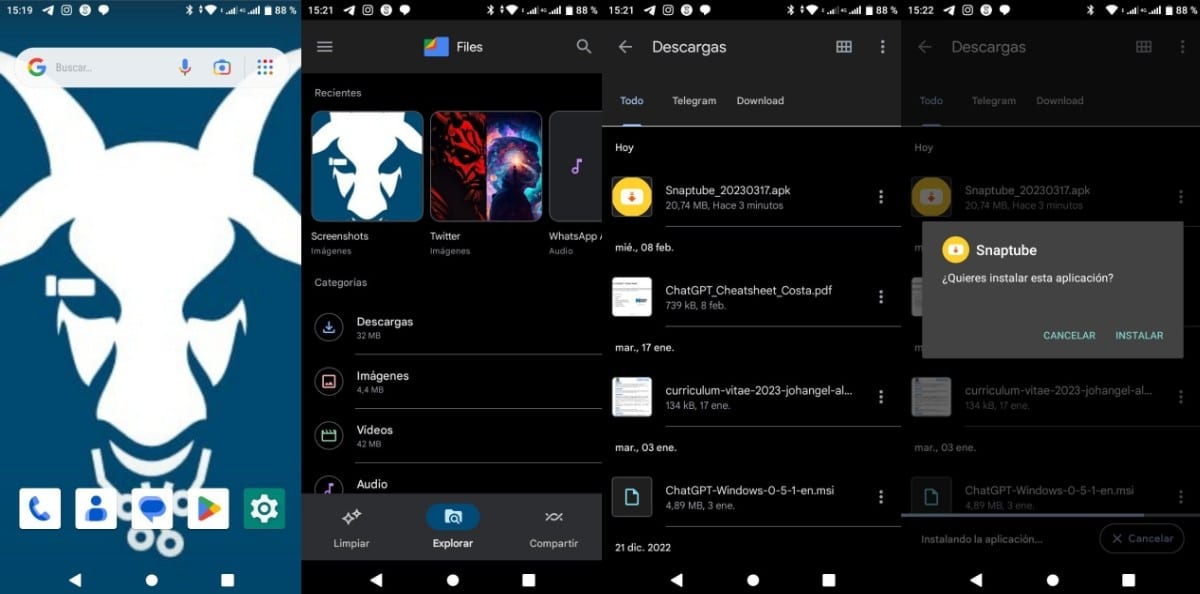
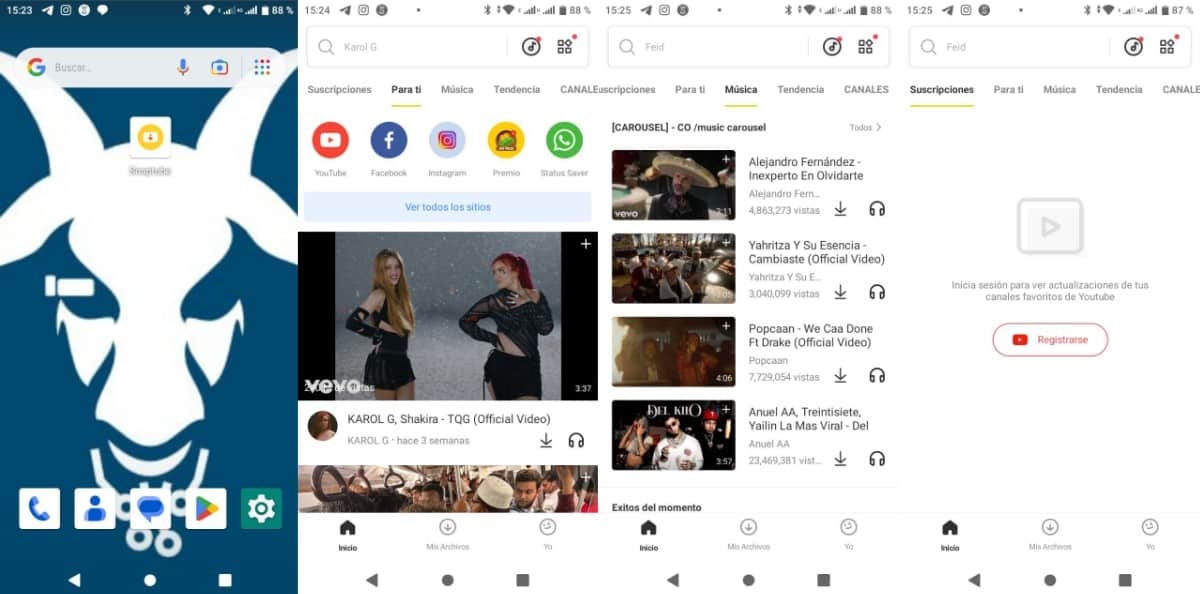

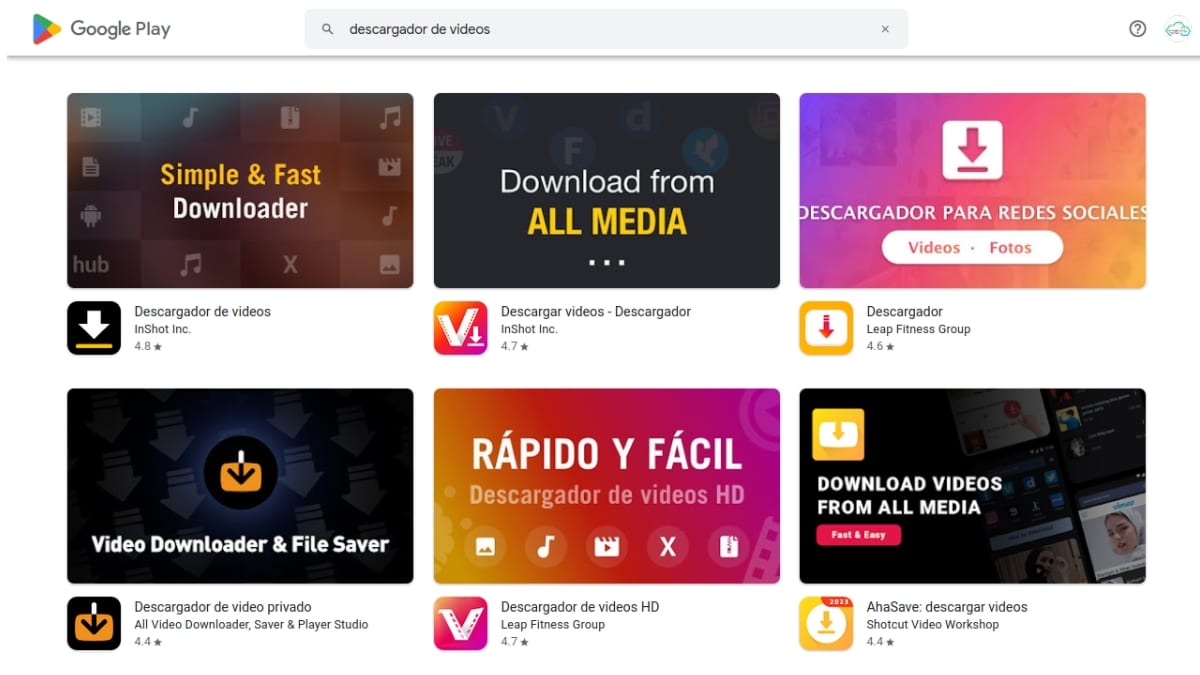
More information about video downloader apps
And finally, and as usual, if you want to know more about the subject of Online Video Downloads, remember that you can always explore the list of all our publications (Tutorials and Guides) related with it or go directly to the existing list of similar applications in the Google Play Store.
In which, by the way, the following 3 stand out, which have the following in common:
Conclusion 3 Great Free Android Mobile Apps, well-known and used, to quickly download any type of video format and multimedia clips from various social networks. In addition, they allow you to download videos in HD quality with just one click.
And to work, use the built-in mobile browser so that, when the various websites are visited and videos are played, they can be detected intelligently and automatically, achieving a fast and complete download of them.
But also allow manual download by pasting the video link in the app itself. In addition, the background download of content, among many other multimedia functions.
HD video downloader
Points: 4.5; Reviews: 63,5K; Downloads: +10M; Category:T.
Downloader
Points: 4.7; Reviews: 323K; Downloads: +50M; Category: E
Video Downloader
Points: 4.8; Reviews: 612K; Downloads: +100M; Category:T.
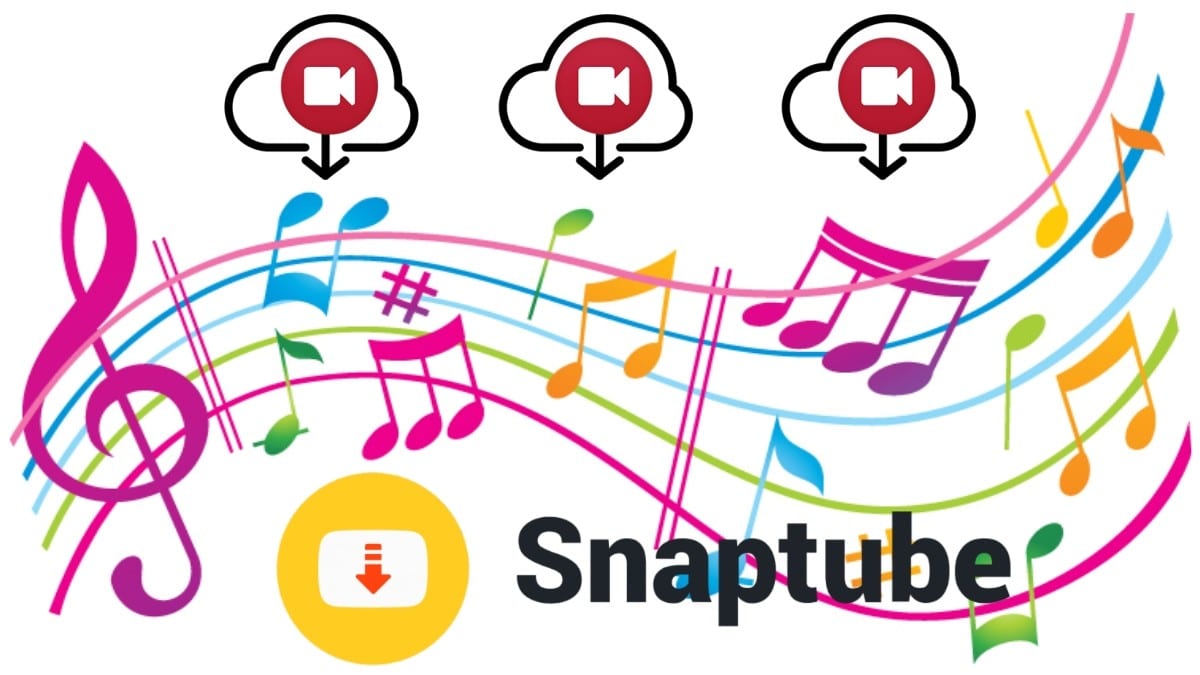
In short, now that you know "What is Snaptube", how it is installed and works, we hope that said mobile app meets your expectations when it comes to allowing you download the different videos requested or required. Of course, from the various supported social media platforms, quickly and efficiently, that is, without major complications or difficulties.
And, if you already knew about the existence of the Snaptube app or if you have used it before or if you are currently using it, we invite you to tell us about your experience or opinion. via comments about said mobile app. Also, in case you found this content interesting and useful, we recommend the share it with others. Also, don't forget to explore more of our guides, tutorials, news and various content from the beginning of our website.