
Minecraft It has become one of the most downloaded and played games on Android. And it is that only in the Play Store app store it has more than 10 million downloads, so the success it has collected on mobile phones is undoubted, but not only on Android, but also on iOS (iPhone) and computers.
Although the gameplay is quite interesting, like the graphics of this game, which are somewhat retro since they have a pixelated style, there is a drawback that unfortunately is common and it may have happened to you or, rather, it is happening at the moment, and possibly that is the reason why you are in this post ... In question, we talk about username verification issue in Minecraft.
How to fix the "Unable to verify username in Minecraft" error
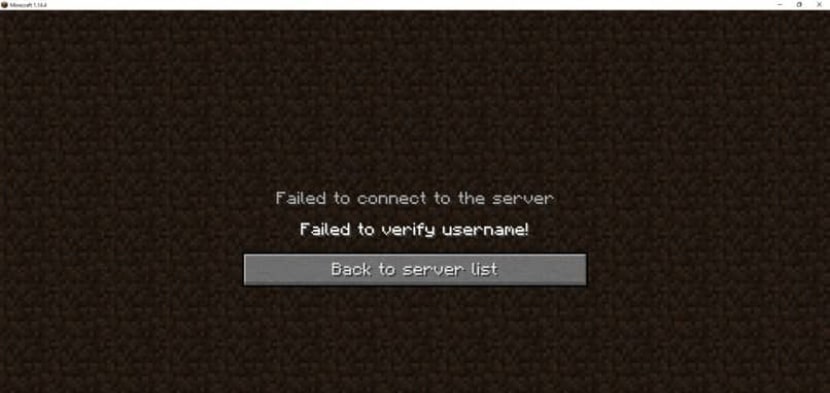
Unable to verify username in Minecraft error
There are many users who have the problem of 'Could not verify username in Minecraft'. However, this problem has a solution, and it is simpler than it seems. Of course, it can be due to several reasons, and this leaves us with that it is probably a bug, which is also known as a software error or, in this case, a game.
According to the reports, this error is present in the latest versions of the games, because before it did not exist or was very rare, so it is not long ago that users have been bringing it to light in a massive way.
When we buy Minecraft through the official Mojang website, we have to register our data in a form. In this you have to enter the information that includes the username and, not least, the password. So, just like when a wrong information is entered to log in to any social network such as Facebook, Instagram and Twitter, or to any other website where we can register to have an account, if there is one. an error in Minecraft username and password, the game will automatically throw an error that will not allow access to the account.

That is why first of all It is necessary to rule out a possible error in the user's data entry in the specified data fields of Minecraft. Therefore, you have to start by checking if everything is in order; If not, the problem of verifying the username in Minecraft would already have an answer and, therefore, you have to enter the name and everything else with greater care so that the error disappears and, therefore, the game can be played without no downside.
Other login issues in Minecraft
Already ruled out the inconvenience of "Could not verify Minecraft username"If you have problems remembering the email associated with your game account, something that can help you remember it and / or recover it to log in without problems is by resetting and changing the password, as this will send an email that will facilitate said restitution And, if you have several email accounts created, you will be able to see which one it reaches you. So, the one in which you receive the game mail is the one that is linked to the user in Minecraft.

In the same way, if what has been lost or forgotten the password or password of the user, what you have to do is, in the login section of the game, click on Forgot password or, in Spanish, I forgot my password. And, as we said, doing this will send an email to the address that we have linked to the Minecraft user. Then, once the email is opened, you just have to click on the link that appears there; This will redirect you to the password reset section.
En Reset Password You must enter a totally new password that is different from the previous one. The requirements for it to be accepted are that it must have at least one uppercase character or letter, one lowercase character or letter, any number and a special character, which could be, for example, an asterisk, multiplication sign , division, addition or subtraction, exclamation point, etc.
Finally, you just have to click on the button below, on the Set new password, which appears in gray when all the fields and requirements have not been completed, and in green when the password is correct based on the requirements. Finally, the Minecrfat account will have already been recovered and can be accessed with the use of the new changed password.