
Playing Pokémon Go is always fun, but playing with friends is even more fun. And it is that friendship, also in the digital world, is one of the most important things in life, right? In this post we are going to see how to find pokemon go friends and enjoy great moments of fun with them.
You may find yourself in a situation where your real-life friends have moved on to some new games. Suddenly, one is left with no people nearby with whom to exchange gifts or pokémons. But that doesn't mean you have to give up the game. We are going to review in this brief guide a series of useful tips and tricks that will help us expand our list of friends.
The truth is that there are many ways to find friends in Pokémon Go (without harassing anyone or forcing them to give us their friend codes. On the Internet there are numerous websites where people who are in need of friends have published their codes, in the hope of increasing its popularity. It goes like this: making friends in Pokémon Go has many advantages, not only the possibility of getting gifts, but also meeting interesting people with whom to share the same hobby.
See also: How to get free raid passes in Pokémon Go
Where can I find Pokémon Go friends?
The easiest way to get pokemon go friendship codes is to ask our real friends. A numeric or QR code so you can make friends in the game. And what if we don't know anyone in real life who plays Pokémon Go? In that case, there are a few solutions you can try:
PoGo Trainer Club
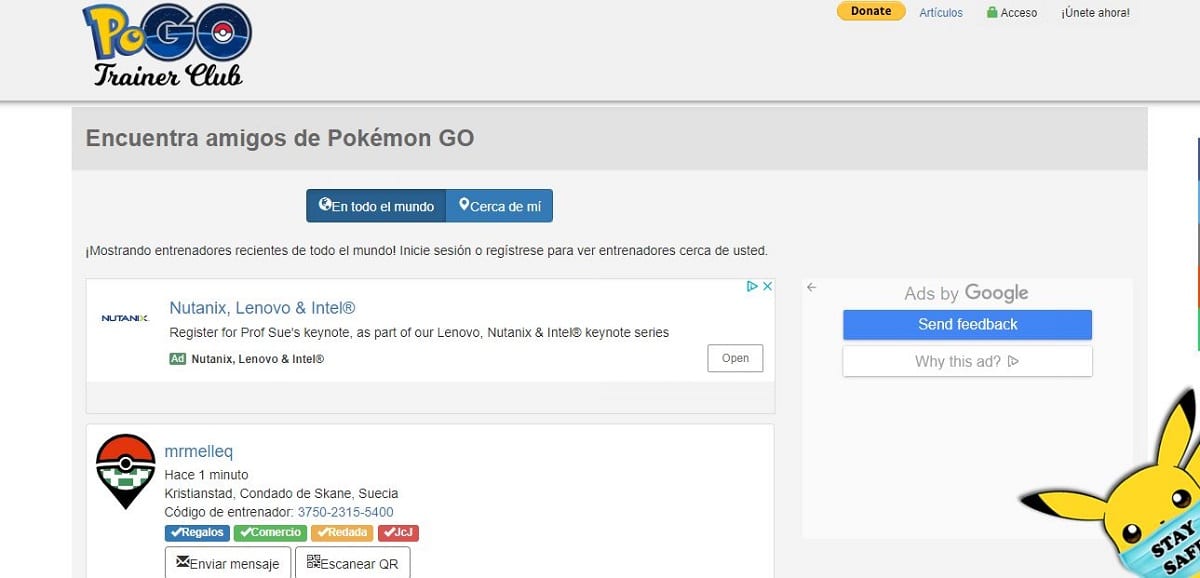
Where to make friends to play Pokémon Go: PoGo Trainer
This website can be very helpful in finding friends. We can sign up for PoGo Trainers Club with our coach code and specify the reasons why we are looking for new friends. Thanks to the search buttons we can search for them all over the world or narrow the search to those closest to our location. Link: pogotrainer.club
Pokemon Go Friends Codes
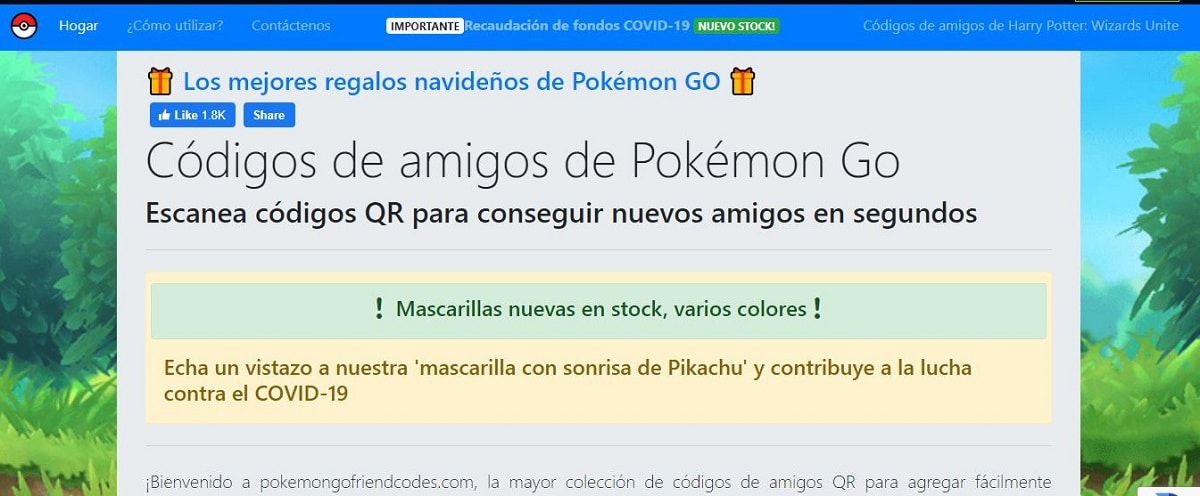
Where to find new friends to play Pokémon Go: Pokémon Go Friends Codes
This website is full of QR codes that can be scanned to make friends. Of course, we also have the possibility of adding our QR code to the list of Pokemon Go Friends Code. Link: pokemongofreindscodes.com
Pokemon Go Friends on Reddit
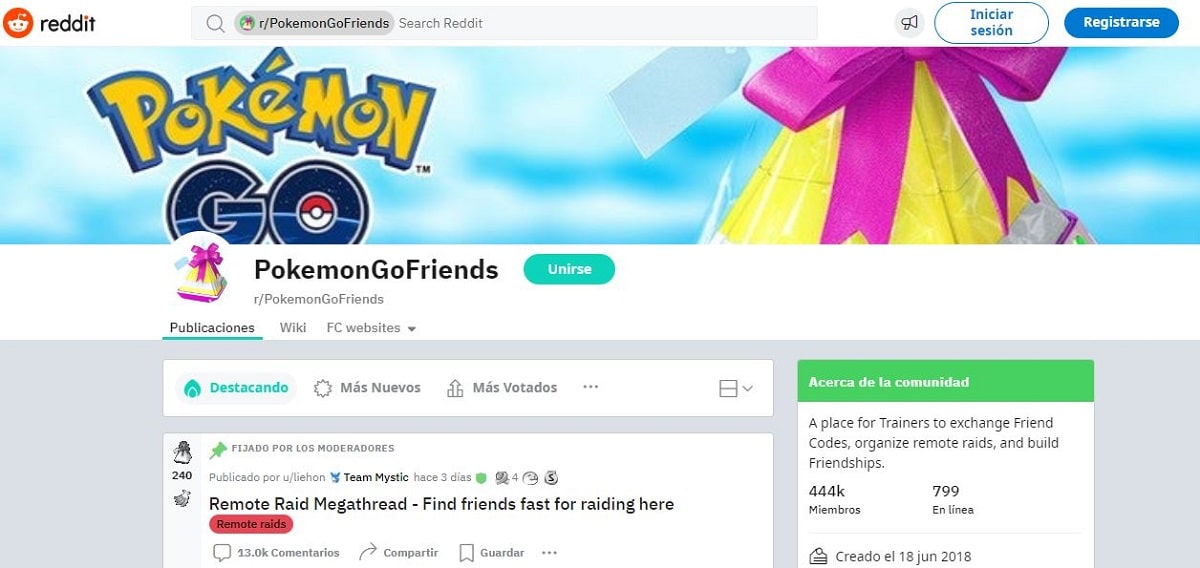
Where to make friends to play Pokémon Go: Pokémon Go Friends on Reddit
This is a good place to find Pokémon Go friends, discuss raids, and exchange gifts. A true meeting point to talk about what we like the most. Link: Pokemon Go Friends on Reddit
Pokemon Go Telegram Groups

Where to make friends to play Pokémon Go: Telegram channels
Telegram it is a good tool to find new friends and stay informed of all game updates. The most popular group to keep up to date with news is this: Pokémon GO STIs. It is also interesting to spend from time to time by Pokemon GO News, Pokémon GO EN News y pokemon fan.
Pokemon Go Forums
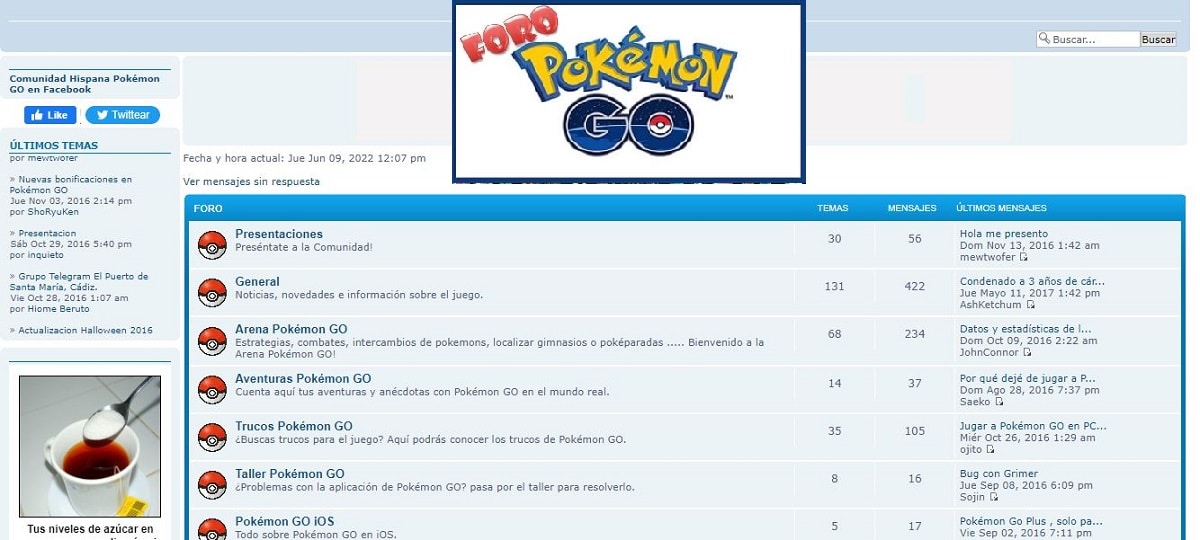
Where to make friends to play Pokémon Go - Pokémon Go Forum
Finally, we must mention the classic discussion forums, the discussion rooms where players enter in search of information or to help and give answers to all the doubts that arise. Although there are several, one of the best is pokemongo.foroactive.com. In this forum there are numerous threads specifically focused on tricks and ideas to advance the game, as well as a space dedicated exclusively to "pokédadas", both face-to-face and virtual.
How to add new friends in Pokémon Go

How to add new friends in Pokémon Go
Once the friendship is established, adding new contacts to our Pokémon Go friends list is very simple. You just have to follow these simple steps:
With a Pokémon Go friend code:
-
- First of all, you have to put pressure on our avatarr, located in the lower left corner of the home screen.
- Then we go to the option "Friends", at the top of the screen
- We press "Add friend" and then we write the code in the box.
- Finally, it is enough to wait for the new friend to accept.
With QR code:
- First of all, you press on the avatar, which is in the lower left corner of the home screen.
- Then we will "Friends", option located at the top of the screen.
- Now we are going to "Add friend" and click on the QR code.
- To finish, we scan the code with the mobile camera and wait for the new friend to accept.
See also: All Eevee evolutions in Pokémon Go