
The web browser is and has always been a fundamental tool on our personal computers, so much so that we could not do without it. It is not only the tool we use to surf the internet or simply search for the first thing that comes to mind. But it can also be our interactive leisure center, since through it we can view videos, edit them, use the cloud, even play video games.
This is not only in the field of the computer, it has expanded to the point that Smartphone, Smart Tv, Tablets, even refrigerators. But not all browsers have the same performance, fluency or options. We have a great variety and one may be more useful than another, so I recommend that you follow this article, where we are going to examine the best ones and all their advantages.
Safari
Safari is the native browser of the Apple ecosystem and without a doubt the best for the MacOS system, Apple has optimized in such a way that the synchronization with the different devices is total, to the point of being essential. But it is very difficult to recommend it for Windows since it does not enjoy all these advantages and some incompatibilities.
If you use a Mac, safari stands out in many sections, as it is one of the most efficient browsers especially if we use a Macbook where we will notice it especially in the battery life. The rendering of the pages in safari is immediate and the stability is exceptional.

It has bookmark management and reading lists to save web pages and thus be able to see them when you are not connected. Like its version on iPhone, it removes a lot of secondary content, leaving only the most relevant content to make it easier to read.
Password management is also a factor to take into account, especially if we use the Apple ecosystem, since all will be saved in our ID.
The Extensions section is where we find the most deficiencies in Safari, since the number is quite small, far from their Google or Firefox counterparts. It is important to note that Safari is not compatible with Flash, so some websites that you frequent require old Plugins, you will have to go to another browser.
You can download Firefox from this Enlace.
Google Chrome
Chrome is undoubtedly the most used browser on both Mobile devices and Personal Computers, but this does not mean that it is the best because it has some drawbacks.

The first and most important is its energy efficiency and that is In laptops and mobile devices we will notice a fairly high decrease in the battery while we use it. For example, a video call with the Google Hangouts extension is capable of spending 60% with peak temperatures of 80 degrees, causing the consequent activation of the fans. However, this same action with the Safari browser will barely consume 20% battery.
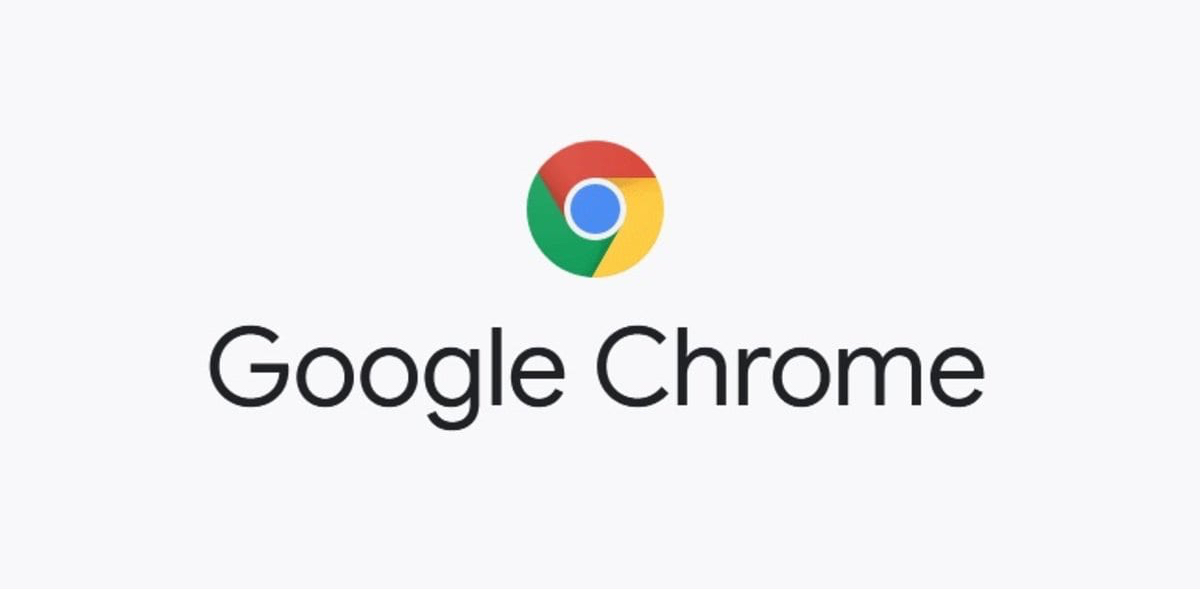
This does not mean that the browser is bad, because in the fluency section it is very difficult to find a faster one. What's more Chrome includes a much more solid and extensive Extensions gallery, which undoubtedly improve your experience with the browser. Remember that it offers continuation with other devices that use Chrome, we will only have to start our Google session.
In general, it is one of the best and most complete browsers for any type of device and it is advisable to have it installed even if we have another more efficient browser as the main one.
You will be able to see all its functionalities and particularities in this other article.
You can download Chrome in this Enlace.
Firefox
It can be said that this is the browser of the people, it is about a browser that is updated as a result of user reviews, so your improvements will always be the ones we need the most. Its biggest difference with its competitors is energy efficiency since it is one of the browsers that consumes the least resources, so the battery life in Laptops will be much longer.

Firefox offers a really robust set of features, with one of the best tab managers available in any browser.
The rendering of pages is fast and the gallery of plugins is very extensive. Also stands out in the download management section, since its native download manager eliminates the need to install any third-party application.
The browser also includes all the most popular functions, such as bookmark management, private browsing, web form management, editing or a great spell checker. Being available on all platforms we can also take the opportunity to create a Mozilla account to synchronize our browser on all devices.
We can download Firefox in this Enlace.
Opera
The browser that jumped to the fore as one of the fastest on the market, being also one of the first to offer tabbed browsing, although today all browsers incorporate it.
Opera no longer offers any interesting news, but it is still a browser that complies in all sections. It is a safe browser, with a very attractive interface and extremely fast web loading. It incorporates support for extensions, although their number is somewhat limited.

If you also use Opera on your other devices, you will benefit from data and navigation synchronization, thus making work progressive. You will be able to synchronize from the open tabs, passwords or search history. It also includes its own download manager, spell checking, privacy settings ...

An outstanding feature of Opera is its RSS reader, which will allow you to keep up to date with the latest news or events that may interest you. The quick access area in the upper right corner will also allow us to place everything that we consider to be a priority, to be the first thing we see when we open the browser.
You can download Opera in this Enlace.
Microsoft Edge
A few years ago Microsoft completely eliminated its well-known Explorer, giving way to a new nomenclature and a new design, which was intended to make us forget the bad experiences suffered with his predecessor. It is the browser that is integrated into all computers with Windows 10.
Now Microsoft is rewriting it as a Chromium app, thus taking the example of Google but doing something of its own. The new version is in beta and although it looks very similar to its previous version, it is totally different.

For the time being is in beta phase and although it works well, it is possible to sync only some settings from all platforms, a limited selection of chrome extensions and customize the browser. We emphasize this beta because its previous version is being abandoned by Microsoft to the point of being obsolete.
This new Edge will be compatible with all operating systems including Apple's macOS, so it could be a good substitute for all the interesting it can bring us. Among the most outstanding novelties is the possibility of activating the dark mode, which will greatly facilitate night reading.
You can download the beta in this Enlace.