
Surely on some occasion you have seen that your mobile has overheated to the point that you have become scared. This can happen for a number of reasons, but it should never become common. To avoid this, you must follow some of the recommendations that we will give you in this post. We will explain to you why it gets hot and how to fix it.
Whether playing games for a long time, watching videos, using high-performance apps or using GPS, there are many reasons that can cause your mobile to crash. overheated. This is normal, as we are asking the device to give its best. But sometimes the mobile can get hot for other reasons.
Why does my mobile get hot?
Your Smartphone can overheat for various reasons, which can be easily avoided by carrying out a few simple actions. Here are the most common causes:
- Play high performance games that require high battery consumption and force the processor to work at its maximum, such as Fortnite, Pokémon GO or Call of Duty: Mobile.
- Having many open applications running in the background It entails high battery usage and, therefore, your mobile overheats.
- Use high performance apps (Video and photo editors, Instagram, YouTube, etc).
- Use services of streaming for long periods of time (Twitch, YouTube, Netflix, HBO ...).
- Keep phone conversations for several hours.
- Use the GPS during hours.
- Have the mobile exposed to high temperatures (exposed to the sun).
- Charge the phone using fast charging it may cause the device to become very hot.
- Using the cellphone while we load it.
- Having a virus or malware on mobile.
- Battery problems (wear and tear).
How to prevent the mobile from heating up?
Next, we will give you some basic recommendations to prevent your Smartphone from overheating so quickly and frequently:
Restart or turn off the mobile
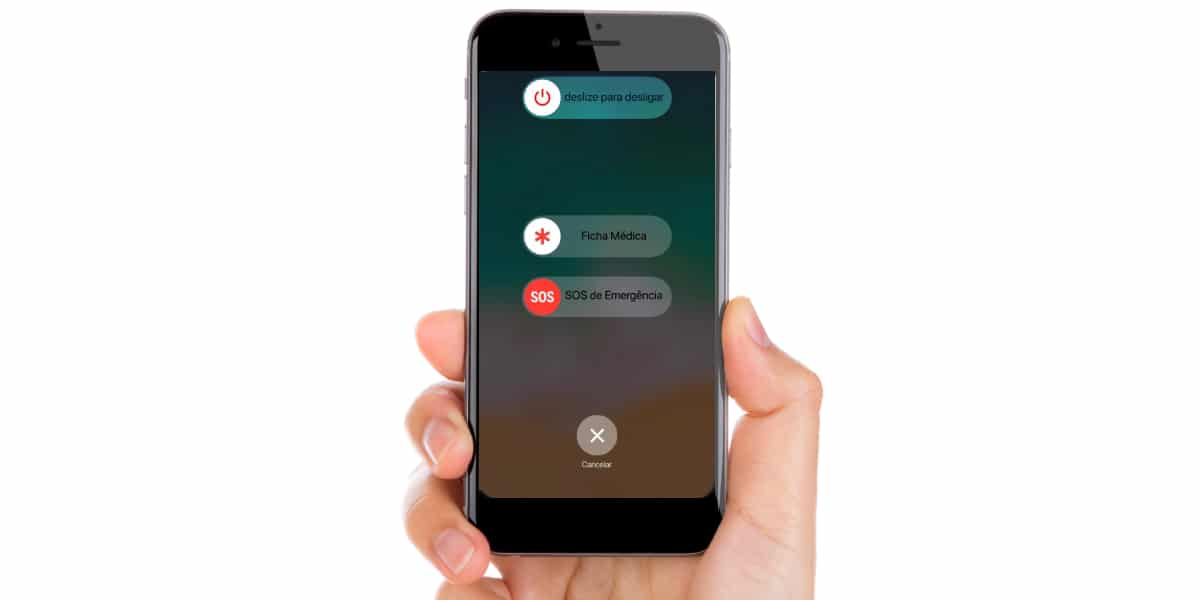
The act of restarting or turning off the phone is an action that considerably helps to reduce the temperature of the same. It is one of the most recommended actions. By doing so, we will close all those applications that are running at that moment and the processes will stop. It's the first thing you should do.
Reduce screen brightness
It is one of the main causes that cause the mobile to overheat. It may be obvious, but reducing the brightness of your Smartphone screen can be the most effective and fastest solution to your overheating problems.
Apps in use in the background
A simple and fundamental action to prevent your mobile from heating up, is close all programs running on background and that you are not using (games, apps, browser, etc.).
Disable location and background update feature in apps
If we go to our phone's settings, we can deactivate the location and background update function of the applications that we have installed on our mobile. This will prevent background resources from being consumed and that, therefore, increases the temperature of your device.
Disable Bluetooth and Wifi
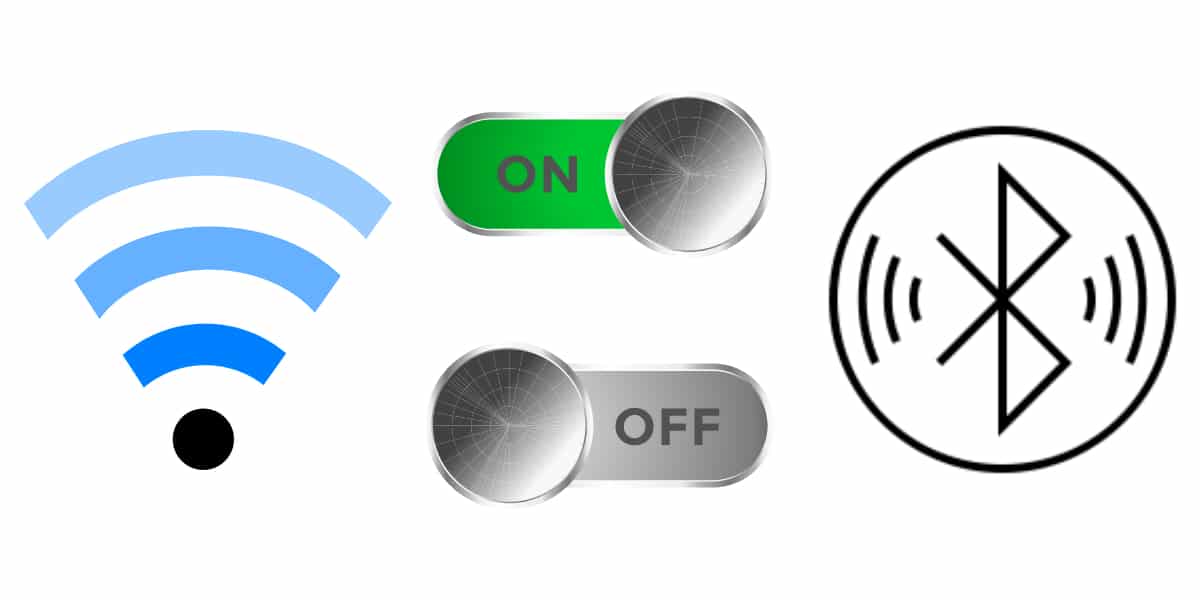
Disabling these two functions for a while can be a very effective solution to reduce the temperature of your mobile. Sometimes, they are the culprits that generate high battery consumption.
Check battery status and graphs
In the settings of our Smartphone we can see what use we are giving to the battery, as well as check which applications are generating the most spending Of the same. Here we can verify what the problem is and which app is to blame for our mobile overheating.
Check your charger and its conditions
Charging your device with a charger that is not in good condition can also cause your mobile to overheat. Sometimes unofficial shippers produce more current than necessary. Using broken or false-contact wires can also be part of the problem.
Thus, the most recommended is always use official and certified chargers and cables if we want to prevent our mobile from overheating.
Check if your mobile has a virus or malwares

It is more common to happen on computers, but it can also happen on mobile phones. The fact that a virus has entered your operating system can be the first cause of your mobile becoming very hot. These malicious software they get into mobiles when download unknown apps or content illegally.
Download applications to measure the temperature of the mobile
There are several applications that allow us to measure the temperature of the Smartphone. We can download them on both Android and iPhone. The best known are Cool Master o Aida64. They are very useful because they warn you when your mobile is overheating and what the reasons may be.
Yes, from here We do NOT recommend download applications that promise to "cool your phone", since this is a lie. These apps they consume a lot of resources and put ads in excess, which will cause an inverse effect of what they promise.
Remove the cover if the mobile is hot

When your Smartphone is very hot, try to remove the case as quickly as possible, since it isacts as an insulator and causes the temperature does not drop and may rise. The cover retains heat, so removing it in time will help reduce the temperature faster.
Update your mobile software and applications
The developers of applications and of the operating systems themselves release periodic updates to improve the efficiency of our device and correct errors causing high processor usage. So it is essential to be up to date with these updates to prevent the mobile from getting hot.
Stop playing a game for a while
It is obvious, but it is worth mentioning that the fact of playing a video game for hours will cause our mobile to get very hot. If we do not stop playing while the battery is so hot, it may cause our battery is damaged.
Avoid dust, sand and dirt
It will be essential to keep the mobile clean of all these impurities and prevent them from entering the charger slot. This will cause the risk of overheating due to the corrosion or a temporary short circuit of the port tap.
Do not charge your mobile with the wet charger
Yes, it is obvious, but it is important to point it out. Remember that when you are showering, do not have the mobile side charging because being in a place with high humidity can damage the device.