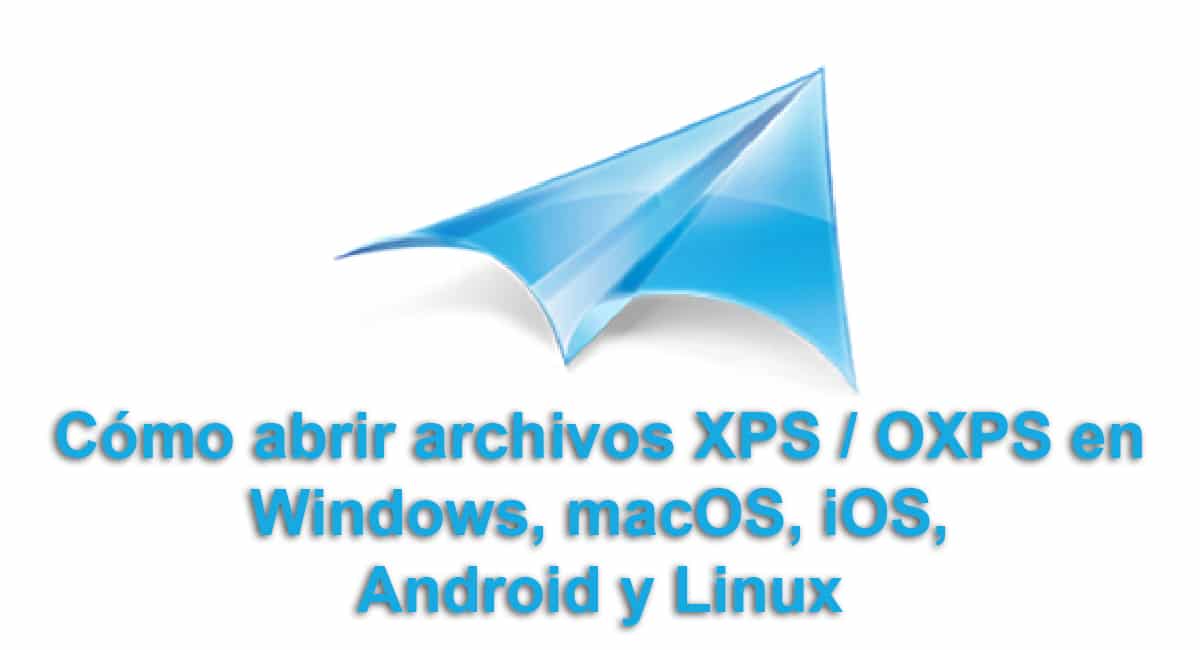
XPS, Microsoft XPS Document Writer, is a format that Microsoft launched in 2006 to compete with Adobe's PDF format, format that had become a standard for reading documents. This format is designed so that documents can be shared quickly thanks to the ZIP compression that it uses, a format that, unlike Adobe's PDF, can be read while downloading.
Despite the advantages that it offers us with respect to the PDF format, as is usual in this type of products, the first to arrive is the one that remains in the market. Despite having been initially developed by Microsoft, together with Global Graphics, since 2018 no longer supports this format.
What is XPS / OXPS
Files in XPS format incorporate XML marks that define the composition and structure of a document along with its visual appearance. This type of file is similar to MKV format in videos, since it is a compressed file using ZIP A containing all the files that are part of the document.
The files that are part of an XPS document they are called XML. Each page, text, fonts, images, graphics, and so on are different XML files. When using ZIP compression to open any document in this format, we just have to make use of an application that unzips these types of files.
How to create XPS files

Windows 10 incorporates Microsoft XPS Document Writer as a printer. This printer works the same way as other apps, like Adobe's own, to create files in XPS format.
For create files in XPS format We just have to open the document we want to convert, go to the printing options and select Microsoft XPS Document Writer, select the path where we want to store the document, write the file name and click Save.
In the rest of the platforms, the only way we have to create this type of files is converting it from other formats, mainly PDF and DOCX.
How to open XPS files in Windows
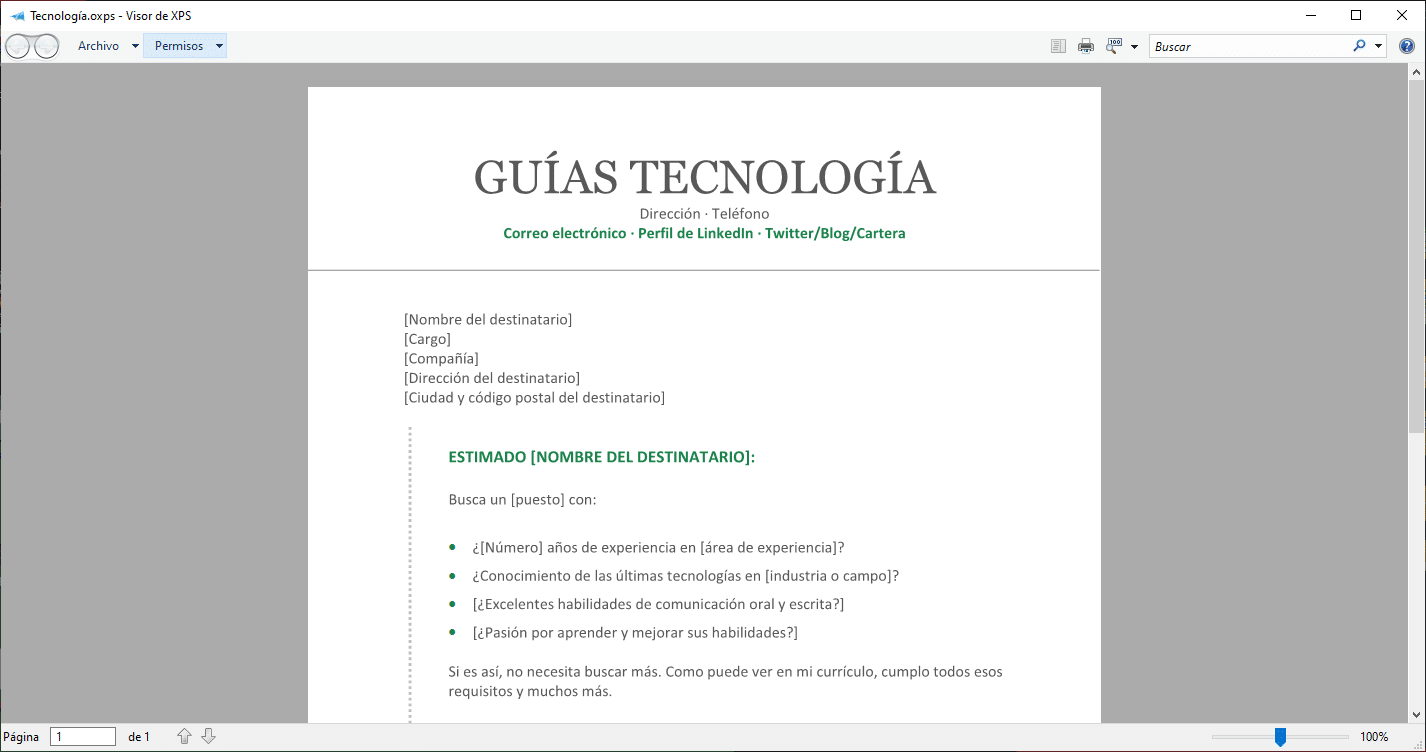
As I mentioned above, Windows 10 stopped offering support for this format in 2018, specifically with the release of version 1803, so since that date, It is not possible to open XPS files in Windows 10 natively. However, if it offers us the possibility of installing the one found natively in the system.
To open files in XPS format in Windows, we must make use of XPS viewer. To install this application, we must perform the steps detailed below:
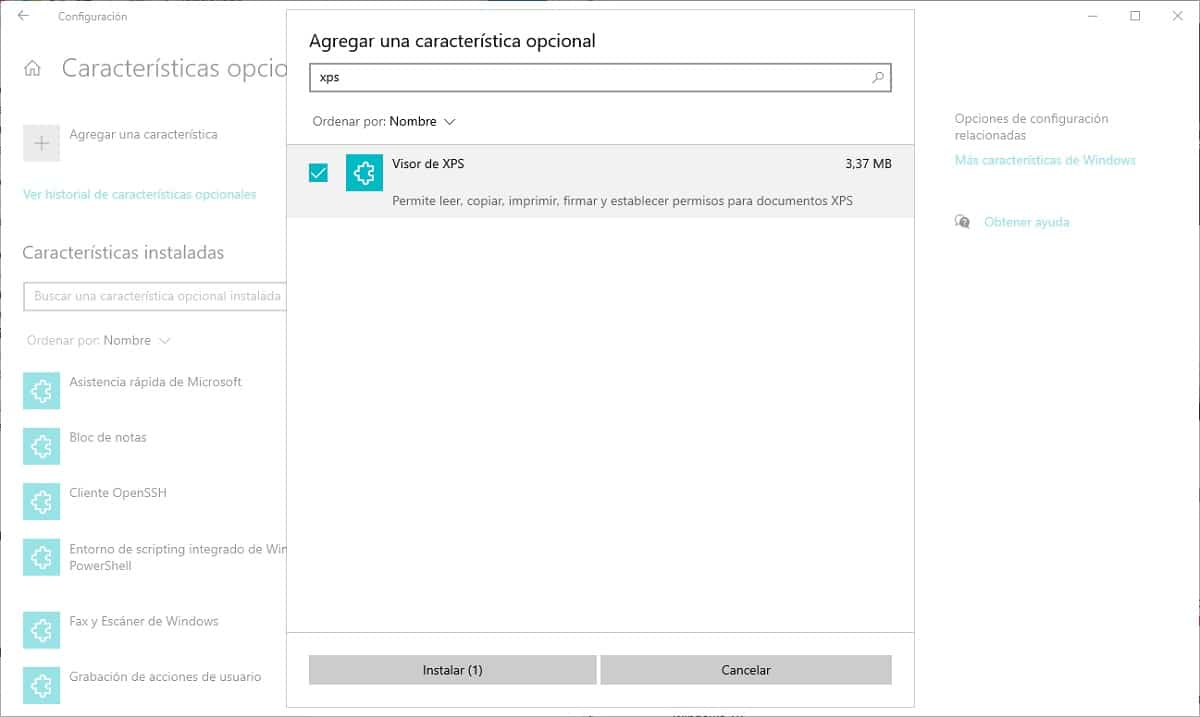
- We access the Windows configuration options through the keyboard shortcut Windows key + i or click on the cogwheel that is displayed in the Windows start menu.
- Next, click on Applications.
- Within applications, click on Optional features.
- Next, let's polish on Add a feature and we write XPS in the search box, we mark the XPS Viewer box and click on the Install button.
Once we have installed it, automatically all the files with the XPS / OXPS extension will be associated with the XPS Viewer application. To open XPS files in Windows 10 we just have to double click on the file or open the XPS Viewer application, click on File - Open and select the folder where the file is located.
How to open XPS files on Mac
Despite being a format by Microsoft, on computers managed by macOS we can also open these types of files, although, as in other operating systems, not possible to do it natively with the Preview application, so we are forced to resort to third-party applications.
In this sense, the best application for open XPS files on Mac es NiXPS, a paid application that barely takes up space on our hard drive. Once we have installed the application, we open it, go to File - Open and select the file in this format stored on our hard drive, pendrive, external hard drive ...
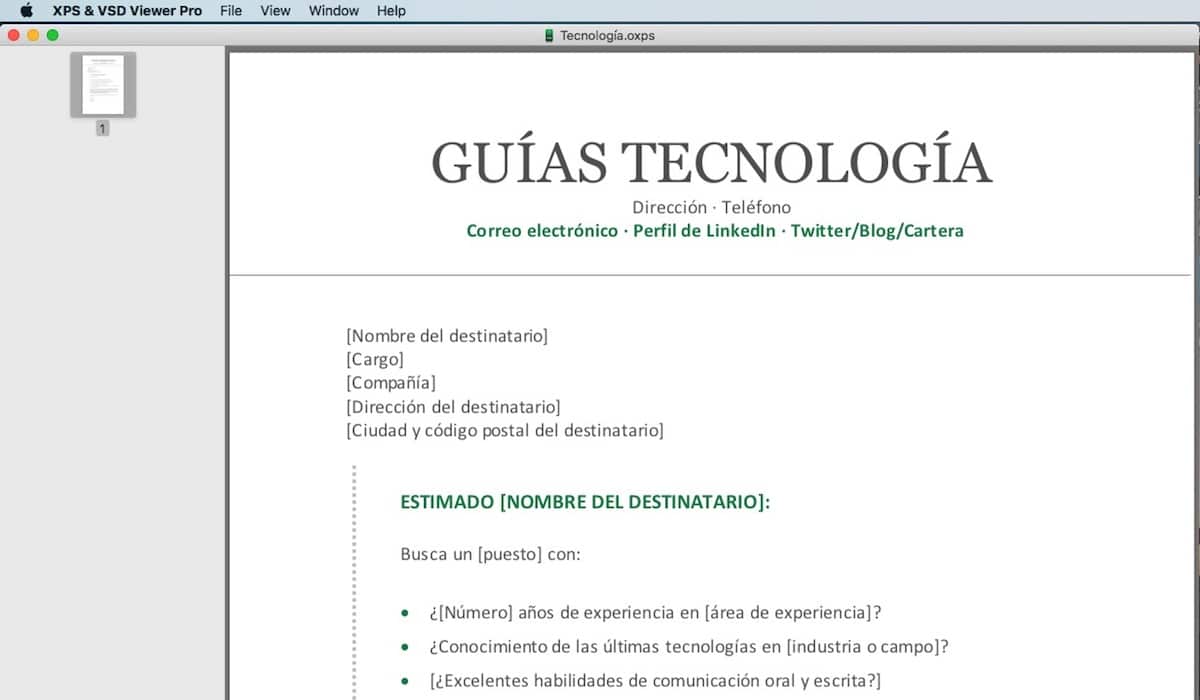
Another solution, if our needs do not go through making modifications to the XPS files, we can find it in XPS & VSD Viewer Pro, a free application that allows us to open this file format. If we want to get the most out of it, we can make use of the in-app purchase that unlocks all the functions that it offers us.
How to open XPS files in Linux
The tool that we have at our disposal to open XPS files in Linux is called Ghostscript, an application that also opens files in XPS / XPS format, it also allows us to open files in PDF format. This application is available for download completely free of charge through this link.
How to open XPS files on iPhone
XPS View
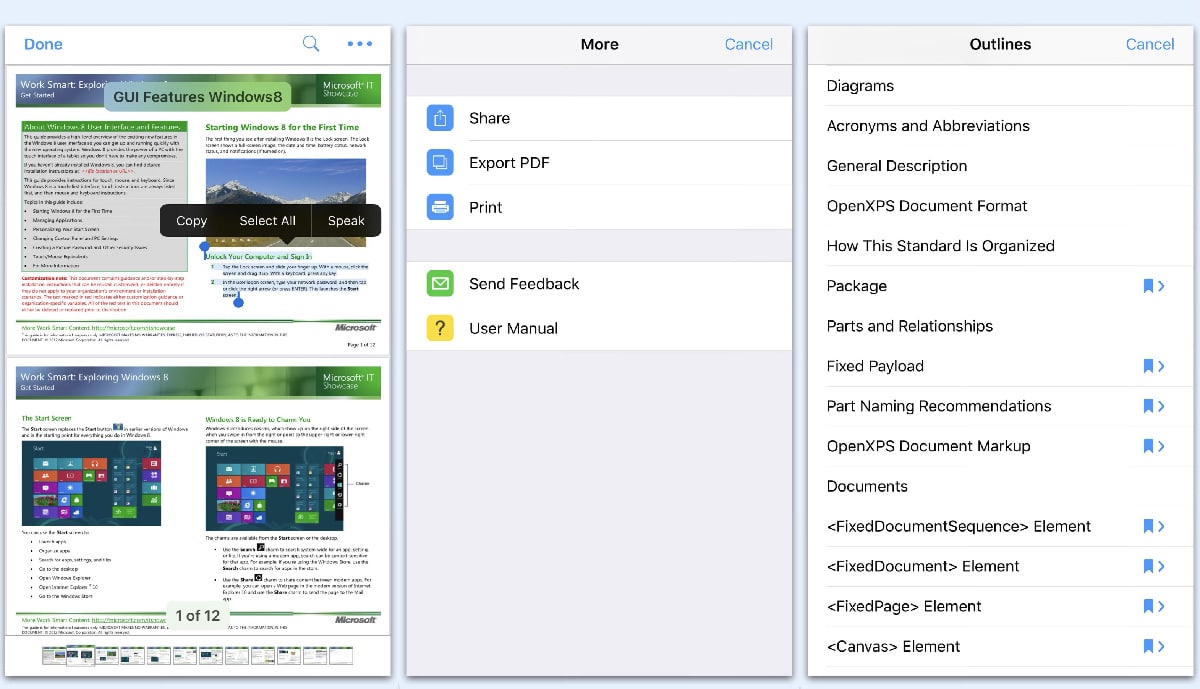
XPSView allows you to open and read XPS (XML Paper Specification, * .xps) and OpenXPS (* .oxps) documents both in the iPhone like iPad. This application, despite being paid, offers us a fantastic reading experience through the use of document outlines, page thumbnails and text search functions.
Additionally, XPSView enables you to convert XPS and OXPS documents to PDF and make them available to any PDF viewing application. The price of this application is 3,49 euros. If you regularly use this type of file and want to take advantage of all the features it offers us, this is the best option.
XPS to PDF Converter
If you do not usually work with this type of files and you only need an application to convert files from this format to PDF, you can use the application XPS to PDF Converter, a free application (without in-app purchases), which allows us to convert files in XPS format stored in Gmail, Google Drive, Dropbox, OneDrive and iCloud.
How to open XPS files on Android
XPS Viewer
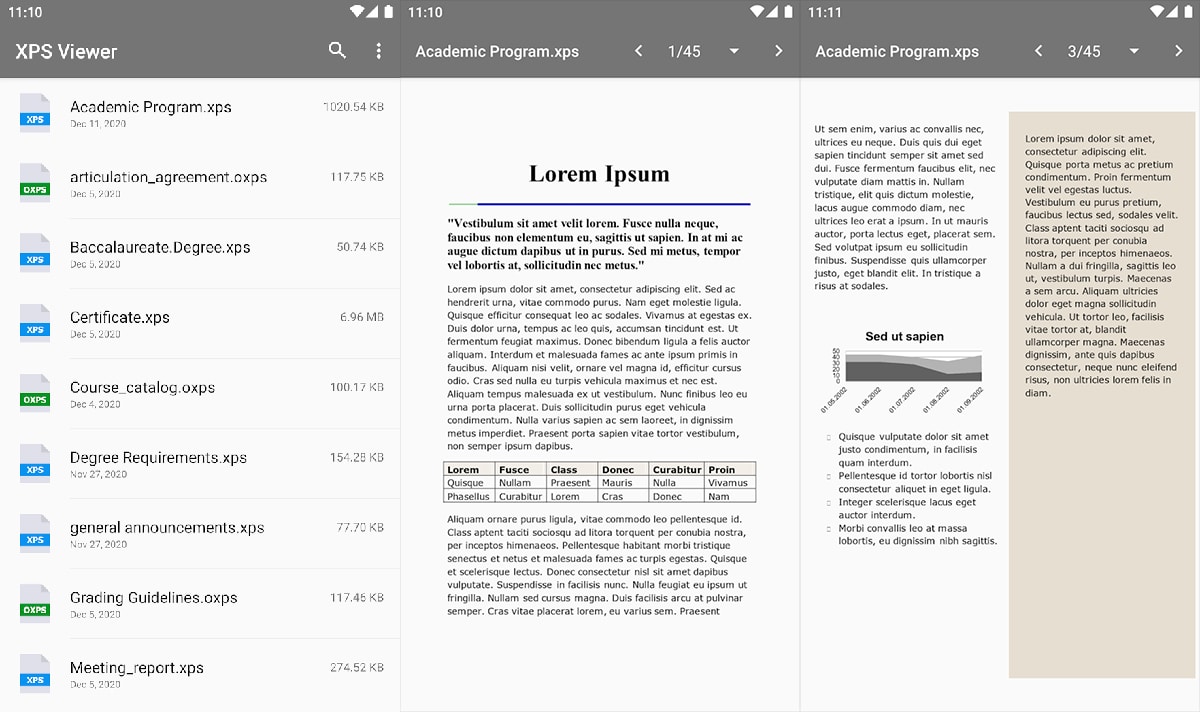
XPS Viewer is a completely free and no ads that allows us to open files in XPS and OXPS format. This application does not allow us to convert files to other formats. You do not need an internet connection to use it.
XPS-Converter
If your needs are to regularly convert XPS / OXPS files to other formats, the application you need in XPS Converter, a free application that includes ads. This application allows us to convert this format to PDF, DOC and DOCX. It is necessary an internet connection to be able to use the application.


The information was very useful, thank you...
For that we are.
Thank you very much for your comment.
Greetings.