
Instagram is one of the most used social networks globally.. This is used for both posting photos and videos. New features have been added over the years and more since Meta got hold of it a few years ago. Now come the instagram notes. And we are going to explain what they consist of and how to use them in your account.
In 2012, Facebook -aka Meta-, took over one of the most popular social networks of the moment: Instagram. If they had to ask Mark Zuckerberg which product is the most important that you currently have, surely he would answer that Instagram is the one that is contributing the most news and the last one that has been added is known as 'Notes'.
But What are these Instagram Notes about? It is a system of microblogging who has installed Meta on the popular social network. Let's remember that WhatsApp also company property and communication between users is important. In addition, Instagram Notes is a way to tell your contacts in a few characters how you feel today.
Where to find Instagram Notes
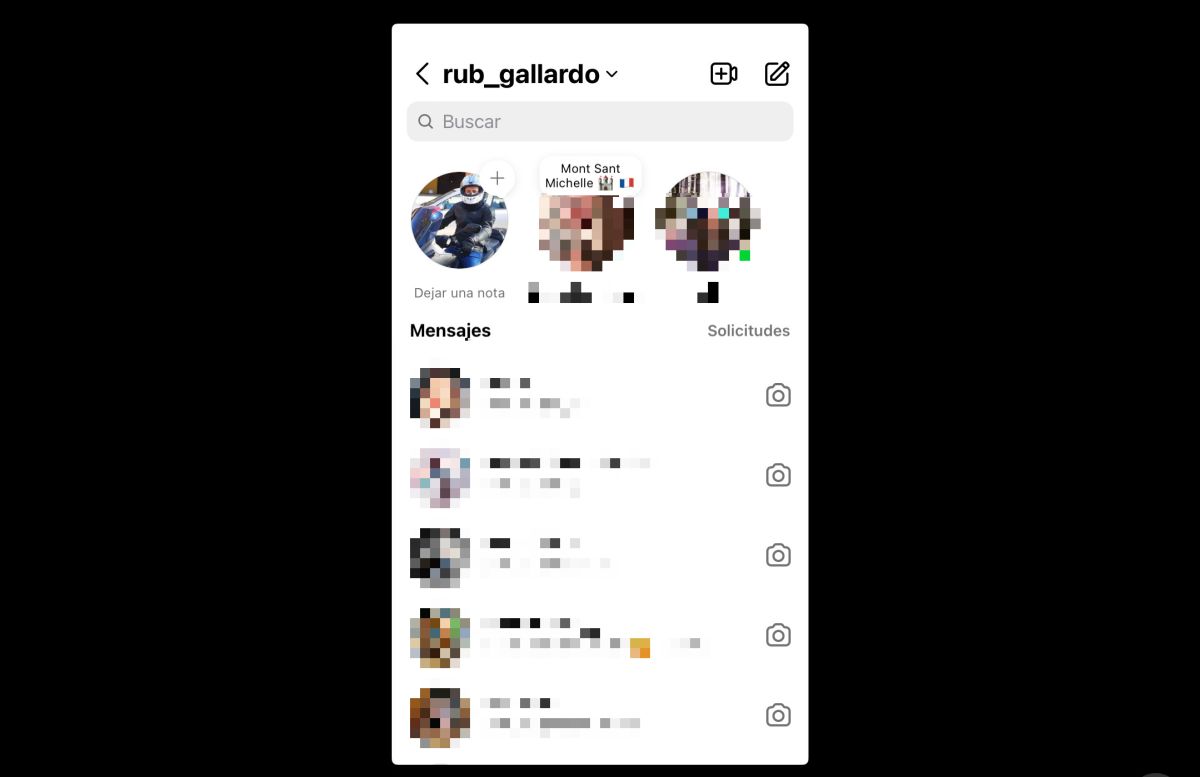
First of all, this new function is only available to those users who have the latest version of the application installed on their mobile device, be it Android or iOS. Otherwise, the option to be used will not appear.
On the other hand, Instagram Note can not be seen neither in the publications nor in the ReelsBut we must access the private messages section of Instagram to be able to see it. In other words, only the contacts you follow and who follow you will be able to see your states; In other words: making Instagram conversations a little closer. Or rather, looking more like WhatsApp statuses.
Therefore, in order to access this new function, you must go to the private messages section -in the upper right corner-. By clicking on the section, we will enter our private conversation room with our contacts.
Now, if you notice, in your profile photo, above where you can see which users on your list are available, you will have a small balloon with a (+) symbol. Click on it and you will enter the new Instagram menu. Instagram Notes has the ability to set a status of no more than 60 characters, be it words or small emoticons. Therefore, nothing to be able to place photographs or videos.
How long does an Instagram Note last and what can your contacts do with them?

If you have already placed your first note on your profile, you should know that the validity of the same is only 24 hours from its publication. And now that? Well, in addition to the fact that your contacts can see what you have written, they can also react to instagram note. As? Well, clicking on the status and being able to write a comment or send what you think of what has been published.
On the other hand, and continuing with what your contacts can see or not, when entering the new menu that the social network offers you, you can choose who can view your states. Instagram Notes offers you two options:
- Contacts you follow
- Best friends
These are the two options available -for the moment-. Therefore, you will have to choose between these two possibilities. If you choose the first one, your notes will be visible to all those contacts that you follow -and that they also follow you-; the second option allows you to share your notes -only and exclusively- with those contacts that are marked as best friends.
How to create a list of best friends to be able to use Instagram Notes
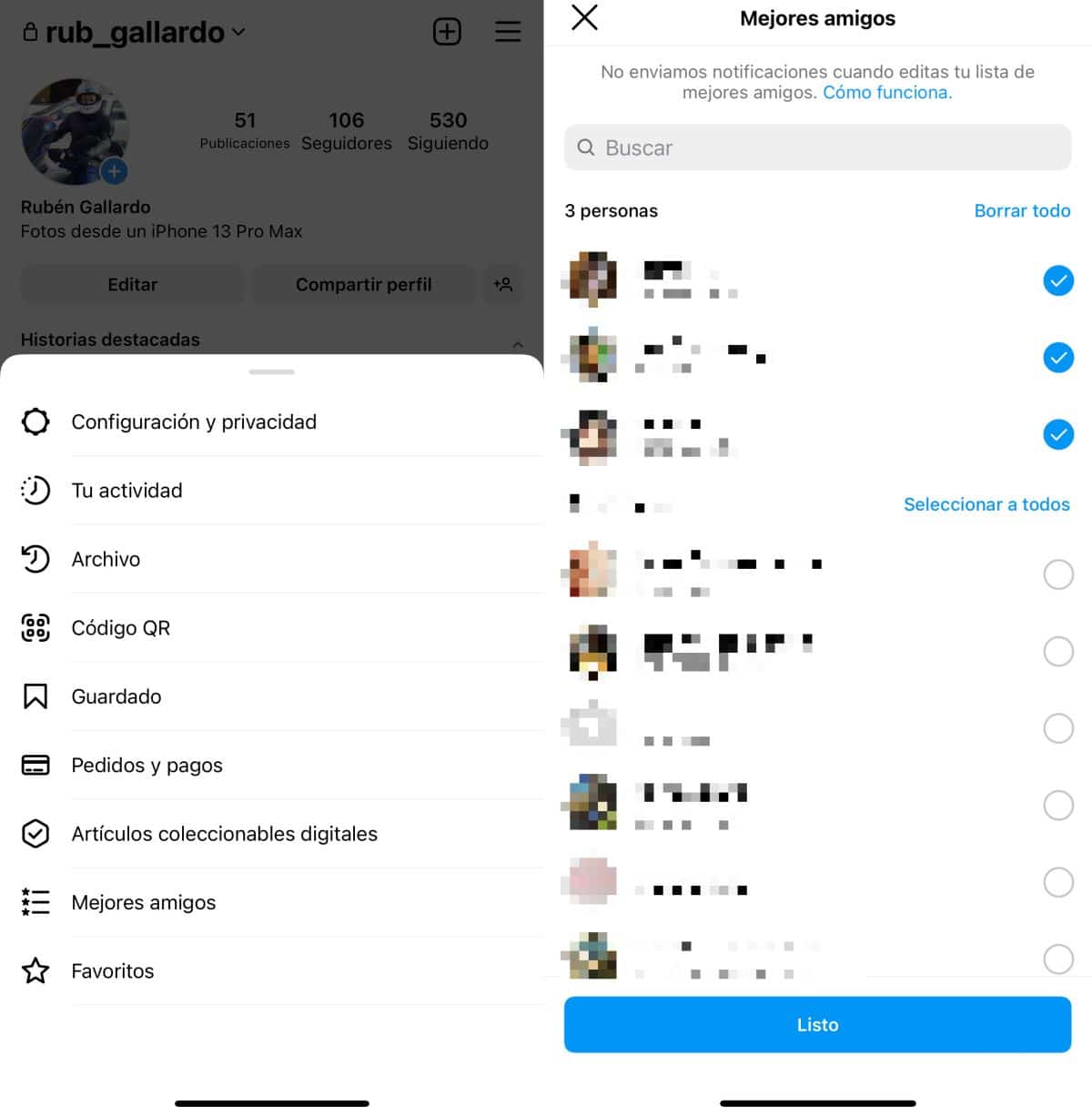
If you are one of those people who do not like to share everything you post with all your contacts and you are from more closed circles, perhaps the option of 'Best friends' on Instagram is the best option with this new function of the social network. But, Do you know how to create a list with best friends on Instagram? Here we explain it to you step by step:
- The first thing is to enter your profile by clicking on the photo you have at the bottom of the Instagram menu
- You will see that you go to your profile with all your data, where you can edit what you want and with all the photos you have shared
- Now head to the three line icon -it is the application settings menu- that you have in the upper right part of the screen
- A new menu will appear with different options such as the settings and privacy of your account, knowing your activity on Instagram, etc. Well, near the end of the list you will find an option that refers to 'best friends'. click on it
- When you press it, all your Instagram contacts will appear -only the followers that you also follow-. Now it's time to find your favorite contacts and dial them. When you have the complete list, click on 'Done'. You will already have created your list of best friends on Instagram
Also, when entering the Instagram Notes menu, if you look at the option that only our best friends can see these publications, the number of friends added to this list will appear.


