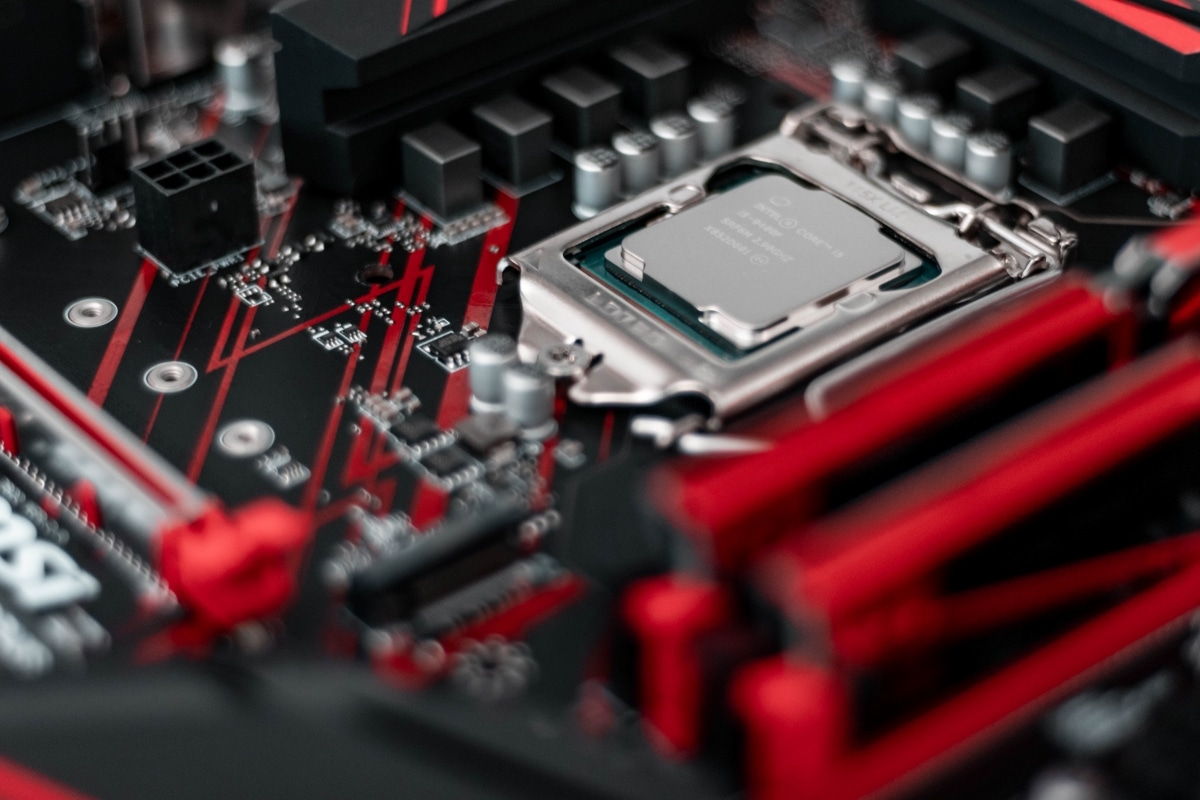
Surely you have seen the term 'cache memory' on more than one occasion, perhaps while reading about how to optimize the performance of your mobile or computer. This is a concept closely related to much of the digital equipment we use on a daily basis. In this post we explain what is the cache and what is it for, how to clean it on Windows mobiles and computers and what are the advantages of doing so.
Cache memory it is an essential resource for applications and programs to run much faster on any CPU. Mobile devices and computers have this type of buffer memory, as well as web browsers. As with other storage spaces, it's usually a good idea to clear the cache on a regular basis for it to work properly.
What is cache and what is it for?
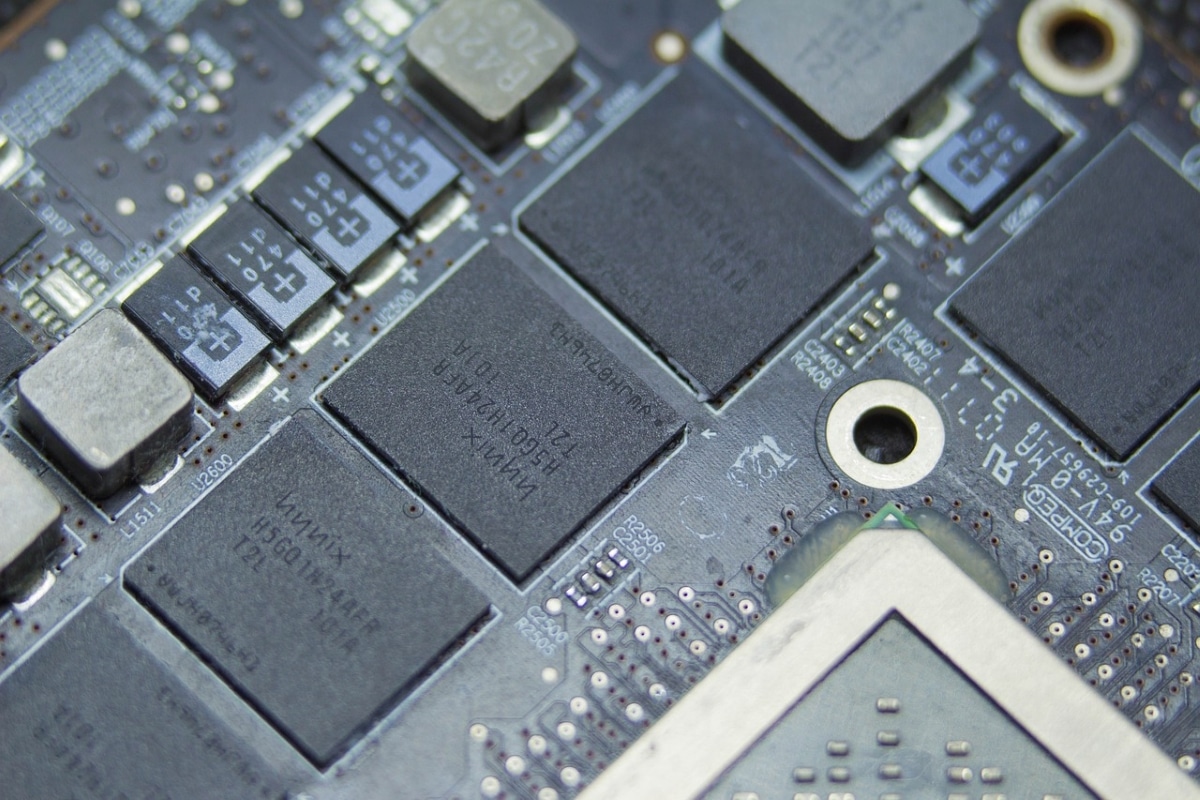
In computing, the expression 'cache memory' refers to a resource that a Central Processing Unit (CPU) has to temporarily store data that has just been processed in an auxiliary memory. It is also known as fast access memory, since it runs faster than the main memory of the CPU and makes it easier to access freshly processed data.
Cache memory is an intermediate memory between the CPU and RAM (Random Access Memory), which serves to gain time and save resources when processing data. In other words, this resource reduces access time to important data and avoids repetition of processes to optimize the response time of the equipment.
Between the important data that is often stored in the cache to reduce access time are:
- Frequently used data that would be a waste of time to load if it were always loaded from the slowest memory.
- Data that is complex to generate, because it requires an intensive computational process or whose combination is executed from different sources.
- Data that must be used together and is thus cached to avoid loading them individually.
Types of cache
There are several types of caches, but we are usually most familiar with two in particular:
- disk cache, which is a small part of the RAM memory associated with the hard drive to store data that was recently used. This allows more efficient startup and processing of installed programs and applications.
- web cache, a virtual space present in web browsers to temporarily store the data of pages that we have just opened. If we close the page and open it again, we will notice that it takes less time to load. This is because the necessary upload data is looked up in the cache, and not on the server.
How does the cache work?
The operation of the cache is very simple: stores freshly processed data to give quick access to it and thus save time and resources. Let's give an example to understand it better:
When we search the internet or try to open an app on the computer or mobile, a resource is requested from the system. That is, we are asking the team to execute an action with certain data.
In consecuense, the system looks for the data in the cache or fast access memory to save time; if they are there, the requested action is executed faster, which is known as cache hit or cache hit.
Instead, if the requested resource is not in it, the data is loaded from the underlying system (RAM or the server), which consumes more time and resources (cache miss or cache miss). This data is stored in the cache so that if it is requested again in the future, it will be retrieved from there.
Clear cache: why is it necessary?

It is evident that the use of the cache memory in the different modern electronic equipment is essential to optimize its performance. Thanks to this quick access temporary memory, computers and mobile devices take less time to respond and work more efficiently. Load times are shortened and the resources needed to run processes are saved.
However, since the cache memory has a finite storage space (which is usually not very large), it is normal for it to fill up over time. For this reason, the computer's own processor executes a routine deletion procedure without our intervention being necessary. However, sometimes it is necessary resort to manual clearing of the cache in order for the system to free up space.
How to clear the cache of your devices?
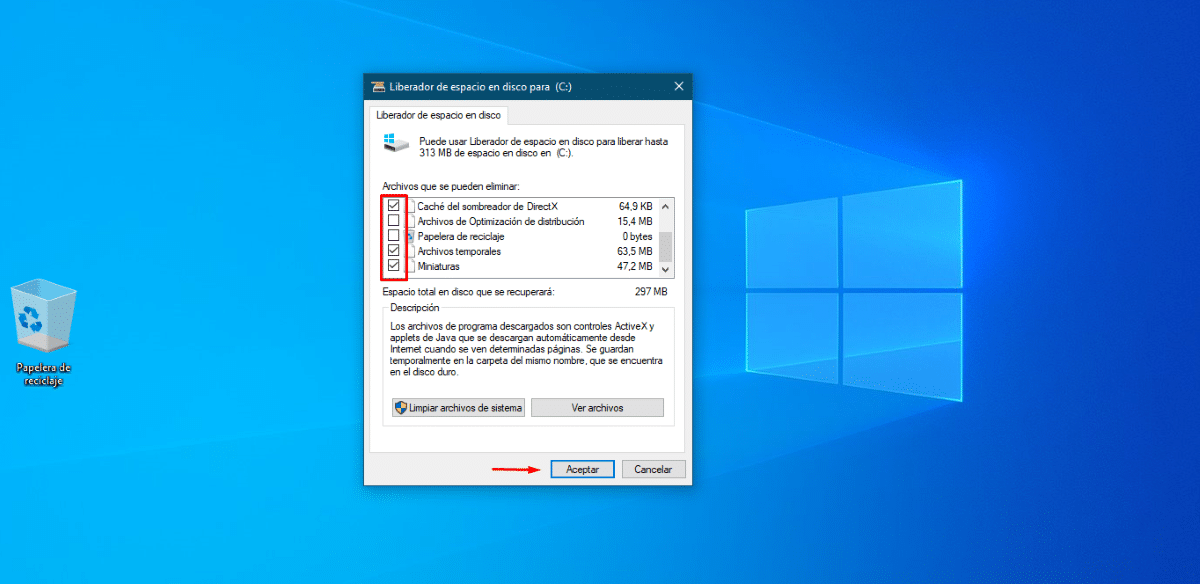
When we talk about cache memory, it is inevitable that we ask ourselves how to delete the data that is stored in it. If you want to know how to delete the cache of the browser and applications on your mobile, go to the entry how to clear mobile cache to free up space. On the other hand, if what you want is free up cache space on your Windows computer, follow the instructions below:
- Press the Windows + S keys to bring up the system search engine and type Disck Cleanup, which is the Windows tool to free up storage space.
- Select the tool and choose the drive you want to free up space on.
- Then, the system will do a scan of the selected drive to calculate the space that can be erased, including the cache data.
- Confirm what you want to delete and click 'OK'.
What are the advantages of clearing the cache?
Clearing cached data from time to time is advantageous for the following reasons:
- Occupied space is freed by processes that may no longer be running, making room for new processes to be hosted.
- Increases speed and performance when browsing the internet, especially if we spend a lot of time online and open various web pages.
- Traces of personal data are removed that have been temporarily stored in the cache, which reduces the risk of exposing valuable or private information, especially if we use public or shared computers.
- Browser bugs are fixed, such as pages that do not load. In addition, the most recent version of a web page is displayed.
Finally, remember that clearing the cache is not the same as clearing data from your devices. As we have already explained, copies of the data are stored in the cache to speed up the execution of processes. So clearing the cache does not delete your settings or preferences, nor does it delete data stored on your hard drive.