
Goodnotes is one of the best apps for iPad to take freehand notes. That is to say: use the Apple tablet as a digital notebook. However, although this has been postulated as the best alternative for iOS and iPadOS, it is also true that there is no version for Android. Hence we are going to give you some alternatives to Goodnotes for Android.
The iPad together with the Apple Pencil is a powerful productivity tool. Taking notes as if it were a conventional notebook is a good claim for users. In addition, in the App Store there are different alternatives for it. However, the one that has achieved the most success is Goodnotes, an application that allows you to take notes, draw, work on PDF files, etc. But in Android there are also some alternatives that we are going to list now.
The iPad and the Apple Pencil are one of the options on the market. However, if we take a look at the Android sector we can see that there are also some interesting options. Especially from Samsung -although there are also alternatives from Xiaomi, Huawei or OPPO. And that is why these tablets can also behave like a digital notebook. But for this you will need some applications to get the most out of them.
Noteshelf – an all-rounder app
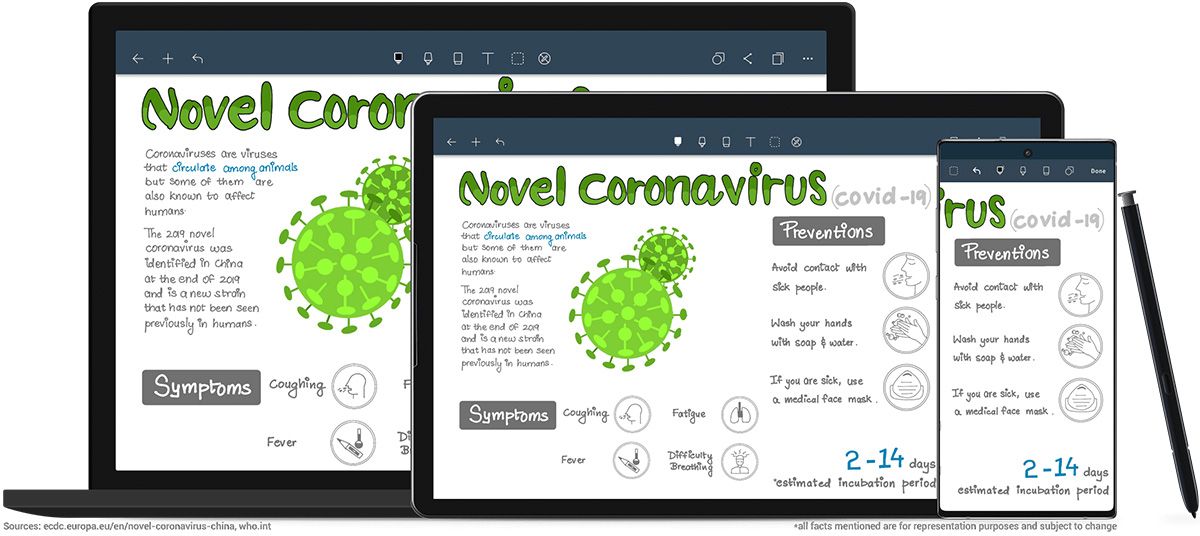
Noteshelf It is the first alternative that we want to present to you. Although it is an application that was first available for iOS, a few years ago it also had its relevant version for Google's mobile operating system. Noteshelf is a tool that will allow you to work with PDFs, create presentation covers, take notes in your meetings or in class, as well as draw or even be able to take voice notes so that nothing escapes you.
On the other hand, one of the aspects that has improved the most in recent years has been its integration with cloud storage services. In this case, Noteshelf for Android is compatible with Google Drive, Evernote and DropBox. Its price is $4,99.
OneNote – Microsoft's Swiss Army knife available for Android
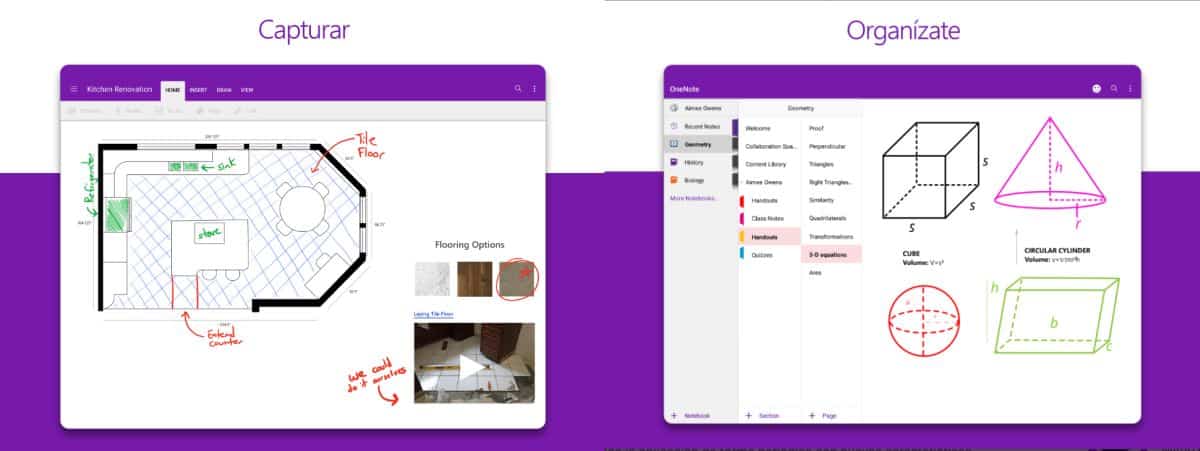
Another of the alternatives to Goodnotes on Android is in the Microsoft catalog with its powerful tool OneNote. This is available on all market platforms. And Android is no exception. If you have ever used OneNote, you will know that in addition to being able to create folders and sections with all your annotations –in the purest ring binder style that we have all used at school–, it also allows you to create your annotations freehand; that is to say: catch a good stylus with your Android tablet and take your notes quickly.
Likewise, the synchronization is fast and you will have all your notes on any computer if you download the application: either on Windows, MacOS, iOS or Android. The best of all of them? That in addition to working with Office or Microsoft 365, also can be used independently and is totally free.
Penly – a digital diary to write down whatever you want
We continue with the alternatives to Goodnotes on Android. And we do it with an interesting Google Play application called Penly. It is an application very focused on taking freehand notes, although it also offers the ability to edit and annotate PDF documents, something very useful for professionals who usually work with this type of file in their work.
Also, in order to find all the annotations, Penly offers a folder creation system in which we can move -at our whim- all the files. This time it is not a free application, although it is true that there is no subscription model, but rather a single payment of $4,99.
Samsung Notes – Samsung's own alternative for their devices
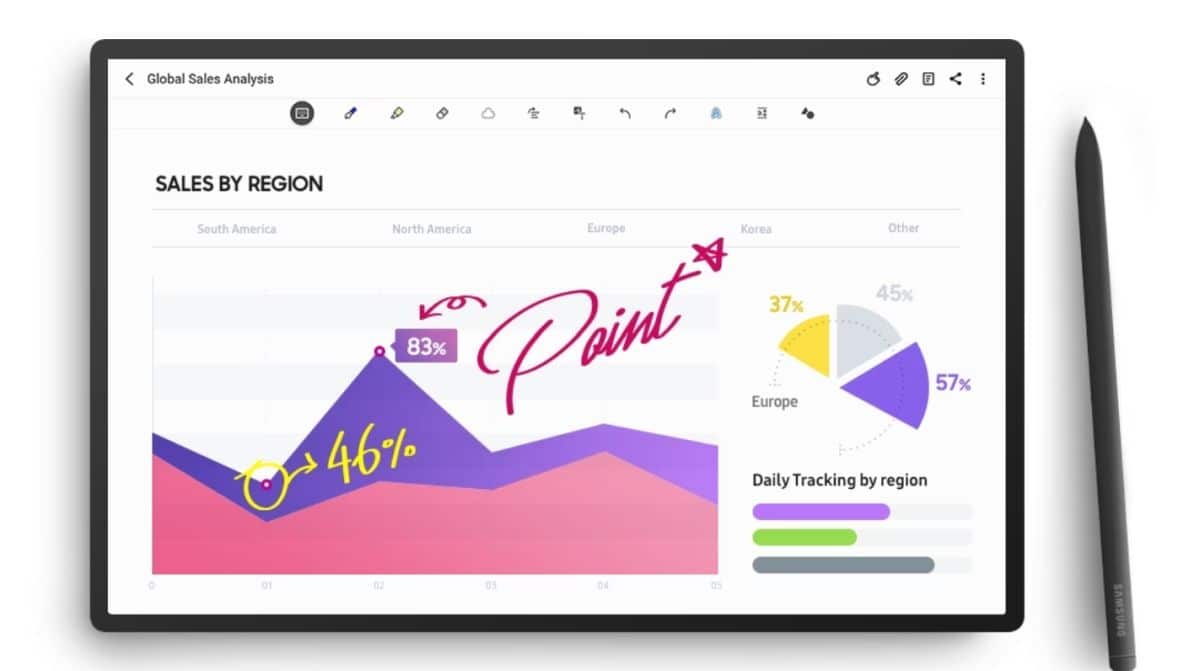
It is well known the rivalry between samsung and apple in the mobile computing sector. Apple has its different iPads, but Samsung also offers a good catalog of equipment in tablet format for all needs. What's more, if Apple has its Apple Pencil, Samsung has its Samsung S-Pen. Hence, we present you the Korean application that has been named Samsung Notes.
This application, which initially only works on their computers, is one of the alternatives to Goodnotes on Android. Of course, it allows you to make annotations of all kinds, as well as work with PDF documents of all kinds. It also offers the ability to make voice annotations and transcribe the annotations by hand into computer text.
On the other hand, it is also possible to install the application on computers that are not from the company, but this time you must do it by installing an APK that we leave you at this link.
Squid – your ideal companion for classes
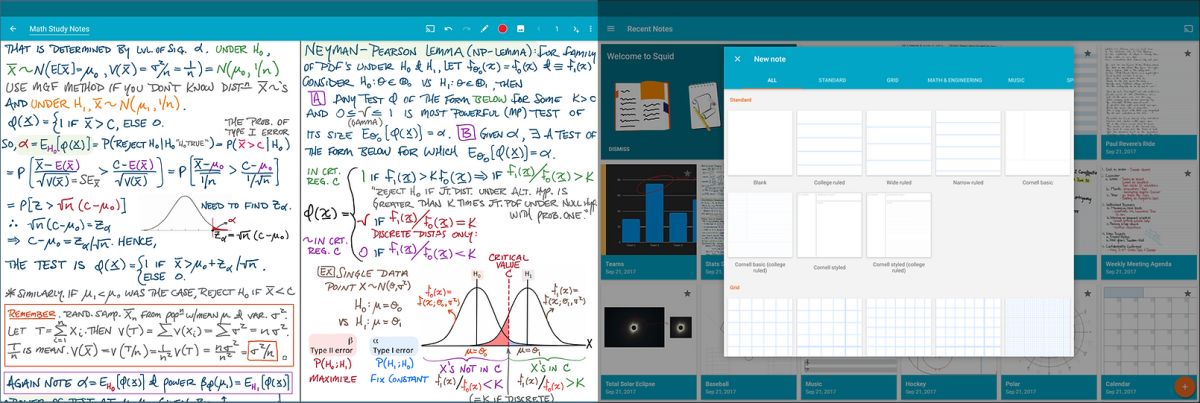
The last alternative that we offer you is Squid, a free application that will also allow you to make all kinds of annotations and with any type of 'digital paper'; It all depends on the job at hand. Of course, it is an alternative that offers you the possibility of working on PDF documents either by making annotations, underlining or providing images. But do not forget your imagination and the notes on white canvas -or the type you need at that moment-.
Some equipment with which to work with all these applications
Samsung Galaxy Tab S7
Among the catalog of Android tablets that allow you to work with freehand annotations, we find some Samsung devices, such as the following Samsung Galaxy Tab S7. It is not the latest model on the market, but it is powerful enough to cover all the needs of a wide range of users. Also, this It comes with its S-Pen stylus., which will be in charge of creating delights when writing by hand on the screen and all the applications that we have recommended as alternatives to Goodnotes on Android.
Xiaomi Mi Pad 5 – the option of the popular Asian company
Xiaomi is the queen of alternatives in terms of technology. And in the sector of tablets based on Android, it has this interesting Xiaomi Mi Pad 5, a device with an 11-inch screen and 2K resolution. Also, it has a 128 GB internal memory and 6 GB of RAM. Although it does not come with any integrated stylus, you can get a model that you find on the market such as this one we recommend.
OPPO Pad Air – an alternative to take into account for day to day
Finally, we want to advise you on the model that OPPO has recently presented in the European market. It's about the OPPO Pad Air, a tablet based on Android and with 2K display getting a size of 10,4 inches. Its RAM memory is 4 GB and its internal storage reaches 128 GB -you also have a 64GB model-.


